 Operation and Maintenance
Operation and Maintenance
 Linux Operation and Maintenance
Linux Operation and Maintenance
 Tutorial on how to use proxy IP with curl and wget in Linux Shell
Tutorial on how to use proxy IP with curl and wget in Linux Shell
Tutorial on how to use proxy IP with curl and wget in Linux Shell
This article mainly introduces you to the relevant information about using proxy IP with curl and wget in Linux Shell. The article introduces it in detail through sample code. It has certain reference learning value for everyone's study or work. It is needed Friends, please follow the editor to learn together.
Preface
As we all know, there are two very practical commands provided in the Linux Shell to crawl web pages, they are curl and wget, this article will give you a detailed introduction to the use of proxy IP by curl and wget in Linux Shell, and share it for your reference and study. I won’t say much below, let’s take a look.
curl and wget use proxy
curl supports http, https, socks4, socks5
wget supports http, https
Proxy example:
#!/bin/bash
#
# curl 支持 http、https、socks4、socks5
# wget 支持 http、https
#
# 米扑代理示例:
# http://proxy.mimvp.com/demo2.php
#
# 米扑代理购买:
# http://proxy.mimvp.com
#
# mimvp.com
# 2015-11-09
# http代理格式 http_proxy=http://IP:Port
# https代理格式 https_proxy=http://IP:Port
{'http': 'http://120.77.176.179:8888'}
curl -m 30 --retry 3 -x http://120.77.176.179:8888 http://proxy.mimvp.com/exist.php # http_proxy
wget -T 30 --tries 3 -e "http_proxy=http://120.77.176.179:8888" http://proxy.mimvp.com/exist.php # http_proxy
{'https': 'http://46.105.214.133:3128'}
curl -m 30 --retry 3 --proxy-insecure -x http://46.105.214.133:3128 -k https://proxy.mimvp.com/exist.php # https_proxy
wget -T 30 --tries 3 --no-check-certificate -e "https_proxy=http://46.105.214.133:3128" https://proxy.mimvp.com/exist.php # https_proxy
# curl 支持socks
{'socks4': '101.255.17.145:1080'}
curl -m 30 --retry 3 --socks4 101.255.17.145:1080 http://proxy.mimvp.com/exist.php
{'socks5': '82.164.233.227:45454'}
curl -m 30 --retry 3 --socks5 82.164.233.227:45454 http://proxy.mimvp.com/exist.php
# wget 不支持sockswget Configuration file settings proxy
##
vim ~/.wgetrc http_proxy=http://120.77.176.179:8888:8080 https_proxy=http://12.7.17.17:8888:8080 use_proxy = on wait = 30 wget -T 30 --tries 3 http://proxy.mimvp.com
Shell Set temporary local proxy
# proxy no auth export http_proxy=http://120.77.176.179:8888:8080 export https_proxy=http://12.7.17.17:8888:8080 # proxy auth export http_proxy=http://username:password@120.77.176.179:8888:8080 export https_proxy=http://username:password@12.7.17.17:8888:8080 # 取消设置 unset http_proxy unset https_proxy
Shell Set the system global proxy
##
# 修改 /etc/profile,保存并重启服务器 sudo vim /etc/profile # 所有人有效 或 sudo vim ~/.bashrc # 所有人有效 或 vim ~/.bash_profile # 个人有效 # proxy no auth export http_proxy=http://120.77.176.179:8888:8080 export https_proxy=http://12.7.17.17:8888:8080 # proxy auth export http_proxy=http://username:password@120.77.176.179:8888:8080 export https_proxy=http://username:password@12.7.17.17:8888:8080 source /etc/profile 或 source ~/.bashrc 或 source ~/.bash_profile sudo reboot
Mipu proxy exampleMipu proxy example, including Python, Java, PHP, C#, Go, Perl, Ruby, Shell, NodeJS, PhantomJS , Groovy, Delphi, Yi Language and other more than ten programming languages or scripts. Through a large number of runnable examples, the correct method of using proxy IP is explained in detail to facilitate web crawling, data collection, automated testing and other fields.
The above is the detailed content of Tutorial on how to use proxy IP with curl and wget in Linux Shell. For more information, please follow other related articles on the PHP Chinese website!

Hot AI Tools

Undresser.AI Undress
AI-powered app for creating realistic nude photos

AI Clothes Remover
Online AI tool for removing clothes from photos.

Undress AI Tool
Undress images for free

Clothoff.io
AI clothes remover

AI Hentai Generator
Generate AI Hentai for free.

Hot Article

Hot Tools

Notepad++7.3.1
Easy-to-use and free code editor

SublimeText3 Chinese version
Chinese version, very easy to use

Zend Studio 13.0.1
Powerful PHP integrated development environment

Dreamweaver CS6
Visual web development tools

SublimeText3 Mac version
God-level code editing software (SublimeText3)

Hot Topics
 deepseek web version entrance deepseek official website entrance
Feb 19, 2025 pm 04:54 PM
deepseek web version entrance deepseek official website entrance
Feb 19, 2025 pm 04:54 PM
DeepSeek is a powerful intelligent search and analysis tool that provides two access methods: web version and official website. The web version is convenient and efficient, and can be used without installation; the official website provides comprehensive product information, download resources and support services. Whether individuals or corporate users, they can easily obtain and analyze massive data through DeepSeek to improve work efficiency, assist decision-making and promote innovation.
 How to install deepseek
Feb 19, 2025 pm 05:48 PM
How to install deepseek
Feb 19, 2025 pm 05:48 PM
There are many ways to install DeepSeek, including: compile from source (for experienced developers) using precompiled packages (for Windows users) using Docker containers (for most convenient, no need to worry about compatibility) No matter which method you choose, Please read the official documents carefully and prepare them fully to avoid unnecessary trouble.
 BITGet official website installation (2025 beginner's guide)
Feb 21, 2025 pm 08:42 PM
BITGet official website installation (2025 beginner's guide)
Feb 21, 2025 pm 08:42 PM
BITGet is a cryptocurrency exchange that provides a variety of trading services including spot trading, contract trading and derivatives. Founded in 2018, the exchange is headquartered in Singapore and is committed to providing users with a safe and reliable trading platform. BITGet offers a variety of trading pairs, including BTC/USDT, ETH/USDT and XRP/USDT. Additionally, the exchange has a reputation for security and liquidity and offers a variety of features such as premium order types, leveraged trading and 24/7 customer support.
 Ouyi okx installation package is directly included
Feb 21, 2025 pm 08:00 PM
Ouyi okx installation package is directly included
Feb 21, 2025 pm 08:00 PM
Ouyi OKX, the world's leading digital asset exchange, has now launched an official installation package to provide a safe and convenient trading experience. The OKX installation package of Ouyi does not need to be accessed through a browser. It can directly install independent applications on the device, creating a stable and efficient trading platform for users. The installation process is simple and easy to understand. Users only need to download the latest version of the installation package and follow the prompts to complete the installation step by step.
 Get the gate.io installation package for free
Feb 21, 2025 pm 08:21 PM
Get the gate.io installation package for free
Feb 21, 2025 pm 08:21 PM
Gate.io is a popular cryptocurrency exchange that users can use by downloading its installation package and installing it on their devices. The steps to obtain the installation package are as follows: Visit the official website of Gate.io, click "Download", select the corresponding operating system (Windows, Mac or Linux), and download the installation package to your computer. It is recommended to temporarily disable antivirus software or firewall during installation to ensure smooth installation. After completion, the user needs to create a Gate.io account to start using it.
 Ouyi Exchange Download Official Portal
Feb 21, 2025 pm 07:51 PM
Ouyi Exchange Download Official Portal
Feb 21, 2025 pm 07:51 PM
Ouyi, also known as OKX, is a world-leading cryptocurrency trading platform. The article provides a download portal for Ouyi's official installation package, which facilitates users to install Ouyi client on different devices. This installation package supports Windows, Mac, Android and iOS systems. Users can choose the corresponding version to download according to their device type. After the installation is completed, users can register or log in to the Ouyi account, start trading cryptocurrencies and enjoy other services provided by the platform.
 gate.io official website registration installation package link
Feb 21, 2025 pm 08:15 PM
gate.io official website registration installation package link
Feb 21, 2025 pm 08:15 PM
Gate.io is a highly acclaimed cryptocurrency trading platform known for its extensive token selection, low transaction fees and a user-friendly interface. With its advanced security features and excellent customer service, Gate.io provides traders with a reliable and convenient cryptocurrency trading environment. If you want to join Gate.io, please click the link provided to download the official registration installation package to start your cryptocurrency trading journey.
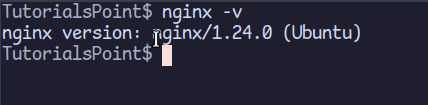 How to Install phpMyAdmin with Nginx on Ubuntu?
Feb 07, 2025 am 11:12 AM
How to Install phpMyAdmin with Nginx on Ubuntu?
Feb 07, 2025 am 11:12 AM
This tutorial guides you through installing and configuring Nginx and phpMyAdmin on an Ubuntu system, potentially alongside an existing Apache server. We'll cover setting up Nginx, resolving potential port conflicts with Apache, installing MariaDB (





