How is autoreload implemented in Django developer mode?
In the process of developing Django applications, it is particularly convenient to use the developer mode to start the service. You only need python manage.py runserver to run the service, and it provides a very user-friendly autoreload mechanism, no manual work is required. Restart the program to modify the code and see feedback. When I first came into contact with it, I felt that this function was more user-friendly, and I didn’t think it was a particularly advanced technology. Later, when I had free time, I thought about what I would do if I were to implement this autoreload. After thinking for a long time, I couldn't figure it out. There were always some things that I couldn't figure out. It seemed that my first reaction was that I had too much ambition and too little skill. So I spent some time studying how Django implements autoreload. I looked at the source code for every step and did not allow anything to be taken for granted:
1. Runserver command. Before getting into the topic, there is actually a lot of nonsense about how the runserver command is executed. It has little to do with the topic, so I will briefly mention it:
After typing python manage.py runserver on the command line, Django will look for the runserver command. Execute the module and finally fall on the
django\contrib\staticfiles\management\commands\runserver.py module:
#django\contrib\staticfiles\management\commands\runserver.pyfrom django.core.management.commands.runserver import \ Command as RunserverCommandclass Command(RunserverCommand): help = "Starts a lightweight Web server for development and also serves static files."
And the execution function of this Command is here:
#django\core\management\commands\runserver.pyclass Command(BaseCommand): def run(self, **options): """ Runs the server, using the autoreloader if needed """ use_reloader = options['use_reloader'] if use_reloader: autoreload.main(self.inner_run, None, options) else: self.inner_run(None, **options)
Here is the judgment about use_reloader. If we do not add --noreload in the startup command, the program will go to the autoreload.main function. If we add it, it will go to self.inner_run and start the application directly.
In fact, it can be seen from the parameters of autoreload.main that it should have some encapsulation of self.inner_run. The mechanism of autoreload is in these encapsulations. Let’s continue to follow.
PS: When looking at the source code, I found that django’s command mode is still very beautifully implemented and is worth learning.
2. autoreload module. Look at autoreload.main():
#django\utils\autoreload.py:def main(main_func, args=None, kwargs=None):
if args is None:
args = ()
if kwargs is None:
kwargs = {}
if sys.platform.startswith('java'):
reloader = jython_reloader
else:
reloader = python_reloader
wrapped_main_func = check_errors(main_func)
reloader(wrapped_main_func, args, kwargs)Here is a distinction between jpython and other pythons, ignore jpython first; check_errors is to Perform error handling on main_func and ignore it first. Look at python_reloader:
#django\utils\autoreload.py:def python_reloader(main_func, args, kwargs):
if os.environ.get("RUN_MAIN") == "true":
thread.start_new_thread(main_func, args, kwargs)
try:
reloader_thread()
except KeyboardInterrupt:
pass else:
try:
exit_code = restart_with_reloader()
if exit_code < 0:
os.kill(os.getpid(), -exit_code)
else:
sys.exit(exit_code)
except KeyboardInterrupt:
passWhen I first came here, the RUN_MAIN variable in the environment variable was not "true", not even there, So go else and look at restart_with_reloader:
#django\utils\autoreload.py:def restart_with_reloader(): while True: args = [sys.executable] + ['-W%s' % o for o in sys.warnoptions] + sys.argv if sys.platform == "win32": args = ['"%s"' % arg for arg in args] new_environ = os.environ.copy() new_environ["RUN_MAIN"] = 'true' exit_code = os.spawnve(os.P_WAIT, sys.executable, args, new_environ) if exit_code != 3: return exit_code
Here we first start a while loop, and internally change RUN_MAIN to "true". Then use the os.spawnve method to open a subprocess (subprocess) and look at the instructions of os.spawnve:
_spawnvef(mode, file, args, env, execve)
In fact, it is Adjust the command line and run python manage.py runserver again.
Next, look at the while loop in restart_with_reloader. It should be noted that the only condition for the while loop to exit is exit_code!=3. If the child process does not exit, it will stop at the os.spawnve step; if the child process exits, and the exit code is not 3, the while is terminated; if it is 3, the loop continues and the child process is re-created. From this logic, we can guess the mechanism of autoreload: the current process (main process) actually does nothing, but monitors the running status of the child process. The child process is the real thing; if the child process exits with exit_code=3 (it should be due to detection When the file is modified), start the sub-process again, and the new code will naturally take effect; if the sub-process exits with exit_code!=3, the main process will also end, and the entire Django program will be down. This is just a conjecture, and will be verified below.
3. Child process. There is actually a question above. Since it has been restarted, why will the child process not generate another child process? The reason lies in the RUN_MAIN environment variable. It is changed to true in the main process. When the child process reaches the python_reloader function:
#django\utils\autoreload.py:def python_reloader(main_func, args, kwargs):
if os.environ.get("RUN_MAIN") == "true":
thread.start_new_thread(main_func, args, kwargs)
try:
reloader_thread()
except KeyboardInterrupt:
pass else:
try:
exit_code = restart_with_reloader()
if exit_code < 0:
os.kill(os.getpid(), -exit_code)
else:
sys.exit(exit_code)
except KeyboardInterrupt:
passIf the condition is met, it will take a different logical branch than the main process. Here, first open a thread and run main_func, which is Command.inner_run above. The thread module here is imported like this:
#django\utils\autoreload.py:from django.utils.six.moves import _thread as thread
The role of the six module here is to be compatible with various python versions:
[codeblock six]#django\utils\six.pyclass _SixMetaPathImporter(object):"""A meta path importer to import six.moves and its submodules. This class implements a PEP302 finder and loader. It should be compatible with Python 2.5 and all existing versions of Python3"""官网说明:# https://pythonhosted.org/six/Six: Python 2 and 3 Compatibility Library Six provides simple utilities for wrapping over differences between Python 2 and Python 3. It is intended to support codebases that work on both Python 2 and 3 without modification. six consists of only one Python file, so it is painless to copy into a project.
So if the program wants to run on both python2 and python3, and Lupine, six is an important tool. Then take some time to look at six and mark it.
Then open a reloader_thread:
=== change ==3) change ==1)
ensure_echo_on() I haven’t understood it yet, it seems to be for classes For unix system file processing, skip it first;
USE_INOTIFY is also a variable related to system file operations. Select the method to detect file changes based on whether inotify is available.
While loop, check the file status every 1 second. If there is a change in the ordinary file, the process will exit with an exit code of 3. When the main process sees that the exit code is 3, it will restart the child process. . . . This is connected to the above; if it is not an ordinary file change, but I18N_MODIFIED (file change with .mo suffix, binary library file, etc.), then reset_translations, which probably means clearing out the loaded library cache. Reload next time.
The above is the process of autoreload mechanism. There are still some details that are not particularly clear, such as the detection of file changes in different operating systems, but these are very detailed things and do not involve the main process. After reading this, I asked myself again, what would I do if I was asked to design the autoreload mechanism. Now my answer is: use the django\utils\autoreload.py file directly. In fact, this is a very independent module, and it is very versatile. It can be used as a universal autoreload solution. I even wrote it myself.
The above is the detailed content of How is autoreload implemented in Django developer mode?. For more information, please follow other related articles on the PHP Chinese website!

Hot AI Tools

Undresser.AI Undress
AI-powered app for creating realistic nude photos

AI Clothes Remover
Online AI tool for removing clothes from photos.

Undress AI Tool
Undress images for free

Clothoff.io
AI clothes remover

Video Face Swap
Swap faces in any video effortlessly with our completely free AI face swap tool!

Hot Article

Hot Tools

Notepad++7.3.1
Easy-to-use and free code editor

SublimeText3 Chinese version
Chinese version, very easy to use

Zend Studio 13.0.1
Powerful PHP integrated development environment

Dreamweaver CS6
Visual web development tools

SublimeText3 Mac version
God-level code editing software (SublimeText3)

Hot Topics
 How to check django version
Dec 01, 2023 pm 02:25 PM
How to check django version
Dec 01, 2023 pm 02:25 PM
Steps to check the Django version: 1. Open a terminal or command prompt window; 2. Make sure Django has been installed. If Django is not installed, you can use the package management tool to install it and enter the pip install django command; 3. After the installation is complete , you can use python -m django --version to check the Django version.
 Django vs. Flask: A comparative analysis of Python web frameworks
Jan 19, 2024 am 08:36 AM
Django vs. Flask: A comparative analysis of Python web frameworks
Jan 19, 2024 am 08:36 AM
Django and Flask are both leaders in Python Web frameworks, and they both have their own advantages and applicable scenarios. This article will conduct a comparative analysis of these two frameworks and provide specific code examples. Development Introduction Django is a full-featured Web framework, its main purpose is to quickly develop complex Web applications. Django provides many built-in functions, such as ORM (Object Relational Mapping), forms, authentication, management backend, etc. These features allow Django to handle large
 Django Framework Pros and Cons: Everything You Need to Know
Jan 19, 2024 am 09:09 AM
Django Framework Pros and Cons: Everything You Need to Know
Jan 19, 2024 am 09:09 AM
Django is a complete development framework that covers all aspects of the web development life cycle. Currently, this framework is one of the most popular web frameworks worldwide. If you plan to use Django to build your own web applications, then you need to understand the advantages and disadvantages of the Django framework. Here's everything you need to know, including specific code examples. Django advantages: 1. Rapid development-Djang can quickly develop web applications. It provides a rich library and internal
 How to upgrade Django version: steps and considerations
Jan 19, 2024 am 10:16 AM
How to upgrade Django version: steps and considerations
Jan 19, 2024 am 10:16 AM
How to upgrade Django version: steps and considerations, specific code examples required Introduction: Django is a powerful Python Web framework that is continuously updated and upgraded to provide better performance and more features. However, for developers using older versions of Django, upgrading Django may face some challenges. This article will introduce the steps and precautions on how to upgrade the Django version, and provide specific code examples. 1. Back up project files before upgrading Djan
 What is the difference between django versions?
Nov 20, 2023 pm 04:33 PM
What is the difference between django versions?
Nov 20, 2023 pm 04:33 PM
The differences are: 1. Django 1.x series: This is an early version of Django, including versions 1.0, 1.1, 1.2, 1.3, 1.4, 1.5, 1.6, 1.7, 1.8 and 1.9. These versions mainly provide basic web development functions; 2. Django 2.x series: This is the mid-term version of Django, including 2.0, 2.1, 2.2 and other versions; 3. Django 3.x series: This is the latest version series of Django. Including versions 3.0, 3, etc.
 How to check django version
Nov 30, 2023 pm 03:08 PM
How to check django version
Nov 30, 2023 pm 03:08 PM
How to check the django version: 1. To check through the command line, enter the "python -m django --version" command in the terminal or command line window; 2. To check in the Python interactive environment, enter "import django print(django. get_version())" code; 3. Check the settings file of the Django project and find a list named INSTALLED_APPS, which contains installed application information.
 Is django front-end or back-end?
Nov 21, 2023 pm 02:36 PM
Is django front-end or back-end?
Nov 21, 2023 pm 02:36 PM
django is the backend. Details: Although Django is primarily a backend framework, it is closely related to front-end development. Through features such as Django's template engine, static file management, and RESTful API, front-end developers can collaborate with back-end developers to build powerful, scalable web applications.
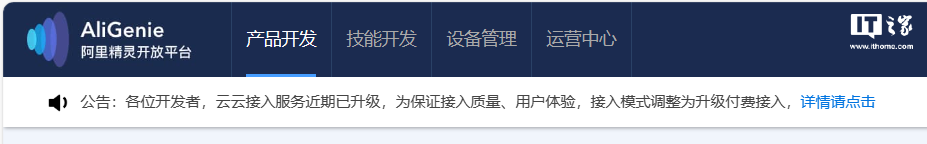 Tmall Elf Cloud access service upgrade: free developer charges
Jan 09, 2024 pm 10:06 PM
Tmall Elf Cloud access service upgrade: free developer charges
Jan 09, 2024 pm 10:06 PM
According to news from this site on January 9, Tmall Elf recently announced the upgrade of Yunyun access service. The upgraded Yunyun access service will change from free mode to paid mode starting from January 1. This site comes with new features and optimizations: optimizing the cloud protocol to improve the stability of device connections; optimizing voice control for key categories; account authorization upgrade: adding the display function of developer third-party apps in Tmall Genie to help users update faster It is convenient for account binding. At the same time, the third-party App account authorization for developers has been added to support one-click binding of Tmall Elf accounts; the terminal screen display interaction capability has been added. In addition to voice interaction, users can control devices and obtain information through the app and screen speakers. Equipment status; new intelligent scene linkage capabilities, new product attributes and events, which can be reported as status or events to define Tmall






