
js Snake web version game special effects. After testing, the picture switching process is very cool. I believe everyone must have played this classic game, but how is it implemented? Friends who are interested, please come and learn the operation renderings:
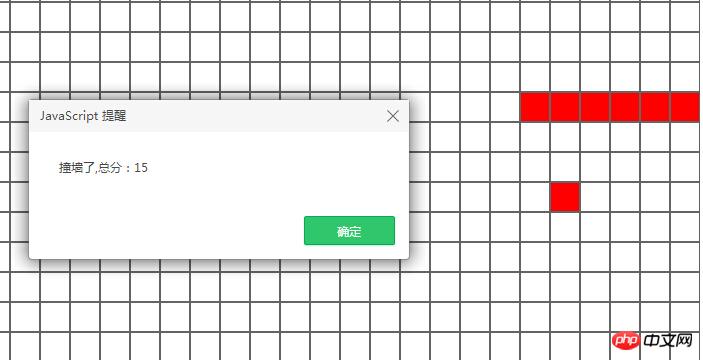
Tips: If the browser cannot run normally, you can try to switch the browsing mode. The js Snake web version game special effects code shared with you is as follows
<body><title>js贪吃蛇网页版游戏特效</title></body>
<script>
Star = {
init:function(){
var bigDiv = this.appendEle(this.addStyle(this.creatEle(),
{w:"900",h:"600",p:"absolute",t:10,l:500}));
for(var i = 0; i<600/30;i++){
Star.data.arrayAll[i] = [];
for(var j = 0; j<900/30; j++){
p = this.addStyle(this.creatEle(),{w:(!+[1,] ? 30 :28),h:(!+[1,] ? 30 :28),f:"left",border:"1px solid #666"});
p.setAttribute("number", i*30+j)
this.appendEle(p,bigDiv)
Star.data.arrayAll[i][j] = p;
}
}
bigDiv = this.appendEle(this.addStyle(this.creatEle(),
{w:"900",h:"600",p:"absolute",t:10,l:500}));
this.pushEleInSelect(Star.data.arrayAll[9][15],Star.data.arrayAll[9][14],Star.data.arrayAll[9][13])
this.keyBoard.apply(this,arguments);
this.appearPoint();
this.leftGo();
},
appearPoint:function(){
var arrayIn = [];
var number;
for(var i = 0; i<600; i++){
if(!this.hasInArray(Star.data.arrayAll[parseInt(i/30)][i%30].getAttribute("number"),Star.data.arraySelect)){
arrayIn.push(Star.data.arrayAll[i])
}
}
Star.data.foodNumber = number = parseInt(Math.random()*arrayIn.length);
this.giveColor(number)
},
giveColor:function(number){
var p = Star.data.arrayAll[parseInt(number/30)][number%30];
Star.timeInterval.timeB = setInterval(function(){
if(p.className == "shanshuo"){
p.className = ""
p.style.backgroundColor = "#fff"
}
else{
p.className = "shanshuo";
p.style.backgroundColor = "#f00"
}
},500)
},
disappearColor:function(){
clearInterval(Star.timeInterval.timeB);
Star.data.arrayAll[parseInt(Star.data.foodNumber/30)][Star.data.foodNumber%30].style.backgroundColor = "#f00";
},
hasInArray:function(number,array){
for(var i in array){
if(array[i] instanceof Array){
if(this.hasInArray(number,array[i])){
return true;
}
}
if(array[i].getAttribute && array[i].getAttribute("number") == number) return true;
}
return false;
},
keyBoard:function(){
var self = this;
document.onkeydown = function(e){
e = e? e : window.event;
switch(e.keyCode){
case 37: if(Star.keycode == 37 || Star.keycode == 39){return;}; self.leftGo(); break;
case 38: if(Star.keycode == 38 || Star.keycode == 40){return;}; self.upGo();break;
case 39: if(Star.keycode == 37 || Star.keycode == 39){return;}; self.rightGo();break;
case 40: if(Star.keycode == 38 || Star.keycode == 40){return;}; self.downGo();break;
}
}
},
leftGo:function(){
var p, number , self = this;
Star.keycode = 37;
clearInterval(Star.timeInterval.timeA)
Star.timeInterval.timeA = setInterval(function(){
number = Star.data.arraySelect[0].getAttribute("number");
if(number%30<=0 || self.hasInArray(number-1,Star.data.arraySelect)){
self.guanle();
}
else{
if(Star.data.foodNumber == number-1){
self.pushEleInSelect(Star.data.arrayAll[parseInt(Star.data.foodNumber/30)][Star.data.foodNumber%30]);
self.disappearColor();
self.appearPoint();
}
else{
p = Star.data.arraySelect.pop();
p.style.background = "#fff";
self.pushEleInSelect(Star.data.arrayAll[parseInt(number/30)][number%30-1]);
}
}
},Star.timeInterval.speed)
},
upGo:function(){
var p, number , self = this;
Star.keycode = 38;
clearInterval(Star.timeInterval.timeA)
Star.timeInterval.timeA = setInterval(function(){
number = parseInt(Star.data.arraySelect[0].getAttribute("number"));
if(parseInt(number/30)<=0 || self.hasInArray(number-30,Star.data.arraySelect)){
self.guanle();
}
else{
if(Star.data.foodNumber == number-30){
self.pushEleInSelect(Star.data.arrayAll[parseInt(Star.data.foodNumber/30)][Star.data.foodNumber%30]);
self.disappearColor();
self.appearPoint();
}
else{
p = Star.data.arraySelect.pop();
p.style.background = "#fff";
self.pushEleInSelect(Star.data.arrayAll[parseInt(number/30)-1][number%30]);
}
}
},Star.timeInterval.speed)
},
rightGo:function(){
var p, number , self = this;
Star.keycode = 39;
clearInterval(Star.timeInterval.timeA)
Star.timeInterval.timeA = setInterval(function(){
number = parseInt(Star.data.arraySelect[0].getAttribute("number"));
if(parseInt(number%30)>=29 || self.hasInArray(number+1,Star.data.arraySelect)){
self.guanle();
}
else{
if(Star.data.foodNumber == number+1){
self.pushEleInSelect(Star.data.arrayAll[parseInt(Star.data.foodNumber/30)][Star.data.foodNumber%30]);
self.disappearColor();
self.appearPoint();
}
else{
p = Star.data.arraySelect.pop();
p.style.background = "#fff";
self.pushEleInSelect(Star.data.arrayAll[parseInt(number/30)][number%30+1]);
}
}
},Star.timeInterval.speed)
},
downGo:function(){
var p, number , self = this;
Star.keycode = 40;
clearInterval(Star.timeInterval.timeA)
Star.timeInterval.timeA = setInterval(function(){
number = parseInt(Star.data.arraySelect[0].getAttribute("number"));
if(parseInt(number/30)>=19 || self.hasInArray(number+30,Star.data.arraySelect)){
self.guanle();
}
else{
if(Star.data.foodNumber == number+30){
self.pushEleInSelect(Star.data.arrayAll[parseInt(Star.data.foodNumber/30)][Star.data.foodNumber%30]);
self.disappearColor();
self.appearPoint();
}
else{
p = Star.data.arraySelect.pop();
p.style.background = "#fff";
self.pushEleInSelect(Star.data.arrayAll[parseInt(number/30)+1][number%30]);
}
}
},Star.timeInterval.speed)
},
guanle:function(){
alert("撞墙了,总分:" + (Star.data.arraySelect.length-3) * parseInt(1000 / Star.timeInterval.speed));
location.reload();
},
creatEle:function(tag){
var tagName = tag || "DIV"
return document.createElement(tagName)
},
appendEle:function(ele,father){
var father = father || document.body || document.documentElement
father.appendChild(ele)
return ele;
},
addStyle:function(ele,css){
for(var i in css){
switch(i){
case "b" : ele.style.background = css[i]; break;
case "l" : ele.style.left = css[i]+"px"; break;
case "r" : ele.style.right = css[i]+"px"; break;
case "t" : ele.style.top = css[i]+"px"; break;
case "d" : ele.style.down = css[i]+"px"; break;
case "p" : ele.style.position = css[i]; break;
case "w" : ele.style.width = css[i]+"px"; break;
case "h" : ele.style.height = css[i]+"px"; break;
case "f" : ele.style.cssFloat = css[i]; ele.style.styleFloat = css[i]; break;
default : ele.style[i] = css[i]; break;
}
}
return ele;
},
pushEleInSelect:function(){
for(var i = 0; i<arguments.length; i++){
Star.data.arraySelect = [arguments[i]].concat(Star.data.arraySelect)
this.addStyle(arguments[i],{b:"#f00"})
}
}
}
Star.data={
arrayAll : [],
arraySelect:[],
newPoint:null,
foodNumber:0
}
Star.timeInterval={
timeA:null,
timeB:null
}
Star.keycode = 0;
window.onload = function(){
var select = Star.creatEle("select");
var optionDefault = Star.creatEle("option");
optionDefault.innerHTML = "请选择关卡"
Star.appendEle(optionDefault,select)
Star.addStyle(select,{w:200,h:30,p:"absolute",left:"40%",top:"40%"})
for(var i = 0 ; i <10 ; i++){
var option = Star.creatEle("option");
option.innerHTML = "第" + (i+1) + "关"
Star.appendEle(option,select);
}
Star.appendEle(select)
select.onchange = function(){
selectValue = select.options[select.selectedIndex].value || select.options[select.selectedIndex].innerHTML
var number = selectValue.match(/d+/)[0]
Star.timeInterval.speed = parseInt(200/number);
Star.addStyle(select,{display:"none"});
Star.init();
}
}
</script>The above is the detailed content of Use JavaScript to create a web version of the Snake game. For more information, please follow other related articles on the PHP Chinese website!




