
Share a PHP class that adds watermarks to images. It supports watermark images. The calling method is send( strimg filename ). This method has a function that can be omitted. In the case of omission, the path and name of the saved image will be the same as the original one. , if you need to save it as an exception picture, just provide the path and name of the picture to be saved here
Exception, there is another method, show(); This method is used to display the watermarked picture
This method can Call it alone, but you must call the send() method first, or you can call it continuously: $img->send()->show();
Step 1: Download what we need for this lesson PHP class for adding watermarks to images: http://www.php.cn/xiazai/leiku/761
Step 2: After the download is complete, find the PHP class file and unzip it to the local server. Create a new php file!
Step 3: We call this class in this new file and instantiate this class:
<?php include_once "jiashuiyin.php";//引入类文件 $img = new Images;//然后实例化类 //然后提供图片: $oldimg = 'D:/phpStudy/WWW/myclass/timg.jpg';//原图片路径及名称 $newing = "D:/phpStudy/WWW/myclass/shuiyin.jpg";//水印图片路径及名称 $img->imgpath($oldimg, $newing, $WeiZhi = 9);//$WeiZhi 水印位置 print_r($img->send());//开始加水印 ?>
Here we print out the location information of the picture:
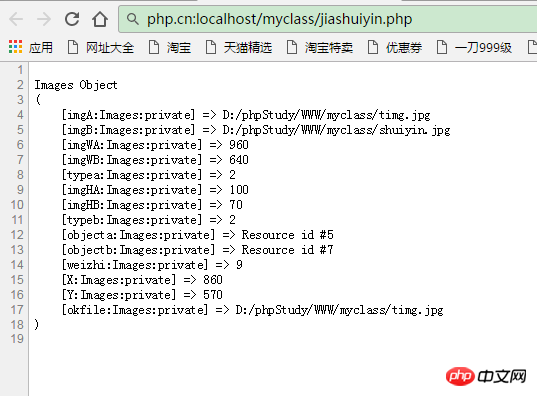
Then find the original picture:
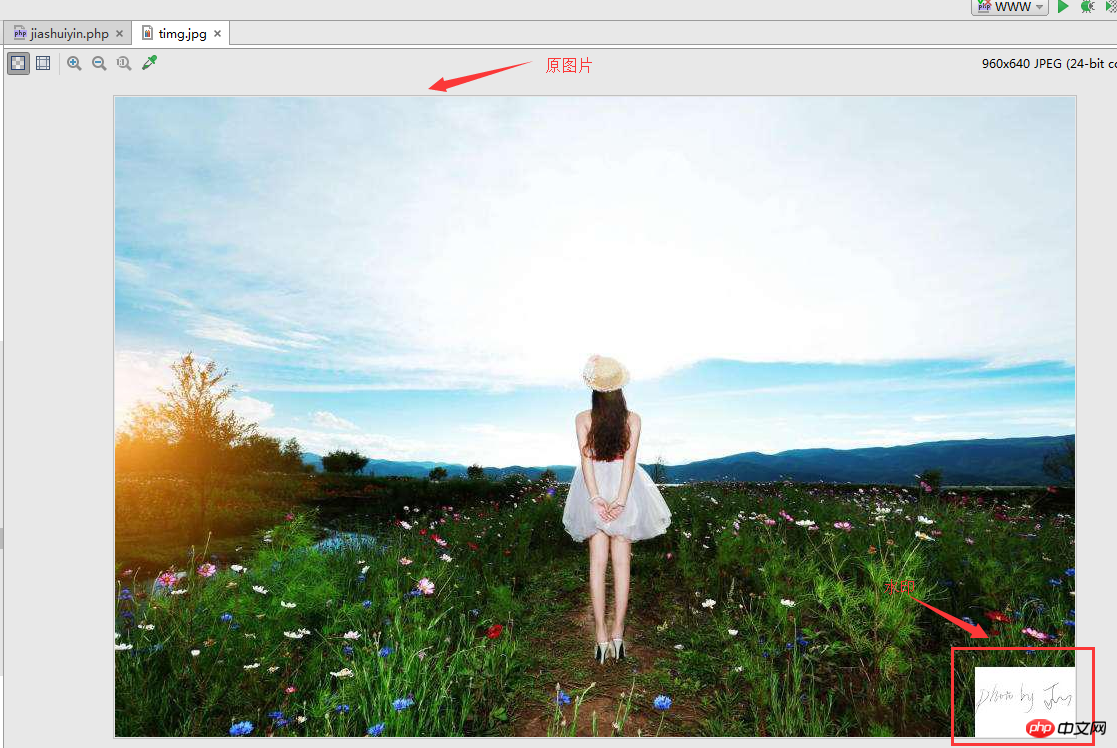
The above is the detailed content of The implementation process of adding watermark to pictures in php. For more information, please follow other related articles on the PHP Chinese website!




