 Java
Java
 javaTutorial
javaTutorial
 Detailed explanation of the principle of distributed lock method implemented by redisson
Detailed explanation of the principle of distributed lock method implemented by redisson
Detailed explanation of the principle of distributed lock method implemented by redisson
Redisson distributed lock
The previous annotation-based lock has one The kind of lock is a basic redis distributed lock. I implement the lock based on the RLock provided by the redisson component. This article will take a look at how redisson implements the lock.
Different versions have different locking mechanisms
cited the recently released version 3.2.3 of redisson. Different versions may implement different lock mechanisms. Early versions seem to use simple setnx, getset and other conventional commands. The configuration is completed, but later the implementation principle was changed because redis supports script Lua.
1 |
|
setnx needs to be completed with getset and transactions, so as to better avoid deadlock problems, and the new version Because it supports Lua scripts, you can avoid using transactions and operating multiple redis commands, and the semantic expression is clearer.
Characteristics of RLock interface
Inherits the standard interface Lock
has a standard lock interface All features, such as lock, unlock, trylock, etc.
Extended Standard Interface Lock
Extended many methods, the commonly used ones are: forced lock release, lock with validity period, and a set of asynchronous methods. The first two methods are mainly to solve the deadlock problem that may be caused by standard lock. For example, after a thread acquires a lock, the machine where the thread is located crashes. At this time, the thread that acquired the lock cannot release the lock normally, causing the remaining threads waiting for the lock to wait.
Reentrant mechanism
The implementation of each version is different. The main consideration for reentrancy is performance. If the same thread applies for lock resources again without releasing the lock, it does not need to go through the application process. It only needs to continue to return the lock that has been acquired. And just record the number of reentries, which is similar to the ReentrantLock function in jdk. The number of reentries is used in conjunction with the hincrby command. The detailed parameters are in the code below.
How to determine whether it is the same thread?
redisson’s solution is to add a guid of the RedissonLock instance to the id of the current thread, Return by getLockName
1 |
|
Two scenarios for RLock to obtain the lock
Here is the source code of tryLock: the tryAcquire method is to apply for the lock and return the remaining time of the lock validity period. If If it is empty, it means that the lock has not been directly acquired and returned by other threads. If the time is obtained, the waiting competition logic will be entered.
1 |
|
##No competition, directly acquire the lockQySHTML5 Chinese Learning Network - HTML5 Pioneer Learning Network
Let’s first take a look at what redis is doing behind first acquiring the lock and releasing the lock. You can use the redis monitor to monitor the execution of redis in the background. When we add @RequestLockable to the method, we actually call lock and unlock. The following are redis commands:QySHTML5 Chinese Learning Network - HTML5 Pioneer Learning Network
Add LockQySHTML5 Chinese Learning Network-HTML5 Pioneer Learning Network
Since higher versions of redis support lua scripts, redisson also supports it and adopts script mode , those who are not familiar with lua scripts can look it up. The logic of executing the lua command is as follows:QySHTML5 Chinese Learning Network - HTML5 Pioneer Learning Network
1 |
|
加锁的流程:
判断lock键是否存在,不存在直接调用hset存储当前线程信息并且设置过期时间,返回nil,告诉客户端直接获取到锁。
判断lock键是否存在,存在则将重入次数加1,并重新设置过期时间,返回nil,告诉客户端直接获取到锁。
被其它线程已经锁定,返回锁有效期的剩余时间,告诉客户端需要等待。
1 |
|
上面的lua脚本会转换成真正的redis命令,下面的是经过lua脚本运算之后实际执行的redis命令。
1 |
|
解锁
解锁的流程看起来复杂些:
如果lock键不存在,发消息说锁已经可用
如果锁不是被当前线程锁定,则返回nil
由于支持可重入,在解锁时将重入次数需要减1
如果计算后的重入次数>0,则重新设置过期时间
如果计算后的重入次数<=0,则发消息说锁已经可用
1 |
|
无竞争情况下解锁redis命令:
主要是发送一个解锁的消息,以此唤醒等待队列中的线程重新竞争锁。
1 |
|
有竞争,等待
有竞争的情况在redis端的lua脚本是相同的,只是不同的条件执行不同的redis命令,复杂的在redisson的源码上。当通过tryAcquire发现锁被其它线程申请时,需要进入等待竞争逻辑中。
this.await返回false,说明等待时间已经超出获取锁最大等待时间,取消订阅并返回获取锁失败
this.await返回true,进入循环尝试获取锁。
1 |
|
循环尝试一般有如下几种方法:
while循环,一次接着一次的尝试,这个方法的缺点是会造成大量无效的锁申请。
Thread.sleep,在上面的while方案中增加睡眠时间以降低锁申请次数,缺点是这个睡眠的时间设置比较难控制。
基于信息量,当锁被其它资源占用时,当前线程订阅锁的释放事件,一旦锁释放会发消息通知待等待的锁进行竞争,有效的解决了无效的锁申请情况。核心逻辑是this.getEntry(threadId).getLatch().tryAcquire,this.getEntry(threadId).getLatch()返回的是一个信号量,有兴趣可以再研究研究。
redisson依赖
由于redisson不光是针对锁,提供了很多客户端操作redis的方法,所以会依赖一些其它的框架,比如netty,如果只是简单的使用锁也可以自己去实现。
The above is the detailed content of Detailed explanation of the principle of distributed lock method implemented by redisson. For more information, please follow other related articles on the PHP Chinese website!

Hot AI Tools

Undresser.AI Undress
AI-powered app for creating realistic nude photos

AI Clothes Remover
Online AI tool for removing clothes from photos.

Undress AI Tool
Undress images for free

Clothoff.io
AI clothes remover

Video Face Swap
Swap faces in any video effortlessly with our completely free AI face swap tool!

Hot Article

Hot Tools

Notepad++7.3.1
Easy-to-use and free code editor

SublimeText3 Chinese version
Chinese version, very easy to use

Zend Studio 13.0.1
Powerful PHP integrated development environment

Dreamweaver CS6
Visual web development tools

SublimeText3 Mac version
God-level code editing software (SublimeText3)

Hot Topics
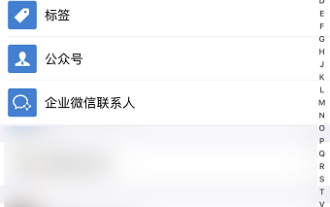 How to delete WeChat friends? How to delete WeChat friends
Mar 04, 2024 am 11:10 AM
How to delete WeChat friends? How to delete WeChat friends
Mar 04, 2024 am 11:10 AM
WeChat is one of the mainstream chat tools. We can meet new friends, contact old friends and maintain the friendship between friends through WeChat. Just as there is no such thing as a banquet that never ends, disagreements will inevitably occur when people get along with each other. When a person extremely affects your mood, or you find that your views are inconsistent when you get along, and you can no longer communicate, then we may need to delete WeChat friends. How to delete WeChat friends? The first step to delete WeChat friends: tap [Address Book] on the main WeChat interface; the second step: click on the friend you want to delete and enter [Details]; the third step: click [...] in the upper right corner; Step 4: Click [Delete] below; Step 5: After understanding the page prompts, click [Delete Contact]; Warm
 How to write a novel in the Tomato Free Novel app. Share the tutorial on how to write a novel in Tomato Novel.
Mar 28, 2024 pm 12:50 PM
How to write a novel in the Tomato Free Novel app. Share the tutorial on how to write a novel in Tomato Novel.
Mar 28, 2024 pm 12:50 PM
Tomato Novel is a very popular novel reading software. We often have new novels and comics to read in Tomato Novel. Every novel and comic is very interesting. Many friends also want to write novels. Earn pocket money and edit the content of the novel you want to write into text. So how do we write the novel in it? My friends don’t know, so let’s go to this site together. Let’s take some time to look at an introduction to how to write a novel. Share the Tomato novel tutorial on how to write a novel. 1. First open the Tomato free novel app on your mobile phone and click on Personal Center - Writer Center. 2. Jump to the Tomato Writer Assistant page - click on Create a new book at the end of the novel.
 How to enter bios on Colorful motherboard? Teach you two methods
Mar 13, 2024 pm 06:01 PM
How to enter bios on Colorful motherboard? Teach you two methods
Mar 13, 2024 pm 06:01 PM
Colorful motherboards enjoy high popularity and market share in the Chinese domestic market, but some users of Colorful motherboards still don’t know how to enter the bios for settings? In response to this situation, the editor has specially brought you two methods to enter the colorful motherboard bios. Come and try it! Method 1: Use the U disk startup shortcut key to directly enter the U disk installation system. The shortcut key for the Colorful motherboard to start the U disk with one click is ESC or F11. First, use Black Shark Installation Master to create a Black Shark U disk boot disk, and then turn on the computer. When you see the startup screen, continuously press the ESC or F11 key on the keyboard to enter a window for sequential selection of startup items. Move the cursor to the place where "USB" is displayed, and then
 How to recover deleted contacts on WeChat (simple tutorial tells you how to recover deleted contacts)
May 01, 2024 pm 12:01 PM
How to recover deleted contacts on WeChat (simple tutorial tells you how to recover deleted contacts)
May 01, 2024 pm 12:01 PM
Unfortunately, people often delete certain contacts accidentally for some reasons. WeChat is a widely used social software. To help users solve this problem, this article will introduce how to retrieve deleted contacts in a simple way. 1. Understand the WeChat contact deletion mechanism. This provides us with the possibility to retrieve deleted contacts. The contact deletion mechanism in WeChat removes them from the address book, but does not delete them completely. 2. Use WeChat’s built-in “Contact Book Recovery” function. WeChat provides “Contact Book Recovery” to save time and energy. Users can quickly retrieve previously deleted contacts through this function. 3. Enter the WeChat settings page and click the lower right corner, open the WeChat application "Me" and click the settings icon in the upper right corner to enter the settings page.
 How to set font size on mobile phone (easily adjust font size on mobile phone)
May 07, 2024 pm 03:34 PM
How to set font size on mobile phone (easily adjust font size on mobile phone)
May 07, 2024 pm 03:34 PM
Setting font size has become an important personalization requirement as mobile phones become an important tool in people's daily lives. In order to meet the needs of different users, this article will introduce how to improve the mobile phone use experience and adjust the font size of the mobile phone through simple operations. Why do you need to adjust the font size of your mobile phone - Adjusting the font size can make the text clearer and easier to read - Suitable for the reading needs of users of different ages - Convenient for users with poor vision to use the font size setting function of the mobile phone system - How to enter the system settings interface - In Find and enter the "Display" option in the settings interface - find the "Font Size" option and adjust it. Adjust the font size with a third-party application - download and install an application that supports font size adjustment - open the application and enter the relevant settings interface - according to the individual
 Summary of methods to obtain administrator rights in Win11
Mar 09, 2024 am 08:45 AM
Summary of methods to obtain administrator rights in Win11
Mar 09, 2024 am 08:45 AM
A summary of how to obtain Win11 administrator rights. In the Windows 11 operating system, administrator rights are one of the very important permissions that allow users to perform various operations on the system. Sometimes, we may need to obtain administrator rights to complete some operations, such as installing software, modifying system settings, etc. The following summarizes some methods for obtaining Win11 administrator rights, I hope it can help you. 1. Use shortcut keys. In Windows 11 system, you can quickly open the command prompt through shortcut keys.
 The secret of hatching mobile dragon eggs is revealed (step by step to teach you how to successfully hatch mobile dragon eggs)
May 04, 2024 pm 06:01 PM
The secret of hatching mobile dragon eggs is revealed (step by step to teach you how to successfully hatch mobile dragon eggs)
May 04, 2024 pm 06:01 PM
Mobile games have become an integral part of people's lives with the development of technology. It has attracted the attention of many players with its cute dragon egg image and interesting hatching process, and one of the games that has attracted much attention is the mobile version of Dragon Egg. To help players better cultivate and grow their own dragons in the game, this article will introduce to you how to hatch dragon eggs in the mobile version. 1. Choose the appropriate type of dragon egg. Players need to carefully choose the type of dragon egg that they like and suit themselves, based on the different types of dragon egg attributes and abilities provided in the game. 2. Upgrade the level of the incubation machine. Players need to improve the level of the incubation machine by completing tasks and collecting props. The level of the incubation machine determines the hatching speed and hatching success rate. 3. Collect the resources required for hatching. Players need to be in the game
 Detailed explanation of Oracle version query method
Mar 07, 2024 pm 09:21 PM
Detailed explanation of Oracle version query method
Mar 07, 2024 pm 09:21 PM
Detailed explanation of Oracle version query method Oracle is one of the most popular relational database management systems in the world. It provides rich functions and powerful performance and is widely used in enterprises. In the process of database management and development, it is very important to understand the version of the Oracle database. This article will introduce in detail how to query the version information of the Oracle database and give specific code examples. Query the database version of the SQL statement in the Oracle database by executing a simple SQL statement





