 Operation and Maintenance
Operation and Maintenance
 Linux Operation and Maintenance
Linux Operation and Maintenance
 How to improve the security of MongoDB
How to improve the security of MongoDB
How to improve the security of MongoDB
MongoDB provides a series of components to improve data security. Data security is paramount in MongoDB - so it leverages these components to reduce exposure. Here are 10 tips you can use to improve the security of your personal or cloud MongoDB server.
1. Enable auth — Enabling auth is a good security practice even when deploying the MongoDB server on a trusted network. It provides "defense in depth" when your network is attacked. Edit the configuration file to enable auth
1
auth = true
2. Do not expose the production database to the Internet - restricting physical access to the database is security a very important measure. If it is not necessary, do not expose the production environment database to the Internet. If attackers couldn't physically connect to a MongoDB server, data wouldn't be any more secure than it is now. If you deploy your service on Amazon Web Services (AWS), then you should deploy the database in a private subnet of a Virtual Private Cloud (VPC). For more information on this please read the blog post "Deploying MongoDB in a Private Cloud (VPC)".
3. Use a firewall - The use of a firewall can limit which entities are allowed to connect to the MongoDB server. The best approach is to only allow your own application server to access the database. If you are unable to deploy on Amazon Web Services (AWS), you can use the "Security Group" feature to restrict access. If you deploy your service on a provider's host that does not support firewall functionality, you can simply configure the server yourself using "iptables". Please refer to the mongodb documentation to configure iptables for the specific environment you are facing.
4. Use the key file to establish a replication server cluster - specify the shared key file to enable communication between MongoDB instances in the replication cluster. Add the keyfile parameter to the configuration file as follows. The contents of this file must be the same on all machines in the replication cluster.
1
keyFile = /srv/mongodb/keyfile
5. Disable HTTP status interface - By default Mongodb runs the http interface on port 28017 to provide the "main ” status page. It is recommended not to use this interface in a production environment. It is best to disable this interface. This http interface can be disabled using the "nohttpinterface" configuration setting.
1
nohttpinterface = true
6. Disable REST interface - It is recommended not to enable MongoDB's REST interface in a production environment. This interface does not support any authentication. This interface is closed by default. If you use the "rest" configuration option to open this interface, you should turn it off on your production system.
1
#rest = false
7. Configure bind_ip- If your system uses multiple network interfaces, then you can use the "bind_ip" option to limit the mongodb server to only Listen on the interface associated with this configuration item. By default mongoDB binds all interfaces.
1
bind_ip = 10.10.0.25,10.10.0.26
8. Enable SSL - If you are not using SSL, then you are between the MongoDB client and the MongoDB server The transmitted data is in clear text and is vulnerable to eavesdropping, tampering and "man-in-the-middle" attacks. If you are connecting to the MongoDB server over an unsecured network like the internet, it is very important to enable SSL.
9. Role-based authentication - MongoDB supports role-based authentication so that you can have fine-grained control over the actions that each user can perform. Use role-based authentication to restrict access to the database so that not all users are administrators. Please refer to the role documentation for more information.
10. Enterprise-level MongoDB and kerberos- Enterprise-level mongodb inherits kerberos authentication. Please refer to the mongodb documentation for more information on this. Username/password based systems are inherently insecure, so use Kerberos based authentication if possible.
The above is the detailed content of How to improve the security of MongoDB. For more information, please follow other related articles on the PHP Chinese website!

Hot AI Tools

Undresser.AI Undress
AI-powered app for creating realistic nude photos

AI Clothes Remover
Online AI tool for removing clothes from photos.

Undress AI Tool
Undress images for free

Clothoff.io
AI clothes remover

Video Face Swap
Swap faces in any video effortlessly with our completely free AI face swap tool!

Hot Article

Hot Tools

Notepad++7.3.1
Easy-to-use and free code editor

SublimeText3 Chinese version
Chinese version, very easy to use

Zend Studio 13.0.1
Powerful PHP integrated development environment

Dreamweaver CS6
Visual web development tools

SublimeText3 Mac version
God-level code editing software (SublimeText3)

Hot Topics
 1392
1392
 52
52
 36
36
 110
110
 How does Java framework improve the security of enterprise-level applications?
Jun 04, 2024 pm 05:17 PM
How does Java framework improve the security of enterprise-level applications?
Jun 04, 2024 pm 05:17 PM
The Java framework provides five security enhancement methods for enterprise-level applications: input validation, data encryption, session management, access control, and exception handling. They protect applications from malicious threats through input validation tools, encryption mechanisms, session identification, access restrictions, and exception catching.
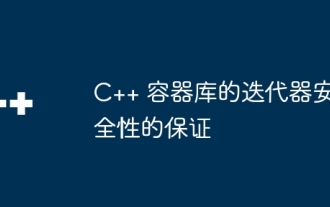 Iterator safety guarantees for C++ container libraries
Jun 05, 2024 pm 04:07 PM
Iterator safety guarantees for C++ container libraries
Jun 05, 2024 pm 04:07 PM
The C++ container library provides the following mechanisms to ensure the safety of iterators: 1. Container immutability guarantee; 2. Copy iterator; 3. Range for loop; 4. Const iterator; 5. Exception safety.
 Is BitoPro a fraud? Is it safe? Analysis of the security of BitoPro and common fraud methods of BitoPro
Mar 05, 2025 pm 02:15 PM
Is BitoPro a fraud? Is it safe? Analysis of the security of BitoPro and common fraud methods of BitoPro
Mar 05, 2025 pm 02:15 PM
Is BitoPro Coin Quarantine Exchange safe? How to prevent fraud? This article will introduce in detail the compliance, security measures and common fraud methods of BitoPro coin exchange to help users use the platform safely. Is BitoPro Coin Quarantine Exchange legal? BitoPro Coin Trust is a legally registered cryptocurrency exchange in Taiwan. Its founder and CEO Mr. Zheng Guangtai is also the first chairman of the Virtual Currency Business Association (VASP Association). BitoPro has obtained compliance certification from Taiwan’s Money Laundering Prevention Law and went online in 2018. It is one of Taiwan’s top three cryptocurrency exchanges. BitoPro cooperates with FamilyMart convenience stores, and users can use FamilyMart consumption points to exchange for virtual currency. It is recommended that users use it directly
 How to configure MongoDB automatic expansion on Debian
Apr 02, 2025 am 07:36 AM
How to configure MongoDB automatic expansion on Debian
Apr 02, 2025 am 07:36 AM
This article introduces how to configure MongoDB on Debian system to achieve automatic expansion. The main steps include setting up the MongoDB replica set and disk space monitoring. 1. MongoDB installation First, make sure that MongoDB is installed on the Debian system. Install using the following command: sudoaptupdatesudoaptinstall-ymongodb-org 2. Configuring MongoDB replica set MongoDB replica set ensures high availability and data redundancy, which is the basis for achieving automatic capacity expansion. Start MongoDB service: sudosystemctlstartmongodsudosys
 How to ensure high availability of MongoDB on Debian
Apr 02, 2025 am 07:21 AM
How to ensure high availability of MongoDB on Debian
Apr 02, 2025 am 07:21 AM
This article describes how to build a highly available MongoDB database on a Debian system. We will explore multiple ways to ensure data security and services continue to operate. Key strategy: ReplicaSet: ReplicaSet: Use replicasets to achieve data redundancy and automatic failover. When a master node fails, the replica set will automatically elect a new master node to ensure the continuous availability of the service. Data backup and recovery: Regularly use the mongodump command to backup the database and formulate effective recovery strategies to deal with the risk of data loss. Monitoring and Alarms: Deploy monitoring tools (such as Prometheus, Grafana) to monitor the running status of MongoDB in real time, and
 PHP framework evaluation based on speed, security and functionality
Jun 03, 2024 pm 04:43 PM
PHP framework evaluation based on speed, security and functionality
Jun 03, 2024 pm 04:43 PM
Criteria for evaluating PHP frameworks include: speed, security, and functionality. Popular frameworks include Laravel (routing, template engine, form validation), Symfony (security), CodeIgniter (speed), ZendFramework (enterprise level), FuelPHP (lightweight), Phalcon (high performance). Choosing the right framework based on your needs is crucial.
 Navicat's method to view MongoDB database password
Apr 08, 2025 pm 09:39 PM
Navicat's method to view MongoDB database password
Apr 08, 2025 pm 09:39 PM
It is impossible to view MongoDB password directly through Navicat because it is stored as hash values. How to retrieve lost passwords: 1. Reset passwords; 2. Check configuration files (may contain hash values); 3. Check codes (may hardcode passwords).
 How to improve security using golang framework?
Jun 04, 2024 pm 06:18 PM
How to improve security using golang framework?
Jun 04, 2024 pm 06:18 PM
Golang application security can be improved through the following steps: Encryption and authentication: Use crypto/tls and crypto/bcrypt to encrypt data, and use oauth2 for authentication. Input validation: Use validator and regexp to verify user input to prevent malicious attacks. SQL injection protection: Use the sqlx query builder and database/sqlScan methods to protect against SQL injection.



