 Backend Development
Backend Development
 PHP Tutorial
PHP Tutorial
 Using the universal template engine smarty in the CI framework
Using the universal template engine smarty in the CI framework
Using the universal template engine smarty in the CI framework
CI version: 2.1.4 // The latest version at this time
Smarty version: Smarty-2.6.26 // Because I used this version before, in order to take care of my own usage habits, I did not use the latest Smaty version here. , everyone understands the expansion principle and can choose the Smatry version they want to use.
1. Download the Smarty source code package from the corresponding site; // I am using Smarty-2.6.26 here
2. Copy the libs folder in the source code package to the CI project In the libraries folder under the directory, rename it to Smarty-2.6.26; //
3. Create a new file Cismarty.php in the libraries folder of the project directory. The contents are as follows:
<?php
if(!defined('BASEPATH')) EXIT('No direct script asscess allowed');
require_once( APPPATH . 'libraries/Smarty-2.6.26/libs/Smarty.class.php' );
class Cismarty extends Smarty {
protected $ci;
public function __construct(){
$this->ci = & get_instance();
$this->ci->load->config('smarty');//加载smarty的配置文件
//获取相关的配置项
$this->template_dir = $this->ci->config->item('template_dir');
$this->complie_dir = $this->ci->config->item('compile_dir');
$this->cache_dir = $this->ci->config->item('cache_dir');
$this->config_dir = $this->ci->config->item('config_dir');
$this->template_ext = $this->ci->config->item('template_ext');
$this->caching = $this->ci->config->item('caching');
$this->cache_lifetime = $this->ci->config->item('lefttime');
}
}4. Create a new file smarty.php in the config folder of the project directory. The contents are as follows:
<?php if ( ! defined('BASEPATH')) exit('No direct script access allowed'); $config['theme'] = 'default'; $config['template_dir'] = APPPATH . 'views'; $config['compile_dir'] = FCPATH . 'templates_c'; $config['cache_dir'] = FCPATH . 'cache'; $config['config_dir'] = FCPATH . 'configs'; $config['template_ext'] = '.html'; $config['caching'] = false; $config['lefttime'] = 60;
5. Create a new folder templates_c in the directory where the entry file is located. cache, configs;
6. Find the autoload.php file in the config directory under the project directory
Modify this item
$autoload['libraries'] = array('Cismarty');/ /The purpose is: let the system load automatically when it is running, without having to manually load it in the controller
7. Create a new file MY_Controller.php in the core folder of the project directory with the following content: // Extended core control class
<?php if (!defined('BASEPATH')) exit('No direct access allowed.');
class MY_Controller extends CI_Controller { // 原文这里写错
public function __construct() {
parent::__construct();
}
public function assign($key,$val) {
$this->cismarty->assign($key,$val);
}
public function display($html) {
$this->cismarty->display($html);
}
}Configuration completed
------------------------ -------------------------------------------------- -------------------------------------------------- --------------------------
Usage method example:
In the controller, such as:
<?php if ( ! defined('BASEPATH')) exit('No direct script access allowed');
class Welcome extends MY_Controller { // 原文这里写错
public function index()
{
//$this->load->view('welcome_message');
$data['title'] = '标题';
$data['num'] = '123456789';
//$this->cismarty->assign('data',$data); // 亦可
$this->assign('data',$data);
$this->assign('tmp','hello');
//$this->cismarty->display('test.html'); // 亦可
$this->display('test.html');
}
}Then in the view: the view folder is located under views in the project directory:
New file test.html
<!DOCTYPE html>
<html>
<head>
<meta charset="utf-8">
<title>{ $test.title}</title> // 原文是 <title>{$test['title']}</title>,是错误的写法,也有可能是Smarty版本的原因
<style type="text/css">
</style>
</head>
<body>
{$test.num|md5} // 原文这里也写错了
<br>
{$tmp}
</body>
</html>This article address: http://www.php.cn /php-weizijiaocheng-377484.html
Come to PHP Chinese website to learn programming www.php.cn
The above is the detailed content of Using the universal template engine smarty in the CI framework. For more information, please follow other related articles on the PHP Chinese website!

Hot AI Tools

Undresser.AI Undress
AI-powered app for creating realistic nude photos

AI Clothes Remover
Online AI tool for removing clothes from photos.

Undress AI Tool
Undress images for free

Clothoff.io
AI clothes remover

AI Hentai Generator
Generate AI Hentai for free.

Hot Article

Hot Tools

Notepad++7.3.1
Easy-to-use and free code editor

SublimeText3 Chinese version
Chinese version, very easy to use

Zend Studio 13.0.1
Powerful PHP integrated development environment

Dreamweaver CS6
Visual web development tools

SublimeText3 Mac version
God-level code editing software (SublimeText3)

Hot Topics
 How to use CI framework in php?
Jun 01, 2023 am 08:48 AM
How to use CI framework in php?
Jun 01, 2023 am 08:48 AM
With the development of network technology, PHP has become one of the important tools for Web development. One of the popular PHP frameworks - CodeIgniter (hereinafter referred to as CI) has also received more and more attention and use. Today, we will take a look at how to use the CI framework. 1. Install the CI framework First, we need to download the CI framework and install it. Download the latest version of the CI framework compressed package from CI's official website (https://codeigniter.com/). After the download is complete, unzip
 How to use CI framework in PHP
Jun 27, 2023 pm 04:51 PM
How to use CI framework in PHP
Jun 27, 2023 pm 04:51 PM
PHP is a popular programming language that is widely used in web development. The CI (CodeIgniter) framework is one of the most popular frameworks in PHP. It provides a complete set of ready-made tools and function libraries, as well as some popular design patterns, allowing developers to develop Web applications more efficiently. This article will introduce the basic steps and methods of developing PHP applications using the CI framework. Understand the basic concepts and structures of the CI framework. Before using the CI framework, we need to understand some basic concepts and structures. Down
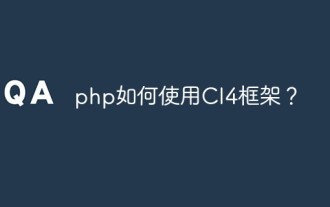 How to use CI4 framework in php?
Jun 01, 2023 pm 02:40 PM
How to use CI4 framework in php?
Jun 01, 2023 pm 02:40 PM
PHP is a widely used server-side scripting language, and CodeIgniter4 (CI4) is a popular PHP framework that provides a fast and excellent way to build web applications. In this article, we will get you started using the CI4 framework to develop outstanding web applications by walking you through how to use it. 1. Download and install CI4 First, you need to download it from the official website (https://codeigniter.com/downloa
 A guide to CI frameworks in PHP
May 22, 2023 pm 07:10 PM
A guide to CI frameworks in PHP
May 22, 2023 pm 07:10 PM
With the development of the Internet and its continuous integration into people's lives, the development of network applications has become more and more important. As a well-known programming language, PHP has become one of the preferred languages for developing Internet applications. Developers can use numerous PHP frameworks to simplify the development process, one of the most popular is the CodeIgniter (CI) framework. CI is a powerful PHP web application framework. It has the characteristics of lightweight, easy to use, optimized performance, etc., allowing developers to quickly build
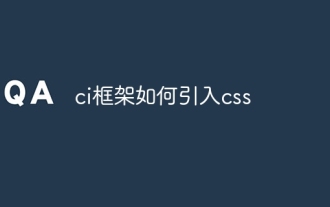 How to introduce css into ci framework
Dec 26, 2023 pm 05:20 PM
How to introduce css into ci framework
Dec 26, 2023 pm 05:20 PM
The steps to introduce CSS styles in the CI framework are as follows: 1. Prepare CSS files; 2. Store the CSS files in the appropriate location of the CI framework project; 3. In the pages that need to use CSS styles, introduce CSS through the HTML <link> tag File; 4. Use the CSS class or ID name in the HTML element to apply the corresponding style.
 Steps to introduce CSS styles to web pages using CI framework
Jan 16, 2024 am 09:20 AM
Steps to introduce CSS styles to web pages using CI framework
Jan 16, 2024 am 09:20 AM
The steps for introducing CSS styles in the CI framework require specific code examples. The CI (CodeIgniter) framework is a popular PHP development framework that is widely used to build efficient web applications. When developing web applications, a beautiful user interface is an important consideration. Using CSS styles can optimize and personalize the web application interface, giving users a better experience. In a CI framework, introducing CSS styles usually requires the following steps, accompanied by specific code examples. step 1:
 Detailed explanation of the steps to reference CSS styles in the CI framework
Jan 16, 2024 am 09:28 AM
Detailed explanation of the steps to reference CSS styles in the CI framework
Jan 16, 2024 am 09:28 AM
Tutorial: Detailed steps for introducing CSS styles in the CI framework, specific code examples are required Introduction: Style is a crucial part of developing web applications. Use CSS (Cascading Style Sheets) to beautify web pages and provide a better user experience. When developing using the CodeIgniter (CI) framework, how to correctly introduce CSS styles is particularly important. This article will introduce the detailed steps of introducing CSS styles in the CI framework and provide you with specific code examples. Step 1: Create CSS File First,
 How to create complex pages using PHP and Smarty template engine
May 11, 2023 am 08:27 AM
How to create complex pages using PHP and Smarty template engine
May 11, 2023 am 08:27 AM
In web development, creating complex pages is a challenging job. These pages often contain large amounts of data and elements and require a user-friendly interface. However, there are some excellent tools that can help simplify this process. One of them is PHP and Smarty template engine. PHP is a programming language widely used in web development, and Smarty is a template engine that provides a structured way to render dynamic content generated by PHP. In this article I will explain how to use PHP and Smart





