 Backend Development
Backend Development
 XML/RSS Tutorial
XML/RSS Tutorial
 Courseware source code sharing of Chuanzhi Podcast 2017 xml video tutorial
Courseware source code sharing of Chuanzhi Podcast 2017 xml video tutorial
Courseware source code sharing of Chuanzhi Podcast 2017 xml video tutorial
"Chuanzhi Podcast 2017 XML Video Tutorial" is generally used for data storage and communication between various languages and applications. The function of XML is to express the structural relationship between data. This structural relationship is very important. XML provides programmers with a more versatile and organized way to store, access, and modify data.

Course playback address: http://www.php.cn/course/580.html
The teacher’s teaching style:
The lectures are friendly and natural, unpretentious, not pretentious, nor deliberately exaggerated, but talk eloquently and carefully, and the relationship between teachers and students is In an atmosphere of equality, collaboration, and harmony, silent emotional exchanges are carried out, and the desire and exploration of knowledge are integrated into simple and real teaching situations. Students gain knowledge through quiet thinking and silent approval
The more difficult point in this video is the namespace:
XML element names are not fixed. When two different documents use the same name to describe two different Naming conflicts will occur when elements of a type are used, or when the same tag represents content with two different meanings.
Solution to the problem: Namespace (Namespace). For each set of DTD for a specific application, give it a unique logo to represent it. If you use elements defined in the DTD in XML, you need to change the DTD logo Used in conjunction with the element name and attributes, it is equivalent to indicating where the element comes from, so that it will not be confused with other elements of the same name (somewhat similar to the function of packages in Java, giving it a full name). In XML, a ready-made, globally unique "domain name" is used as the Namespace, that is, the URL is used as the Namespace of XML.
Namespaces allow us to combine different element and attribute definitions in a document and indicate where the definitions of these elements and attributes come from.
The syntax of the namespace is as follows:
xmlns:[prefix]=”[url of name]”
where "xmlns:" is a required attribute. "prefix" is an alias of the namespace, and its value cannot be xml.
<sample xmlns:ins=”http://www.lsmx.net.ac”>
<ins:batch-list>
<ins:batch>Evening Batch</ins:batch>
</ins:batch-list>
</sample>It is worth noting that batch-list, batch and other tags must be defined in "http://www.lsmx.net.ac", and the alias is ins. Note that the namespace must be declared before use, and don't forget ":" when using it.
First, the default Namespace xmlns=”[url of namespace]”
Second, the namespace of the parent element is specified. If the child element wants to use its own namespace, it can be specified in the child element Namespace alias.
Third, attributes can also have their own namespace.
Here we also recommend downloading source code resources: http://www.php.cn/xiazai/learn/2115
1.XML supporting notes + related resources
The above is the detailed content of Courseware source code sharing of Chuanzhi Podcast 2017 xml video tutorial. For more information, please follow other related articles on the PHP Chinese website!

Hot AI Tools

Undresser.AI Undress
AI-powered app for creating realistic nude photos

AI Clothes Remover
Online AI tool for removing clothes from photos.

Undress AI Tool
Undress images for free

Clothoff.io
AI clothes remover

Video Face Swap
Swap faces in any video effortlessly with our completely free AI face swap tool!

Hot Article

Hot Tools

Notepad++7.3.1
Easy-to-use and free code editor

SublimeText3 Chinese version
Chinese version, very easy to use

Zend Studio 13.0.1
Powerful PHP integrated development environment

Dreamweaver CS6
Visual web development tools

SublimeText3 Mac version
God-level code editing software (SublimeText3)

Hot Topics
 1386
1386
 52
52
 Application practice of Python in software source code protection
Jun 29, 2023 am 11:20 AM
Application practice of Python in software source code protection
Jun 29, 2023 am 11:20 AM
As a high-level programming language, Python language is easy to learn, easy to read and write, and has been widely used in the field of software development. However, due to the open source nature of Python, the source code is easily accessible to others, which brings some challenges to software source code protection. Therefore, in practical applications, we often need to take some methods to protect Python source code and ensure its security. In software source code protection, there are a variety of application practices for Python to choose from. Below are some common
 How to display the source code of PHP code in the browser without being interpreted and executed?
Mar 11, 2024 am 10:54 AM
How to display the source code of PHP code in the browser without being interpreted and executed?
Mar 11, 2024 am 10:54 AM
How to display the source code of PHP code in the browser without being interpreted and executed? PHP is a server-side scripting language commonly used to develop dynamic web pages. When a PHP file is requested on the server, the server interprets and executes the PHP code in it and sends the final HTML content to the browser for display. However, sometimes we want to display the source code of the PHP file directly in the browser instead of being executed. This article will introduce how to display the source code of PHP code in the browser without being interpreted and executed. In PHP, you can use
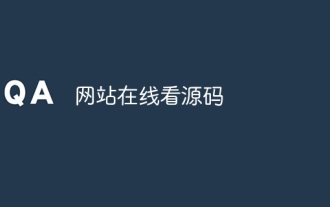 Website to view source code online
Jan 10, 2024 pm 03:31 PM
Website to view source code online
Jan 10, 2024 pm 03:31 PM
You can use the browser's developer tools to view the source code of the website. In the Google Chrome browser: 1. Open the Chrome browser and visit the website where you want to view the source code; 2. Right-click anywhere on the web page and select "Inspect" or press the shortcut key Ctrl + Shift + I to open the developer tools; 3. In the top menu bar of the developer tools, select the "Elements" tab; 4. Just see the HTML and CSS code of the website.
 A comprehensive guide to learning and applying golang framework source code
Jun 01, 2024 pm 10:31 PM
A comprehensive guide to learning and applying golang framework source code
Jun 01, 2024 pm 10:31 PM
By understanding the Golang framework source code, developers can master the essence of the language and expand the framework's functions. First, get the source code and become familiar with its directory structure. Second, read the code, trace the execution flow, and understand dependencies. Practical examples show how to apply this knowledge: create custom middleware and extend the routing system. Best practices include learning step-by-step, avoiding mindless copy-pasting, utilizing tools, and referring to online resources.
 Can vue display source code?
Jan 05, 2023 pm 03:17 PM
Can vue display source code?
Jan 05, 2023 pm 03:17 PM
Vue can display the source code. The method for viewing the source code in Vue is: 1. Obtain Vue through "git clone https://github.com/vuejs/vue.git"; 2. Install dependencies through "npm i"; 3. Through " npm i -g rollup" to install rollup; 4. Modify the dev script; 5. Debug the source code.
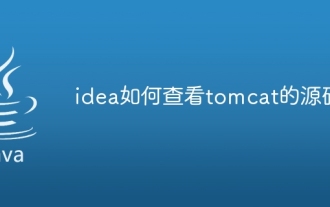 How to view the source code of tomcat in idea
Jan 25, 2024 pm 02:01 PM
How to view the source code of tomcat in idea
Jan 25, 2024 pm 02:01 PM
Steps to view tomcat source code in IDEA: 1. Download Tomcat source code; 2. Import Tomcat source code in IDEA; 3. View Tomcat source code; 4. Understand the working principle of Tomcat; 5. Precautions; 6. Continuous learning and updating ; 7. Use tools and plug-ins; 8. Participate in the community and contribute. Detailed introduction: 1. Download the Tomcat source code. You can download the source code package from the official website of Apache Tomcat. Usually these source code packages are in ZIP or TAR format, etc.
 Golang framework source code analysis and optimization
Jun 02, 2024 pm 04:54 PM
Golang framework source code analysis and optimization
Jun 02, 2024 pm 04:54 PM
This article explores the source code analysis and optimization of the Go framework. The source code structure includes four main packages, involving core framework logic, request context, data binding and response rendering. Optimization techniques include: 1. Use routing trees to optimize route processing to significantly increase route lookup speed. 2. Use middleware for caching and compression to reduce server load and response time. 3. Avoid performing time-consuming operations in callbacks to maintain high responsiveness. 4. Enable logging and analyze slow requests to identify performance bottlenecks. 5. Update framework versions regularly to take advantage of the latest performance improvements.
 PHP source code error: solving index error problem
Mar 10, 2024 am 11:12 AM
PHP source code error: solving index error problem
Mar 10, 2024 am 11:12 AM
PHP source code error: To solve the index error problem, specific code examples are needed. With the rapid development of the Internet, developers often encounter various problems when writing websites and applications. Among them, PHP is a popular server-side scripting language, and its source code errors are one of the problems that developers often encounter. Sometimes, when we try to open the index page of a website, various error messages will appear, such as "InternalServerError", "Unde



