 Web Front-end
Web Front-end
 HTML Tutorial
HTML Tutorial
 Detailed explanation of how MVC generates page number selector to return HTML code?
Detailed explanation of how MVC generates page number selector to return HTML code?
Detailed explanation of how MVC generates page number selector to return HTML code?
I mainly talk about this code being used for MVC distribution pages.
Let’s look at the final effect first:
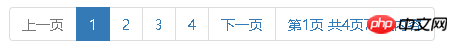





public string GetPaginationHtml(PaginationViewModel p)
{
var PageNum = p.Page;//当前页码(页码从1开始)
var PageCount = p.PageCount;//总页数
var ItemCount = p.ItemCount;//总条数
var showPageNum = 6;//显示数字的页面数量
var html = new StringBuilder();
html.Append(string.Format("<ul class='pagination' id='{0}' data-data='{1}'>", p.ULID, p.Data));//ULID和Data是方便在前台增加事件用的
if (PageCount > 1)
{
var startPage = 1;
if (showPageNum > PageCount)
{
startPage = 1;
}
else
{
if (PageNum - (showPageNum / 2) <= 0)
{
startPage = 1;
}
else if (PageNum + (showPageNum / 2) >= PageCount)
{
startPage = PageCount - showPageNum;
}
else
{
startPage = PageNum - (showPageNum / 2);
}
}
startPage = (startPage == 0 ? 1 : startPage);//第一个开始显示数字的页码
//上一页按钮
html.Append(string.Format("<li class='{0}'>
<a href='#' class='js-pageSelect' data-page='{1}'>
<span>上一页</span></a></li>", PageNum <= 1 ? "disabled" : "", PageNum - 1));
if (startPage > 1)//生成第一页按钮和中间省略号
{
html.Append("<li><a class='js-pageSelect'' href='#' data-page='1'>1</a></li>");
if (startPage > 2)
{
html.Append("<li><span>...</span></li>");
}
}
for (int i = startPage; i <= (startPage + showPageNum); i++)//生成页码
{
if (i > PageCount)
{
break;
}
html.Append(string.Format("<li class='{0}'>
<a class='js-pageSelect'' href='#' data-page='{1}'>{2}</a></li>", i == PageNum ? "active" : "", i, i));
}
//生成最后一页按钮和中间省略号
int maxShowPage = startPage + showPageNum;
if (maxShowPage <= PageCount - 1)
{
if(maxShowPage <= PageCount - 2)
{
html.Append("<li><span>...</span></li>");
}
html.Append(string.Format("<li><a class='js-pageSelect'' href='#' data-page='{0}'>{1}</a></li>",PageCount,PageCount));
}
//显示下一页按钮
html.Append(string.Format("<li class='{0}'><a href='#' class='js-pageSelect' data-page='{1}'>
<span>下一页</span></a></li>", PageNum >= PageCount ? "disabled" : "", PageNum + 1));
//显示页码信息
html.Append(string.Format("<li><span>第{0}页 共{1}页{2}条内容</span></li>", PageNum, PageCount, ItemCount));
}
else
{
//内容不足一页时显示的内容
html.Append(string.Format("<li><span>共1页{0}条内容</span></li>", ItemCount));
}
return html.ToString();
}@Html.Action("", new {page = 1,pageSize = 20, ... })$.ajax({
url: '/Function/FileArchiveSelectShouWenDengJiTableMessage',
type: 'post',
dataType: 'html',
data: {
page: page,
pageSize: pagesize,
...
},
})
.done(function (data) {
$('#ShouWenPageSelect').html(data);
InitPageSelectEvent();
});The above is the detailed content of Detailed explanation of how MVC generates page number selector to return HTML code?. For more information, please follow other related articles on the PHP Chinese website!

Hot AI Tools

Undresser.AI Undress
AI-powered app for creating realistic nude photos

AI Clothes Remover
Online AI tool for removing clothes from photos.

Undress AI Tool
Undress images for free

Clothoff.io
AI clothes remover

AI Hentai Generator
Generate AI Hentai for free.

Hot Article

Hot Tools

Notepad++7.3.1
Easy-to-use and free code editor

SublimeText3 Chinese version
Chinese version, very easy to use

Zend Studio 13.0.1
Powerful PHP integrated development environment

Dreamweaver CS6
Visual web development tools

SublimeText3 Mac version
God-level code editing software (SublimeText3)

Hot Topics
 1386
1386
 52
52
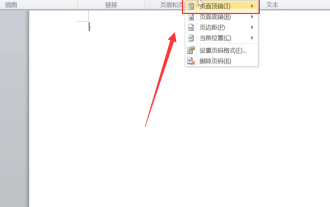 Why are word page numbers the same on every page? What should I do if the word page numbers are the same on every page?
Mar 13, 2024 pm 09:34 PM
Why are word page numbers the same on every page? What should I do if the word page numbers are the same on every page?
Mar 13, 2024 pm 09:34 PM
What’s the matter with the word page numbers being the same on every page? We all use document editing software in our daily work, but many users find that the page numbers on each page they set are the same when using the page number function. Let this site introduce it to users in detail. What should I do if the word page numbers are the same on every page? What should I do if the word page numbers are the same on every page? 1. Open Word, and then click the Insert option on the top menu bar. 2. Then click the page number and choose to set the page number format. 3. Then in the window that opens, select an "encoding" format. 4. Then check the "Start page number" option, enter 1, and click "OK"
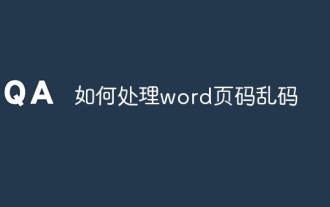 How to solve garbled word page numbers
Jun 25, 2023 pm 03:23 PM
How to solve garbled word page numbers
Jun 25, 2023 pm 03:23 PM
Solution to garbled word page numbers: 1. Open the word document and click the "File" option in the upper left corner; 2. Select the "More" option, and then click the "Options" button; 3. Select "Advanced" in the word options; 4. . Find "Show field codes instead of field values" in "Show document content", remove the check in front, and click OK to return to the home page.
 How to set Word page numbers so that odd and even pages are different on the left and right?
Mar 13, 2024 pm 06:13 PM
How to set Word page numbers so that odd and even pages are different on the left and right?
Mar 13, 2024 pm 06:13 PM
If you want to make the document look more personalized, you can set the Word page numbers to be different for odd and even pages. So how do you set the left and right page numbers for Word's odd and even pages to be different? Let’s take a look at the detailed tutorial below. If you don’t know how to operate it, just read on. Word setting method: 1. First, we click "Insert". 2. Then click "Footer". 3. Then click "Edit Footer". 4. Then click "Odd and Even Pages Are Different". 5. Then locate the footer of the odd-numbered page and click "Page Number". 6. Then we select the page style on the right.
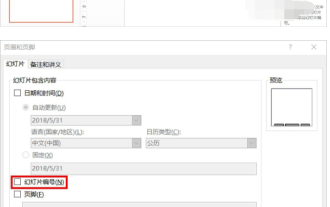 How do PPT page numbers start from page 4 to 1? PPT page number customization tutorial
Mar 13, 2024 pm 05:52 PM
How do PPT page numbers start from page 4 to 1? PPT page number customization tutorial
Mar 13, 2024 pm 05:52 PM
If the PPT has many pages, you can add page numbers to the PPT to make it look more organized. So can PPT page numbers be customized? Can I set page numbers starting from a certain page in PPT? If you don’t know the specific operation, you can take a look at the tutorial method below. How to set the ppt numbering to start from the fourth page: 1. Click "Slide Numbering" under the "Insert" menu. Entering the header and footer settings page, we can see that the slide number is not checked by default. 2. Click to check "Slide Number", and then click "Apply to All" to complete inserting the number. 3. You can see the insertion in the picture below
 Why is the word page number always the same as the previous page?
Mar 13, 2024 pm 06:28 PM
Why is the word page number always the same as the previous page?
Mar 13, 2024 pm 06:28 PM
When editing word, you will want to add page numbers to word to make it look more organized. However, after setting the page number, I found that the page number of each page of the document is the same. This problem is not uncommon. Let’s take a look at the detailed solution with the editor. Are all the Word page numbers exactly the same? 1. In the "Start" interface of Word, click "Page Number", click "Top of Page" in its drop-down menu bar, and select the ordinary number "2". 2. Then click "Page Number" on the page, and click "Set Page Number Format" in its drop-down menu bar&rdq
 How to add page numbers to ppt
Mar 20, 2024 am 11:22 AM
How to add page numbers to ppt
Mar 20, 2024 am 11:22 AM
In the process of making PPT, it seems that everyone pays more attention to its intuitiveness and operability, the content, and the design. Page numbers don’t seem to be of much concern to the public in PPT design. After all, PPT is generally presented in the form of a slide show, in which page numbers don’t seem to play a significant role. PPTs without page numbers are also acceptable. But from the perspective that the design must be complete, page number design must be an indispensable content in PPT production. Here we will share how to add page numbers to ppt. The method of adding page numbers to ppt is as follows: 1. Open a PPT, then create a new slide. We find "Header and Footer" under "Insert" and click "Header and Footer". 2. After clicking on the header and footer, the options window will pop up.
 Use the :nth-child(n+3) pseudo-class selector to select the style of child elements whose position is greater than or equal to 3
Nov 20, 2023 am 11:20 AM
Use the :nth-child(n+3) pseudo-class selector to select the style of child elements whose position is greater than or equal to 3
Nov 20, 2023 am 11:20 AM
Use the :nth-child(n+3) pseudo-class selector to select the style of child elements whose position is greater than or equal to 3. The specific code example is as follows: HTML code: <divid="container"><divclass="item"> ;First child element</div><divclass="item"&
 Is there a future for employment in clinical pharmacy at Harbin Medical University? (What are the employment prospects for clinical pharmacy at Harbin Medical University?)
Jan 02, 2024 pm 08:54 PM
Is there a future for employment in clinical pharmacy at Harbin Medical University? (What are the employment prospects for clinical pharmacy at Harbin Medical University?)
Jan 02, 2024 pm 08:54 PM
What are the employment prospects of clinical pharmacy at Harbin Medical University? Although the national employment situation is not optimistic, pharmaceutical graduates still have good employment prospects. Overall, the supply of pharmaceutical graduates is less than the demand. Pharmaceutical companies and pharmaceutical factories are the main channels for absorbing such graduates. The demand for talents in the pharmaceutical industry is also growing steadily. According to reports, in recent years, the supply-demand ratio for graduate students in majors such as pharmaceutical preparations and natural medicinal chemistry has even reached 1:10. Employment direction of clinical pharmacy major: After graduation, students majoring in clinical medicine can engage in medical treatment, prevention, medical research, etc. in medical and health units, medical research and other departments. Employment positions: Medical representative, pharmaceutical sales representative, sales representative, sales manager, regional sales manager, investment manager, product manager, product specialist, nurse



