 Backend Development
Backend Development
 C#.Net Tutorial
C#.Net Tutorial
 Detailed explanation of contravariance and covariance in C#
Detailed explanation of contravariance and covariance in C#
Detailed explanation of contravariance and covariance in C#
This article mainly introduces the relevant information of C# inversion and covariance in detail. It has certain reference value. Interested friends can refer to it.
This article uses more Delegates and Lambda expressions. If you are not familiar with these, please check out my articles "Delegates and Anonymous Delegates" and "Anonymous Delegates and Lambda Expressions" to help you build a complete knowledge system.
In the process of C# from its birth to its development and growth, new knowledge points are constantly introduced. Contravariance and covariance are not original to C# and will be introduced later. Contravariance and covariance also exist in Java. I will also write an article on Java contravariance and covariance in the future. Friends who are interested can pay attention to it.
Contravariance and covariance sound abstract and profound, but they are actually very simple. Look at the following code:
class Person
{
}
class Student : Person
{
}
class Teacher: Person
{
}
class Program
{
static void Main(string[] args)
{
List<Person> plist = new List<Person>();
plist = new List<Student>();
plist = new List<Teacher>();
}
}In the above code, the two sentences plist = new List
Assignment operations like the above were not allowed before C# 4.0. As for why they are not allowed, type safety is the primary factor. Look at the following sample code:
List<Person> plist = new List<Student>(); plist.Add(new Person()); plist.Add(new Student()); plist.Add(new Teacher());
The following example assumes that List
But the situation has changed after C# 4.0. It is not that "impossible things have happened", but that the flexibility of the application has made new adjustment. Similarly, the above program is still not allowed in C# 4.0, but an exception occurs. Starting from C# 4.0, special situations are allowed to occur in generic delegates and generic interfaces (in essence, no special changes have occurred, which will be explained later). The following example:
delegate void Work<T>(T item);
class Person
{
public string Name { get; set; }
}
class Student : Person
{
public string Like { get; set; }
}
class Teacher : Person
{
public string Teach { get; set; }
}
class Program
{
static void Main(string[] args)
{
Work<Person> worker = (p) => { Console.WriteLine(p.Name); }; ;
Work<Student> student_worker = (s) => { Console.WriteLine(s.Like); };
student_worker = worker; //此处编译错误
}
}According to the previous theoretical support, the error of student_worker = worker; is easy to understand. But the purpose of our program here is to let worker function as Work
1. Because when calling student_worker(s), what is actually executed is waker(s), so the type of the s variable needs to be successfully converted to The parameter type required by worker.
2. You need to tell the compiler that it is allowed to assign objects of type Work
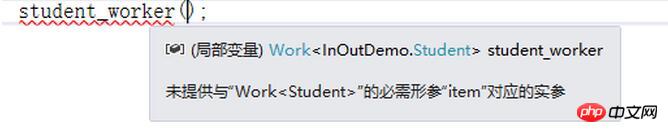
Condition 1 When calling student_worker(), the compiler will prompt that the parameter must be a Student type object, which can be successfully converted to a Person type object.
Condition 2 requires adjustments to the Woke delegate definition as follows:
delegate void WorkIn<in T>(T item);
The delegate name is changed to WorkIn to distinguish the delegates before and after the modification. The key point is
delegate void WorkIn<in T>(T item);
class Program
{
static void Main(string[] args)
{
WorkIn woker = (p) => { Console.WriteLine(p.Name); };
WorkIn student_worker = woker;
student_worker(new Student() { Name="tom", Like="C#" });
}
} The situation that requires the type parameter to be a subtype and allows the assigned type parameter to be a parent type value is called contravariance. Contravariance requires in to mark the type parameters of generics in C#. Although contravariance is called contravariance, it only formally looks like the parent class object is assigned to the subclass variable. In essence, it is the type conversion of the parameters when the method is called. Student s = new Person(), this is impossible, this is not contravariant, it is an error.
If you can convert the above code into the following form, then you can forget about inversion. The essence is more important than the phenomenon.
The above is the detailed content of Detailed explanation of contravariance and covariance in C#. For more information, please follow other related articles on the PHP Chinese website!

Hot AI Tools

Undresser.AI Undress
AI-powered app for creating realistic nude photos

AI Clothes Remover
Online AI tool for removing clothes from photos.

Undress AI Tool
Undress images for free

Clothoff.io
AI clothes remover

AI Hentai Generator
Generate AI Hentai for free.

Hot Article

Hot Tools

Notepad++7.3.1
Easy-to-use and free code editor

SublimeText3 Chinese version
Chinese version, very easy to use

Zend Studio 13.0.1
Powerful PHP integrated development environment

Dreamweaver CS6
Visual web development tools

SublimeText3 Mac version
God-level code editing software (SublimeText3)

Hot Topics
 Detailed explanation of obtaining administrator rights in Win11
Mar 08, 2024 pm 03:06 PM
Detailed explanation of obtaining administrator rights in Win11
Mar 08, 2024 pm 03:06 PM
Windows operating system is one of the most popular operating systems in the world, and its new version Win11 has attracted much attention. In the Win11 system, obtaining administrator rights is an important operation. Administrator rights allow users to perform more operations and settings on the system. This article will introduce in detail how to obtain administrator permissions in Win11 system and how to effectively manage permissions. In the Win11 system, administrator rights are divided into two types: local administrator and domain administrator. A local administrator has full administrative rights to the local computer
 Detailed explanation of the mode function in C++
Nov 18, 2023 pm 03:08 PM
Detailed explanation of the mode function in C++
Nov 18, 2023 pm 03:08 PM
Detailed explanation of the mode function in C++ In statistics, the mode refers to the value that appears most frequently in a set of data. In C++ language, we can find the mode in any set of data by writing a mode function. The mode function can be implemented in many different ways, two of the commonly used methods will be introduced in detail below. The first method is to use a hash table to count the number of occurrences of each number. First, we need to define a hash table with each number as the key and the number of occurrences as the value. Then, for a given data set, we run
 Detailed explanation of division operation in Oracle SQL
Mar 10, 2024 am 09:51 AM
Detailed explanation of division operation in Oracle SQL
Mar 10, 2024 am 09:51 AM
Detailed explanation of division operation in OracleSQL In OracleSQL, division operation is a common and important mathematical operation, used to calculate the result of dividing two numbers. Division is often used in database queries, so understanding the division operation and its usage in OracleSQL is one of the essential skills for database developers. This article will discuss the relevant knowledge of division operations in OracleSQL in detail and provide specific code examples for readers' reference. 1. Division operation in OracleSQL
 Detailed explanation of remainder function in C++
Nov 18, 2023 pm 02:41 PM
Detailed explanation of remainder function in C++
Nov 18, 2023 pm 02:41 PM
Detailed explanation of the remainder function in C++ In C++, the remainder operator (%) is used to calculate the remainder of the division of two numbers. It is a binary operator whose operands can be any integer type (including char, short, int, long, etc.) or a floating-point number type (such as float, double). The remainder operator returns a result with the same sign as the dividend. For example, for the remainder operation of integers, we can use the following code to implement: inta=10;intb=3;
 Detailed explanation of the usage of Vue.nextTick function and its application in asynchronous updates
Jul 26, 2023 am 08:57 AM
Detailed explanation of the usage of Vue.nextTick function and its application in asynchronous updates
Jul 26, 2023 am 08:57 AM
Detailed explanation of the usage of Vue.nextTick function and its application in asynchronous updates. In Vue development, we often encounter situations where data needs to be updated asynchronously. For example, data needs to be updated immediately after modifying the DOM or related operations need to be performed immediately after the data is updated. The .nextTick function provided by Vue emerged to solve this type of problem. This article will introduce the usage of the Vue.nextTick function in detail, and combine it with code examples to illustrate its application in asynchronous updates. 1. Vue.nex
 Share several .NET open source AI and LLM related project frameworks
May 06, 2024 pm 04:43 PM
Share several .NET open source AI and LLM related project frameworks
May 06, 2024 pm 04:43 PM
The development of artificial intelligence (AI) technologies is in full swing today, and they have shown great potential and influence in various fields. Today Dayao will share with you 4 .NET open source AI model LLM related project frameworks, hoping to provide you with some reference. https://github.com/YSGStudyHards/DotNetGuide/blob/main/docs/DotNet/DotNetProjectPicks.mdSemanticKernelSemanticKernel is an open source software development kit (SDK) designed to integrate large language models (LLM) such as OpenAI, Azure
 What are the employment prospects of C#?
Oct 19, 2023 am 11:02 AM
What are the employment prospects of C#?
Oct 19, 2023 am 11:02 AM
Whether you are a beginner or an experienced professional, mastering C# will pave the way for your career.
 Detailed explanation of the role and usage of PHP modulo operator
Mar 19, 2024 pm 04:33 PM
Detailed explanation of the role and usage of PHP modulo operator
Mar 19, 2024 pm 04:33 PM
The modulo operator (%) in PHP is used to obtain the remainder of the division of two numbers. In this article, we will discuss the role and usage of the modulo operator in detail, and provide specific code examples to help readers better understand. 1. The role of the modulo operator In mathematics, when we divide an integer by another integer, we get a quotient and a remainder. For example, when we divide 10 by 3, the quotient is 3 and the remainder is 1. The modulo operator is used to obtain this remainder. 2. Usage of the modulo operator In PHP, use the % symbol to represent the modulus





