
This article mainly introduces the method of realizing dynamic data drawing graphics in C#, and analyzes the related operating skills of C# drawing 2D data tables based on dynamic data in the form of examples. Friends in need can refer to the examples of this article
Describes the method of implementing dynamic data drawing graphics in C#. Share it with everyone for your reference, the details are as follows:
using System;
using System.Collections.Generic;
using System.ComponentModel;
using System.Data;
using System.Drawing;
using System.Linq;
using System.Text;
using System.Windows.Forms;
using System.Drawing.Drawing2D;
namespace Drawing
{
public partial class Form1 : Form
{
public Form1()
{
InitializeComponent();
}
private int WidthAdded = 0;
private int HeightAdded = 0;
private int Added_Value = 15;
private int Incremented = 3;
private double Width_Max = 0.0f;
private double Height_Max = 0f;
private string hstrlink;
private string vstrlink;
private const int hor_kedu=17;
private const int ver_kedu = 13;
private double HelpRdm = 0;
private void Form1_Load(object sender, EventArgs e)
{
Width_Max=Convert.ToDouble(panel.ClientSize.Width);
Height_Max = Convert.ToDouble(panel.ClientSize.Height);
BtnStatusInfoForb();
}
private void button1_Click(object sender, EventArgs e)
{
Graphics myGraphics_framwork;
Pen myPen = new Pen(Color.Blue, 0.25f);
myGraphics_framwork = panel.CreateGraphics();
for (int Increment = 0; Increment < panel.Height; Increment += Incremented)
{
myGraphics_framwork.DrawLine(myPen, 0, HeightAdded, panel.ClientSize.Width, HeightAdded);
HeightAdded = HeightAdded + Added_Value;
}
for (int Increment = 0; Increment < panel.Height; Increment += Incremented)
{
myGraphics_framwork.DrawLine(myPen, WidthAdded, 0, WidthAdded, panel.ClientSize.Height);
WidthAdded = WidthAdded + Added_Value;
}
myGraphics_framwork.Dispose();
for (int hstart = 0; hstart < Width_Max; hstart += hor_kedu)
{
hstrlink = hstrlink + hstart.ToString() + "-";
}
label2.Text = hstrlink;
for (int start = (int)Height_Max; start > 0; start -= ver_kedu)
{
vstrlink = vstrlink + start.ToString() + "-" + "\n";
}
label3.Text = vstrlink + "0-";
BtnStatusInfoActi();
button1.Enabled = false;
}
private void BtnStatusInfoForb()
{
button2.Enabled = false;
button3.Enabled = false;
button4.Enabled = false;
trackBar1.Enabled = false;
Rec_NumBox.Enabled = false;
}
private void BtnStatusInfoActi()
{
button2.Enabled = true;
button3.Enabled = true;
button4.Enabled = true;
trackBar1.Enabled = true;
Rec_NumBox.Enabled = true;
}
private void myfun()
{
Graphics myGraphics = panel.CreateGraphics();
Font myFont = new Font("Times New Roman", 72, FontStyle.Italic);
Point startPoint = new Point(0, 0);
Point endPoint = new Point(30, 30);
LinearGradientBrush myBrush = new LinearGradientBrush(startPoint, endPoint, Color.Black, Color.Yellow);
myBrush.WrapMode = WrapMode.TileFlipXY;
myGraphics.DrawString("String", myFont, myBrush, 0, 0);
}
private void button2_Click(object sender, EventArgs e)
{
if (ParaBox1.Text == null)
{
MessageBox.Show("请输入矩形的高度");
}
else
{
try
{
Graphics myGraphics_Rectangle = panel.CreateGraphics();
Pen myPen_Rec = new Pen(Color.Red, 3);
Rectangle rect = new Rectangle();
rect.X = 20; rect.Y = panel.ClientSize.Height - Convert.ToInt32(ParaBox1.Text);
rect.Width = 20; rect.Height = panel.ClientSize.Height;
myGraphics_Rectangle = panel.CreateGraphics();
myGraphics_Rectangle.DrawRectangle(myPen_Rec, rect);
SolidBrush MyRectBrush = new SolidBrush(Color.Purple);
myGraphics_Rectangle.FillRectangle(MyRectBrush, rect);
myGraphics_Rectangle.Dispose();
}
catch (Exception Excp)
{
MessageBox.Show(Excp.Message);
}
}
}
/// <summary>
///
/// </summary>
/// <param name="sender"></param>
/// <param name="e"></param>
private void button3_Click(object sender, EventArgs e)
{
Graphics myGraphics_Rectangle = panel.CreateGraphics();
if (Rec_NumBox == null)
{
MessageBox.Show("请输入你要绘制的矩形数量");
}
else
{
double count = Convert.ToInt32(Rec_NumBox.Text);
double TableSpace = (1 * Width_Max) / (4 * count);
double TableWidth = (3 * Width_Max) / (4 * count);
double RecOffset = TableWidth + TableSpace;//
Pen myPen_Rec = new Pen(Color.Red, 3);
for (long RectNum = 0; RectNum < count; RectNum++)
{
Random Radom = new Random();
System.Threading.Thread.Sleep(20);
double RandomHegiht =Radom.Next(0, Convert.ToInt32(Height_Max));
Rectangle rect = new Rectangle();
rect.X =Convert.ToInt32(RectNum*RecOffset);
rect.Y = Convert.ToInt32(panel.ClientSize.Height - RandomHegiht);
rect.Width = Convert.ToInt32(TableWidth);
rect.Height = panel.ClientSize.Height;
myGraphics_Rectangle = panel.CreateGraphics();
myGraphics_Rectangle.DrawRectangle(myPen_Rec, rect);
SolidBrush MyRectBrush = new SolidBrush(Color.Green);
myGraphics_Rectangle.FillRectangle(MyRectBrush, rect);
}
myGraphics_Rectangle.Dispose();
}
Rec_NumBox.Text = Added_Value.ToString();
Added_Value = Added_Value+50;
}
private void button4_Click(object sender, EventArgs e)
{
StringFormat sf=new StringFormat();
sf.Alignment = StringAlignment.Near;
Graphics myGraphics = panel.CreateGraphics();
RectangleF REf = new RectangleF(12, 30, 8, 38);
Font myFont = new Font("Times New Roman", 62, FontStyle.Italic);
Point startPoint = new Point(0, 0);
Point endPoint = new Point(30, 30);
LinearGradientBrush myBrush = new LinearGradientBrush(startPoint, endPoint, Color.Green, Color.Blue);
SolidBrush MyRectBrush = new SolidBrush(Color.Purple);
myBrush.WrapMode = WrapMode.TileFlipXY;
myGraphics.DrawString("b2spirit", myFont, myBrush, 0, 0);
Random r=new Random();
int temp=r.Next(10,300);
myGraphics.DrawString(temp.ToString(), myFont, MyRectBrush, REf, sf);
}
private void trackBar1_Scroll(object sender, EventArgs e)
{
TrackBar myTB=new TrackBar();
myTB=(TrackBar)sender;
Rec_NumBox.Text = myTB.Value.ToString();
}
}
}Screenshot

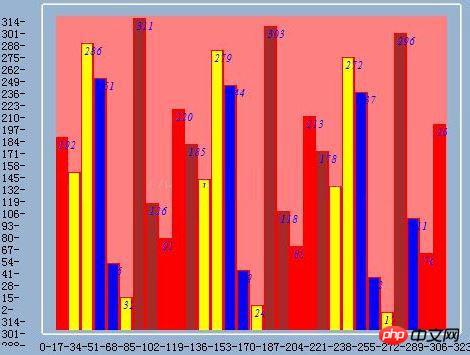
The above is the detailed content of Introduction to the implementation method of C# dynamic data drawing graphic. For more information, please follow other related articles on the PHP Chinese website!




