How to get Azure Active Directory token using PHP
When calling the Azure Rest API, if it is an API belonging to Azure Resource Manager, you need to use Azure Active Directory (Azure AD) authentication to obtain a token (Token) before you can access it.
The following are the steps to create an Azure AD application and authorize it to access resources that manage Azure:
For a better reading experience, you can also click here.
Note
The following authentication methods are only applicable to Azure Resource Manager API. That is, the API with the endpoint management.chinacloudapi.cn is not applicable to the API of Azure Service Manager (the API with the endpoint management.core.chinacloudapi.cn).
Log in to your Azure account (PowerShell)
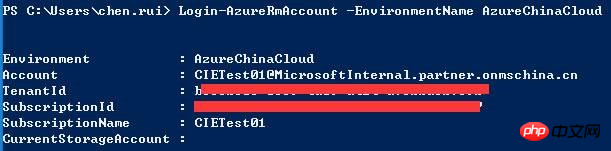
Set-AzureRmContext -SubscriptionId <subscription ID>
$azureAdApplication = New-AzureRmADApplication -DisplayName "exampleapp" -HomePage "https://www.contoso.org" -IdentifierUris "https://www.contoso.org/example" -Password "<Your_Password>"
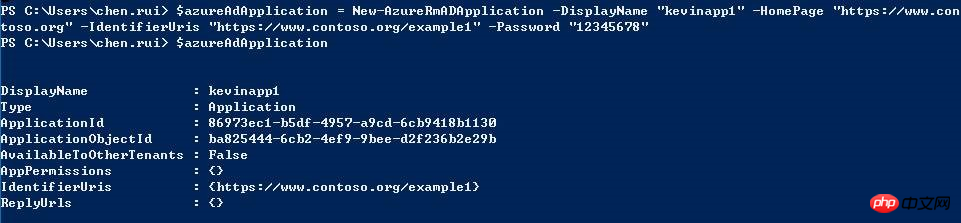
New-AzureRmADServicePrincipal -ApplicationId $azureAdApplication.ApplicationId

New-AzureRmRoleAssignment -RoleDefinitionName Contributor -ServicePrincipalName $azureAdApplication.ApplicationId
RoleDefinitionName has three permission settings:
- Reader has read permissions for Azure resources.
- Contributor has administrative rights to Azure resources, but cannot authorize others.
- Owner has management rights to Azure resources and can also authorize others to manage them.
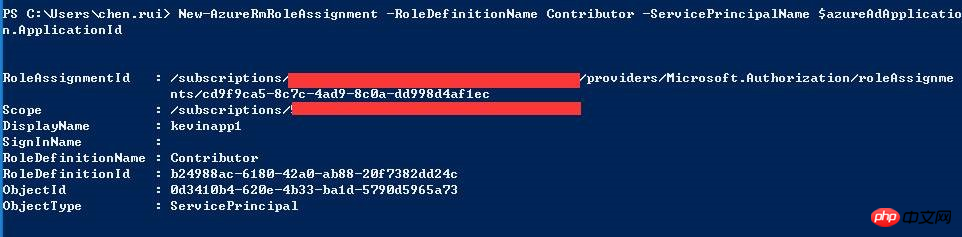
- telent-id corresponds to the telentID used in subscription information.
- application-id ApplicationID returned by creating the application.
- app password The password filled in when creating the application.
$tenlent_id = 'Your Sub Tenlent ID'; $client_id = 'Application ID'; $client_secret = 'Application Password'; $auth_url = 'https://login.chinacloudapi.cn/'.$tenlent_id.'/oauth2/token?api-version=1.0'; $auth = curl_init($auth_url); $post_data= 'grant_type=client_credentials&resource=https://management.chinacloudapi.cn/&client_id='.$client_id.'&client_secret='.urlencode($client_secret); curl_setopt_array($auth, array( CURLOPT_VERBOSE => 1, CURLOPT_POST => 1, CURLOPT_POSTFIELDS => $post_data, CURLOPT_SSL_VERIFYPEER => false, CURLOPT_SSL_VERIFYHOST => false, CURLOPT_HTTPHEADER => array( 'Content-Type: application/x-www-form-urlencoded' ) )); curl_exec($atuh); echo "\n";
{
"token_type": "Bearer",
"expires_in": "3600",
"expires_on": "1455680701",
"not_before": "1455676801",
"resource": "https://management.azure.com/",
"access_token": "eyJ0eXAiOi…"
}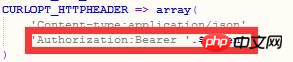
$token = 'eyJ0eXA…';
$host = 'management.chinacloudapi.cn';
$version = '2015-09-01';
$url = 'https://'.$host.'/subscriptions/5bbf0cbb-647d-4bd8-b4e6-26629f109bd7/resourceGroups/Default-MySql-ChinaNorth/providers/Microsoft.MySql/servers/poddbtest/databases/kevintest?api-version='.$version;
$ch = curl_init($url);
$data = array(
'properties' => array(
'charset' => 'utf8',
'collation' => 'utf8_general_ci'
),
);
$json = json_encode($data);
curl_setopt_array($ch, array(
CURLOPT_VERBOSE => 1,
CURLOPT_CUSTOMREQUEST => 'PUT',
CURLOPT_POSTFIELDS => $json,
CURLOPT_SSL_VERIFYPEER => false,
CURLOPT_SSL_VERIFYHOST => false,
CURLOPT_HTTPHEADER => array(
'Content-type:application/json',
'Authorization:Bearer '.$token
)
));
$ret =curl_exec($ch);
if (empty($ret)) {
// some kind of an error happened
echo 'Curl error: ' . curl_error($ch);
} else {
$info = curl_getinfo($ch);
}
echo "\n";The above is the detailed content of How to get Azure Active Directory token using PHP. For more information, please follow other related articles on the PHP Chinese website!

Hot AI Tools

Undresser.AI Undress
AI-powered app for creating realistic nude photos

AI Clothes Remover
Online AI tool for removing clothes from photos.

Undress AI Tool
Undress images for free

Clothoff.io
AI clothes remover

AI Hentai Generator
Generate AI Hentai for free.

Hot Article

Hot Tools

Notepad++7.3.1
Easy-to-use and free code editor

SublimeText3 Chinese version
Chinese version, very easy to use

Zend Studio 13.0.1
Powerful PHP integrated development environment

Dreamweaver CS6
Visual web development tools

SublimeText3 Mac version
God-level code editing software (SublimeText3)

Hot Topics
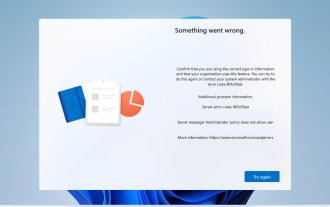 Error code 801c03ed: How to fix it on Windows 11
Oct 04, 2023 pm 06:05 PM
Error code 801c03ed: How to fix it on Windows 11
Oct 04, 2023 pm 06:05 PM
Error 801c03ed is usually accompanied by the following message: Administrator policy does not allow this user to join the device. This error message will prevent you from installing Windows and joining a network, thereby preventing you from using your computer, so it is important to resolve this issue as soon as possible. What is error code 801c03ed? This is a Windows installation error that occurs due to the following reason: Azure setup does not allow new users to join. Device objects are not enabled on Azure. Hardware hash failure in Azure panel. How to fix error code 03c11ed on Windows 801? 1. Check Intune settings Log in to Azure portal. Navigate to Devices and select Device Settings. Change "Users can
![Active Directory Users and Computers Missing [Fixed in 3 Ways]](https://img.php.cn/upload/article/000/465/014/168196830849131.png?x-oss-process=image/resize,m_fill,h_207,w_330) Active Directory Users and Computers Missing [Fixed in 3 Ways]
Apr 20, 2023 pm 01:25 PM
Active Directory Users and Computers Missing [Fixed in 3 Ways]
Apr 20, 2023 pm 01:25 PM
Active Directory Users and Computers (ADUC) loss is one of the most frustrating issues reported by many Windows Pro users. ADUC is an incredible MMC snap-in that enables administrators to manage Microsoft Active Directory. However, for some reason it is missing in the Windows Server or Enterprise/Pro editions. Let’s take a closer look at why it’s missing and how we can fix it. Does Windows 11 have Active Directory? Active Directory is useful for anyone wanting to manage remote
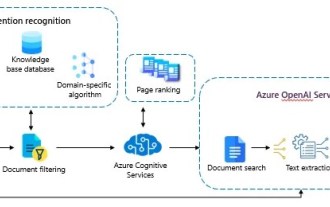 Using Azure Semantic Search and OpenAI to build a cognitive search system
Oct 12, 2023 am 10:18 AM
Using Azure Semantic Search and OpenAI to build a cognitive search system
Oct 12, 2023 am 10:18 AM
Designed to simplify document search, a combination of services and platforms are key to unparalleled performance. In this article, we'll explore a holistic approach that combines the power of Azure Cognitive Services with the capabilities of OpenAI. By delving into intent recognition, document filtering, domain-specific algorithms, and text summarization, you'll learn to create a system that not only understands user intent but also processes and presents information efficiently.
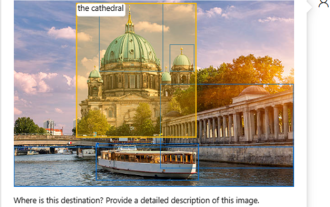 Microsoft Azure OpenAI service now supports GPT-4 Turbo with Vision
Dec 18, 2023 am 08:18 AM
Microsoft Azure OpenAI service now supports GPT-4 Turbo with Vision
Dec 18, 2023 am 08:18 AM
According to news from this site on December 17, the Azure OpenAI service provides REST API access to OpenAI’s powerful language models, which include GPT-4, GPT-3.5-Turbo and embedded model series. Microsoft announced further enhancements to the Azure OpenAI service and provided customers with a public preview version of the latest GPT-4 Turbo with Vision. This advanced multi-modal AI model inherits all the powerful features of GPT-4 Turbo and also adds image processing and analysis. ability. This opens up the opportunity to leverage GPT-4 for more tasks, such as improving accessibility, interpreting and analyzing data visualizations, and
 Microsoft Azure will roll out mandatory multi-factor authentication starting in October
Aug 17, 2024 am 07:40 AM
Microsoft Azure will roll out mandatory multi-factor authentication starting in October
Aug 17, 2024 am 07:40 AM
According to news from this site on August 16, Microsoft issued an announcement yesterday, announcing that it will enforce the multi-factor authentication (MFA) function starting in October to help reduce the possibility of account hacking. Microsoft says MFA can prevent more than 99.2% of such account compromise attacks, so the measure is mandatory. According to reports, this process will be implemented gradually in two phases. This site summarizes it as follows: Phase 1: Starting from October, MFA will be required to log in to the Azure portal, Microsoft Entra Management Center and Intune Management Center, but it will not affect other Azure client. Phase 2: Starting in early 2025, MFA requirements will gradually expand to other Azure clients, such as Azure
 How to build reliable cloud applications with React and Microsoft Azure
Sep 26, 2023 am 11:01 AM
How to build reliable cloud applications with React and Microsoft Azure
Sep 26, 2023 am 11:01 AM
How to build reliable cloud applications using React and Microsoft Azure. With the development of cloud computing, more and more applications are migrating to the cloud. In this process, it is very important to choose a reliable and efficient development framework. React, as a popular front-end framework, has features such as efficient component development and virtual DOM updates, while Microsoft Azure is a flexible cloud service platform that provides powerful computing, storage, and deployment capabilities. This article will introduce how
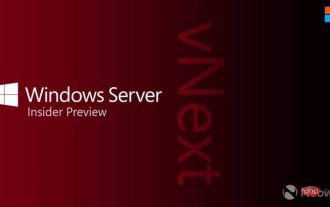 Windows Server VNext Preview Build 25099 Now Available
Apr 14, 2023 pm 01:55 PM
Windows Server VNext Preview Build 25099 Now Available
Apr 14, 2023 pm 01:55 PM
Microsoft has released a new version of Windows Server Insider Preview. This week's build 25099 is now available for download in ISO and VHDX from the Windows Server Insider website, but as per usual, there's no full changelog to speak of, so it's unclear what's new. Microsoft once again said that the brand has not been updated and is still Windows Server 2022 in preview. Additionally, Microsoft encourages insiders to work on Azure







