
This article mainly gives you a detailed introduction to the principles of catalina.bat in Tomcat. The article introduces it in great detail through sample code. It has certain reference learning value for everyone's study or work. Friends who need it can refer to it. , let’s learn with the editor below.
Preface
This article mainly provides you with a detailed analysis of the relevant content about the catalina.bat principle in Tomcat, and shares it for your reference and study. Not much to say below, let’s take a look at the detailed introduction.
The actual startup of tomcat is set and started in catalina.bat. startup.bat just finds catalina.bat and executes catalina.bat to start tomat. Let's analyze catalina.bat
Verify the CATALINA_HOME environment variable
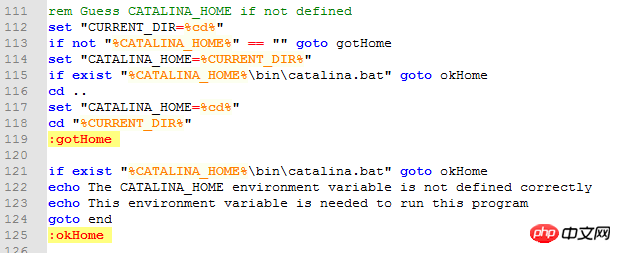
Verify that the CATALINA_HOME setting is correct. If not, reset the CATALINA_HOME environment variable.
If catalina.bat is not found in the CATALINA_HOME\bin directory, it will end (this situation will basically not happen here unless catalina.bat is not in tomcat's bin directory )
Set environment variables

tomcat log management
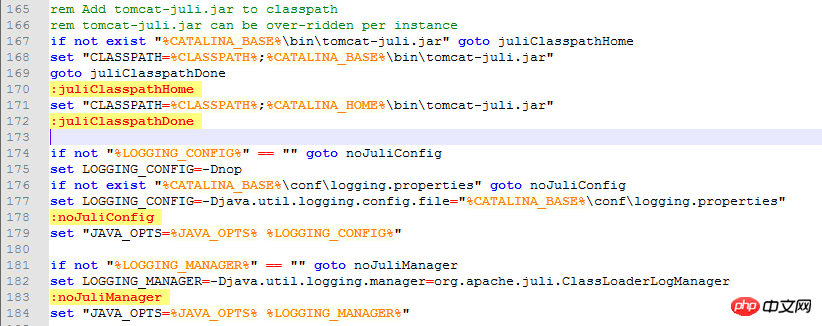
And add the log configuration file path to the LOGGING_CONFIG environment variable
tomcat-juli.jar Function
Apache Tomcat is implemented by its own java.util .Document the implementation of multiple key elements. This implementation is called JULI. The core component of the implementation is a customized LogManager, which can obtain different web applications (and different class loaders) running in Tomcat. It supports configuring individual log configurations for applications. When a web application is uninstalled from within, it will be notified by Tomcat so that the classes it refers to can be cleared to avoid memory leaks.Console information output

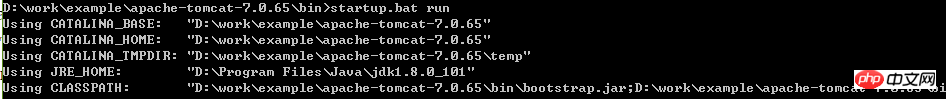
Set tomcat startup class
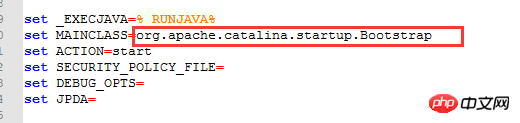
Set tomcat remote debugging Relevant parameters
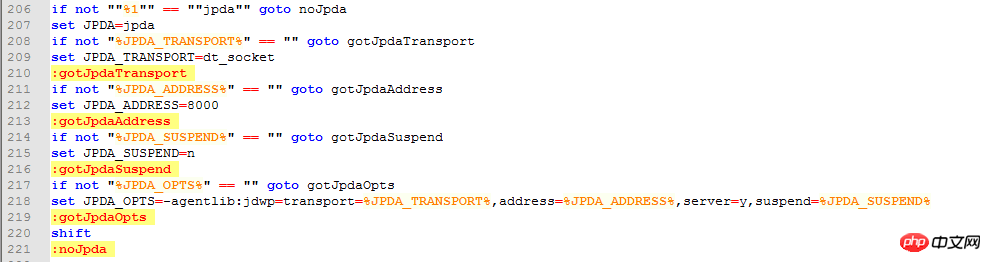
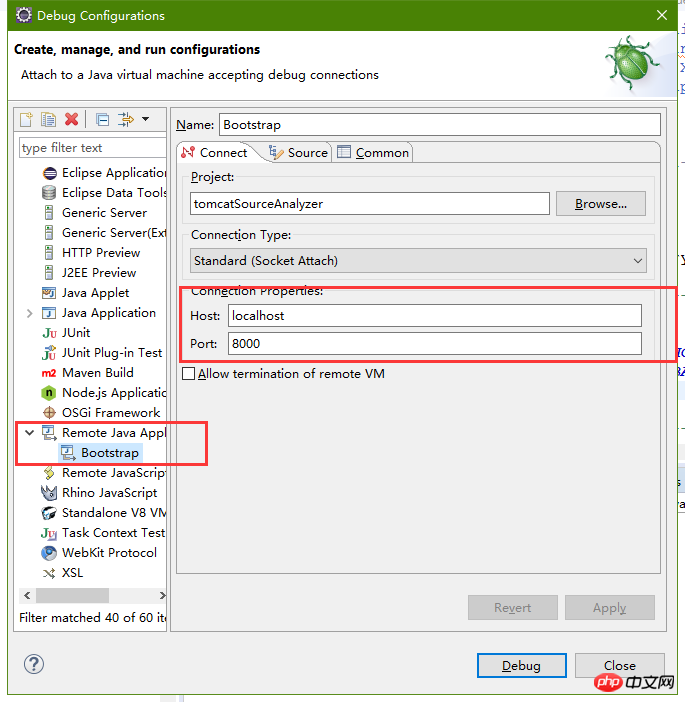
Other startup modes
In addition to the remote debugging startup mode, there are also the following startup modes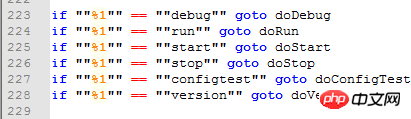
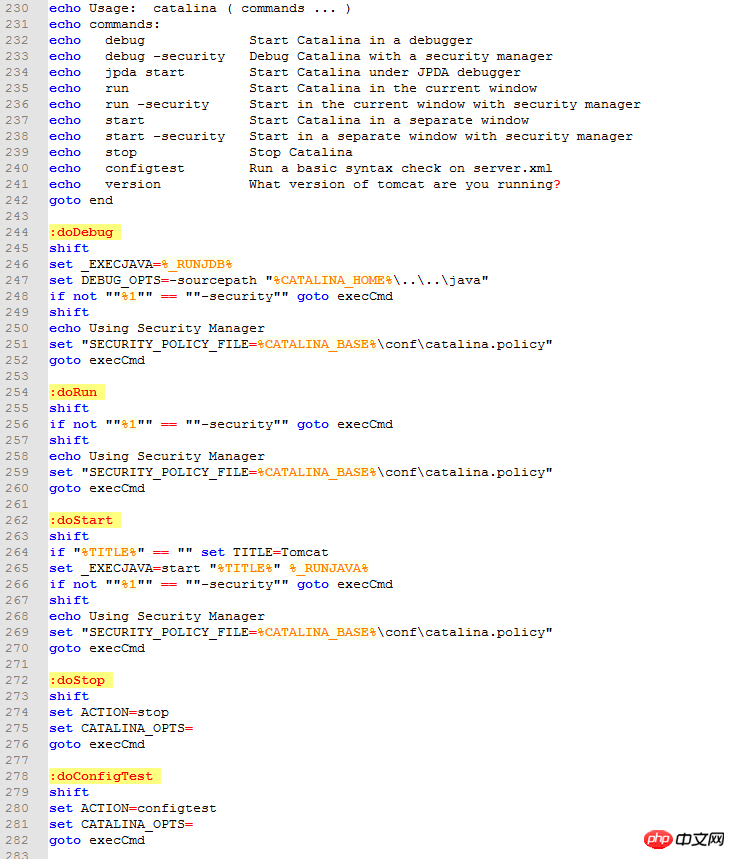
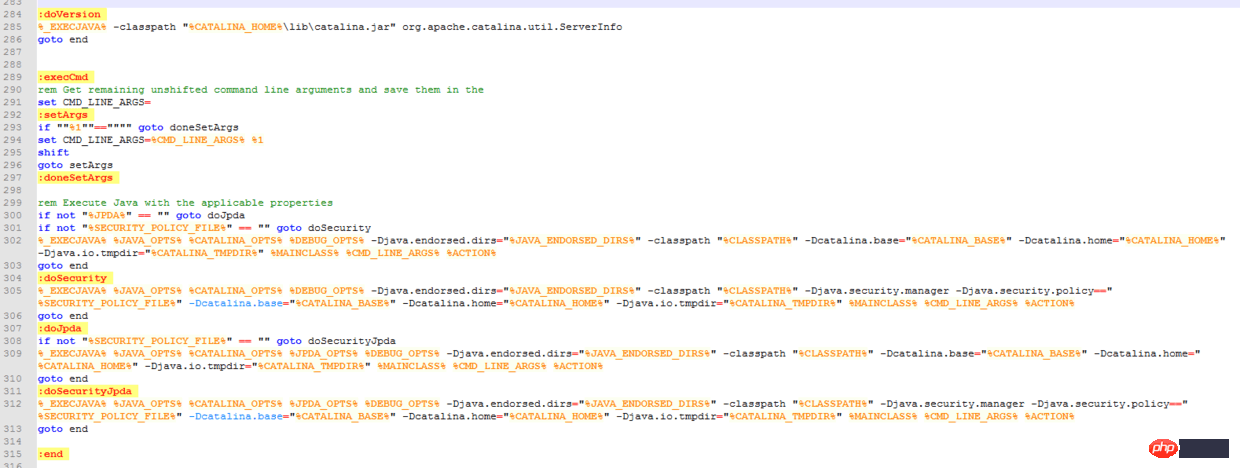
The above is the detailed content of Introduction to the working principle of catalina.bat in Tomcat. For more information, please follow other related articles on the PHP Chinese website!
 How to configure Tomcat environment variables
How to configure Tomcat environment variables
 How to integrate idea with Tomcat
How to integrate idea with Tomcat
 How to view Tomcat source code
How to view Tomcat source code
 What is the principle and mechanism of dubbo
What is the principle and mechanism of dubbo
 What are the common tomcat vulnerabilities?
What are the common tomcat vulnerabilities?
 How to solve garbled tomcat logs
How to solve garbled tomcat logs
 What are the differences between weblogic and tomcat
What are the differences between weblogic and tomcat
 What are the differences between tomcat and nginx
What are the differences between tomcat and nginx




