How to quickly initialize an array with js
Tags (separated by spaces): call apply
Note version
When writing code, there is usually a need to quickly initialize an array. For example, we need a ## similar to matlab. #zeros function, if here we need to generate an array of 0-23 to represent 24 hours a day. The most basic approach is as follows:
function(){
let hours = [];
for(let k = 0; k < 24; k++ )
hours.push(k);
return hours;
}Consider using the
new Array(24)+ map method to achieve this. The code is as follows:
Array(24).map((_, h) => h);
map here is the index, which is rarely used. Here, the index is used as a numerical value. The result is not in line with expectations, why?
After a brief search, I found that it was caused by the logic of sparse arrays in js.
Let’s take a look at the following code first:
let a = [];
a[1000] = 2;
console.log(a.length);// 1000a.forEach(x => console.log("hello"));// only one "hello"Suppose there is no such logic, we write
new Array(Date.now()), which will cause the system to create a very large array, but actually store nothing. We can
new Array(len)What we do is simply understood as the following process:
function(len){
let r = [];
r.length = len;
return r;new Array(len) is called map or forEach are inconsistent with expectations. How to solve this problem? In addition to using the form
new Array(len), we can also use new Array(1,2,3) to initialize Array, but writing it this way will not achieve our purpose of writing an initialized array. At this time we thought of
apply. The second parameter of this function happens to be an array, so we wrote the following code.
// 借用apply Array.apply(null, Array(24)).map((_, h) => h); // [0, 1, ..., 24]
Array(24) is treated as 24 values when used as a parameter in apply, because this ensures that the final array length is 24. In this case, of course we can also use the sister function
call of apply.
// 借用call Array.call(null, ...Array(24)).map((_, h) => h); // [0, 1... 23]
Array(len)Destructuring will get len parameters instead of one parameter, of coursecall must be used in an environment that supports destructuring operators.
call and apply, we can further write the following code:
// Array本身 Array(...Array(24)).map((_, h) => h); // [0, 1, ..., 24]
In addition, in
ES6, Array provides a new method fill, which can be used to fill those "vacant" bits to ensure that subsequent operations can Goes smoothly. The specific code is as follows:
// 推荐 Array(24).fill(null).map((_, h) => h);
However, you need to pay attention to the use of the
fill method. You should try to avoid blind filling, because this will cause the bugs mentioned above that the "vacant" logic of js is designed to avoid. If you are interested, you can try the following code:
// no-fillconsole.time("no-fill");let t = Array(5e7);console.timeEnd("no-fill");// fillconsole.time("fill");let q = Array(5e7).fill(null);console.timeEnd("fill");// => no-fill: 0.240ms// => fill: 3247.921msThe above is the detailed content of How to quickly initialize an array with js. For more information, please follow other related articles on the PHP Chinese website!

Hot AI Tools

Undresser.AI Undress
AI-powered app for creating realistic nude photos

AI Clothes Remover
Online AI tool for removing clothes from photos.

Undress AI Tool
Undress images for free

Clothoff.io
AI clothes remover

Video Face Swap
Swap faces in any video effortlessly with our completely free AI face swap tool!

Hot Article

Hot Tools

Notepad++7.3.1
Easy-to-use and free code editor

SublimeText3 Chinese version
Chinese version, very easy to use

Zend Studio 13.0.1
Powerful PHP integrated development environment

Dreamweaver CS6
Visual web development tools

SublimeText3 Mac version
God-level code editing software (SublimeText3)

Hot Topics
 1386
1386
 52
52
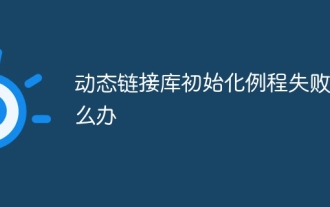 What to do if the dynamic link library initialization routine fails
Dec 29, 2023 am 10:30 AM
What to do if the dynamic link library initialization routine fails
Dec 29, 2023 am 10:30 AM
Solution: 1. Reinstall the application; 2. Repair or reinstall the DLL; 3. System restore or checkpoint recovery; 4. Scan using System File Checker (SFC); 5. Check startup items and services; 6. Use Tools; 7. Check official documentation or forums; 8. Consider security software; 9. Check the event viewer; 10. Seek expert help, etc.
 How to initialize the computer in win7
Jan 07, 2024 am 11:53 AM
How to initialize the computer in win7
Jan 07, 2024 am 11:53 AM
The win7 system is a very excellent high-performance system. During the continuous use of win7, many friends are asking how to initialize the computer in win7! Today, the editor will bring you how to restore the factory settings of a win7 computer. Related information on how to initialize the computer in win7: Detailed instructions with pictures and text. Steps: 1. Open the "Start Menu" and enter. 2. Click to enter the settings at the bottom of the left side. 3. In the Win10 update and recovery settings interface, select. 4. Click below "Remove all content and reinstall Windows". 5. You can see the following "Initialization" settings, and then click. 6. Enter the "Your computer has multiple drives" setting option. There are two options here, you can choose according to the situation.
 WebSocket and JavaScript: key technologies for implementing real-time monitoring systems
Dec 17, 2023 pm 05:30 PM
WebSocket and JavaScript: key technologies for implementing real-time monitoring systems
Dec 17, 2023 pm 05:30 PM
WebSocket and JavaScript: Key technologies for realizing real-time monitoring systems Introduction: With the rapid development of Internet technology, real-time monitoring systems have been widely used in various fields. One of the key technologies to achieve real-time monitoring is the combination of WebSocket and JavaScript. This article will introduce the application of WebSocket and JavaScript in real-time monitoring systems, give code examples, and explain their implementation principles in detail. 1. WebSocket technology
 Understand the differences and comparisons between SpringBoot and SpringMVC
Dec 29, 2023 am 09:20 AM
Understand the differences and comparisons between SpringBoot and SpringMVC
Dec 29, 2023 am 09:20 AM
Compare SpringBoot and SpringMVC and understand their differences. With the continuous development of Java development, the Spring framework has become the first choice for many developers and enterprises. In the Spring ecosystem, SpringBoot and SpringMVC are two very important components. Although they are both based on the Spring framework, there are some differences in functions and usage. This article will focus on comparing SpringBoot and Spring
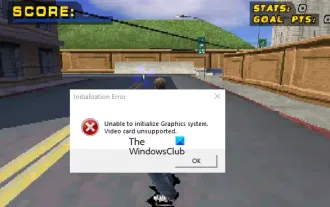 Fix Unable to initialize graphics system error on PC
Mar 08, 2024 am 09:55 AM
Fix Unable to initialize graphics system error on PC
Mar 08, 2024 am 09:55 AM
Many gamers have encountered the frustrating issue of the game failing to initialize the graphics system. This article will delve into the common reasons behind this problem and find simple yet effective solutions that will get you back on the board and beating the level in no time. So, if you are getting Unable to initialize graphics system error message in Rollercoaster Tycoon, Assassin’s Creed, Tony Hawk’s Pro Skater, etc., then follow the solutions mentioned in this article. Initialization error Unable to initialize the graphics system. Graphics cards are not supported. Fix the Unable to initialize the graphics system error message To resolve the Unable to initialize the graphics system error in games like Rollercoaster Tycoon, Assassin's Creed, Tony Hawk's Pro Skater, etc., you can try the following workarounds: Update your graphics card driver in Compatibility Mode
 How to reset win7 network settings
Dec 26, 2023 pm 06:51 PM
How to reset win7 network settings
Dec 26, 2023 pm 06:51 PM
The win7 system is a very excellent high-performance system. Recently, many friends of the win7 system are looking for how to initialize the network settings in win7. Today, the editor will bring you the details of win7 computer network initialization. Let’s take a look at the tutorial. Detailed tutorial on how to initialize network settings in win7: Graphical steps: 1. Click the "Start" menu, find and open the "Control Panel", and then click "Network and Sharing Center". 2. Then find and click "Change Adapter Device". 3. Next, in the window that opens, right-click "Local Area Connection" and then click "Properties". 4. After opening it, find "Internet Protocol Version (TCP/IPv4)" and double
 What is the difference in the 'My Computer' path in Win11? Quick way to find it!
Mar 29, 2024 pm 12:33 PM
What is the difference in the 'My Computer' path in Win11? Quick way to find it!
Mar 29, 2024 pm 12:33 PM
What is the difference in the "My Computer" path in Win11? Quick way to find it! As the Windows system is constantly updated, the latest Windows 11 system also brings some new changes and functions. One of the common problems is that users cannot find the path to "My Computer" in Win11 system. This was usually a simple operation in previous Windows systems. This article will introduce how the paths of "My Computer" are different in Win11 system, and how to quickly find them. In Windows1
 JavaScript and WebSocket: Building an efficient real-time weather forecasting system
Dec 17, 2023 pm 05:13 PM
JavaScript and WebSocket: Building an efficient real-time weather forecasting system
Dec 17, 2023 pm 05:13 PM
JavaScript and WebSocket: Building an efficient real-time weather forecast system Introduction: Today, the accuracy of weather forecasts is of great significance to daily life and decision-making. As technology develops, we can provide more accurate and reliable weather forecasts by obtaining weather data in real time. In this article, we will learn how to use JavaScript and WebSocket technology to build an efficient real-time weather forecast system. This article will demonstrate the implementation process through specific code examples. We




