Detailed explanation of MSSQL stored procedure encryption
Recently, the company arranged for me to learn about a new project. This project has a mysterious code, and of course the stored procedures are also very strange. No one knows what is in it. No more complaining, I have to change it for him anyway. . . .
Recommended related mysql video tutorials: "mysql tutorial"
An error occurred after executing the above statement :
object The name 'sys.sysobjvalues' is invalid
You can enter admin:PC201708261115 in the user name of File-New-Database Engine Query. <-------This is the DAC link (administrator link)
Note: I executed this in the local database
Create PROCEDURE [dbo].[sp_windbi$decrypt ]
/***************创建加密的存储过程*******************/ Create Procedure Proc_test_Encryption with encryptionAS ----可以换成任意的逻辑 select * from DemoTablego
The above is the detailed content of Detailed explanation of MSSQL stored procedure encryption. For more information, please follow other related articles on the PHP Chinese website!

Hot AI Tools

Undresser.AI Undress
AI-powered app for creating realistic nude photos

AI Clothes Remover
Online AI tool for removing clothes from photos.

Undress AI Tool
Undress images for free

Clothoff.io
AI clothes remover

AI Hentai Generator
Generate AI Hentai for free.

Hot Article

Hot Tools

Notepad++7.3.1
Easy-to-use and free code editor

SublimeText3 Chinese version
Chinese version, very easy to use

Zend Studio 13.0.1
Powerful PHP integrated development environment

Dreamweaver CS6
Visual web development tools

SublimeText3 Mac version
God-level code editing software (SublimeText3)

Hot Topics
 1386
1386
 52
52
 Detailed explanation of obtaining administrator rights in Win11
Mar 08, 2024 pm 03:06 PM
Detailed explanation of obtaining administrator rights in Win11
Mar 08, 2024 pm 03:06 PM
Windows operating system is one of the most popular operating systems in the world, and its new version Win11 has attracted much attention. In the Win11 system, obtaining administrator rights is an important operation. Administrator rights allow users to perform more operations and settings on the system. This article will introduce in detail how to obtain administrator permissions in Win11 system and how to effectively manage permissions. In the Win11 system, administrator rights are divided into two types: local administrator and domain administrator. A local administrator has full administrative rights to the local computer
 Detailed explanation of division operation in Oracle SQL
Mar 10, 2024 am 09:51 AM
Detailed explanation of division operation in Oracle SQL
Mar 10, 2024 am 09:51 AM
Detailed explanation of division operation in OracleSQL In OracleSQL, division operation is a common and important mathematical operation, used to calculate the result of dividing two numbers. Division is often used in database queries, so understanding the division operation and its usage in OracleSQL is one of the essential skills for database developers. This article will discuss the relevant knowledge of division operations in OracleSQL in detail and provide specific code examples for readers' reference. 1. Division operation in OracleSQL
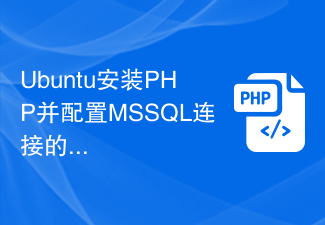 Detailed guide to install PHP and configure MSSQL connection on Ubuntu
Feb 29, 2024 am 11:15 AM
Detailed guide to install PHP and configure MSSQL connection on Ubuntu
Feb 29, 2024 am 11:15 AM
Ubuntu is a popular open source operating system commonly used to run servers. Installing PHP and configuring MSSQL connections on Ubuntu is one of the operations that many developers and system administrators often need to do. This article will provide readers with a detailed guide, including the steps to install PHP, set up Apache, install MSSQLServer, etc., and attach specific code examples. Step 1: Install PHP and related extensions First, we need to install PHP and related extensions to support PHP connections
 Detailed explanation of the role and usage of PHP modulo operator
Mar 19, 2024 pm 04:33 PM
Detailed explanation of the role and usage of PHP modulo operator
Mar 19, 2024 pm 04:33 PM
The modulo operator (%) in PHP is used to obtain the remainder of the division of two numbers. In this article, we will discuss the role and usage of the modulo operator in detail, and provide specific code examples to help readers better understand. 1. The role of the modulo operator In mathematics, when we divide an integer by another integer, we get a quotient and a remainder. For example, when we divide 10 by 3, the quotient is 3 and the remainder is 1. The modulo operator is used to obtain this remainder. 2. Usage of the modulo operator In PHP, use the % symbol to represent the modulus
 How to set up encryption of photo album on Apple mobile phone
Mar 02, 2024 pm 05:31 PM
How to set up encryption of photo album on Apple mobile phone
Mar 02, 2024 pm 05:31 PM
In Apple mobile phones, users can encrypt photo albums according to their own needs. Some users don't know how to set it up. You can add the pictures that need to be encrypted to the memo, and then lock the memo. Next, the editor will introduce the method of setting up the encryption of mobile photo albums for users. Interested users, come and take a look! Apple mobile phone tutorial How to set up iPhone photo album encryption A: After adding the pictures that need to be encrypted to the memo, go to lock the memo for detailed introduction: 1. Enter the photo album, select the picture that needs to be encrypted, and then click [Add to] below. 2. Select [Add to Notes]. 3. Enter the memo, find the memo you just created, enter it, and click the [Send] icon in the upper right corner. 4. Click [Lock Device] below
 Detailed steps to install PHP to support MSSQL database in Ubuntu environment
Feb 29, 2024 am 10:39 AM
Detailed steps to install PHP to support MSSQL database in Ubuntu environment
Feb 29, 2024 am 10:39 AM
Detailed steps for installing PHP to support MSSQL database in Ubuntu environment. When developing web applications, you often encounter situations where you need to connect to the Microsoft SQL Server (MSSQL) database. In the Ubuntu environment, to connect PHP to the MSSQL database, you need to install relevant software and configure appropriate settings. Next, we will introduce in detail the steps to install PHP to support MSSQL database in Ubuntu environment and provide specific code.
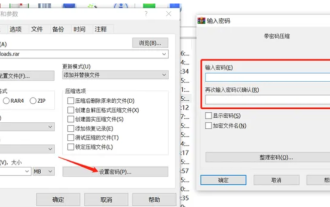 How to encrypt the compressed package in winrar-winrar encrypted compressed package method
Mar 23, 2024 pm 12:10 PM
How to encrypt the compressed package in winrar-winrar encrypted compressed package method
Mar 23, 2024 pm 12:10 PM
The editor will introduce to you three methods of encryption and compression: Method 1: Encryption The simplest encryption method is to enter the password you want to set when encrypting the file, and the encryption and compression are completed. Method 2: Automatic encryption Ordinary encryption method requires us to enter a password when encrypting each file. If you want to encrypt a large number of compressed packages and the passwords are the same, then we can set automatic encryption in WinRAR, and then just When compressing files normally, WinRAR will add a password to each compressed package. The method is as follows: Open WinRAR, click Options-Settings in the setting interface, switch to [Compression], click Create Default Configuration-Set Password Enter the password we want to set here, click OK to complete the setting, we only need to correct
 How to decrypt the encrypted computer version of EZVIZ Cloud Video? -EZVIZ Cloud Video PC version exits full screen?
Mar 18, 2024 pm 12:25 PM
How to decrypt the encrypted computer version of EZVIZ Cloud Video? -EZVIZ Cloud Video PC version exits full screen?
Mar 18, 2024 pm 12:25 PM
How to de-encrypt videos on EZVIZ Cloud: There are many ways to de-encrypt videos on EZVIZ Cloud, one of which is by using the EZVIZ Cloud Mobile App. Users only need to enter the device list, select the camera to be decrypted and enter the device details page. On the device details page, find the "Settings" option, and then select "Video Encryption" to make relevant settings. In the video encryption settings interface, you can choose the option to turn off video encryption, and save the settings to complete the decryption operation. This simple step allows users to easily decrypt videos and improves the convenience of using the camera. If you use the computer client of EZVIZ Cloud, you can also cancel video encryption through similar steps. Just log in and select the corresponding camera, enter the device details interface, and then look for video addition in the settings.




