
The following editor will bring you an article on cocos creator Touch event application (an example of touch selection of multiple child nodes). The editor thinks it’s pretty good, and now I want to give it to you and give it as a reference. Let’s follow the editor and take a look.
I recently participated in the research of cocos creator and developed small games, but I was deceived by an incident. Now I finally solved it and share it with everyone.
Principle
1. The touch event is for the node
2. The bubbling of the touch event is Direct relationship bubbles, father and son can, but not grandsons, but it cannot bubble across generations
3. If the parent node does not respond to touch events, it must be blocked by the child node. As long as the child node also listens to the event, the parent node will not respond to the touch event. The node can respond
4. The touch position is an absolute coordinate, relative to the entire canvas, the node position is relative to the parent node, and the relative position can be converted into absolute coordinates
5. Is the node Being touched, the touch start event can definitely be touched, but when a node is touched, it must wait for its completion before another node can respond to the touch event
6. Determine whether the box is selected, and calculate the intersection based on the coordinates. is selected. That is to say, the rectangular area formed from the starting point of the touch -> the end point of the touch overlaps with the rectangle of the node, so it is selected by the frame. In this example, a relatively rough algorithm is used to implement it, and whether it is selected is determined based on whether the range of the abscissa contains the abscissa of the child node.
7. To calculate whether a certain value is within a certain range, first calculate the maximum value and minimum value of the range, and then compare.
Core Code
cc.Class({
extends: cc.Component,
properties: {
// foo: {
// default: null, // The default value will be used only when the component attaching
// to a node for the first time
// url: cc.Texture2D, // optional, default is typeof default
// serializable: true, // optional, default is true
// visible: true, // optional, default is true
// displayName: 'Foo', // optional
// readonly: false, // optional, default is false
// },
// ...
poker:{
default:null,
type:cc.Node
},
cardMask:{
default:null,
type: cc.Prefab
}
},
// use this for initialization
onLoad: function () {
//牌
this.cards = this.poker.children;
//牌初始位置
this.cardInitY = this.cards[0].y;
//触摸选择到的牌
this.touchedCards = [];
//选中的牌
this.selectedCards = [];
console.info(this.cards);
},
start: function () {
// this.cards = this.poker.children;
// console.info(this.cards);
this.addTouchEvent();
},
/**
* 添加事件
*/
addTouchEvent:function(){
//父节点监听touch事件(直接子节点必须注册同样的事件方能触发)
this.poker.on(cc.Node.EventType.TOUCH_START, function (event) {
console.log('poker TOUCH_START');
//牌
var card = event.target;
//起始触摸位置(和第一张card一样,相对于poker的位置)
this.touchStartLocation = this.cards[0].convertTouchToNodeSpace(event);
console.log('touch start Location:'+ JSON.stringify(this.touchStartLocation));
//计算牌位置
var index = 0;
for(var i=0;i<this.cards.length;i++){
var c = this.cards[i];
if(c.name == card.name){
index = i;
break;
}
}
//暂存第一次触摸到的牌
var touchedCard = {
index:index,
card:card
};
this.firstTouchedCard = touchedCard;
//暂存
this.pushTouchedCards(touchedCard.index,touchedCard.card);
}, this);
//父节点监听touch事件(直接子节点必须注册同样的事件方能触发)
this.poker.on(cc.Node.EventType.TOUCH_MOVE, function (event) {
console.log('poker TOUCH_MOVE');
//先清除原先触摸到的牌
this.clearTouchedCards();
//保存第一张牌
this.pushTouchedCards(this.firstTouchedCard.index,this.firstTouchedCard.card);
//触摸点转换为card节点坐标
var nodeLocation = this.cards[0].convertTouchToNodeSpace(event);
console.log('touch nodeLocation:'+ JSON.stringify(nodeLocation));
var x = nodeLocation.x;
var y = nodeLocation.y;
//找到当前选中的牌
var currentCard = null;
for(var i=0;i< this.cards.length;i++){
var card = this.cards[i];
var cardX = card.x;
var cardY = card.y;
console.log('card x='+cardX+',y='+cardY);
//某张牌范围包括了鼠标位置,选中此牌与触摸开头的所有牌
var cardWidth = i==5 ? card.width:19;
var cardHeight = card.height;
if(cardX<=x && x <= cardX+cardWidth && cardY<=y && y<= cardY+cardHeight){
currentCard = card;
//暂存触摸到的牌
this.pushTouchedCards(i,card);
break;
}
}
//添加开头与此牌直接的所有牌
var startTouchLocation = this.touchStartLocation;
for(var i=0;i< this.cards.length;i++){
var card = this.cards[i];
var cardX = card.x;
//框选的范围包括了的牌
var min,max;
if(startTouchLocation.x < nodeLocation.x){
min = startTouchLocation.x;
max = nodeLocation.x;
}else{
min = nodeLocation.x;
max = startTouchLocation.x;
}
console.log('min='+min+', max='+max);
if(min <= cardX && cardX <= max){
//暂存触摸到的牌
this.pushTouchedCards(i,card);
}
}
}, this);
//父节点监听touch事件(直接子节点必须注册同样的事件方能触发)
this.poker.on(cc.Node.EventType.TOUCH_END, function (event) {
console.log('poker TOUCH_END');
this.doSelectCard();
}, this);
//父节点监听touch事件(直接子节点必须注册同样的事件方能触发)
this.poker.on(cc.Node.EventType.TOUCH_CANCEL, function (event) {
console.log('poker TOUCH_CANCEL');
this.doSelectCard();
}, this);
//给所有的牌注册事件,会自动冒泡到poker节点
for(var i=0;i< this.cards.length;i++){
var cards = this.cards;
//闭包传递i值
(function(i){
var card = cards[i];
card.on(cc.Node.EventType.TOUCH_START, function (event) {
console.log('card TOUCH_START');
}, card);
card.on(cc.Node.EventType.TOUCH_MOVE, function (event) {
console.log('card TOUCH_MOVE');
}, card);
card.on(cc.Node.EventType.TOUCH_END, function (event) {
console.log('card TOUCH_END');
}, card);
card.on(cc.Node.EventType.TOUCH_CANCEL, function (event) {
console.log('card TOUCH_CANCEL');
}, card);
})(i)
}
},
/**
* 暂存触摸到的牌
*/
pushTouchedCards:function(index,card){
//构造牌对象
var cardObj = {
index:index,
name:card.name,
isSelected:card.y==this.cardInitY?false:true //高度不一样,表示选中
};
//防止重复添加
var existCard = this.touchedCards.find(function(obj){
if(obj.name == card.name){
return obj;
}else{
return null;
}
});
if(!existCard){
//添加暂存
this.touchedCards.push(cardObj);
//包含提示
this.addCardMask(card);
}
},
/**
* 清除原先暂存的触摸到的牌
*/
clearTouchedCards:function(){
for(var i=0;i<this.touchedCards.length;i++){
var cardIndex = this.touchedCards[i].index;
var card = this.cards[cardIndex];
card.removeChild(card.children[0]);
}
this.touchedCards = [];
},
/**
* 选择牌
*/
doSelectCard:function(){
this.selectedCards = [];
console.log(this.touchedCards);
//改变牌状态
for(var i = 0; i< this.touchedCards.length;i++){
var cardObj = this.touchedCards[i];
var card = this.cards[cardObj.index];
if(cardObj.isSelected){ //如果是选中改为不选中
card.y = card.y - 30;
}else{ //不选中改为选中状态
card.y = card.y + 30;
}
}
//重置
this.clearTouchedCards();
//显示选中的牌
this.showSelectedCards();
},
/**
* 包含牌遮罩
*/
addCardMask:function(card){
var cardMask = cc.instantiate(this.cardMask);
cardMask.setPosition(cc.p(0, 0));
card.addChild(cardMask);
},
/**
* 显示选中的牌
*/
showSelectedCards:function(){
this.selectedCards = [];
for(var i=0;i< this.cards.length;i++){
var card = this.cards[i];
var isSelected = card.y==this.cardInitY?false:true;
if(isSelected){
this.selectedCards.push(card.name);
}
}
//输出
console.info("selected cards is: "+ JSON.stringify(this.selectedCards));
},
// called every frame, uncomment this function to activate update callback
// update: function (dt) {
// },
});Effect
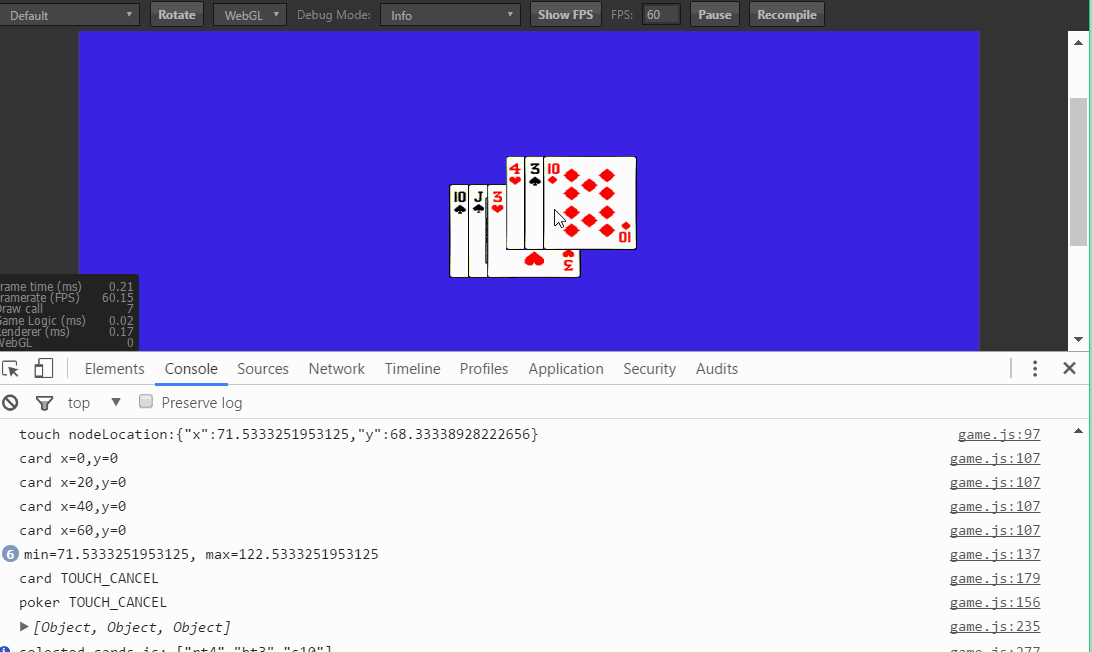
The above is the detailed content of Detailed explanation of cocos creator Touch event application. For more information, please follow other related articles on the PHP Chinese website!
 A complete list of linux server operation and maintenance commands
A complete list of linux server operation and maintenance commands
 busyboxv1.30.1 cannot boot
busyboxv1.30.1 cannot boot
 common files
common files
 How to use winimage
How to use winimage
 What is disk quota
What is disk quota
 nh file
nh file
 What language is generally used to write vscode?
What language is generally used to write vscode?
 How to download Razer mouse driver
How to download Razer mouse driver
 Official download and installation of Euro-Italian Exchange app
Official download and installation of Euro-Italian Exchange app




