 Backend Development
Backend Development
 PHP Tutorial
PHP Tutorial
 Laravel 5. Examples of middleware and views and the Blade template engine
Laravel 5. Examples of middleware and views and the Blade template engine
Laravel 5. Examples of middleware and views and the Blade template engine
1. Middleware
Laravel's HTTP middleware provides a layer of filtering and protection for routing. Let's simulate using middleware to verify background login.
1. Create middleware
Go to the project directory in the cmd window and use the artisan command to create
php artisan make:middleware AdminLoginVerify
This will be in app/Http/ Middleware directory creation middleware AdminLoginVerify
Add verification logic in the handle() method of the AdminLoginVerify class:
<?php
namespace App\Http\Middleware;
use Closure;
class AdminLoginVerify
{
public function handle($request, Closure $next)
{
if(!session('admin')){ // 如果没有登录则定向到登录页
return redirect('admin/login');
}
return $next($request);
}
}ok, now Just create and define the login verification middleware AdminLoginVerify
2. Register the middleware
Find the protected $routeMiddleware attribute in the app/Http/Kernel.php file , append our AdminLoginVerify
protected $routeMiddleware = [
'auth' => \App\Http\Middleware\Authenticate::class,
'auth.basic' => \Illuminate\Auth\Middleware\AuthenticateWithBasicAuth::class,
'can' => \Illuminate\Foundation\Http\Middleware\Authorize::class,
'guest' => \App\Http\Middleware\RedirectIfAuthenticated::class,
'throttle' => \Illuminate\Routing\Middleware\ThrottleRequests::class,
// 自定义中间件
'adminLoginVerify' => \App\Http\Middleware\AdminLoginVerify::class,
];
3. Add routing
Add routing in the app/Http/routes.php file:
// 后台首页路由、退出登录路由
Route::group(['prefix' => 'admin', 'namespace' => 'Admin', 'middleware' => 'adminLoginVerify'], function(){
Route::get('index', 'IndexController@index');
Route::get('logout', 'IndexController@logout');
});
// 后台登录路由
Route::group(['middleware' => 'web'], function(){
Route::get('admin/login', 'Admin\IndexController@login');
});
This is the code of the Index controller in the background Admin directory:
<?php
namespace App\Http\Controllers\Admin;
use App\Http\Controllers\Controller;
class IndexController extends Controller{
// 后台首页
public function index(){
return '<h1>欢迎你,' . session('admin') . '</h1>';
}
// 后台登录
public function login(){
session(['admin' => 'mingc']);
return '<h1>后台登录</h1>';
}
// 退出登陆
public function logout(){
session(['admin' => null]);
return '<h1>退出登录</h1>';
}
}
4. Simulate login
Open the browser and visit the backend login page
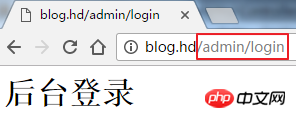
Okay, visit the backend homepage
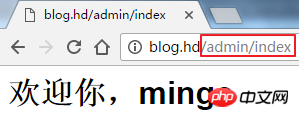
Now we log out
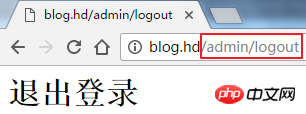
In the logged out state, accessing the home page will redirect you to the login page.
2. View
1. Render the view and allocate data
Method 1. Array key-value pair allocation
// 在控制器中
$data = array(
'title' => 'Laravel',
'subTitle' => '高效快捷的PHP框架'
);
return view('my_laravel', $data);
// 在模板中
<?php echo $title;?>
<?php echo $subTitle;?>Method 2. With method chain allocation
// 在控制器中 return view('my_laravel')->with('title', 'Laravel')->with('subTitle', '高效快捷的PHP框架'); // 在模板中(和上面的一样) <?php echo $title;?> <?php echo $subTitle;?>
Method 3. Using compact() function allocation
// 在控制器中
$data = array(
'title' => 'Laravel',
'subTitle' => '高效快捷的PHP框架'
);
$content = 'Laravel 5.2 在 5.1 基础上继续改进和优化,添加了许多新的功能特性...';
return view('my_laravel', compact('data', 'content'));
// 在模板中(和前两个不太一样)
<?php echo $data['title'] ; ?>
<?php echo $data['subTitle']; ?>
<?php echo $content; ?>Among them, the first parameter my_laravel of the view() function is the view template name, which is in the resources/views view directory. The template file suffix is .blade.php, using Blade Template engine.
3. Blade template engine
1. Output variables
// 输出单个变量
{{ $var }}
// 保留双大括号,编译为{{ var }}
@{{ var }}
// 可以输出默认值
{{ $var or '我是默认值' }}
{{ isset($var) ? $var : '我是默认值' }}
// Blade 注释
{{-- 这个注释不会输出到页面中 --}}
// 忽略字符实体化,输出 JS 或 HTML
{!! $var !!}
// 注: 因为 Blade 模板引擎默认对{{}}语句进行了 htmlentities 字符实体化,所以要输出JS或HTML代码时,应使用上述语法2. Process control
// if 语句
@if($var == 'laravel')
I am laravel
@elseif($var == 'yii')
I am yii
@else
I don’t know what I am.
@endif
// 循环
@for ($i = 0; $i < 10; $i++)
The current value is {{ $i }}
@endfor
@foreach ($array as $v)
<p>我是数组成员 {{$v}}</p>
@endforeach
@forelse ($users as $v)
<li>我的名字是{{ $v->name }}</li>
@empty
<p>我没有名字</p>
@endforelse
@while (true)
<p>我一直在循环...</p>
@endwhile
// 可以嵌套
@for($i = 0; $i < 10; $i++)
@if($i > 5)
I am {{$i}} > 5
@endif
@endfor3. Template layout and subviews
@include File inclusion instructions.
@extends Template inheritance directive.
@yield Slice definition instructions (define the slice display position).
@section Slice provides instructions (defining the details of the slice).
@endsection The end tag of @section.
@Show @Section's ending mark, which provides sliced content while displaying slices.
@parent The content tag of @section displays the slices of the parent template.
@include: Includes subviews, that is, file inclusion.
If multiple web pages in a website have common parts, such as top navigation, sidebar recommendations, and bottom copyright. In order to facilitate later maintenance and modification, you can extract the public parts of these web pages as separate files, put them in the common folder under the view directory, and name them top.balde.php, aside.blade.php and bottom.blade respectively. .php. Then in each of our view templates, you can use
@include('common.top') // 将顶部导航包含进来,其他公共部分同样处理。
If you need to pass variables, you can add parameters
@include('common.top', ['location' => '首页'])
@extends: Template inheritance, inherit the parent template layout.
In the @include directive, it includes the extracted template part.
The @extends directive inherits an existing main template layout.
Now there is a layouts directory under the view directory, and there is a main template master.blade.php in the directory. The layout is as follows:
<!DOCTYPE html>
<html>
<head>
<title>@yield('title', '首页')</title>
</head>
<body>
<p class="top">顶部</p>
@yield('main')
<p class="aside">侧栏</p>
<p class="bottom">底部</p>
</body>
</html>@yield( 'title', 'Home') directive defines the display of the page title in the
顶部
@section('main')【首页】主内容
@show侧栏
底部

