css to achieve diamond rotation effect
css diamond rotation implementation:
<!DOCTYPE html>
<html>
<head>
<meta charset="UTF-8">
<title></title>
<style type="text/css">
/* 钻石旋转
* 要实现这个钻石旋转: 首先需要明确这个钻石分为上下两个部分,上面包含六个正三角形,下面有6个倒三角形
* css实现正三角形:上右下左的方向 border-style: solid;border-color:transparent;border-width: 0 50px 170px 50px; border-bottom-color: rgba(255,0,0,0.5)
* css实现倒三角形:上右下左的方向 border-style: solid;border-color:transparent;border-width: 170px 50px 0 50px; border-top-color: rgba(255,0,0,0.5)
* 然后提供一个3D环境,给外层盒子添加 transform-style: preserve-3d;flat 所有的子元素在2D平面中;preserve-3D 所有的子元素 在3D 平面中
* 上面的三角形设置为绝对定位 absolute
* 使用css3的transform 三角形按角度转动 排列成钻石的上半部分,同理实现下半部分
* rotateY:沿着Y轴实现旋转,translateZ:沿着Z轴移动88px;沿着X轴 旋转31度
* 写一个动画tuoluo 0~50%~100% 沿着z轴旋转
* 实现动画的循环播放animation: tuoluo 3s linear infinite; */
/*@keysframes*/
.wrap{
width: 200px;
height: 400px;
margin: 30px auto;
}
@keyframes tuoluo{
0%{
transform: rotateY(0deg) rotateX(0deg);
}
50%{
transform: rotateY(-180deg) rotateX(18deg);
}
100%{
transform: rotateY(-360deg) rotateX(0deg);
}
}
.wrap .tuoluo{
width: 100%;
height: 100%;
transform-style: preserve-3d;
/* flat 所有的子元素在2D平面中*/
/* preserve-3D 所有的子元素 在3D 平面中*/
animation: tuoluo 3s linear infinite;
}
.wrap .tuoluo .tuoluo-top,
.wrap .tuoluo .tuoluo-bottom{
position: relative;
width: 100%;
height: 50%;
}
.tuoluo-top .face-top{
position: absolute;
top: 29px;
width: 0;
height: 0;
border-style: solid;
border-color: transparent;
border-width: 0 50px 170px 50px;
border-bottom-color: rgba(65,92,162,.5);
/*元素变形基点的位置*/
transform-origin: center bottom;
}
.tuoluo-top .face-top:nth-of-type(1){
transform: rotateY(0deg) translateZ(88px) rotateX(31deg);
}
.tuoluo-top .face-top:nth-of-type(2){
transform: rotateY(60deg) translateZ(88px) rotateX(31deg);
}
.tuoluo-top .face-top:nth-of-type(3){
transform: rotateY(120deg) translateZ(88px) rotateX(31deg);
}
.tuoluo-top .face-top:nth-of-type(4){
transform: rotateY(180deg) translateZ(88px) rotateX(31deg);
}
.tuoluo-top .face-top:nth-of-type(5){
transform: rotateY(240deg) translateZ(88px) rotateX(31deg);
}
.tuoluo-top .face-top:nth-of-type(6){
transform: rotateY(300deg) translateZ(88px) rotateX(31deg);
}
.tuoluo-bottom .face-bottom{
position: absolute;
width: 0;
height: 0;
border-style: solid;
border-color: transparent;
border-width: 170px 50px 0 50px;
border-top-color: rgba(65,92,162,.5);
/*元素变形基点的位置*/
transform-origin: center top;
}
.tuoluo-bottom .face-bottom:nth-of-type(1){
transform: rotateY(0deg) translateZ(88px) rotateX(-31deg);
}
.tuoluo-bottom .face-bottom:nth-of-type(2){
transform: rotateY(60deg) translateZ(88px) rotateX(-31deg);
}
.tuoluo-bottom .face-bottom:nth-of-type(3){
transform: rotateY(120deg) translateZ(88px) rotateX(-31deg);
}
.tuoluo-bottom .face-bottom:nth-of-type(4){
transform: rotateY(180deg) translateZ(88px) rotateX(-31deg);
}
.tuoluo-bottom .face-bottom:nth-of-type(5){
transform: rotateY(240deg) translateZ(88px) rotateX(-31deg);
}
.tuoluo-bottom .face-bottom:nth-of-type(6){
transform: rotateY(300deg) translateZ(88px) rotateX(-31deg);
}
</style>
</head>
<body>
<p class="wrap">
<p class="tuoluo">
<p class="tuoluo-top">
<p class="face-top"></p>
<p class="face-top"></p>
<p class="face-top"></p>
<p class="face-top"></p>
<p class="face-top"></p>
<p class="face-top"></p>
</p>
<p class="tuoluo-bottom">
<p class="face-bottom"></p>
<p class="face-bottom"></p>
<p class="face-bottom"></p>
<p class="face-bottom"></p>
<p class="face-bottom"></p>
<p class="face-bottom"></p>
</p>
</p>
</p>
</body>
</html> The above is the detailed content of css to achieve diamond rotation effect. For more information, please follow other related articles on the PHP Chinese website!

Hot AI Tools

Undresser.AI Undress
AI-powered app for creating realistic nude photos

AI Clothes Remover
Online AI tool for removing clothes from photos.

Undress AI Tool
Undress images for free

Clothoff.io
AI clothes remover

AI Hentai Generator
Generate AI Hentai for free.

Hot Article

Hot Tools

Notepad++7.3.1
Easy-to-use and free code editor

SublimeText3 Chinese version
Chinese version, very easy to use

Zend Studio 13.0.1
Powerful PHP integrated development environment

Dreamweaver CS6
Visual web development tools

SublimeText3 Mac version
God-level code editing software (SublimeText3)

Hot Topics
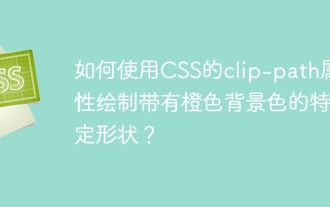 How to draw a specific shape with an orange background color using CSS' clip-path property?
Apr 05, 2025 pm 04:36 PM
How to draw a specific shape with an orange background color using CSS' clip-path property?
Apr 05, 2025 pm 04:36 PM
Practical application cases of CSS drawing function In modern web design, CSS can not only be used for layout and style, but also for creating complex graphics and animations. May...
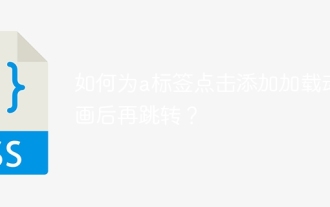 How to add loading animation to the a tag click and then jump?
Apr 05, 2025 pm 04:48 PM
How to add loading animation to the a tag click and then jump?
Apr 05, 2025 pm 04:48 PM
Cleverly implementing the short animation and jump after clicking the a tag, many times, we hope that after clicking the a tag, the page can first display a short loading event...
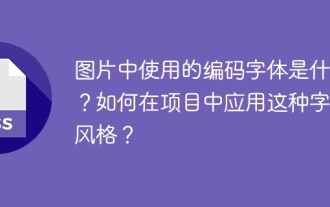 What are the encoded fonts used in the picture? How to apply this font style in a project?
Apr 05, 2025 pm 05:06 PM
What are the encoded fonts used in the picture? How to apply this font style in a project?
Apr 05, 2025 pm 05:06 PM
Introduction and use of encoded fonts In programming and web design, choosing the right font can greatly improve the readability and aesthetics of the code. recent,...
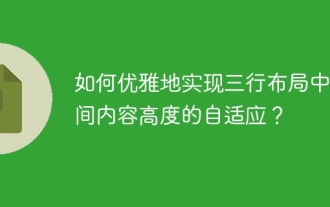 How to elegantly achieve high adaptability of the middle content in the three-line layout?
Apr 05, 2025 pm 04:39 PM
How to elegantly achieve high adaptability of the middle content in the three-line layout?
Apr 05, 2025 pm 04:39 PM
Discussion on the height of adaptive intermediate content in three-line layout In web layout, you often encounter the need to implement three-line layout and the intermediate content is highly variable...
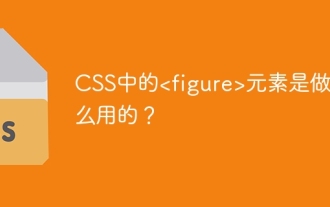 What is the
What is the What are the elements in CSS for? During the learning and using CSS, you may encounter some less common HTML elements, such as <...
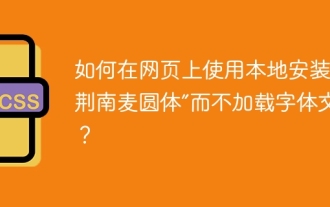 How to use locally installed 'Jingnanmai Round' on a web page without loading the font file?
Apr 05, 2025 pm 04:54 PM
How to use locally installed 'Jingnanmai Round' on a web page without loading the font file?
Apr 05, 2025 pm 04:54 PM
How to use locally installed font files on web pages In web page development, sometimes we will encounter the situation where we need to use specific fonts installed on our computer...
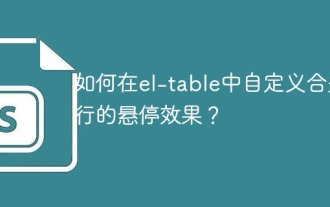 How to customize the hover effect of merge rows in el-table?
Apr 05, 2025 pm 06:54 PM
How to customize the hover effect of merge rows in el-table?
Apr 05, 2025 pm 06:54 PM
How to customize the hover effect of merge rows in el-table? Using Element...
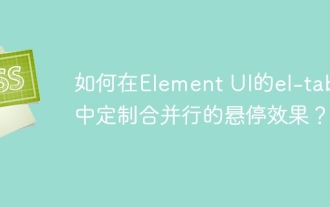 How to customize the hover effect of merged rows in el-table of Element UI?
Apr 05, 2025 pm 03:24 PM
How to customize the hover effect of merged rows in el-table of Element UI?
Apr 05, 2025 pm 03:24 PM
How to customize the el-table merge hover effect when using Element...






