Basic Introduction to WeChat Mini Programs
This article mainly introduces the introductory tutorial of WeChat applet. Now I share it with you. It has certain reference value. Interested friends can refer to it.
WeChat Mini Program (hereinafter referred to as Mini Program) has exploded the circle of us programmers in recent months. It can be said that countless programmers are sharpening their knives and preparing to carve out a world in this fast cake. . So as a front-end developer, what is the difference between small program development and our usual development? Let's walk in the door and take a look.
Let’s learn about the development of small programs from the following directions:
1. Development tools
2. Layout differences
3.JS differences
4.Others
Preface
Look at one first The directory where the mini program is initialized: 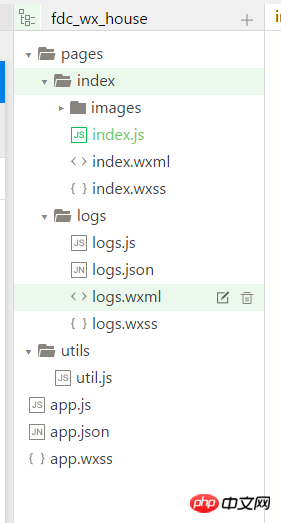
The mini program contains an app that describes the overall program and multiple pages that describe their respective pages. The main part of a mini program consists of three files, which must be placed in the root directory of the project, as follows: app.js, app.json, app.wxss; a mini program page consists of four files, namely: js, wxml, wxss, json.
Please click on the portal for details-->https://mp.weixin.qq.com/debug/wxadoc/dev/framework/structure.html?t=20161107
1. Development Tools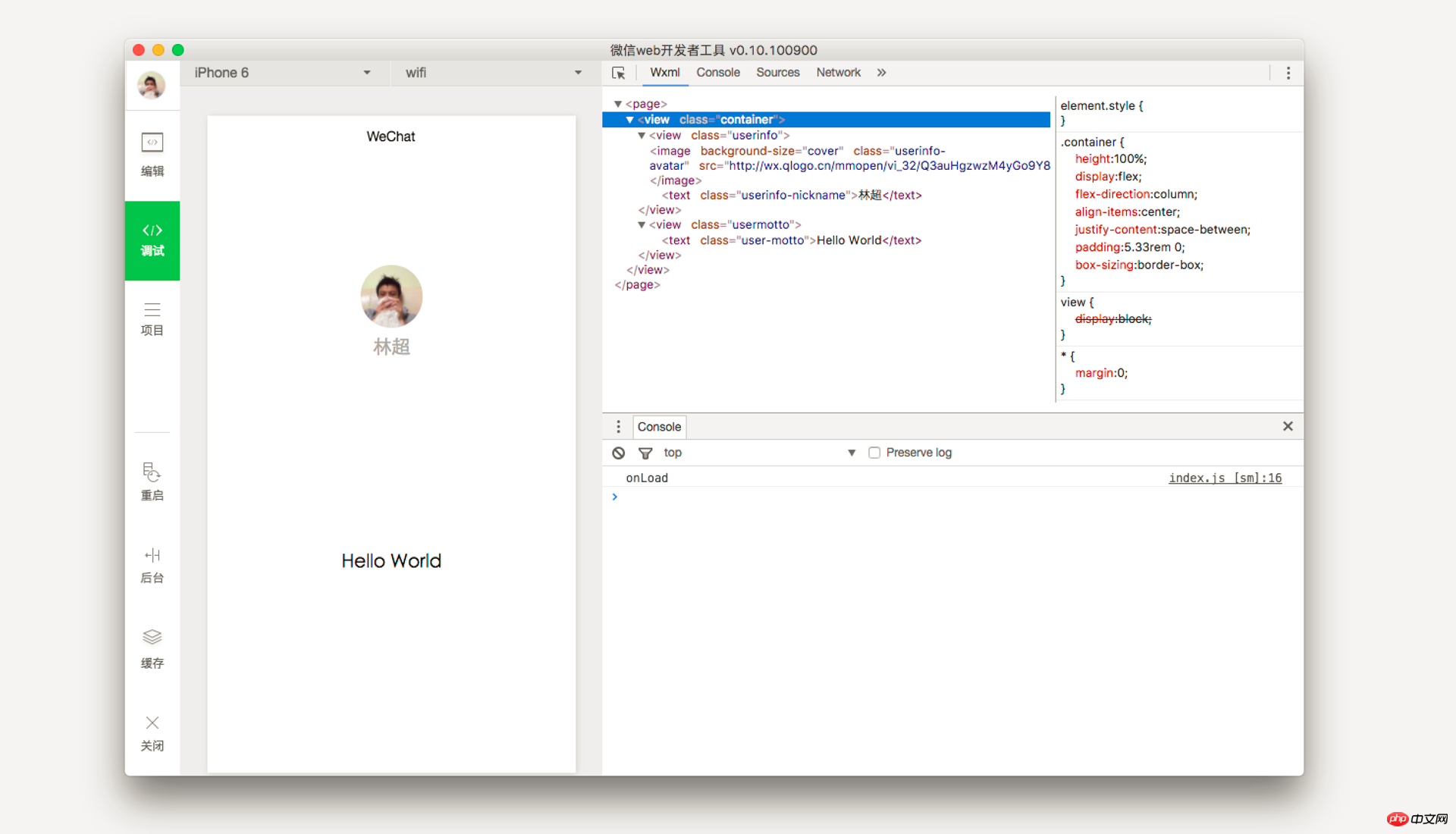
WeChat provides a 'WeChat Developer Tool', which can be downloaded directly from the official website of the mini program (https://mp.weixin.qq.com/ debug/wxadoc/dev/devtools/download.html?t=20161107).
WeChat developer tools integrate development and debugging, code editing and program release. There is not much to introduce about the tool itself. I have been using it for a while. In terms of code editing habits, it is relatively similar to sublime text3. Its various features are not much different from st3. It is estimated that emmet is built-in, so it is relatively easy to get started.
One thing to note is that when using WeChat developer tools, you must get used to using the "compile" function. Some people will encounter that they have modified certain places in the editor, but However, the page has not changed. At this time, it only needs to be recompiled once, and the problem is solved. At the same time, when you encounter some strange problems, you might as well clear the cache, and you may gain unexpected results.
2. Layout differences
1. Tags
The tags of the mini program are different from the p, p, span and other tags we are used to. The biggest difference is that these familiar labels have been completely canceled in the mini program. The labels replaced are called components, which are view container, basic content, form component, operation feedback (will be abandoned and changed to API), navigation, Eight categories: media components, maps, and canvases. (Portal: https://mp.weixin.qq.com/debug/wxadoc/dev/component/?t=20161107)
The usage of components is the same as labels, such as view component< view>< / view>, text component < text>< /view>. The writing method seems to be no different from the label writing method, but the biggest difference between these components and labels is that the component itself has a style, such as the icon component:
<view class="group">
<block wx:for="{{iconSize}}">
<icon type="success" size="{{item}}"></icon>
</block>
</view> 
We only need to use the icon component, and we can get the corresponding icon style without setting the style ourselves.
In daily small program development, the more commonly used components are view and text. The most commonly used component is view. The view itself does not have many default styles, only one display: block style. So in my opinion, view is similar to p. We can just use it as p. Then you will find that views are everywhere during layout~, just like the picture below: 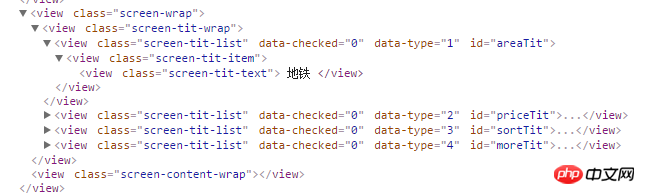
View is full of views. This writing method does not need to consider semantics and SEO like HTML. It is very simple and crude~.
An additional mention of the text component, text has a feature that view does not have, that is, the text in the text component can be copied, copied, and copied (important things should be said three times~). If you want a certain piece of text to be copied, you can only use the text component. At the same time, one thing to note is that view components cannot be nested inside text components! Nesting is invalid!
2. Style
If the html tags have changed significantly, then the css has almost no changes, which means that we can Reconstruct our mobile web page very quickly in the mini program (just copy the style over). But there are a few issues we need to pay attention to:
1. The mini program introduces a new unit rpx: it can be adapted according to the screen width. The specified screen width is 750rpx. For example, on iPhone6, the screen width is 375px and there are 750 physical pixels in total, then 750rpx = 375px = 750 physical pixels, 1rpx = 0.5px = 1 physical pixel.
2. Less, sass and other writing methods are not supported
3.不支持不支持级联选择器,例如: .test:nth-child(2)、.test:last-child等
4.支持::before和::after
注:想了解更多请戳-->https://mp.weixin.qq.com/debug/wxadoc/dev/framework/view/wxss.html?t=20161107
二、JS差异
虽然小程序的交互采用的是js的语法,但是最大的变化就在于小程序无法使用选择器获取到页面的某个'dom'(应该不叫dom),这也是我们前端人员需要思路转变的地方,以往我们习惯于获取某个dom,然后这个dom上绑定各种事件,同时对页面进行一些改变操作,但是小程序并没有提供这种我们习惯的方法。
不能获取dom,也不能直接操作dom,那我们该怎么写呢?
1. bind 和 catch
bind和catch的作用从字面意思就可以大致猜出是用来绑定某些东西的,没错,这是小程序提供绑定事件的两个方法,而他们的区别在于bind不阻止冒泡,而catch阻止冒泡。小程序不提供获取dom的操作,而是让我们直接将事件绑定写入到组件内,如下代码:
<view id="tapTest" data-hi="WeChat" bindtap="tapName"> Click me! </view>
看到这大家可能发现了bind后面跟着一个tap,这个tap是什么东东?
2. tap
tap其实就是一个事件,你可以理解为click,不过在手机端叫做tap,其它的事件还有:touchstart、touchmove、touchcancel、touchend、longtap。
bindtap=”tapName”组合起来就是绑定个tap事件,tapName则是对应的方法名,在这里需要注意一点,调用方法时不能够使用tapName(“txt”)这种形式来传参,小程序不支持。那么如果我们想要给方法传递一些参数该怎么做呢?接着往下看。
3.event
我们先看一段代码:
Page({
tapName: function(event) {
console.log(event)
}
})打印出来的结果:
{
"type":"tap",
"timeStamp":895,
"target": {
"id": "tapTest",
"dataset": {
"hi":"WeChat"
}
},
"currentTarget": {
"id": "tapTest",
"dataset": {
"hi":"WeChat"
}
},
"detail": {
"x":53,
"y":14
},
"touches":[{
"identifier":0,
"pageX":53,
"pageY":14,
"clientX":53,
"clientY":14
}],
"changedTouches":[{
"identifier":0,
"pageX":53,
"pageY":14,
"clientX":53,
"clientY":14
}]
}看到这么一堆东西大家可能有点晕,没事,我们来捋一捋。这个event想来大家应该明白是什么,event包含了目标对象的相关信息。那意味着,我们只要去修改目标对象的相关信息,就可以给tapName方法传输参数了。
那么如何修改目标对象的相关信息呢?在这之前我们必须要先了解下currentTarget和target两个属性,前者是绑定事件的组件,后者是触发事件的组件源。理解清楚这两个属性很重要!如果是上面例子这种情况,只有一个view组件,那么这两个属性的值没什么区别,但是如果换成下面的这个例子,就不一样了:
<view id="tap1" data-hi="绑定组件" bindtap="tapName"> <view id="tap2" data-hi="触发组件源"></view> </view>
我们再输出看看(为了方便对比,只保留下currentTarget和target两个属性):
{
"target": {
"id": "tap2",
"dataset": {
"hi":"触发组件源"
}
},
"currentTarget": {
"id": "tap1",
"dataset": {
"hi":"绑定组件"
}
}
}通过这个例子就可以很清楚的发现,currentTarget对应的就是外层绑定了tapName方法的view组件,而target对应的则是内部的view组件。
通过两个例子,相信大家也注意到了两个属性,data-hi和dataset,这两个属性有什么关系呢?大家应该猜到了,dataset的值其实就是我们设置的data-xxx的值,而xxx则是dataset里面的key。大家对于data-xxx的写法应该不陌生,就是html中常见的自定义属性的写法,而在小程序中,则被用来传参。
4. 改变样式
前面就提到了小程序并不提供获取和操作dom的能力,这就又带来了一个问题,我们如何去动态的改变样式呢?我们先看下例子:
<view class="container" style="overflow: {{screenType?'hidden':'scroll-y'}}" bindtap="bindType">
Page({
data: {
screenType: ''
},
bindType: function(){
this.setData({
screenType: '1'
})
}
})</view>大家是不是有点明白了呢,我们没有办法直接获取dom然后去改变他的样式,所以我们只能通过data里的属性来控制样式的变化,如上面的代码,overflow的值取决于screenType的值是否存在,如果存在,则overflow: hidden,反之overflow: scroll-y;那么我们只需要改变screenType的值。要改变screenType的值也简单了,小程序提供了this.setData方法,可以设置data内的值。
四、其它
最后提一下我们熟悉的ajax请求,在小程序里,它不叫ajax,而叫做wx.request。用法和ajax没什么区别,唯一需要特别注意的是,请求必须是https请求!而不是平常的http请求!除了必须要是https请求以外,还需要到小程序的后台里设置合法域名,否则无法请求。
The above is the detailed content of Basic Introduction to WeChat Mini Programs. For more information, please follow other related articles on the PHP Chinese website!

Hot AI Tools

Undresser.AI Undress
AI-powered app for creating realistic nude photos

AI Clothes Remover
Online AI tool for removing clothes from photos.

Undress AI Tool
Undress images for free

Clothoff.io
AI clothes remover

AI Hentai Generator
Generate AI Hentai for free.

Hot Article

Hot Tools

Notepad++7.3.1
Easy-to-use and free code editor

SublimeText3 Chinese version
Chinese version, very easy to use

Zend Studio 13.0.1
Powerful PHP integrated development environment

Dreamweaver CS6
Visual web development tools

SublimeText3 Mac version
God-level code editing software (SublimeText3)

Hot Topics
 A Diffusion Model Tutorial Worth Your Time, from Purdue University
Apr 07, 2024 am 09:01 AM
A Diffusion Model Tutorial Worth Your Time, from Purdue University
Apr 07, 2024 am 09:01 AM
Diffusion can not only imitate better, but also "create". The diffusion model (DiffusionModel) is an image generation model. Compared with the well-known algorithms such as GAN and VAE in the field of AI, the diffusion model takes a different approach. Its main idea is a process of first adding noise to the image and then gradually denoising it. How to denoise and restore the original image is the core part of the algorithm. The final algorithm is able to generate an image from a random noisy image. In recent years, the phenomenal growth of generative AI has enabled many exciting applications in text-to-image generation, video generation, and more. The basic principle behind these generative tools is the concept of diffusion, a special sampling mechanism that overcomes the limitations of previous methods.
 Generate PPT with one click! Kimi: Let the 'PPT migrant workers' become popular first
Aug 01, 2024 pm 03:28 PM
Generate PPT with one click! Kimi: Let the 'PPT migrant workers' become popular first
Aug 01, 2024 pm 03:28 PM
Kimi: In just one sentence, in just ten seconds, a PPT will be ready. PPT is so annoying! To hold a meeting, you need to have a PPT; to write a weekly report, you need to have a PPT; to make an investment, you need to show a PPT; even when you accuse someone of cheating, you have to send a PPT. College is more like studying a PPT major. You watch PPT in class and do PPT after class. Perhaps, when Dennis Austin invented PPT 37 years ago, he did not expect that one day PPT would become so widespread. Talking about our hard experience of making PPT brings tears to our eyes. "It took three months to make a PPT of more than 20 pages, and I revised it dozens of times. I felt like vomiting when I saw the PPT." "At my peak, I did five PPTs a day, and even my breathing was PPT." If you have an impromptu meeting, you should do it
 All CVPR 2024 awards announced! Nearly 10,000 people attended the conference offline, and a Chinese researcher from Google won the best paper award
Jun 20, 2024 pm 05:43 PM
All CVPR 2024 awards announced! Nearly 10,000 people attended the conference offline, and a Chinese researcher from Google won the best paper award
Jun 20, 2024 pm 05:43 PM
In the early morning of June 20th, Beijing time, CVPR2024, the top international computer vision conference held in Seattle, officially announced the best paper and other awards. This year, a total of 10 papers won awards, including 2 best papers and 2 best student papers. In addition, there were 2 best paper nominations and 4 best student paper nominations. The top conference in the field of computer vision (CV) is CVPR, which attracts a large number of research institutions and universities every year. According to statistics, a total of 11,532 papers were submitted this year, and 2,719 were accepted, with an acceptance rate of 23.6%. According to Georgia Institute of Technology’s statistical analysis of CVPR2024 data, from the perspective of research topics, the largest number of papers is image and video synthesis and generation (Imageandvideosyn
 Five programming software for getting started with learning C language
Feb 19, 2024 pm 04:51 PM
Five programming software for getting started with learning C language
Feb 19, 2024 pm 04:51 PM
As a widely used programming language, C language is one of the basic languages that must be learned for those who want to engage in computer programming. However, for beginners, learning a new programming language can be difficult, especially due to the lack of relevant learning tools and teaching materials. In this article, I will introduce five programming software to help beginners get started with C language and help you get started quickly. The first programming software was Code::Blocks. Code::Blocks is a free, open source integrated development environment (IDE) for
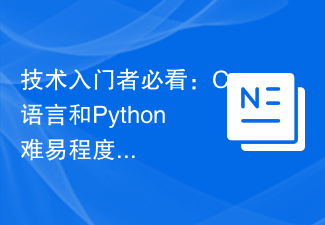 A must-read for technical beginners: Analysis of the difficulty levels of C language and Python
Mar 22, 2024 am 10:21 AM
A must-read for technical beginners: Analysis of the difficulty levels of C language and Python
Mar 22, 2024 am 10:21 AM
Title: A must-read for technical beginners: Difficulty analysis of C language and Python, requiring specific code examples In today's digital age, programming technology has become an increasingly important ability. Whether you want to work in fields such as software development, data analysis, artificial intelligence, or just learn programming out of interest, choosing a suitable programming language is the first step. Among many programming languages, C language and Python are two widely used programming languages, each with its own characteristics. This article will analyze the difficulty levels of C language and Python
 From bare metal to a large model with 70 billion parameters, here is a tutorial and ready-to-use scripts
Jul 24, 2024 pm 08:13 PM
From bare metal to a large model with 70 billion parameters, here is a tutorial and ready-to-use scripts
Jul 24, 2024 pm 08:13 PM
We know that LLM is trained on large-scale computer clusters using massive data. This site has introduced many methods and technologies used to assist and improve the LLM training process. Today, what we want to share is an article that goes deep into the underlying technology and introduces how to turn a bunch of "bare metals" without even an operating system into a computer cluster for training LLM. This article comes from Imbue, an AI startup that strives to achieve general intelligence by understanding how machines think. Of course, turning a bunch of "bare metal" without an operating system into a computer cluster for training LLM is not an easy process, full of exploration and trial and error, but Imbue finally successfully trained an LLM with 70 billion parameters. and in the process accumulate
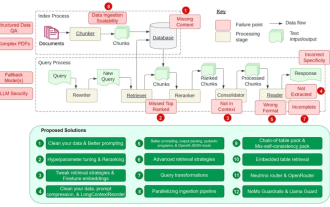 Counting down the 12 pain points of RAG, NVIDIA senior architect teaches solutions
Jul 11, 2024 pm 01:53 PM
Counting down the 12 pain points of RAG, NVIDIA senior architect teaches solutions
Jul 11, 2024 pm 01:53 PM
Retrieval-augmented generation (RAG) is a technique that uses retrieval to boost language models. Specifically, before a language model generates an answer, it retrieves relevant information from an extensive document database and then uses this information to guide the generation process. This technology can greatly improve the accuracy and relevance of content, effectively alleviate the problem of hallucinations, increase the speed of knowledge update, and enhance the traceability of content generation. RAG is undoubtedly one of the most exciting areas of artificial intelligence research. For more details about RAG, please refer to the column article on this site "What are the new developments in RAG, which specializes in making up for the shortcomings of large models?" This review explains it clearly." But RAG is not perfect, and users often encounter some "pain points" when using it. Recently, NVIDIA’s advanced generative AI solution
 AI in use | AI created a life vlog of a girl living alone, which received tens of thousands of likes in 3 days
Aug 07, 2024 pm 10:53 PM
AI in use | AI created a life vlog of a girl living alone, which received tens of thousands of likes in 3 days
Aug 07, 2024 pm 10:53 PM
Editor of the Machine Power Report: Yang Wen The wave of artificial intelligence represented by large models and AIGC has been quietly changing the way we live and work, but most people still don’t know how to use it. Therefore, we have launched the "AI in Use" column to introduce in detail how to use AI through intuitive, interesting and concise artificial intelligence use cases and stimulate everyone's thinking. We also welcome readers to submit innovative, hands-on use cases. Video link: https://mp.weixin.qq.com/s/2hX_i7li3RqdE4u016yGhQ Recently, the life vlog of a girl living alone became popular on Xiaohongshu. An illustration-style animation, coupled with a few healing words, can be easily picked up in just a few days.






