How to solve the problem that setInterval() timer only executes once
Source code (wrong):
<body>
<span id="time"></span>
<script>
functions(){
var t = new Date();
var ti = document.getElementById("time").innerHTML;
ti = t.getHours()+"时"+ t.getMinutes()+"分"+ t.getSeconds()+"秒";
document.write(ti); // window.setTimeout(s,1000);
}
window.setInterval("s()",1000); window.onload(s());
</script>
</body>The console reports an error when executing:
Source code (after modification):
<body>
<span id="time"></span>
<script>functions(){
var t = new Date();document.getElementById("time").innerHTML=t.getHours()+"时"+ t.getMinutes()+"分"+ t.getSeconds()+"秒";
// window.setTimeout(s,1000);
}
window.setInterval("s()",1000);
window.onload(s());
</script>
</body>The above is the detailed content of How to solve the problem that setInterval() timer only executes once. For more information, please follow other related articles on the PHP Chinese website!

Hot AI Tools

Undresser.AI Undress
AI-powered app for creating realistic nude photos

AI Clothes Remover
Online AI tool for removing clothes from photos.

Undress AI Tool
Undress images for free

Clothoff.io
AI clothes remover

AI Hentai Generator
Generate AI Hentai for free.

Hot Article

Hot Tools

Notepad++7.3.1
Easy-to-use and free code editor

SublimeText3 Chinese version
Chinese version, very easy to use

Zend Studio 13.0.1
Powerful PHP integrated development environment

Dreamweaver CS6
Visual web development tools

SublimeText3 Mac version
God-level code editing software (SublimeText3)

Hot Topics
 1378
1378
 52
52
 Python script to be executed every 5 minutes
Sep 10, 2023 pm 03:33 PM
Python script to be executed every 5 minutes
Sep 10, 2023 pm 03:33 PM
Automation and task scheduling play a vital role in streamlining repetitive tasks in software development. Imagine there is a Python script that needs to be executed every 5 minutes, such as getting data from an API, performing data processing, or sending periodic updates. Running scripts manually so frequently can be time-consuming and error-prone. This is where task scheduling comes in. In this blog post, we will explore how to schedule a Python script to execute every 5 minutes, ensuring it runs automatically without manual intervention. We will discuss different methods and libraries that can be used to achieve this goal, allowing you to automate tasks efficiently. An easy way to run a Python script every 5 minutes using the time.sleep() function is to utilize tim
 How to use Python for scripting and execution in Linux
Oct 05, 2023 am 11:45 AM
How to use Python for scripting and execution in Linux
Oct 05, 2023 am 11:45 AM
How to use Python to write and execute scripts in Linux In the Linux operating system, we can use Python to write and execute various scripts. Python is a concise and powerful programming language that provides a wealth of libraries and tools to make scripting easier and more efficient. Below we will introduce the basic steps of how to use Python for script writing and execution in Linux, and provide some specific code examples to help you better understand and use it. Install Python
 How to set a timer on your iPhone camera
Apr 14, 2023 am 10:43 AM
How to set a timer on your iPhone camera
Apr 14, 2023 am 10:43 AM
How long can you set a timer on your iPhone camera? When you access the timer options in the iPhone's camera app, you'll be given the option to choose between two modes: 3 seconds (3s) and 10 seconds (10s). The first option lets you take a quick selfie from the front or rear camera while you're holding your iPhone. The second option is useful in scenes where you can mount your iPhone on a tripod from a distance to click group photos or selfies. How to Set a Timer on an iPhone Camera While setting a timer on an iPhone camera is a fairly simple process, exactly how to do it varies depending on the iPhone model you're using.
 What is java timer expression
Dec 27, 2023 pm 05:06 PM
What is java timer expression
Dec 27, 2023 pm 05:06 PM
The timer expression is used to define the execution plan of the task. The timer expression is based on the model of "execute a task after a given time interval". The expression usually consists of two parts: an initial delay and a time interval.
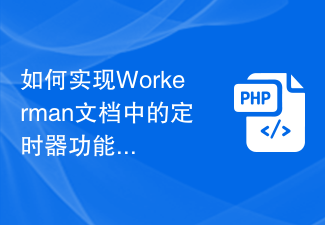 How to implement the timer function in the Workerman document
Nov 08, 2023 pm 05:06 PM
How to implement the timer function in the Workerman document
Nov 08, 2023 pm 05:06 PM
How to implement the timer function in the Workerman document Workerman is a powerful PHP asynchronous network communication framework that provides a wealth of functions, including the timer function. Use timers to execute code within specified time intervals, which is very suitable for application scenarios such as scheduled tasks and polling. Next, I will introduce in detail how to implement the timer function in Workerman and provide specific code examples. Step 1: Install Workerman First, we need to install Worker
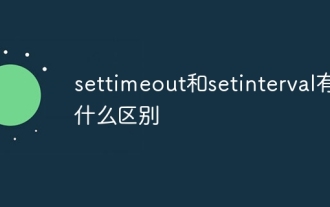 What is the difference between settimeout and setinterval
Aug 15, 2023 pm 02:06 PM
What is the difference between settimeout and setinterval
Aug 15, 2023 pm 02:06 PM
The difference between settimeout and setInterval: 1. Trigger time, settimeout is one-time, it executes the function once after setting the delay time, while setinterval is repetitive, it will execute the function repeatedly at the set time interval; 2. Execution times, settimeout is only executed once, and setinterval will be executed repeatedly until canceled.
 How to set a timer for daily scheduled task execution in Java?
Dec 27, 2023 am 11:10 AM
How to set a timer for daily scheduled task execution in Java?
Dec 27, 2023 am 11:10 AM
Java timer: How to set a scheduled execution task every day? In daily Java development, we often encounter the need to perform a certain task regularly every day. For example, perform a data backup task at 1 a.m. every day, or send a daily email at 8 p.m., etc. So in Java, we can use timers to achieve such a function. Java provides a variety of timer implementation methods. This article will introduce two methods based on Timer and ScheduledExecutorService.
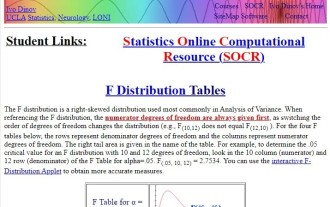 How to perform Brown-Forsythe test in Python
Aug 31, 2023 pm 11:53 PM
How to perform Brown-Forsythe test in Python
Aug 31, 2023 pm 11:53 PM
The Brown-Forsythe test is a statistical test used to determine whether the variances of two or more groups are equal. Levene's test uses the absolute deviation from the mean, while the Brown-Forsythe test uses the deviation from the median. The null hypothesis used in the test is as follows - H0: The variances of the groups (population) are equal. The alternative hypothesis is that the variances of the groups (population) are not equal. - H1: The variances of the groups (population) are not equal. To perform the test, we calculate the median of each group and its correlation The absolute deviation of the number of digits. We then calculate the F-statistic based on the variance of these deviations. Assume that the calculated F statistic is greater than the critical value in the F distribution table. In this case, we reject the null hypothesis and conclude that the variances of the groups are not equal. In Python, sc




