 WeChat Applet
WeChat Applet
 Mini Program Development
Mini Program Development
 WeChat applet: Detailed introduction to the Chinese annotation API for tabBar bottom navigation
WeChat applet: Detailed introduction to the Chinese annotation API for tabBar bottom navigation
WeChat applet: Detailed introduction to the Chinese annotation API for tabBar bottom navigation
This article mainly introduces the Chinese annotation API for the bottom navigation of the WeChat applet tabBar in detail. It has certain reference value. Interested friends can refer to
WeChat applet tabBar bottom navigation Chinese annotation. Annotation API, the WeChat mini program tabBar is the navigation bar at the bottom of the app, where 1-5 navigation links can be placed. Here is the Chinese explanation of the bottom navigation tabbar of the WeChat mini program.
The WeChat applet tabBar is configured in the global app.json file.
Mini program tabBar configuration code annotation
{
"pages":[
"pages/index/index",
"pages/detail/detail"
],
"window":{
"navigationBarTitleText": "TabBar",
"navigationBarBackgroundColor": "#F60",
"navigationBarTextStyle": "white"
},
//tabBar注意是B是大写,有朋友提问运行时tab没出现,检查是不是这里手误
"tabBar":{
//文档指出color是必填项,其实可为空,不重写color就是深灰,样式更统一
"color": "#ddd",
//同样,文档指出selectedColor是必填项,不过selectedColor有必要重写,区分当前项与普通项
"selectedColor": "#3cc51f",
//同样,文档指出color是必填项,其实可为空,不重写backgroundColor就是浅灰,样式更统一。
"backgroundColor": "#fff",
//borderStyle,不写默认就是黑,那就黑好了,white的话,会少一条分隔线,跟页面混在一起了
"borderStyle":"black",
"list":[{
"pagePath":"pages/index/index",
//iconPath图标是非必填,只是tab栏会变矮,自然selectedIconPath也可不写
"iconPath":"image/icon_API.png",
"selectedIconPath":"image/icon_API_HL.png",
"text":"index"
},{
"pagePath":"pages/detail/detail",
"iconPath":"image/icon_component.png",
"selectedIconPath":"image/icon_component_HL.png",
"text":"detail"
}]
}
}Mini program tabBar parameter description
If our mini program It is a multi-tab application (there is a tab bar at the bottom of the client window to switch pages), then we can specify the performance of the tab bar through the tabBar configuration item, and the corresponding page displayed when the tab is switched.
tabBar is an array, and only a minimum of 2 and a maximum of 5 tabs can be configured. The tabs are sorted in the order of the array.
Attribute description:
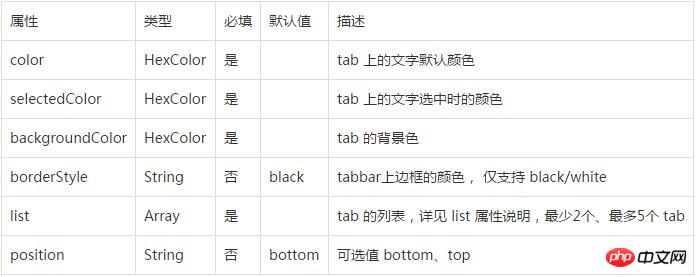
where list accepts an array, each item in the array is an object, and its attribute values are as follows:
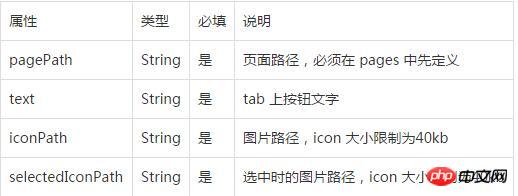

The above is the detailed content of WeChat applet: Detailed introduction to the Chinese annotation API for tabBar bottom navigation. For more information, please follow other related articles on the PHP Chinese website!

Hot AI Tools

Undresser.AI Undress
AI-powered app for creating realistic nude photos

AI Clothes Remover
Online AI tool for removing clothes from photos.

Undress AI Tool
Undress images for free

Clothoff.io
AI clothes remover

AI Hentai Generator
Generate AI Hentai for free.

Hot Article

Hot Tools

Notepad++7.3.1
Easy-to-use and free code editor

SublimeText3 Chinese version
Chinese version, very easy to use

Zend Studio 13.0.1
Powerful PHP integrated development environment

Dreamweaver CS6
Visual web development tools

SublimeText3 Mac version
God-level code editing software (SublimeText3)

Hot Topics
 1376
1376
 52
52
 Implement card flipping effects in WeChat mini programs
Nov 21, 2023 am 10:55 AM
Implement card flipping effects in WeChat mini programs
Nov 21, 2023 am 10:55 AM
Implementing card flipping effects in WeChat mini programs In WeChat mini programs, implementing card flipping effects is a common animation effect that can improve user experience and the attractiveness of interface interactions. The following will introduce in detail how to implement the special effect of card flipping in the WeChat applet and provide relevant code examples. First, you need to define two card elements in the page layout file of the mini program, one for displaying the front content and one for displaying the back content. The specific sample code is as follows: <!--index.wxml-->&l
 How to crawl and process data by calling API interface in PHP project?
Sep 05, 2023 am 08:41 AM
How to crawl and process data by calling API interface in PHP project?
Sep 05, 2023 am 08:41 AM
How to crawl and process data by calling API interface in PHP project? 1. Introduction In PHP projects, we often need to crawl data from other websites and process these data. Many websites provide API interfaces, and we can obtain data by calling these interfaces. This article will introduce how to use PHP to call the API interface to crawl and process data. 2. Obtain the URL and parameters of the API interface. Before starting, we need to obtain the URL of the target API interface and the required parameters.
 Alipay launched the 'Chinese Character Picking-Rare Characters' mini program to collect and supplement the rare character library
Oct 31, 2023 pm 09:25 PM
Alipay launched the 'Chinese Character Picking-Rare Characters' mini program to collect and supplement the rare character library
Oct 31, 2023 pm 09:25 PM
According to news from this site on October 31, on May 27 this year, Ant Group announced the launch of the "Chinese Character Picking Project", and recently ushered in new progress: Alipay launched the "Chinese Character Picking-Uncommon Characters" mini program to collect collections from the society Rare characters supplement the rare character library and provide different input experiences for rare characters to help improve the rare character input method in Alipay. Currently, users can enter the "Uncommon Characters" applet by searching for keywords such as "Chinese character pick-up" and "rare characters". In the mini program, users can submit pictures of rare characters that have not been recognized and entered by the system. After confirmation, Alipay engineers will make additional entries into the font library. This website noticed that users can also experience the latest word-splitting input method in the mini program. This input method is designed for rare words with unclear pronunciation. User dismantling
 How uniapp achieves rapid conversion between mini programs and H5
Oct 20, 2023 pm 02:12 PM
How uniapp achieves rapid conversion between mini programs and H5
Oct 20, 2023 pm 02:12 PM
How uniapp can achieve rapid conversion between mini programs and H5 requires specific code examples. In recent years, with the development of the mobile Internet and the popularity of smartphones, mini programs and H5 have become indispensable application forms. As a cross-platform development framework, uniapp can quickly realize the conversion between small programs and H5 based on a set of codes, greatly improving development efficiency. This article will introduce how uniapp can achieve rapid conversion between mini programs and H5, and give specific code examples. 1. Introduction to uniapp unia
 React API Call Guide: How to interact and transfer data with the backend API
Sep 26, 2023 am 10:19 AM
React API Call Guide: How to interact and transfer data with the backend API
Sep 26, 2023 am 10:19 AM
ReactAPI Call Guide: How to interact with and transfer data to the backend API Overview: In modern web development, interacting with and transferring data to the backend API is a common need. React, as a popular front-end framework, provides some powerful tools and features to simplify this process. This article will introduce how to use React to call the backend API, including basic GET and POST requests, and provide specific code examples. Install the required dependencies: First, make sure Axi is installed in the project
 Oracle API Usage Guide: Exploring Data Interface Technology
Mar 07, 2024 am 11:12 AM
Oracle API Usage Guide: Exploring Data Interface Technology
Mar 07, 2024 am 11:12 AM
Oracle is a world-renowned database management system provider, and its API (Application Programming Interface) is a powerful tool that helps developers easily interact and integrate with Oracle databases. In this article, we will delve into the Oracle API usage guide, show readers how to utilize data interface technology during the development process, and provide specific code examples. 1.Oracle
 Oracle API integration strategy analysis: achieving seamless communication between systems
Mar 07, 2024 pm 10:09 PM
Oracle API integration strategy analysis: achieving seamless communication between systems
Mar 07, 2024 pm 10:09 PM
OracleAPI integration strategy analysis: To achieve seamless communication between systems, specific code examples are required. In today's digital era, internal enterprise systems need to communicate with each other and share data, and OracleAPI is one of the important tools to help achieve seamless communication between systems. This article will start with the basic concepts and principles of OracleAPI, explore API integration strategies, and finally give specific code examples to help readers better understand and apply OracleAPI. 1. Basic Oracle API
 Save API data to CSV format using Python
Aug 31, 2023 pm 09:09 PM
Save API data to CSV format using Python
Aug 31, 2023 pm 09:09 PM
In the world of data-driven applications and analytics, APIs (Application Programming Interfaces) play a vital role in retrieving data from various sources. When working with API data, you often need to store the data in a format that is easy to access and manipulate. One such format is CSV (Comma Separated Values), which allows tabular data to be organized and stored efficiently. This article will explore the process of saving API data to CSV format using the powerful programming language Python. By following the steps outlined in this guide, we will learn how to retrieve data from the API, extract relevant information, and store it in a CSV file for further analysis and processing. Let’s dive into the world of API data processing with Python and unlock the potential of the CSV format



