
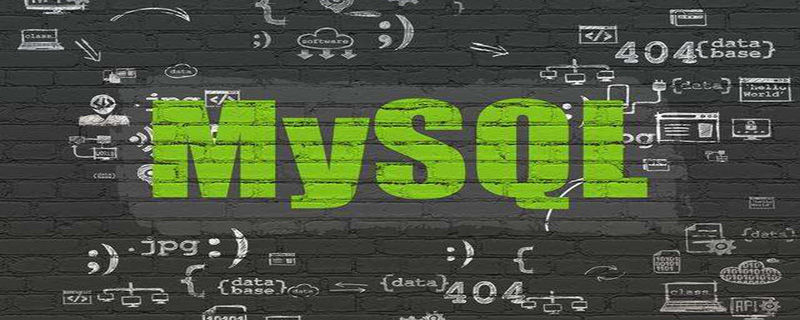
Solution to MYSQL port 3306 being occupied:
Open cmd and enter the command to view the status of each port
netstat -ano
Where -a means to display all connections and listening ports; -n means to display the address and port number in the form of numbers; -o means to display the process ID connected to each port. The above is to combine the three parameters are executed together.
Get the following picture:
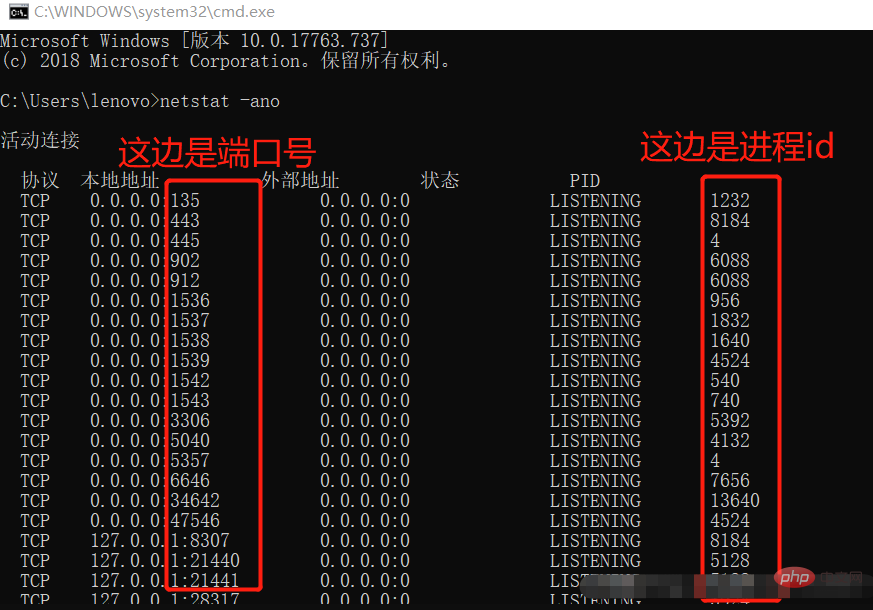
Find the PID corresponding to the 3306 port, kill the process in the task manager and it will be ok.
Open Task Manager View-> Select Column-> Check PID (Process Identifier) -> Make sure you find the process with the PID just now in Task Manager and check what program is occupying the port. Turn it off!!!
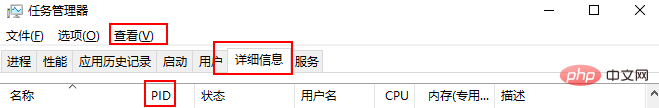
For more related knowledge, please visit PHP中文网! !
The above is the detailed content of How to solve the problem that MYSQL port 3306 is occupied?. For more information, please follow other related articles on the PHP Chinese website!