
This article mainly introduces the relevant information on the detailed explanation of the WeChat mini program Radio selection style switching. Friends in need can refer to the following
Detailed explanation of the WeChat mini program Radio selection style switching
This article mainly explains how to switch styles based on Radio selection in the WeChat applet. The effect is as follows:
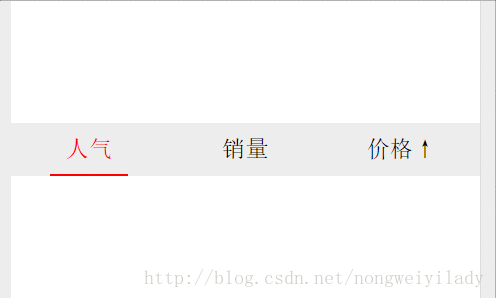
#The principle is mainly to determine which radio-group is selected and add an "active" style to it.
The code is as follows:
<!--index.wxml-->
<view class="container">
<radio-group bindchange="radioCheckedChange">
<view class="flex_box">
<view class="flex_item">
<label class="{{radioCheckVal==0?'active':''}}">人气
<radio value="0" hidden="true"></radio>
</label>
</view>
<view class="flex_item">
<label class="{{radioCheckVal==1?'active':''}}"> 销量
<radio value="1" hidden="true"></radio>
</label>
</view>
<view class="flex_item">
<label class="{{radioCheckVal==2?'active':''}}"> 价格↑
<radio value="2" hidden="true"></radio>
</label>
</view>
</view>
</radio-group>
</view>As you can see in the index.wxml code, first hide the original style of the radio, and use label click to trigger the radioCheckedChange event listening function .
/**index.wxss**/
radio-group{
width: 100%;
}
.flex_box{
display: flex;
width: 100%;
background: #eee;
}
.flex_item{
flex: 1;
text-align: center;
}
.flex_item label{
padding: 10px 0;
display: inline-block;
width: 50%;
}
.flex_item label.active{
color: red;
border-bottom: 2px solid red;
}In index.wxss, use flex layout to divide them equally and define the "active" style.
//index.js
//获取应用实例
var app = getApp()
Page({
data: {
radioCheckVal:0
},
radioCheckedChange:function(e){
this.setData({
radioCheckVal:e.detail.value
})
}
})In index.js, define a variable radioCheckVal that receives the selected radio value. When the listening event is triggered, record the selected radio value.
The most important point is this sentence:
<label class="{{radioCheckVal==0?'active':''}}">人气
<radio value="0" hidden="true"></radio>
</label>Use a simple judgment expression to get the selected radio in the data, judge when == the current radio value, add label "active" selects the style.
The above is the detailed content of Detailed explanation of the example of switching the selected style of Radio in the WeChat applet. For more information, please follow other related articles on the PHP Chinese website!
 Mini program path acquisition
Mini program path acquisition
 How to cancel automatic renewal at Station B
How to cancel automatic renewal at Station B
 Introduction to win11 screenshot shortcut keys
Introduction to win11 screenshot shortcut keys
 formatter function usage
formatter function usage
 Check port occupancy windows
Check port occupancy windows
 How to solve the problem of access denied when booting up Windows 10
How to solve the problem of access denied when booting up Windows 10
 What is javascript mainly used for?
What is javascript mainly used for?
 What currency is USD?
What currency is USD?
 Which company does Android system belong to?
Which company does Android system belong to?




