 WeChat Applet
WeChat Applet
 Mini Program Development
Mini Program Development
 Detailed explanation of examples of Buffer in WeChat applet
Detailed explanation of examples of Buffer in WeChat applet
Detailed explanation of examples of Buffer in WeChat applet
This article mainly introduces the relevant information about the detailed explanation of the Buffer buffer of the WeChat applet. Friends in need can refer to
The detailed explanation of the Buffer buffer of the WeChat applet
The JavaScript language itself only has string data types, not binary data types.
But when dealing with TCP streams or file streams, binary data must be used. Therefore, in Node.js, a Buffer class is defined, which is used to create a buffer area specifically for storing binary data.
In node.js, the Buffer class is a core library released with the Node kernel. The Buffer library brings a method of storing raw data to Node.js, allowing Node.js to process binary data. Whenever you need to process data moved during I/O operations in Node.js, it is possible to use the Buffer library. . Raw data is stored in instances of the Buffer class. A Buffer is similar to an integer array, but it corresponds to a piece of raw memory outside of the V8 heap memory.
Create Buffer
1.长度为10的实例
var buf = new Buffer(10)
2.通过给定的数组创建
var buf = new Buffer([10,20,30,40,50])
3.通过字符串创建
var buf = new Buffer("www.csdn.net","utf-8")
utf-8 是默认的编码方式
支持以下编码:"ascii", "utf8", "utf16le", "ucs2", "base64" 和 "hex"。Write buffer area.write()
var buf = new Buffer(200)
var len = buf.write("www.csdn.net")
console.log("写入字节数:" + len)string - The string to write to the buffer.
offset - The index value at which the buffer starts to be written, default is 0.
length - Number of bytes written, defaults to buffer.length
encoding - Encoding used. Default is 'utf8' .
Cache area reading.toString()
##
buf = new Buffer(26);
for (var i = 0 ; i < 26 ; i++) {
buf[i] = i + 97;
}
console.log( buf.toString('ascii')); // 输出: abcdefghijklmnopqrstuvwxyz
console.log( buf.toString('ascii',0,5)); // 输出: abcde
console.log( buf.toString('utf8',0,5)); // 输出: abcde
console.log( buf.toString(undefined,0,5)); // 使用 'utf8' 编码, 并输出: abcde- encoding - The encoding used. Default is 'utf8' .
- start - Specifies the index position to start reading, default is 0.
- end - End position, defaults to the end of the buffer.
Buffer to JSON
##
var buf = new Buffer('www.runoob.com'); var json = buf.toJSON(buf); console.log(json);
Merge Buffer.concat([,])
var buf = new Buffer("北京")
var buf1 = new Buffer("上海")
var buf2 = Buffer.concat([buf,buf1],12)
console.log(buf2.toString())- list An array list of Buffer objects used for merging.
- totalLength specifies the total length of the merged Buffer object.
Introduced in Node.js v0.12.2 version
var buffer1 = new Buffer("AVCX")
var buffer2 = new Buffer("ACVV")
var result = buffer1.compare(buffer2)
if(result < 0) {
console.log(buffer1 + " 在 " + buffer2 + "之前");
}else if(result == 0){
console.log(buffer1 + " 与 " + buffer2 + "相同");
}else {
console.log(buffer1 + " 在 " + buffer2 + "之后");
}Copy.compare(buffer2)
buf.copy(targetBuffer[, targetStart[, sourceStart[, sourceEnd]]])
- targetBuffer - The Buffer object to be copied.
- targetStart - number, optional, default: 0
- ##sourceStart - number, optional, default: 0
- sourceEnd - number, optional, default: buffer.length
var buf1 = new Buffer("beiJing")
var buf2 = new Buffer(8)
buf1.copy(buf2)
console.log("buf2 content:"+buf2.toString())cut.slice( buffer2)
buf.slice([start[, end]])
start - number, optional, default: 0
end - number, optional, default: buffer.length
- Return value
Returns a new buffer that is the same as the old The buffer points to the same memory, but is cut from index start to end.
var buf1 = new Buffer("beiJing")
var buf2 = buf1.slice(0,8)
console.log("buf2 content:"+buf2)
// beiJingLength.length
buf.length;
The above is the detailed content of Detailed explanation of examples of Buffer in WeChat applet. For more information, please follow other related articles on the PHP Chinese website!

Hot AI Tools

Undresser.AI Undress
AI-powered app for creating realistic nude photos

AI Clothes Remover
Online AI tool for removing clothes from photos.

Undress AI Tool
Undress images for free

Clothoff.io
AI clothes remover

Video Face Swap
Swap faces in any video effortlessly with our completely free AI face swap tool!

Hot Article

Hot Tools

Notepad++7.3.1
Easy-to-use and free code editor

SublimeText3 Chinese version
Chinese version, very easy to use

Zend Studio 13.0.1
Powerful PHP integrated development environment

Dreamweaver CS6
Visual web development tools

SublimeText3 Mac version
God-level code editing software (SublimeText3)

Hot Topics
 1389
1389
 52
52
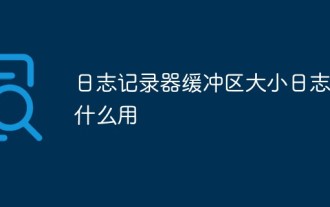 Logger buffer size what is log used for
Mar 13, 2023 pm 04:27 PM
Logger buffer size what is log used for
Mar 13, 2023 pm 04:27 PM
The function is to provide engineers with feedback on usage information and records to facilitate problem analysis (used during development); because users themselves do not often generate upload logs, they are useless to users. The logging buffer is a small, temporary area used for short-term storage of change vectors for redo logs to be written to disk. A log buffer write to disk is a batch of change vectors from multiple transactions. Even so, the change vector in the log buffer is written to disk in near real-time, and when the session issues a COMMIT statement, the log buffer write operation is performed in real time.
 Develop WeChat applet using Python
Jun 17, 2023 pm 06:34 PM
Develop WeChat applet using Python
Jun 17, 2023 pm 06:34 PM
With the popularity of mobile Internet technology and smartphones, WeChat has become an indispensable application in people's lives. WeChat mini programs allow people to directly use mini programs to solve some simple needs without downloading and installing applications. This article will introduce how to use Python to develop WeChat applet. 1. Preparation Before using Python to develop WeChat applet, you need to install the relevant Python library. It is recommended to use the two libraries wxpy and itchat here. wxpy is a WeChat machine
 Can small programs use react?
Dec 29, 2022 am 11:06 AM
Can small programs use react?
Dec 29, 2022 am 11:06 AM
Mini programs can use react. How to use it: 1. Implement a renderer based on "react-reconciler" and generate a DSL; 2. Create a mini program component to parse and render DSL; 3. Install npm and execute the developer Build npm in the tool; 4. Introduce the package into your own page, and then use the API to complete the development.
 Implement card flipping effects in WeChat mini programs
Nov 21, 2023 am 10:55 AM
Implement card flipping effects in WeChat mini programs
Nov 21, 2023 am 10:55 AM
Implementing card flipping effects in WeChat mini programs In WeChat mini programs, implementing card flipping effects is a common animation effect that can improve user experience and the attractiveness of interface interactions. The following will introduce in detail how to implement the special effect of card flipping in the WeChat applet and provide relevant code examples. First, you need to define two card elements in the page layout file of the mini program, one for displaying the front content and one for displaying the back content. The specific sample code is as follows: <!--index.wxml-->&l
 Alipay launched the 'Chinese Character Picking-Rare Characters' mini program to collect and supplement the rare character library
Oct 31, 2023 pm 09:25 PM
Alipay launched the 'Chinese Character Picking-Rare Characters' mini program to collect and supplement the rare character library
Oct 31, 2023 pm 09:25 PM
According to news from this site on October 31, on May 27 this year, Ant Group announced the launch of the "Chinese Character Picking Project", and recently ushered in new progress: Alipay launched the "Chinese Character Picking-Uncommon Characters" mini program to collect collections from the society Rare characters supplement the rare character library and provide different input experiences for rare characters to help improve the rare character input method in Alipay. Currently, users can enter the "Uncommon Characters" applet by searching for keywords such as "Chinese character pick-up" and "rare characters". In the mini program, users can submit pictures of rare characters that have not been recognized and entered by the system. After confirmation, Alipay engineers will make additional entries into the font library. This website noticed that users can also experience the latest word-splitting input method in the mini program. This input method is designed for rare words with unclear pronunciation. User dismantling
 How uniapp achieves rapid conversion between mini programs and H5
Oct 20, 2023 pm 02:12 PM
How uniapp achieves rapid conversion between mini programs and H5
Oct 20, 2023 pm 02:12 PM
How uniapp can achieve rapid conversion between mini programs and H5 requires specific code examples. In recent years, with the development of the mobile Internet and the popularity of smartphones, mini programs and H5 have become indispensable application forms. As a cross-platform development framework, uniapp can quickly realize the conversion between small programs and H5 based on a set of codes, greatly improving development efficiency. This article will introduce how uniapp can achieve rapid conversion between mini programs and H5, and give specific code examples. 1. Introduction to uniapp unia
 Six pictures explain Linux zero-copy technology clearly
Feb 22, 2024 pm 06:40 PM
Six pictures explain Linux zero-copy technology clearly
Feb 22, 2024 pm 06:40 PM
Hello everyone, today let us talk about Linux zero-copy technology. We will use the sendfile system call as an entry point to deeply explore the basic principles of zero-copy technology. The core idea of zero-copy technology is to minimize the copying of data between memories and improve the efficiency and performance of data transmission by optimizing the data transmission path. 1. Introduction to zero-copy technology Linux zero-copy technology is a technology used to optimize data transmission. It improves the efficiency of data transmission by reducing the number of data copies between kernel mode and user mode. During the process of data transmission, it is usually necessary to copy the data from the kernel buffer to the application buffer, and then from the application buffer to the buffer of the network device before the transmission can be completed. Advantages of zero-copy technology
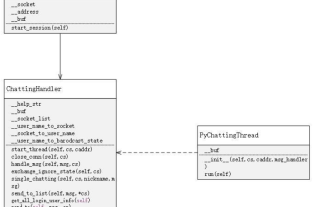 Tutorial on writing a simple chat program in Python
May 08, 2023 pm 06:37 PM
Tutorial on writing a simple chat program in Python
May 08, 2023 pm 06:37 PM
Implementation idea: Establishing the server side of thread, so as to process the various functions of the chat room. The establishment of the x02 client is much simpler than the server. The function of the client is only to send and receive messages, and to enter specific characters according to specific rules. To achieve the use of different functions, therefore, on the client side, you only need to use two threads, one is dedicated to receiving messages, and the other is dedicated to sending messages. As for why not use one, that is because, only



