 WeChat Applet
WeChat Applet
 Mini Program Development
Mini Program Development
 Summary of solutions to questions in WeChat mini program development
Summary of solutions to questions in WeChat mini program development
Summary of solutions to questions in WeChat mini program development
This article mainly summarizes various questions and answers about the development of WeChat mini programs. The article organizes and answers all the problems that may be encountered in the development of WeChat mini programs, which will provide some reference for everyone. Value, friends in need come and take a look below.
Preface
Recently summarized an answer to a WeChat mini program. As a mini program person, I have a deep understanding of the changes here. The mini program has just When I released the news, I made a point that only if the components or APIs provided by the mini program are rich, stable, and compatible can the concept of rapid development of mini programs be realized. Nowadays, there are still many components whose compatibility is not ideal, and some are not. In the optimization, because the platform development based on small programs is very limited, we can only sit and wait. . . If you want to use a third-party library to implement it, the mini program clearly stipulates that the third-party library is not supported. In the end, the mini program review process will be 100% failed.
1.scroll-view has a bug on iOS
When using this component to develop a page, due to the built-in scrolling effect, the Y-axis sliding in the pull-down triggers iOS When using the native rubber band effect, scroll-view has a bug that it cannot slide. This bug does not exist when there is no rubber band effect under the Android system. If the latest version 0.11.122100 still exists, it will be processed in the next version.
2. In WeChat version 6.3.31, the input focus is invalid
This will be solved in the mini program update log record
2016-12-22 Update log
1.F Fix the problem of clearing content when the component loses focus on the developer tools
3. Use navigation jump on iOS When transferring pages, a white screen bug may occasionally appear
The official is aware of it and will fix it in later versions
4. The size of the tabBar icon is inconsistent on various platforms
Officially known, it will be fixed in later versions
5. There is a modified bug in the return navigation bar on iOS
tabBar The problem is officially known. The next version will add a switchTab interface to allow developers to directly control the switching of tabBar
6. The map overlay cannot add click events and cannot obtain which overlay the user clicked
Officially known, it will be fixed in later versions
7. Can the mini program support webview in disguise
Not supported
8. After Android WeChat is updated to 6.3.32, it does not support jumping from a normal page to a page with a tab bar.
The new version will have a special API to jump to the tabbar. Page, the previous processing method will have logical problems
9. How to implement circular carousel with swiper
The current version supports the circular attribute
10. When clicking multiple inputs quickly, a problem will occur.
This problem is officially fixed, waiting for the release version
11. When debugging, WXML often appears blank The situation
has been fixed, and the next version of the development tools will be updated
12. When scroll-view overlaps, there will be an event penetration problem
The official follow-up will fix it
13. Under Android, the border of 1rpx may not be displayed.
There is a small problem in some Android mobile phones. The problem of incomplete display of numerical rpx, the new version of WeChat will fix this problem
14. Can you open ordinary web links from mini programs
Not supported now
15.Scroll-view contains textarea, its content cannot be changed
Officially does not currently support
16.WXSS file writing CSS 3 animation, click compile and an error will be reported directly. The compilation does not pass
Currently the applet supports very few css3 properties, and the official will support more css3 properties in the future
17. In the canvas-related API of the WeChat applet, we found that there is a lack of relevant API interfaces for converting canvas into images.
WeChat 6.3.30 has supported wx.canvasToTemFilePath, which can be used to convert canvas into Temporary image file path
18. The currently provided canvas drawing interface is not compatible with the web native API
Yes
19. Mini program development, how to move Tab to the top
WeChat 6.3.30 has supported setting the position parameter in tabBar
20. Is there any way to get pictures in the API of the mini program? The original width and height interface
WeChat 6.3.30 has supported it. The bindload event of the image component can return the original width and height of the image
21. The applet can reference external Is it a chart library, such as ECharts
is not officially supported yet
22. When developing small programs, can I use custom font icons
Custom fonts are supported, but online fonts need to be used, and the server storing the fonts needs to allow cross-domain
23. The official ES6 to ES5 conversion will report an error on Android
The ES6 to ES5 function provided by the development tools only converts the syntax. New ES6 APIs such as Promise require developers to introduce Polyfill or other class libraries to solve the problem
24.wx.getImageInfo has a bug that cannot get information on Android
WeChat version 6.3.31 Android client has this bug, and the new version will fix it
25. The size of the mini program is 1 MB. Will this control be enlarged when it is officially released?
The current answer is that it will not be enlarged
26. What should I do if the unionid cannot be obtained through the getUserInfo interface?
You need to go to the WeChat Open Platform website (https://open.weixin.qq.com) to bind the mini program and your other public accounts or app, will return unionid
27. Does the WeChat applet support interaction with hardware? For example, data communication can be performed with the hardware through Bluetooth or Wi-Fi
The official may launch this function in the future
28. What is the format of the completed recording
The recording on the mobile phone is currently in SILK format. SILK is a voice and audio codec developed internally by Skype and is used as the default codec for Skype-to-Skype calls. SILK's high scalability in terms of audio bandwidth, network bit rate and complexity makes it a codec that can choose from multiple modes and applications
29. Does the mini program open user mobile phone communication? The read/write permission of the record
is currently not supported
30. iPad seems to be unable to preview the mini program
The mini program is currently temporarily iPad is not supported
31. Does the mini program support forwarding text, pictures, and links to friends and Moments
Official answer: Sharing capabilities will be provided soon , please pay attention to the official document
32. Whether checkbox can only bind events through checkbox-group
checkbox will not trigger the change event, checkbox-group will trigger
33. Scroll the page, scroll to the bottom, and load new content cannot be implemented
WeChat 6.3.30 has supported the page configuration onReachBottom event
34. Canvas information cannot be saved when using canvas component
Official answer: Not supported yet, we will support it soon
35. The header of uploadfile cannot be included Cookie parameters
WeChat 6.3.31 version of the iOS client has this bug, and the new version will be fixed soon
36. Mustache syntax (double braces) in WXML to bind If the corresponding target data is a piece of HTML text, can it be bound? How should it be bound?
Officially not currently supported
37. Can I use some tool libraries in the code? For example, you can install a third-party tool library through npm install
Officially currently not supported
38. It seems that the image width and height cannot be obtained through JS. Is there a solution?
Currently, only the width and height of the set image can be displayed
39. Does the WeChat applet have a way to make calls and send emails?
Currently, phone calls are supported, but emails are not supported for the time being
40. If the payment is made to a sub-merchant, is the calling interface the same as the previous web development usage?
Currently, payment to sub-merchant is not supported
41. In addition to its own API interface, does the WeChat mini application support the loading of other external APIs or JS plug-ins?
Currently not supported
42. Whether to support video live broadcast or audio live broadcast, such as HLS
Official answer: We are technically working on it It is being continuously improved and support will be provided soon
43. Monitor the mobile phone keyboard. If the "Finish" button is triggered, perform the corresponding action. No relevant API has been found so far. Is there any support
Input box (input/textarea) The event listening attribute of bindconfirm will be provided later, which is used to monitor the click of the "Complete" button
44. The development tool does not support Linux environment and Windows 2003/XP system
is not currently supported
45. I develop the WeChat applet and server program at the same time on one machine. How to use the WeChat applet during development? How to access my local server
Currently the server must use a domain name and does not support local debugging
46. How to send feedback directly to the reviewer
Official answer: We will submit the review page in the subsequent WeChat public platform applet, add a test account (account + password form), and fill in the review description, etc. Regarding review issues, you can send an email to: AppReview@tencent.com, and we will arrange for someone to review the feedback
47. Can’t individual developers register?
Now supported Only enterprises, governments, media, and other organizations, individual developers do not support registration
48. When using Promise in writing code with mini program tools, an error is reported: TypeError: Promise is not a constructor, yes What went wrong
Official answer: In order to ensure the unification of the three ends, the 0.11.112300 version of the tool removes Promise, and developers need to introduce the compatibility library by themselves
So I introduced it myself A promise.min library that is lightweight and solves
49. The input component has a bindInput event, but the textarea component does not
on December 22, 2016 Added component event bindinput
50. Will the last data cache still be there after switching WeChat ID
Official answer: It will not be cleared , but after other users log in, they cannot access the data left by the previous user
51. After defining tabBar, jumps such as wx.navigateTo will be invalid
I did not use the official tabBar during development, but wrote a tabBar myself, so I did not encounter such a scenario. If I use the official tabBar, just use wx.switchTab to jump
52.Background-image sets the relative path and cannot display the image
You can use the network address image, or base64 or use the image tag to solve the problem
Summary
The above is the detailed content of Summary of solutions to questions in WeChat mini program development. For more information, please follow other related articles on the PHP Chinese website!

Hot AI Tools

Undresser.AI Undress
AI-powered app for creating realistic nude photos

AI Clothes Remover
Online AI tool for removing clothes from photos.

Undress AI Tool
Undress images for free

Clothoff.io
AI clothes remover

AI Hentai Generator
Generate AI Hentai for free.

Hot Article

Hot Tools

Notepad++7.3.1
Easy-to-use and free code editor

SublimeText3 Chinese version
Chinese version, very easy to use

Zend Studio 13.0.1
Powerful PHP integrated development environment

Dreamweaver CS6
Visual web development tools

SublimeText3 Mac version
God-level code editing software (SublimeText3)

Hot Topics
 1377
1377
 52
52
 Develop WeChat applet using Python
Jun 17, 2023 pm 06:34 PM
Develop WeChat applet using Python
Jun 17, 2023 pm 06:34 PM
With the popularity of mobile Internet technology and smartphones, WeChat has become an indispensable application in people's lives. WeChat mini programs allow people to directly use mini programs to solve some simple needs without downloading and installing applications. This article will introduce how to use Python to develop WeChat applet. 1. Preparation Before using Python to develop WeChat applet, you need to install the relevant Python library. It is recommended to use the two libraries wxpy and itchat here. wxpy is a WeChat machine
 Can small programs use react?
Dec 29, 2022 am 11:06 AM
Can small programs use react?
Dec 29, 2022 am 11:06 AM
Mini programs can use react. How to use it: 1. Implement a renderer based on "react-reconciler" and generate a DSL; 2. Create a mini program component to parse and render DSL; 3. Install npm and execute the developer Build npm in the tool; 4. Introduce the package into your own page, and then use the API to complete the development.
 Implement card flipping effects in WeChat mini programs
Nov 21, 2023 am 10:55 AM
Implement card flipping effects in WeChat mini programs
Nov 21, 2023 am 10:55 AM
Implementing card flipping effects in WeChat mini programs In WeChat mini programs, implementing card flipping effects is a common animation effect that can improve user experience and the attractiveness of interface interactions. The following will introduce in detail how to implement the special effect of card flipping in the WeChat applet and provide relevant code examples. First, you need to define two card elements in the page layout file of the mini program, one for displaying the front content and one for displaying the back content. The specific sample code is as follows: <!--index.wxml-->&l
 Alipay launched the 'Chinese Character Picking-Rare Characters' mini program to collect and supplement the rare character library
Oct 31, 2023 pm 09:25 PM
Alipay launched the 'Chinese Character Picking-Rare Characters' mini program to collect and supplement the rare character library
Oct 31, 2023 pm 09:25 PM
According to news from this site on October 31, on May 27 this year, Ant Group announced the launch of the "Chinese Character Picking Project", and recently ushered in new progress: Alipay launched the "Chinese Character Picking-Uncommon Characters" mini program to collect collections from the society Rare characters supplement the rare character library and provide different input experiences for rare characters to help improve the rare character input method in Alipay. Currently, users can enter the "Uncommon Characters" applet by searching for keywords such as "Chinese character pick-up" and "rare characters". In the mini program, users can submit pictures of rare characters that have not been recognized and entered by the system. After confirmation, Alipay engineers will make additional entries into the font library. This website noticed that users can also experience the latest word-splitting input method in the mini program. This input method is designed for rare words with unclear pronunciation. User dismantling
 How uniapp achieves rapid conversion between mini programs and H5
Oct 20, 2023 pm 02:12 PM
How uniapp achieves rapid conversion between mini programs and H5
Oct 20, 2023 pm 02:12 PM
How uniapp can achieve rapid conversion between mini programs and H5 requires specific code examples. In recent years, with the development of the mobile Internet and the popularity of smartphones, mini programs and H5 have become indispensable application forms. As a cross-platform development framework, uniapp can quickly realize the conversion between small programs and H5 based on a set of codes, greatly improving development efficiency. This article will introduce how uniapp can achieve rapid conversion between mini programs and H5, and give specific code examples. 1. Introduction to uniapp unia
 How to operate mini program registration
Sep 13, 2023 pm 04:36 PM
How to operate mini program registration
Sep 13, 2023 pm 04:36 PM
Mini program registration operation steps: 1. Prepare copies of personal ID cards, corporate business licenses, legal person ID cards and other filing materials; 2. Log in to the mini program management background; 3. Enter the mini program settings page; 4. Select " "Basic Settings"; 5. Fill in the filing information; 6. Upload the filing materials; 7. Submit the filing application; 8. Wait for the review results. If the filing is not passed, make modifications based on the reasons and resubmit the filing application; 9. The follow-up operations for the filing are Can.
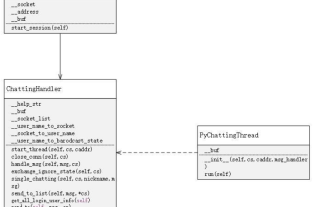 Tutorial on writing a simple chat program in Python
May 08, 2023 pm 06:37 PM
Tutorial on writing a simple chat program in Python
May 08, 2023 pm 06:37 PM
Implementation idea: Establishing the server side of thread, so as to process the various functions of the chat room. The establishment of the x02 client is much simpler than the server. The function of the client is only to send and receive messages, and to enter specific characters according to specific rules. To achieve the use of different functions, therefore, on the client side, you only need to use two threads, one is dedicated to receiving messages, and the other is dedicated to sending messages. As for why not use one, that is because, only
 How to get membership in WeChat mini program
May 07, 2024 am 10:24 AM
How to get membership in WeChat mini program
May 07, 2024 am 10:24 AM
1. Open the WeChat mini program and enter the corresponding mini program page. 2. Find the member-related entrance on the mini program page. Usually the member entrance is in the bottom navigation bar or personal center. 3. Click the membership portal to enter the membership application page. 4. On the membership application page, fill in relevant information, such as mobile phone number, name, etc. After completing the information, submit the application. 5. The mini program will review the membership application. After passing the review, the user can become a member of the WeChat mini program. 6. As a member, users will enjoy more membership rights, such as points, coupons, member-exclusive activities, etc.



