
This article mainly introduces you to the relevant information about the Sessionid processing mechanism in Laravel. The article introduces it in detail through the example code. It has certain reference learning value for everyone's study or work. Friends who need it follow the below Let’s learn together.
Preface
This article mainly introduces to you the relevant content about the Sessionid processing mechanism in Laravel, and shares it for your reference and study. The following words Not much more to say, let’s take a look at the detailed introduction.
Session Cookie Name can be set in Laravel's configuration file config/session.php. For example, in this project, the name is set to "sns_session":
/* |-------------------------------------------------------------------------- | Session Cookie Name |-------------------------------------------------------------------------- | | Here you may change the name of the cookie used to identify a session | instance by ID. The name specified here will get used every time a | new session cookie is created by the framework for every driver. | */ 'cookie' => 'sns_session',
We can see that when we refresh the page and check the cookies, we will find a cookie named sns_session, which is the name we customized.
This sessionid is the bridge between cookie and session. The server uses this sessionid to determine which client the request comes from.
Laravel's sessionid changes every time it is refreshed
However, every time the page is refreshed, this cookie value will change! So how does the server maintain the session? Because your sessionid is always changing.
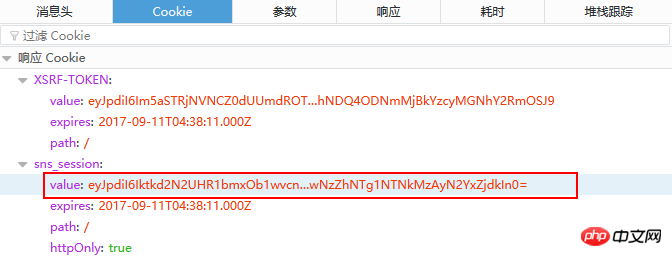
Laravel encrypts cookies
We are in vendor/laravel/framework/src/Illuminate/ Debug in the save method of Session/Store.php and print the call stack here:
/**
* {@inheritdoc}
*/
public function save()
{
$this->addBagDataToSession();
$this->ageFlashData();
$this->handler->write($this->getId(), $this->prepareForStorage(serialize($this->attributes)));
$this->started = false;
dd(debug_backtrace(DEBUG_BACKTRACE_PROVIDE_OBJECT,5));
}Every time the page is refreshed, the id attribute of this Store object does not actually change. Yes, this attribute is the value of the sessionid cookie. In other words, the value of sessionid does not change every time, but when the cookie is written, the value changes.
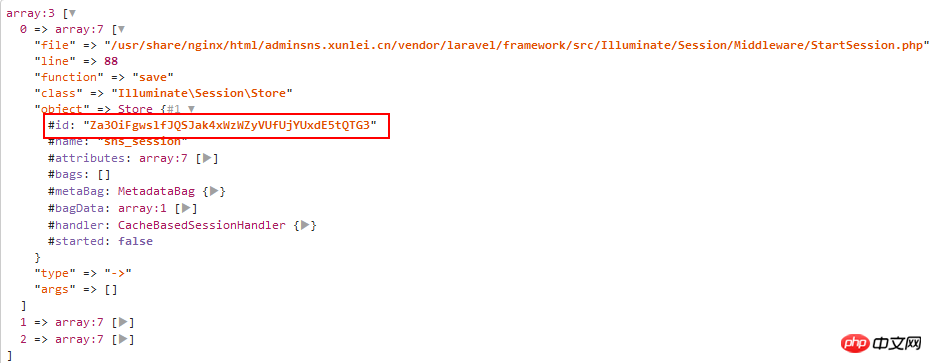
The reason was found in the encrypt method in vendor/laravel/framework/src/Illuminate/Cookie/Middleware/EncryptCookies.php. This middleware encrypts all cookie values. Encryption handling, it is included in the web middleware.
protected function encrypt(Response $response)
{
foreach ($response->headers->getCookies() as $cookie) {
if ($this->isDisabled($cookie->getName())) {
continue;
}
$response->headers->setCookie($this->duplicate(
$cookie, $this->encrypter->encrypt($cookie->getValue())
));
}
return $response;
}This encryption method results in different encryption results every time, so it appears that the value of sessionid changes every time, but in fact it does not change. This cookie will be decrypted when it is needed.
The purpose of this design of the Laravel framework may be to prevent session hijacking! Consideration is quite comprehensive!
Other supplementary knowledge
Native PHP setting session name
session_name() function:
<?php
/* 设置会话名称为 WebsiteID */
$previous_name = session_name("WebsiteID");
echo "The previous session name was $previous_name<br />";
?>session_name() The function returns the current session name. If the name parameter is specified, the session_name() function will update the session name and return the original session name.
When the request starts, the session name will be reset and stored in the session.name configuration item. Therefore, to set the session name, for each request, the session_name() function needs to be called before calling the session_start() or session_register() function. .
The difference and relationship between COOKIE and SESSION
The above is the detailed content of Detailed introduction to the Sessionid processing mechanism in Laravel. For more information, please follow other related articles on the PHP Chinese website!




