
本文实例讲述了JS实现生成会变大变小的圆环。分享给大家供大家参考。具体如下:
这里使用javascript生成圆环,会变大变小,对于研究如何利用JavaScript生成动画效果,这是个很好的范例。
运行效果如下图所示:
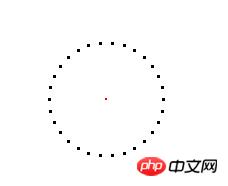
具体代码如下:
<!DOCTYPE html PUBLIC "-//W3C//DTD XHTML 1.0 Transitional//EN"
"http://www.w3.org/TR/xhtml1/DTD/xhtml1-transitional.dtd">
<html xmlns="http://www.w3.org/1999/xhtml">
<head>
<style>
#p1 {width:2px; height:2px; position:absolute; background:red; left:150px; top:200px;}
p {width:3px; height:3px; position:absolute; background:black;}
</style>
<title>JS圆环</title>
<script type="text/javascript">
var n=30;
var r=100;
var a=true;
window.onload=function ()
{
var op1=document.getElementById("p1");
var ap=[];
var op=null;
var j=0;
var i=0;
for(i=0;i<n;i++)
{
op=document.createElement("p");
ap.push(op);
document.body.appendChild(op);
}
calcDrg();
function calcDrg()
{
for(i=0;i<n;i++)
{
var degress=360*i/n+j;
var a=Math.sin(degress*Math.PI/180)*r;
var b=Math.cos(degress*Math.PI/180)*r;
ap[i].style.left=op1.offsetLeft+b+"px";
ap[i].style.top=op1.offsetTop-a+"px";
}
}
setInterval(function (){
j++;
var s=0.3;
a?r-=s:r+=s;
if(r<=0 || r>=100)
{
a=!a;
}
calcDrg();
}, 10);
};
</script>
</head>
<body>
<p id="p1">
</p>
</body>
</html>The above is the detailed content of Introduction to the method of generating a circle that will become larger and smaller using JS. For more information, please follow other related articles on the PHP Chinese website!




