 Web Front-end
Web Front-end
 JS Tutorial
JS Tutorial
 Detailed example of how to use JavaScript to randomize the value index in an array and create a random array
Detailed example of how to use JavaScript to randomize the value index in an array and create a random array
Detailed example of how to use JavaScript to randomize the value index in an array and create a random array
The example of this article describes the method of javascript to randomize the value index in the array and create a random array. Share it with everyone for your reference. The details are as follows:
Today in the QW communication group, I saw some students discussing the issue of randomizing arrays. The algorithm given was very good, and it reminded me of the not so "beautiful" one I had implemented before. method. Think about it, sometimes when we are busy writing business code just to implement its function, we don't spend much thought on whether there is a better implementation method.
Regarding this array problem (then sort the values in an array and return a new array), my previous implementation method was like this:
function randArr(arr) {
var ret = [],
obj = {},
i = arr.length,
l = i,
n;
while (--i >= 0) {
n = Math.floor( Math.random() * l );
if (obj[n] === void 0) {
ret[ret.length] = obj[n] = arr[n];
} else {
i++;
}
}
return ret;
}The above code will work, but It is not a good algorithm. It intends to execute the "length of the original array" loop. Each loop will randomly pick an index in the original array, and then determine whether the index has been taken. If not, the value of the index will be Put it into a new array, and if it has been retrieved, increase the decrement key i by 1 (the purpose is to repeat the cycle until another index that has not been retrieved is retrieved). The performance of this method depends on your character. I believe that students who have seen this idea will understand the reason.
Now give the algorithm of the classmate in the group:
function randArr(arr) {
var ret = [],
i = arr.length,
n;
arr = arr.slice(0);
while (--i >= 0) {
n = Math.floor( Math.random() * i);
ret[ret.length] = arr.splice(n, 1)[0];
}
return ret;
}This is a quite clever algorithm. After taking a random index in each loop, and changing its value from Delete from the array, so that if this index is still randomly fetched later, this index will no longer be the value fetched last time, and the value range of the random number will decrease according to the length of the array, so You can cycle a certain number of times at one time and get the desired result.
I also saw an improved version, which took into account some performance problems caused by the deletion operation of the array and used JK's large shuffling algorithm, that is, changing each deletion operation to a position replacement operation ( The value of the index obtained is exchanged with the value corresponding to the current decrementing key i), so that the impact on the entire array is minimal. Let’s put the code:
function randArr(arr) {
var ret = [],
i = arr.length,
n;
arr = arr.slice(0);
while (--i >= 0) {
n = Math.floor( Math.random() * i);
ret[ret.length] = arr[n];
arr[n] = arr[i];
}
return ret;
}Finally give a "create value" is a random array between min~max" method, the algorithm principle is similar to the above:
function makeRandArr(min, max) {
var ret = [],
obj = {},
n;
for (; max >= min; max--) {
n = Math.ceil( Math.random() * (max - min) ) + min;
ret[ret.length] = obj[n] || n;
obj[n] = obj[max] || max;
}
return ret;
}The above is the detailed content of Detailed example of how to use JavaScript to randomize the value index in an array and create a random array. For more information, please follow other related articles on the PHP Chinese website!

Hot AI Tools

Undresser.AI Undress
AI-powered app for creating realistic nude photos

AI Clothes Remover
Online AI tool for removing clothes from photos.

Undress AI Tool
Undress images for free

Clothoff.io
AI clothes remover

AI Hentai Generator
Generate AI Hentai for free.

Hot Article

Hot Tools

Notepad++7.3.1
Easy-to-use and free code editor

SublimeText3 Chinese version
Chinese version, very easy to use

Zend Studio 13.0.1
Powerful PHP integrated development environment

Dreamweaver CS6
Visual web development tools

SublimeText3 Mac version
God-level code editing software (SublimeText3)

Hot Topics
 1382
1382
 52
52
 Recommended: Excellent JS open source face detection and recognition project
Apr 03, 2024 am 11:55 AM
Recommended: Excellent JS open source face detection and recognition project
Apr 03, 2024 am 11:55 AM
Face detection and recognition technology is already a relatively mature and widely used technology. Currently, the most widely used Internet application language is JS. Implementing face detection and recognition on the Web front-end has advantages and disadvantages compared to back-end face recognition. Advantages include reducing network interaction and real-time recognition, which greatly shortens user waiting time and improves user experience; disadvantages include: being limited by model size, the accuracy is also limited. How to use js to implement face detection on the web? In order to implement face recognition on the Web, you need to be familiar with related programming languages and technologies, such as JavaScript, HTML, CSS, WebRTC, etc. At the same time, you also need to master relevant computer vision and artificial intelligence technologies. It is worth noting that due to the design of the Web side
 How to remove duplicate elements from PHP array using foreach loop?
Apr 27, 2024 am 11:33 AM
How to remove duplicate elements from PHP array using foreach loop?
Apr 27, 2024 am 11:33 AM
The method of using a foreach loop to remove duplicate elements from a PHP array is as follows: traverse the array, and if the element already exists and the current position is not the first occurrence, delete it. For example, if there are duplicate records in the database query results, you can use this method to remove them and obtain results without duplicate records.
 The Art of PHP Array Deep Copy: Using Different Methods to Achieve a Perfect Copy
May 01, 2024 pm 12:30 PM
The Art of PHP Array Deep Copy: Using Different Methods to Achieve a Perfect Copy
May 01, 2024 pm 12:30 PM
Methods for deep copying arrays in PHP include: JSON encoding and decoding using json_decode and json_encode. Use array_map and clone to make deep copies of keys and values. Use serialize and unserialize for serialization and deserialization.
 PHP array key value flipping: Comparative performance analysis of different methods
May 03, 2024 pm 09:03 PM
PHP array key value flipping: Comparative performance analysis of different methods
May 03, 2024 pm 09:03 PM
The performance comparison of PHP array key value flipping methods shows that the array_flip() function performs better than the for loop in large arrays (more than 1 million elements) and takes less time. The for loop method of manually flipping key values takes a relatively long time.
 Application of PHP array grouping function in data sorting
May 04, 2024 pm 01:03 PM
Application of PHP array grouping function in data sorting
May 04, 2024 pm 01:03 PM
PHP's array_group_by function can group elements in an array based on keys or closure functions, returning an associative array where the key is the group name and the value is an array of elements belonging to the group.
 Best Practices for Deep Copying PHP Arrays: Discover Efficient Methods
Apr 30, 2024 pm 03:42 PM
Best Practices for Deep Copying PHP Arrays: Discover Efficient Methods
Apr 30, 2024 pm 03:42 PM
The best practice for performing an array deep copy in PHP is to use json_decode(json_encode($arr)) to convert the array to a JSON string and then convert it back to an array. Use unserialize(serialize($arr)) to serialize the array to a string and then deserialize it to a new array. Use the RecursiveIteratorIterator to recursively traverse multidimensional arrays.
 PHP array multi-dimensional sorting practice: from simple to complex scenarios
Apr 29, 2024 pm 09:12 PM
PHP array multi-dimensional sorting practice: from simple to complex scenarios
Apr 29, 2024 pm 09:12 PM
Multidimensional array sorting can be divided into single column sorting and nested sorting. Single column sorting can use the array_multisort() function to sort by columns; nested sorting requires a recursive function to traverse the array and sort it. Practical cases include sorting by product name and compound sorting by sales volume and price.
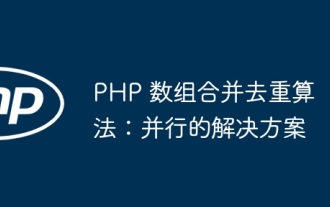 PHP array merging and deduplication algorithm: parallel solution
Apr 18, 2024 pm 02:30 PM
PHP array merging and deduplication algorithm: parallel solution
Apr 18, 2024 pm 02:30 PM
The PHP array merging and deduplication algorithm provides a parallel solution, dividing the original array into small blocks for parallel processing, and the main process merges the results of the blocks to deduplicate. Algorithmic steps: Split the original array into equally allocated small blocks. Process each block for deduplication in parallel. Merge block results and deduplicate again.



