 Backend Development
Backend Development
 C#.Net Tutorial
C#.Net Tutorial
 Detailed explanation of .Net Core using Socket to communicate with Raspberry Pi
Detailed explanation of .Net Core using Socket to communicate with Raspberry Pi
Detailed explanation of .Net Core using Socket to communicate with Raspberry Pi
This article mainly introduces in detail how .Net Core uses Socket to communicate with Raspberry Pi. It has certain reference value. Interested friends can refer to it
Preface
The Raspberry Pi I bought last year has been sitting in a drawer gathering dust. Debian 9 was released a while ago, and not surprisingly, it supports the Raspberry Pi.
So I took out the card reader again and installed the Debian desktop system again.
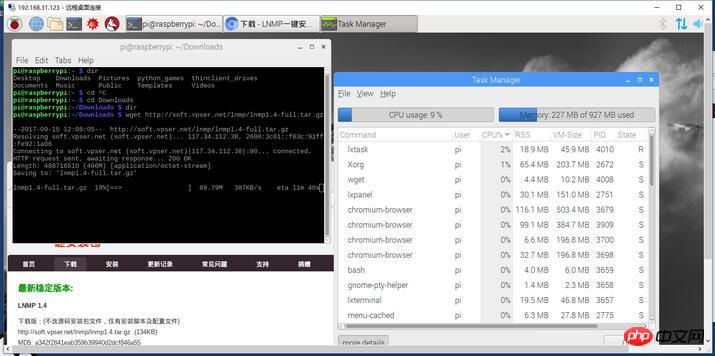
Introduction
The current level of this thing is just to understand the communication between Python and .Net. The best version should be that Raspberry Pi commands can be executed remotely through the server.
Everyone knows the reason for this. Many broadbands do not provide external network IP. This means that the family does not have a public network IP, and there is no way to remotely control the Raspberry Pi. What I want to do is similar to the internal network. Penetrating Ngrok and the like.
Effect
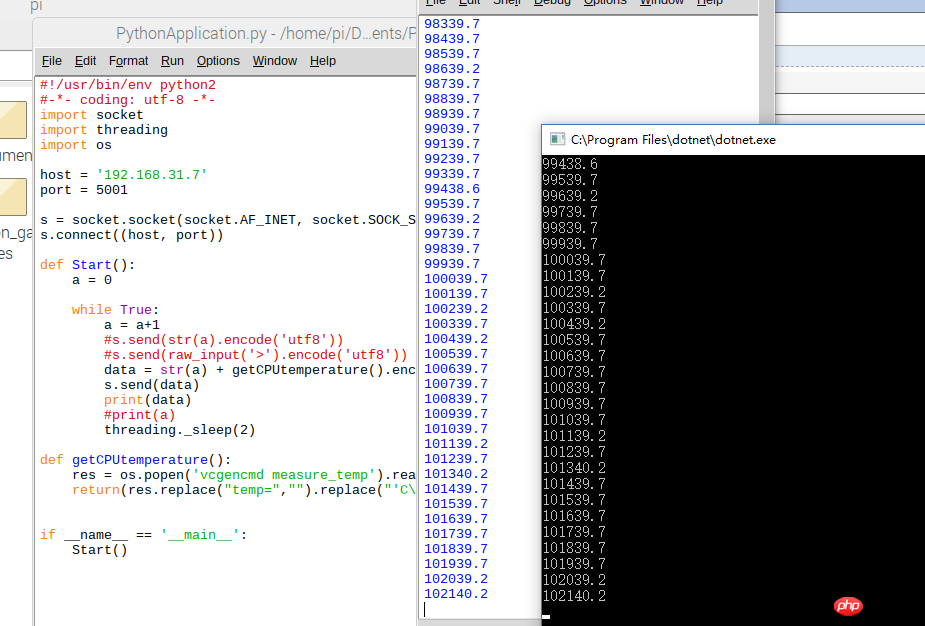
Python side
#!/usr/bin/env python2
#-*- coding: utf-8 -*-
import socket
import threading
import os
host = '192.168.31.7'
port = 5001
s = socket.socket(socket.AF_INET, socket.SOCK_STREAM)
s.connect((host, port))
def Start():
a = 0
while True:
a = a+1
data = str(a).encode('utf8') + getCPUtemperature().encode('utf8')
#s.send(str(a).encode('utf8'))
print(data)
#print(data)
threading._sleep(10)
def getCPUtemperature():
res = os.popen('vcgencmd measure_temp').readline()
return(res.replace("temp=","").replace("'C\n",""))
if __name__ == '__main__':
Start()Very simple code Snippet, I should be able to write a rough prototype by this time next week. This is now on the server to test the stability of the server side.
The above is the detailed content of Detailed explanation of .Net Core using Socket to communicate with Raspberry Pi. For more information, please follow other related articles on the PHP Chinese website!

Hot AI Tools

Undresser.AI Undress
AI-powered app for creating realistic nude photos

AI Clothes Remover
Online AI tool for removing clothes from photos.

Undress AI Tool
Undress images for free

Clothoff.io
AI clothes remover

AI Hentai Generator
Generate AI Hentai for free.

Hot Article

Hot Tools

Notepad++7.3.1
Easy-to-use and free code editor

SublimeText3 Chinese version
Chinese version, very easy to use

Zend Studio 13.0.1
Powerful PHP integrated development environment

Dreamweaver CS6
Visual web development tools

SublimeText3 Mac version
God-level code editing software (SublimeText3)

Hot Topics
 1385
1385
 52
52
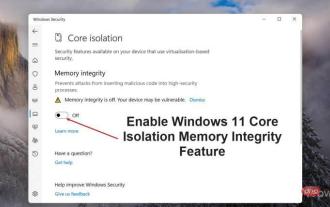 How to enable Core Isolation's memory integrity feature in Windows 11
May 10, 2023 pm 11:49 PM
How to enable Core Isolation's memory integrity feature in Windows 11
May 10, 2023 pm 11:49 PM
Microsoft's Windows 11 2022 Update (22H2) enables CoreIsolation's memory integrity protection by default. However, if you are running an older version of the operating system, such as Windows 11 2022 Update (22H1), you will need to turn this feature on manually. Turn on CoreIsolation's Memory Integrity feature in Windows 11 For users who don't know about Core Isolation, it's a security process designed to protect basic core activities on Windows from malicious programs by isolating them in memory. This process, combined with the memory integrity feature, ensures
 What does computer core mean?
Sep 05, 2022 am 11:24 AM
What does computer core mean?
Sep 05, 2022 am 11:24 AM
Core has two meanings in computers: 1. The core, also known as the core, is the most important component of the CPU. All calculations, accepting storage commands, and processing data of the CPU are performed by the core; 2. Core, core is Intel's processor Name, Core is the processor brand launched by Intel after the Pentium processor. It has currently released twelfth generation Core processors.
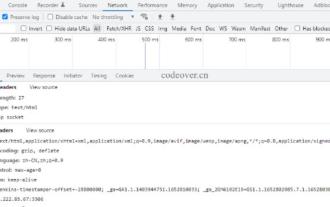 IO multiplexing of PHP+Socket series and implementation of web server
Feb 02, 2023 pm 01:43 PM
IO multiplexing of PHP+Socket series and implementation of web server
Feb 02, 2023 pm 01:43 PM
This article brings you relevant knowledge about php+socket, which mainly introduces IO multiplexing and how php+socket implements web server? Friends who are interested can take a look below. I hope it will be helpful to everyone.
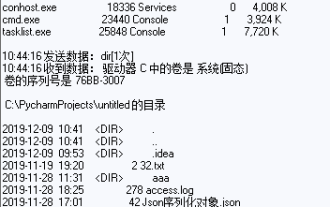 How to use Python's socket and socketserver
May 28, 2023 pm 08:10 PM
How to use Python's socket and socketserver
May 28, 2023 pm 08:10 PM
1. Socket programming based on TCP protocol 1. The socket workflow starts with the server side. The server first initializes the Socket, then binds to the port, listens to the port, calls accept to block, and waits for the client to connect. At this time, if a client initializes a Socket and then connects to the server (connect), if the connection is successful, the connection between the client and the server is established. The client sends a data request, the server receives the request and processes the request, then sends the response data to the client, the client reads the data, and finally closes the connection. An interaction ends. Use the following Python code to implement it: importso
 What are the employment prospects of C#?
Oct 19, 2023 am 11:02 AM
What are the employment prospects of C#?
Oct 19, 2023 am 11:02 AM
Whether you are a beginner or an experienced professional, mastering C# will pave the way for your career.
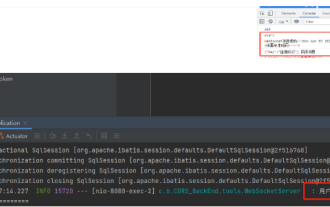 How to use Spring Boot+Vue to implement Socket notification push
May 27, 2023 am 08:47 AM
How to use Spring Boot+Vue to implement Socket notification push
May 27, 2023 am 08:47 AM
The first step on the SpringBoot side is to introduce dependencies. First we need to introduce the dependencies required for WebSocket, as well as the dependencies for processing the output format com.alibabafastjson1.2.73org.springframework.bootspring-boot-starter-websocket. The second step is to create the WebSocket configuration class importorg. springframework.context.annotation.Bean;importorg.springframework.context.annotation.Config
 Share several .NET open source AI and LLM related project frameworks
May 06, 2024 pm 04:43 PM
Share several .NET open source AI and LLM related project frameworks
May 06, 2024 pm 04:43 PM
The development of artificial intelligence (AI) technologies is in full swing today, and they have shown great potential and influence in various fields. Today Dayao will share with you 4 .NET open source AI model LLM related project frameworks, hoping to provide you with some reference. https://github.com/YSGStudyHards/DotNetGuide/blob/main/docs/DotNet/DotNetProjectPicks.mdSemanticKernelSemanticKernel is an open source software development kit (SDK) designed to integrate large language models (LLM) such as OpenAI, Azure
![How to Fix Processor Thermal Trip Error in Windows 11/10 [Fix]](https://img.php.cn/upload/article/000/000/164/168169038621890.png?x-oss-process=image/resize,m_fill,h_207,w_330) How to Fix Processor Thermal Trip Error in Windows 11/10 [Fix]
Apr 17, 2023 am 08:13 AM
How to Fix Processor Thermal Trip Error in Windows 11/10 [Fix]
Apr 17, 2023 am 08:13 AM
Most of the devices, such as laptops and desktops, have been heavily used by young gamers and coders for a long time. The system sometimes hangs due to application overload. This forces users to shut down their systems. This mainly happens to players who install and play heavy games. When the system tries to boot after force shutdown, it throws an error on a black screen as shown below: Below are the warnings detected during this boot. These can be viewed in the settings on the event log page. Warning: Processor thermal trip. Press any key to continue. ..These types of warning messages are always thrown when the processor temperature of a desktop or laptop exceeds its threshold temperature. Listed below are the reasons why this happens on Windows systems. Many heavy applications are in



