PHP5 字符串处理函数大全_php技巧
addcslashes — 为字符串里面的部分字符添加反斜线转义字符
addslashes — 用指定的方式对字符串里面的字符进行转义
bin2hex — 将二进制数据转换成十六进制表示
chop — rtrim() 的别名函数
chr — 返回一个字符的ASCII码
chunk_split — 按一定的字符长度将字符串分割成小块
convert_cyr_string — 将斯拉夫语字符转换为别的字符
convert_uudecode — 解密一个字符串
convert_uuencode — 加密一个字符串
count_chars — 返回一个字符串里面的字符使用信息
crc32 — 计算一个字符串的crc32多项式
crypt — 单向散列加密函数
echo — 用以显示一些内容
explode — 将一个字符串用分割符转变为一数组形式
fprintf — 按照要求对数据进行返回,并直接写入文档流
get_html_translation_table — 返回可以转换的HTML实体
hebrev — 将Hebrew编码的字符串转换为可视的文本
hebrevc — 将Hebrew编码的字符串转换为可视的文本
html_entity_decode — htmlentities ()函数的反函数,将HTML实体转换为字符
htmlentities — 将字符串中一些字符转换为HTML实体
htmlspecialchars_decode — htmlspecialchars()函数的反函数,将HTML实体转换为字符
htmlspecialchars — 将字符串中一些字符转换为HTML实体
implode — 将数组用特定的分割符转变为字符串
join — 将数组转变为字符串,implode()函数的别名
levenshtein — 计算两个词的差别大小
localeconv — 获取数字相关的格式定义
ltrim — 去除字符串左侧的空白或者指定的字符
md5_file — 将一个文件进行MD5算法加密
md5 — 将一个字符串进行MD5算法加密
metaphone — 判断一个字符串的发音规则
money_format — 按照参数对数字进行格式化的输出
nl_langinfo — 查询语言和本地信息
nl2br — 将字符串中的换行符“
”替换成“
”
number_format — 按照参数对数字进行格式化的输出
ord — 将一个ASCII码转换为一个字符
parse_str — 把一定格式的字符串转变为变量和值
print — 用以输出一个单独的值
printf — 按照要求对数据进行显示
quoted_printable_decode — 将一个字符串加密为一个8位的二进制字符串
quotemeta — 对若干个特定字符进行转义
rtrim — 去除字符串右侧的空白或者指定的字符
setlocale — 设置关于数字,日期等等的本地格式
sha1_file — 将一个文件进行SHA1算法加密
sha1 — 将一个字符串进行SHA1算法加密
similar_text — 比较两个字符串,返回系统认为的相似字符个数
soundex — 判断一个字符串的发音规则
sprintf — 按照要求对数据进行返回,但是不输出
sscanf — 可以对字符串进行格式化
str_ireplace — 像str_replace()函数一样匹配和替换字符串,但是不区分大小写
str_pad — 对字符串进行两侧的补白
str_repeat — 对字符串进行重复组合
str_replace — 匹配和替换字符串
str_rot13 — 将字符串进行ROT13加密处理
str_shuffle — 对一个字符串里面的字符进行随机排序
str_split — 将一个字符串按照字符间距分割为一个数组
str_word_count — 获取字符串里面的英文单词信息
strcasecmp — 对字符串进行大小比较,不区分大小写
strchr — 通过比较返回一个字符串的部分strstr()函数的别名
strcmp — 对字符串进行大小比较
strcoll – 根据本地设置对字符串进行大小比较
strcspn — 返回字符连续非匹配长度的值
strip_tags — 去除一个字符串里面的HTML和PHP代码
stripcslashes — 反转义addcslashes()函数转义处理过的字符串
stripos — 查找并返回首个匹配项的位置,匹配不区分大小写
stripslashes — 反转义addslashes()函数转义处理过的字符串
stristr — 通过比较返回一个字符串的部分,比较时不区分大小写
strlen — 获取一个字符串的编码长度
strnatcasecmp — 使用自然排序法对字符串进行大小比较,不区分大小写
strnatcmp — 使用自然排序法对字符串进行大小比较
strncasecmp — 对字符串的前N个字符进行大小比较,不区分大小写
strncmp — 对字符串的前N个字符进行大小比较
strpbrk — 通过比较返回一个字符串的部分
strpos — 查找并返回首个匹配项的位置
strrchr — 通过从后往前比较返回一个字符串的部分
strrev — 将字符串里面的所有字母反向排列
strripos — 从后往前查找并返回首个匹配项的位置,匹配不区分大小写
strrpos – 从后往前查找并返回首个匹配项的位置
strspn — 匹配并返回字符连续出现长度的值
strstr — 通过比较返回一个字符串的部分
strtok — 用指定的若干个字符来分割字符串
strtolower — 将字符串转变为小写
strtoupper –将字符串转变为大写
strtr — 对字符串比较替换
substr_compare — 对字符串进行截取后的比较
substr_count — 计算字符串中某字符段的出现次数
substr_replace — 对字符串中的部分字符进行替换
substr — 对字符串进行截取
trim — 去除字符串两边的空白或者指定的字符
ucfirst — 将所给字符串的第一个字母转换为大写
ucwords — 将所给字符串的每一个英文单词的第一个字母变成大写
vfprintf — 按照要求对数据进行返回,并直接写入文档流
vprintf — 按照要求对数据进行显示
vsprintf — 按照要求对数据进行返回,但是不输出
wordwrap — 按照一定的字符长度分割字符串
strtolower()函数把所有字符变成小写,strtoupper()函数把所有字符变成大写,ucfirst()函数将所给字符串的第一个字母转换为大写,ucwords()函数将所给字符串的每一个英文单词的第一个字母变成大写。ucfirst()只处理字符串的首个字符,ucwords()只处理每个单词的首字母(以空格来界定是否是单词,“today!Hi”、“today.Hi” 会被认为是一个单词),对于其余字母的大小写状态并不改变。
更多可以参考:
PHP字符函数大全

Hot AI Tools

Undresser.AI Undress
AI-powered app for creating realistic nude photos

AI Clothes Remover
Online AI tool for removing clothes from photos.

Undress AI Tool
Undress images for free

Clothoff.io
AI clothes remover

Video Face Swap
Swap faces in any video effortlessly with our completely free AI face swap tool!

Hot Article

Hot Tools

Notepad++7.3.1
Easy-to-use and free code editor

SublimeText3 Chinese version
Chinese version, very easy to use

Zend Studio 13.0.1
Powerful PHP integrated development environment

Dreamweaver CS6
Visual web development tools

SublimeText3 Mac version
God-level code editing software (SublimeText3)

Hot Topics
 1392
1392
 52
52
 What is the difference between php5 and php8
Sep 25, 2023 pm 01:34 PM
What is the difference between php5 and php8
Sep 25, 2023 pm 01:34 PM
The differences between php5 and php8 are in terms of performance, language structure, type system, error handling, asynchronous programming, standard library functions and security. Detailed introduction: 1. Performance improvement. Compared with PHP5, PHP8 has a huge improvement in performance. PHP8 introduces a JIT compiler, which can compile and optimize some high-frequency execution codes, thereby improving the running speed; 2. Improved language structure, PHP8 introduces some new language structures and functions. PHP8 supports named parameters, allowing developers to pass parameter names instead of parameter order, etc.
 Best practices for converting strings to floating point numbers in PHP
Mar 28, 2024 am 08:18 AM
Best practices for converting strings to floating point numbers in PHP
Mar 28, 2024 am 08:18 AM
Converting strings to floating point numbers in PHP is a common requirement during the development process. For example, the amount field read from the database is of string type and needs to be converted into floating point numbers for numerical calculations. In this article, we will introduce the best practices for converting strings to floating point numbers in PHP and give specific code examples. First of all, we need to make it clear that there are two main ways to convert strings to floating point numbers in PHP: using (float) type conversion or using (floatval) function. Below we will introduce these two
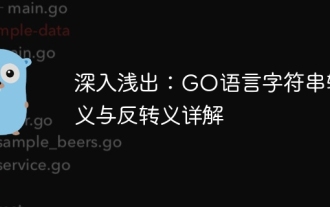 Explain in simple terms: Detailed explanation of string escaping and anti-escaping in GO language
Apr 07, 2024 am 10:39 AM
Explain in simple terms: Detailed explanation of string escaping and anti-escaping in GO language
Apr 07, 2024 am 10:39 AM
In Go language, string escape uses backslash (\`) plus special characters to represent special characters, such as newline character (\n). Anti-escaping uses backticks (\`) to remove escaped characters and restore their original characters, such as \n representing the actual newline character. Practical cases demonstrate the application of escaping, anti-escaping and anti-escaping in file reading.
 Errors that may occur in PHP string processing and how to fix them
May 11, 2023 pm 05:21 PM
Errors that may occur in PHP string processing and how to fix them
May 11, 2023 pm 05:21 PM
PHP is a widely used dynamic programming language that has a wide range of applications, especially in the development of web applications. String processing is one of the most commonly used functions in PHP, but many times developers encounter various errors and problems when processing strings. In this article, we will explore several common problems you may encounter during PHP string processing and how to solve them. Character Encoding Issues When processing strings, a common issue is character encoding. There are many different character encodings, the most common of which is UT
 Master regular expressions and string processing in Go language
Nov 30, 2023 am 09:54 AM
Master regular expressions and string processing in Go language
Nov 30, 2023 am 09:54 AM
As a modern programming language, Go language provides powerful regular expressions and string processing functions, allowing developers to process string data more efficiently. It is very important for developers to master regular expressions and string processing in Go language. This article will introduce in detail the basic concepts and usage of regular expressions in Go language, and how to use Go language to process strings. 1. Regular expressions Regular expressions are a tool used to describe string patterns. They can easily implement operations such as string matching, search, and replacement.
 How to change port 80 in php5
Jul 24, 2023 pm 04:57 PM
How to change port 80 in php5
Jul 24, 2023 pm 04:57 PM
How to change port 80 in php5: 1. Edit the port number in the Apache server configuration file; 2. Edit the PHP configuration file to ensure that PHP works on the new port; 3. Restart the Apache server, and the PHP application will start running on the new port. run on the port.
 PHP string processing: detailed explanation of how to remove all spaces
Mar 23, 2024 pm 06:51 PM
PHP string processing: detailed explanation of how to remove all spaces
Mar 23, 2024 pm 06:51 PM
PHP is a powerful programming language that is widely used in web development. In the process of web development, we often encounter situations where strings need to be processed, and removing spaces from strings is a common requirement. This article will introduce in detail how to remove all spaces from a string in PHP and provide specific code examples. 1. Use the str_replace function. The str_replace function is a commonly used string replacement function in PHP. It can replace a specified character with another character. By using this function, you can
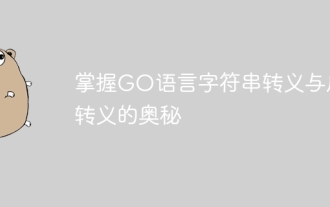 Master the secrets of string escaping and anti-escaping in GO language
Apr 07, 2024 pm 04:33 PM
Master the secrets of string escaping and anti-escaping in GO language
Apr 07, 2024 pm 04:33 PM
String escaping uses backslashes to represent special characters as escape sequences, while unescaping returns escape sequences to actual characters. The Go language supports the following escape sequences: \n (line feed), \t (tab), \r (carriage return), \f (form feed), \a (alarm), \b (backspace) ), \v (vertical tab), in addition to the backslash itself, single quotes, and double quotes. Raw string literals are enclosed in backticks and no characters are escaped. Escape characters are useful in HTML code and JSON data to display or escape special characters.




