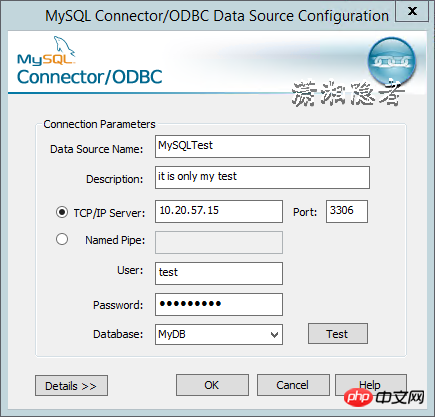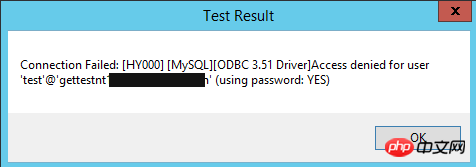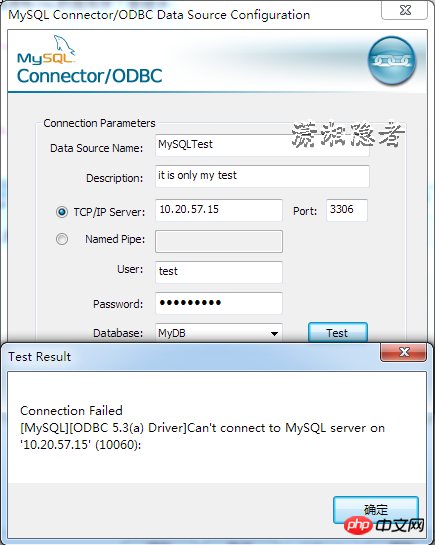MySQL ODBC 3.51 Driver - Access Denied
## Colleague feedback when configuring MySQL ODBC 3.51 Drive on the application server, test the connection MySQLThe database times the following error:
##ERROR [HYT00] [MySQL][ODBC 3.51 Driver]Access denied for user: 'xxx@xxxx' (Using password: YES)
##So when this error occurs, there are actually many situations:
1: The account password is wrong or the account does not exist. If the account password is incorrect or does not exist, an error message will be reported ERROR [HYT00] [MySQL][ODBC 3.51 Driver]Access denied for user: 'xxx@ xxxx' (Using password: YES)This is wrong. # 2:账号密码存在特殊字符,例如特殊字符! @ # $ % ^ ?,那么也可能碰到这个错误。 创建一个测试账号test,密码包含一个特殊字符! 然后在一测试服务器上,配置MySQL ODBC时就会出现这个错误。如下截图所示,
#After searching, I found that MySQL ODBC 3.51 does not allow complex passwords, as shown in the English information below, but I downloaded and installed MySQL ODBC 5.3The test found that this version is completely acceptable. Of course, it is not clear from which version, complex passwords have been supported. This very deceptive feature really makes people confused!
##MySQL ODBC 3.51 No-Complex Password
##Warning – You might have a serious headache with MySQL ODBC 3.51 if the password in your GRANT command contains special characters, such as ! @ # $ % ^ ?. MySQL ODBC 3.51 ODBC Driver does not support these special characters in the password box. The only error message you would receive is “Access denied” (using password: YES) In addition, if the network is blocked, the port is blocked, or the MySQL service is not enabled, it will report ##" Can't connect to MySQL server on 'xxxxxx'(10060)"This error. The above is the detailed content of Solving the problem of Access Denied during MySQL ODBC 3.51 Driver configuration. For more information, please follow other related articles on the PHP Chinese website!mysql> grant select on MyDB.* to test@'%' identified by 'Ac3435!6p';
Query OK, 0 rows affected (0.00 sec)
mysql> flush privileges;
Query OK, 0 rows affected (0.00 sec)