
This article mainly introduces in detail the 10 commonly used tools recommended by Java developers, which has certain reference value. Interested friends can refer to it
The following are the daily routines of Java programmers The 10 most commonly used tools in life. If you are using Java, this introduction will be helpful to you. If you are not familiar with these tools, you can have a more systematic understanding of them here.
1) IDE: Eclipse and NetBeans
IDE is the most important tool for Java developers. IDE not only provides an integrated development environment, but also helps navigate, debug and record code. Eclipse is the industry leader, used by half of Java developers. When it comes to writing test programs, testing and debugging new things in Java web development, I prefer Netbeans. This is because Netbeans is easier to use in web development. It comes with tomcat and other application servers, which facilitates project creation. , operation and debugging.
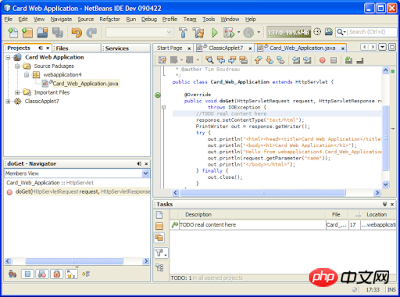
2) Text editors: Edit Plus, Notepad++ and Sublime
Edit plus and Notepad++ are two texts with different usages Editor - jot down random thoughts, view partial log files or document creation. The best thing about Edit Plus is that it is very fast, smooth, and supports all regular expression find and replace tasks. Notepad++ can open any type of Java file, even files that are not configured in the IDE. In addition, it also supports syntax highlighting, which makes reading code easier. In addition, SubLime text editor is also very popular. One of its biggest advantages is that it is free.
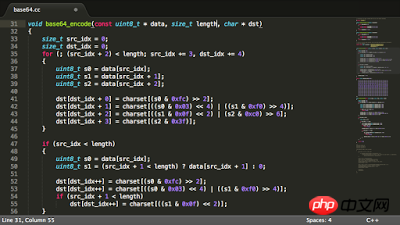
3) Browser: Chrome and Firefox
Whether you are in the field of Java, C++, UNIX or Network, in the software During development, Google is your friend and one of your most important tools. In order to use Google's services effectively, in today's era of IE's decline, you need a fast and smooth browser. Google Chrome and Firefox are my two favorite browsers. They include built-in web tools for inspection and visualization functions, so you can use them to inspect HTML and CSS code, debug code modifications, check errors generated when HTML and JavaScript files are loaded, etc. This information is very useful for Java EE development It is very useful for people and other web developers. The entire tool suite is also known as Chrome Development Tools.
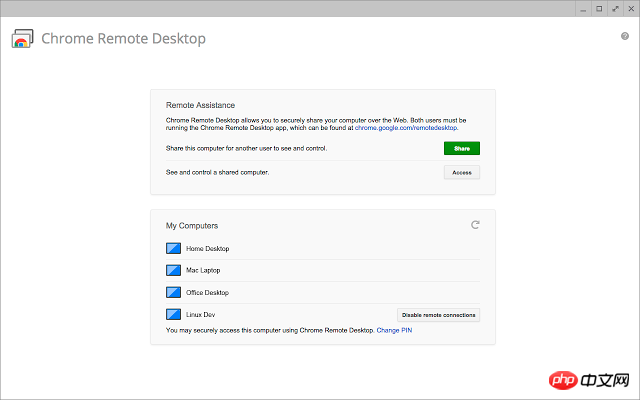
4) Database development: Aqua Data Studio
Aqua Data Studio is a Java-based database development tool. You can use Aqua Data Studio to connect to Oracle, Sybase or SQL Server databases. Therefore, if you are not using database-specific tools such as Oracle developer Studio or SQL Server Management Studio, consider AquaStudio. It's more useful if you need to connect to a different type of database. Also, an alternative to AquaStudio is DB Artisan, but I don't really recommend it. Aqua Data Studio and DB Artisan are both paid tools and you need a license to use them.
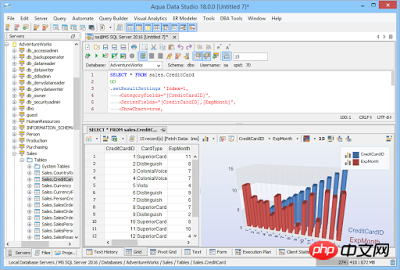
5) XML file tool: XMLSpy
XMLSpy is a paid software for processing XML files, it supports XML files Search, XPATH lookup, XPATH and XSLT conversion. One of the outstanding advantages of XMLSpy is that it supports processing large XML files such as 4.5M without worrying about its crash in the Windows environment. Although you can also use Notepad++ or Internet explorer to open XML files, they will crash when working with large XML files, so they are not the best choices.
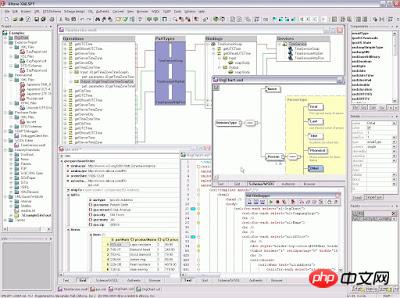
#6) Plug-in: Eclipse plug-in
I have used a large number of plug-ins in Eclipse, for example, for decompiling Java classes JadEclipse for files, eUML for creating UML diagrams, M2Eclipse for creating and running Maven-based projects, SVN and CVS plugins for connecting to Eclipse source control repositories and the Findbugs plugin for static code analysis. In addition, there are many plugins for Git included here, which means that you can create Java projects in Eclipse's Git repository.
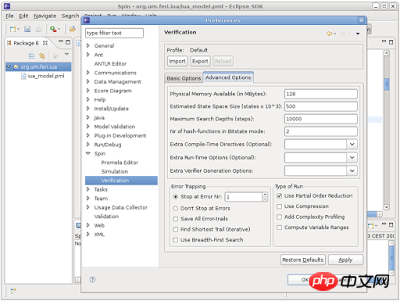
7) Server connection: Putty and Putty Connection Manager
Since I mainly work on the Linux platform and always need to connect to different Linux servers, I often use Putty Connection Manager with Putty. Putty is an SSH client that supports connecting to any UNIX server, and by using Putty Connection Manager, you can pre-configure all hosts, usernames and passwords, which will provide you with one-click access to any host. If you have to log in to multiple environments, such as testing, development, acceptance testing, QA, etc., I highly recommend using Putty Connection Manager. In addition, there are some good alternatives to Putty connection manager, such as mRemote and Putty Multi-Manager.
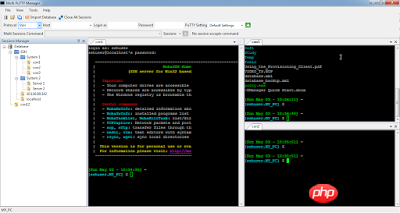
8) File transfer: FileZilla
If your development environment is Windows and your application needs to run on UNIX or Linux, then you definitely need a tool to transfer files from Windows to Linux or from UNIX to Windows. There are many tools and sftp clients that allow you to copy files from Linux to Windows, I've tried FileZilla and WinSCP, but FileZilla is my favorite. Through SFTP, it can transfer files from Windows to Linux, or from Linux to Windows. FileZilla is free to download and use, and it is truly an amazing FTP client.
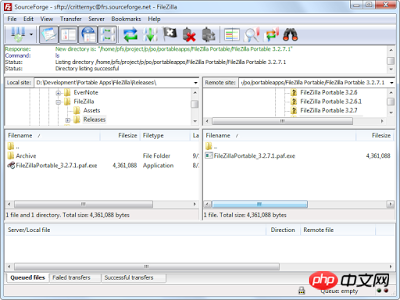
9) Text file comparison: Beyond Compare
Beyond Compare is my favorite comparison tool. In the process of development, file comparison is one of the most common tasks. Sometimes files have changed and you need to understand the changes. Sometimes you need to compare the configuration files of two different servers. Sometimes you need to compare two different versions of files to understand the causes of bugs. time period. Although, you can also use the text file comparison feature in Eclipse, Beyond Compare is more helpful in pre-release and post-release activities, it can verify that all files are in the correct location. Beyond Compare can also directly compare files, folders and paths in UNIX windows, which provides a visualization of which files have been added and removed. Beyond compare is not a free tool, it requires a license to use. I'm looking for a free tool that provides similar functionality, and while WinMerge can be used as a reference, it's still not ideal.
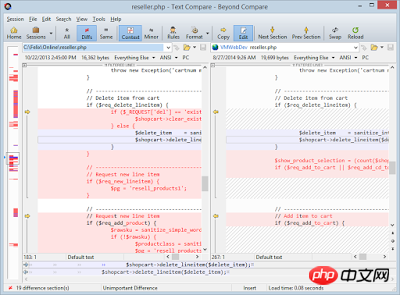
10) Command Line Tool: Cygwin
Since I mainly work on UNIX windows, all my Java applications run in this environment. However, when I need to work on the Windows mountain, many tools and commands no longer work, such as find, grep, xargs, and vi. Cygwin can build a UNIX-like environment on Windows, so if you happen to like Linux and miss it when developing Java programs in Windows, Cygwin is a good choice. Additionally, you can also set up an environment on VirtualBox and install Linux there.
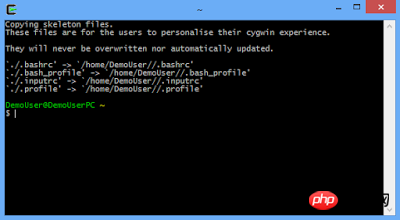
The above is a list of tools recommended for Java programmers. There are also some other tools, such as the Windows-based SVN client tools tortoise SVN and CVS, which are popular among Java developers, and Microsoft's Office series tools Excel, Word, PowerPoint, etc. I have not listed them in the list, but they are very important. There are also Chrome Developer Tools, Firebug and Postman, which are very useful tools for Java JEE developers, and they are all worth mentioning.
The above is the detailed content of 10 commonly used tools recommended by Java. For more information, please follow other related articles on the PHP Chinese website!




