 Backend Development
Backend Development
 C#.Net Tutorial
C#.Net Tutorial
 Detailed graphic and text explanations of some pitfalls encountered in .NET Core
Detailed graphic and text explanations of some pitfalls encountered in .NET Core
Detailed graphic and text explanations of some pitfalls encountered in .NET Core
Recently, after upgrading .NET Core to 2.0, I started to tinker more and more, but I encountered a lot of pitfalls, so I will record them here.
The first pit is conditional compilation character
When we write some methods, we usually add some output logs for Debug mode so that we can check, and also for Release The mode adds or modifies some specific parameters, but today I encountered this pit while writing these
#if !DEBUG #endif The code in the middle cannot be changed. How can I change the configuration environment? It is always gray, which makes me suspicious. Does VS 2017's .NET Core not support conditional compilation?
So I created a new console program and tested the following, but found that it still worked:
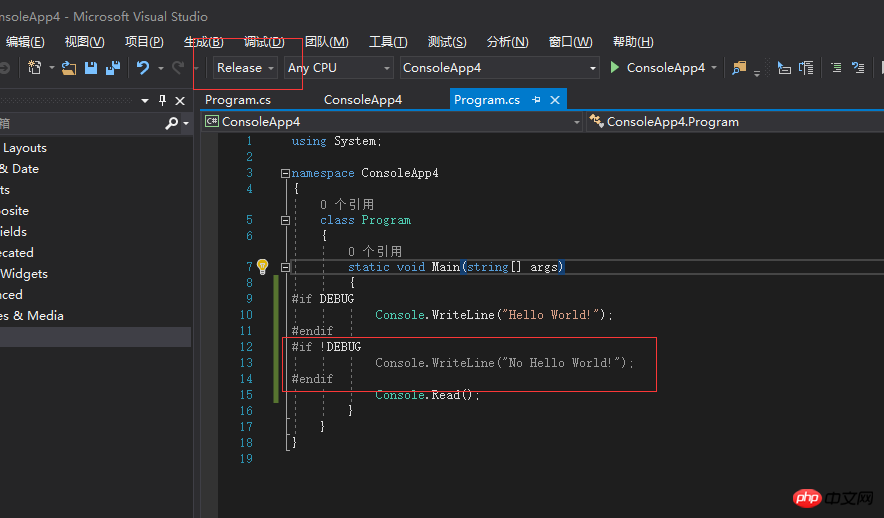
You can see here that I am obviously not Debug environment, but #if DEBUG is still normal color! DEBUG is still grey. After running F5 directly, I found that the result was beyond my surprise
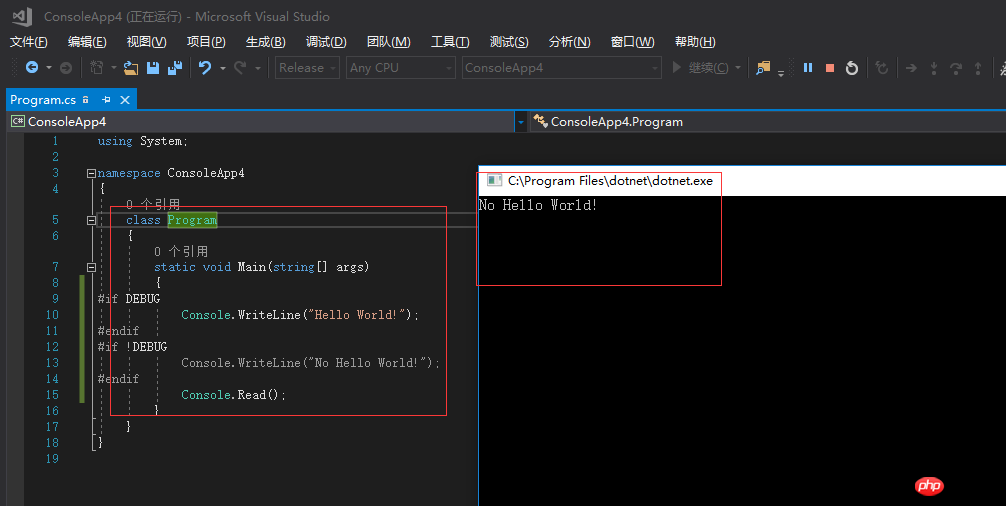
The result was normal. However, I suspected that something went wrong after I updated VS, so I created a project using the old format of .net framework and found that the old one is good again
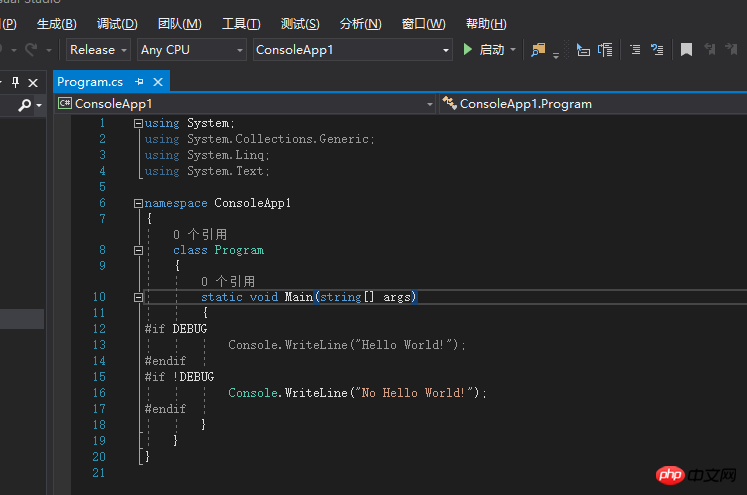
##The second pitfall is some files under .NET Core MVC Unable to download
##I created a site using .NET Core MVC. It was pretty good at first, but then it was equipped with an app, so I put the apk file directly on the website. After downloading the wwwroot directory, I changed the name to app.apk, and then visited: http://127.0.0.1/app.apk. It returned me a 404 not find
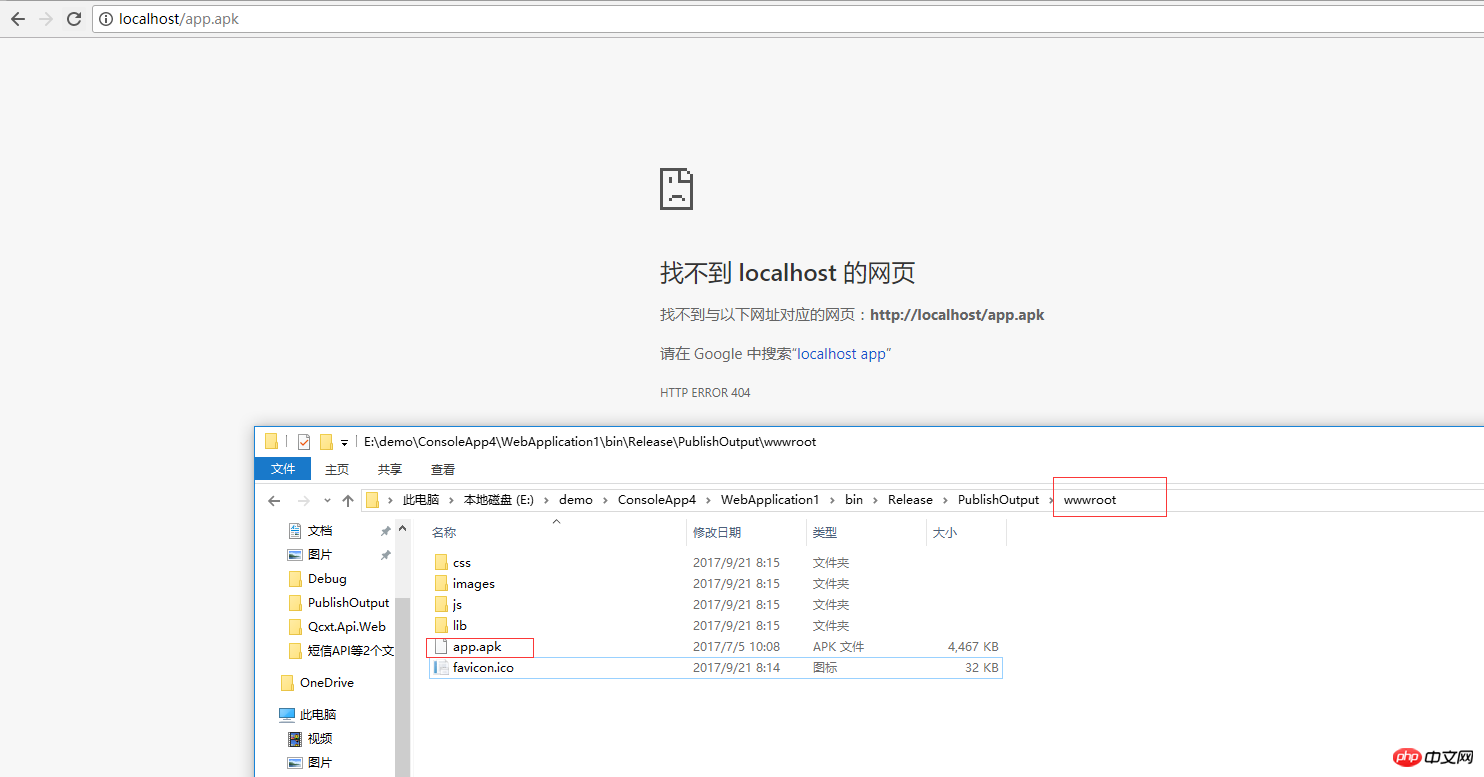
Because there is still a lot of iis, so I immediately thought that it was caused by adding mime every day, so I went to the iis site to add it, and found that it existed
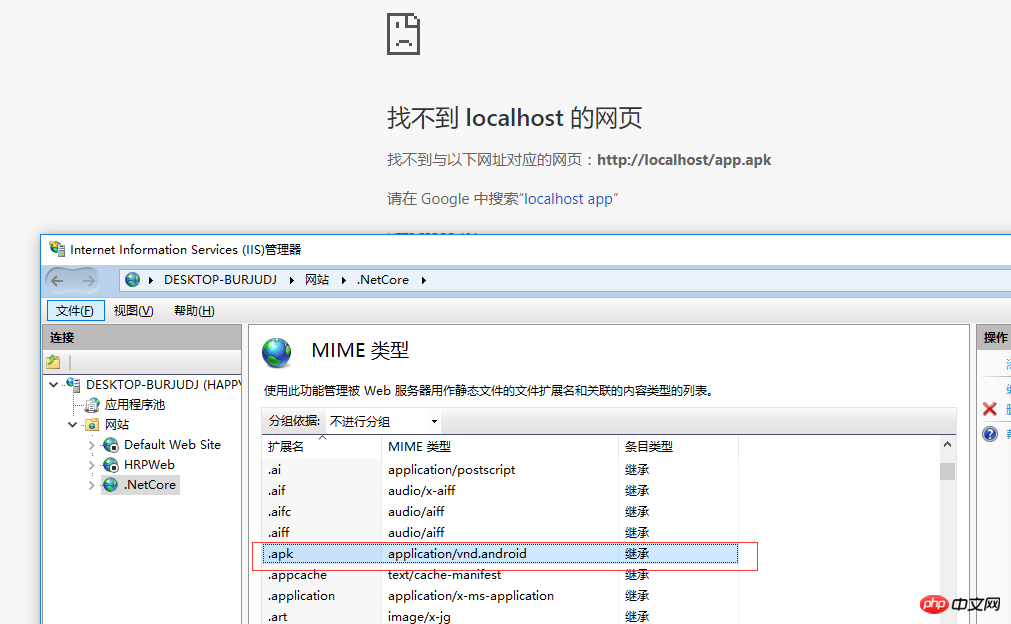 I was confused for a moment, so I searched through the request filter to see if it was banned there, but found that it was useless, so I changed the file to app.apk.zip and tried it, and found that the zip could be downloaded.
I was confused for a moment, so I searched through the request filter to see if it was banned there, but found that it was useless, so I changed the file to app.apk.zip and tried it, and found that the zip could be downloaded.
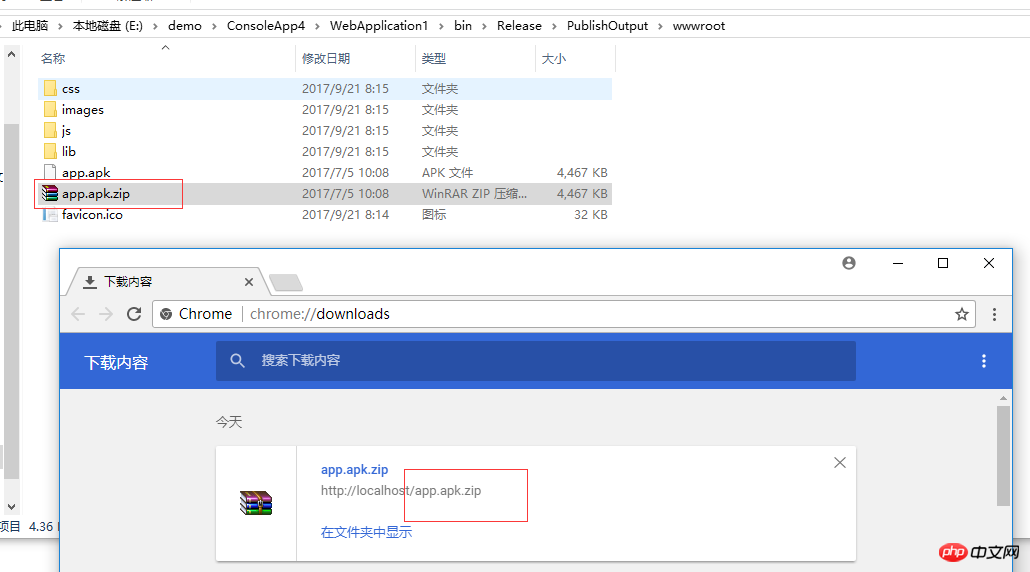
Starting from 2.0, it seems that the view file is directly packaged into a dll file. It is no longer an shtml file after publishing like traditional mvc, but is compiled into a dll file. The naming rule is the project name.PrecompiledViews.dll
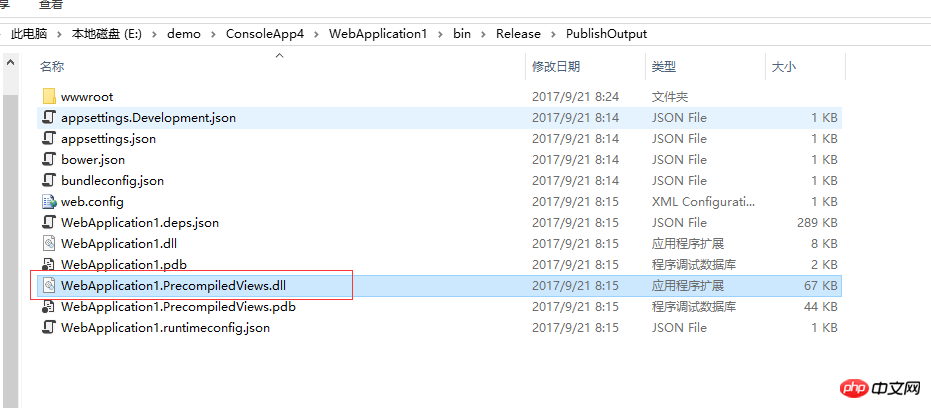
##The fourth pitfall .NET Core reference DLL problem
us In the past, some commonly used functions were always made into a separate class library and compiled into dll for project use, but this does not seem to work in .NET Core projects
At first I wrote a Public class library, a new class library is added in the solution to reference the public class library project. There is nothing abnormal when doing this, but when I start another vs to create a new solution and add the project in It is normal to write code in VS after referencing the dll of the public class library, and the code prompts also have
. However, as soon as I press F5 to debug, a trap appears, and it reports that the type or namespace cannot be found 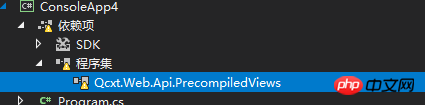
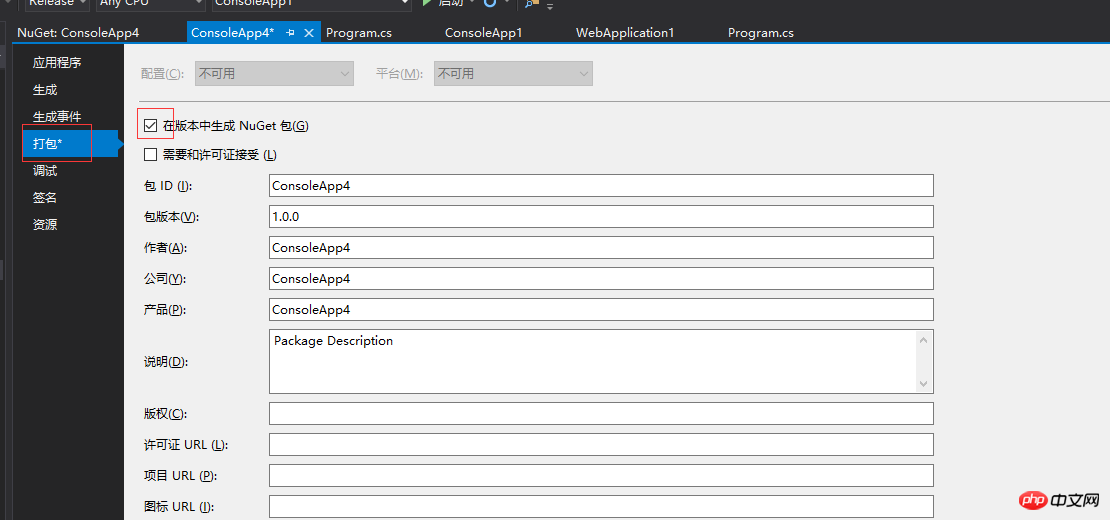
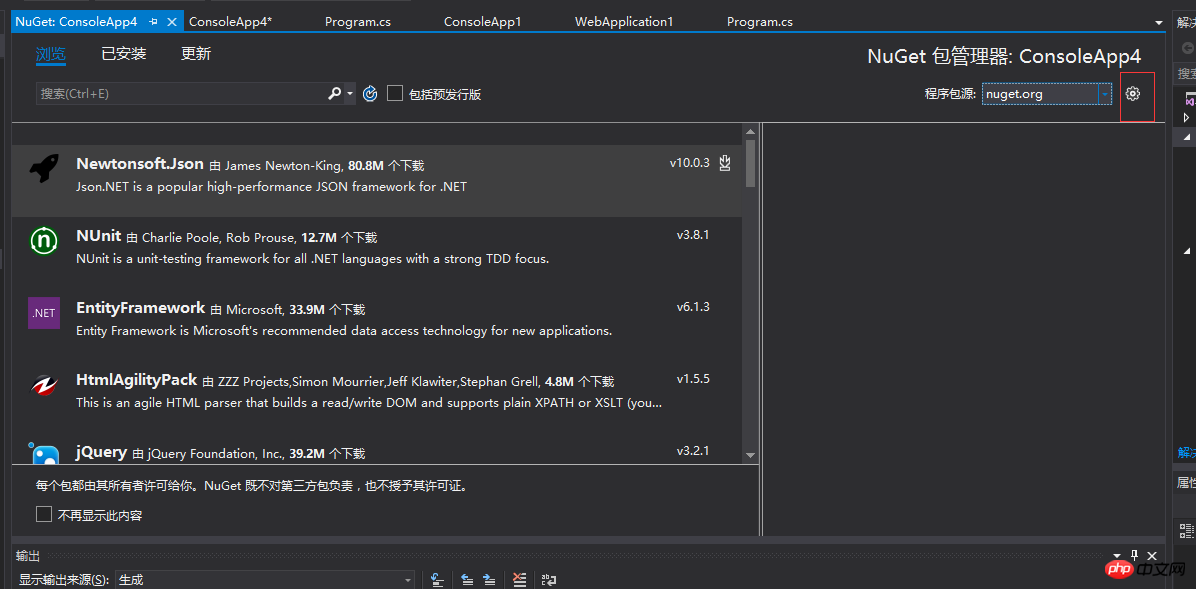
Put it into the directory corresponding to Microsoft Visual Studio Offline Packages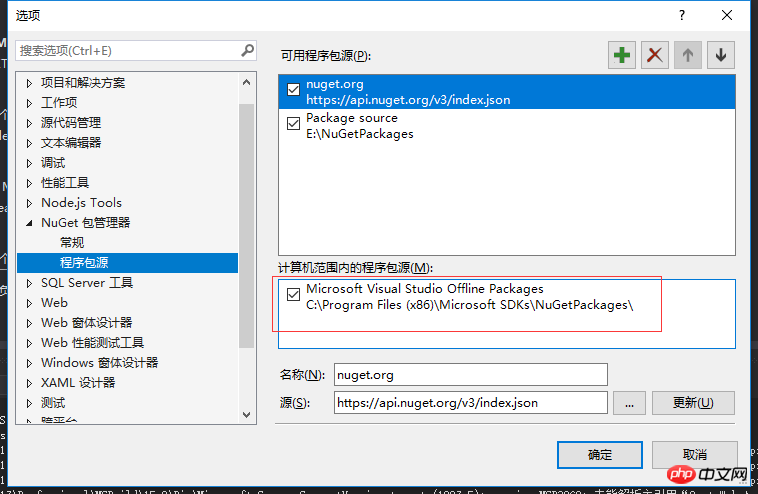
The above is the detailed content of Detailed graphic and text explanations of some pitfalls encountered in .NET Core. For more information, please follow other related articles on the PHP Chinese website!

Hot AI Tools

Undresser.AI Undress
AI-powered app for creating realistic nude photos

AI Clothes Remover
Online AI tool for removing clothes from photos.

Undress AI Tool
Undress images for free

Clothoff.io
AI clothes remover

Video Face Swap
Swap faces in any video effortlessly with our completely free AI face swap tool!

Hot Article

Hot Tools

Notepad++7.3.1
Easy-to-use and free code editor

SublimeText3 Chinese version
Chinese version, very easy to use

Zend Studio 13.0.1
Powerful PHP integrated development environment

Dreamweaver CS6
Visual web development tools

SublimeText3 Mac version
God-level code editing software (SublimeText3)

Hot Topics
 1387
1387
 52
52
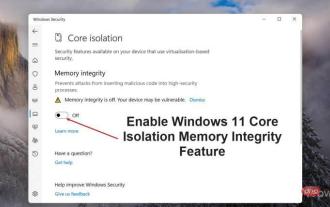 How to enable Core Isolation's memory integrity feature in Windows 11
May 10, 2023 pm 11:49 PM
How to enable Core Isolation's memory integrity feature in Windows 11
May 10, 2023 pm 11:49 PM
Microsoft's Windows 11 2022 Update (22H2) enables CoreIsolation's memory integrity protection by default. However, if you are running an older version of the operating system, such as Windows 11 2022 Update (22H1), you will need to turn this feature on manually. Turn on CoreIsolation's Memory Integrity feature in Windows 11 For users who don't know about Core Isolation, it's a security process designed to protect basic core activities on Windows from malicious programs by isolating them in memory. This process, combined with the memory integrity feature, ensures
 What does computer core mean?
Sep 05, 2022 am 11:24 AM
What does computer core mean?
Sep 05, 2022 am 11:24 AM
Core has two meanings in computers: 1. The core, also known as the core, is the most important component of the CPU. All calculations, accepting storage commands, and processing data of the CPU are performed by the core; 2. Core, core is Intel's processor Name, Core is the processor brand launched by Intel after the Pentium processor. It has currently released twelfth generation Core processors.
 What are the employment prospects of C#?
Oct 19, 2023 am 11:02 AM
What are the employment prospects of C#?
Oct 19, 2023 am 11:02 AM
Whether you are a beginner or an experienced professional, mastering C# will pave the way for your career.
 Share several .NET open source AI and LLM related project frameworks
May 06, 2024 pm 04:43 PM
Share several .NET open source AI and LLM related project frameworks
May 06, 2024 pm 04:43 PM
The development of artificial intelligence (AI) technologies is in full swing today, and they have shown great potential and influence in various fields. Today Dayao will share with you 4 .NET open source AI model LLM related project frameworks, hoping to provide you with some reference. https://github.com/YSGStudyHards/DotNetGuide/blob/main/docs/DotNet/DotNetProjectPicks.mdSemanticKernelSemanticKernel is an open source software development kit (SDK) designed to integrate large language models (LLM) such as OpenAI, Azure
![How to Fix Processor Thermal Trip Error in Windows 11/10 [Fix]](https://img.php.cn/upload/article/000/000/164/168169038621890.png?x-oss-process=image/resize,m_fill,h_207,w_330) How to Fix Processor Thermal Trip Error in Windows 11/10 [Fix]
Apr 17, 2023 am 08:13 AM
How to Fix Processor Thermal Trip Error in Windows 11/10 [Fix]
Apr 17, 2023 am 08:13 AM
Most of the devices, such as laptops and desktops, have been heavily used by young gamers and coders for a long time. The system sometimes hangs due to application overload. This forces users to shut down their systems. This mainly happens to players who install and play heavy games. When the system tries to boot after force shutdown, it throws an error on a black screen as shown below: Below are the warnings detected during this boot. These can be viewed in the settings on the event log page. Warning: Processor thermal trip. Press any key to continue. ..These types of warning messages are always thrown when the processor temperature of a desktop or laptop exceeds its threshold temperature. Listed below are the reasons why this happens on Windows systems. Many heavy applications are in
 .NET performance optimization technology for developers
Sep 12, 2023 am 10:43 AM
.NET performance optimization technology for developers
Sep 12, 2023 am 10:43 AM
If you are a .NET developer, you must be aware of the importance of optimizing functionality and performance in delivering high-quality software. By making expert use of the provided resources and reducing website load times, you not only create a pleasant experience for your users but also reduce infrastructure costs.
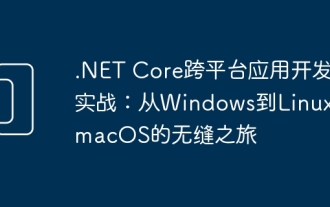 .NET Core cross-platform application development practice: a seamless journey from Windows to Linux and macOS
Feb 26, 2024 pm 12:55 PM
.NET Core cross-platform application development practice: a seamless journey from Windows to Linux and macOS
Feb 26, 2024 pm 12:55 PM
With the launch of .NETCore, .NET developers have a new opportunity to easily write and run .NET applications on multiple operating systems. This article will delve into how to use .NETCore to achieve cross-platform application development, and share best practice experience on operating systems such as Windows, Linux, and macOS. 1. Prepare the development environment. To start cross-platform application development, you first need to prepare the development environment for each target platform. Windows On Windows, you can install .NETCoreSDK through Visual Studio. After installation is complete, you can create and run .NETCore projects through Visual Studio. Li
 Performance differences between Java framework and .NET framework
Jun 03, 2024 am 09:19 AM
Performance differences between Java framework and .NET framework
Jun 03, 2024 am 09:19 AM
In terms of high-concurrency request processing, .NETASP.NETCoreWebAPI performs better than JavaSpringMVC. The reasons include: AOT early compilation, which reduces startup time; more refined memory management, where developers are responsible for allocating and releasing object memory.



