
In the past, Nokia’s Snake was all the rage. In an era when games were scarce, it was too difficult to implement using Java. Now, you can create a simple demo with just 20 lines of code to create a web page. Times are progressing
<!doctype html>
<html>
<body>
<canvas id="can" width="400" height="400" style="background: Black"></canvas>
<script>
var sn = [ 42, 41 ], dz = 43, fx = 1, n, ctx = document.getElementById("can").getContext("2d");
function draw(t, c) {
ctx.fillStyle = c;
ctx.fillRect(t % 20 * 20 + 1, ~~(t / 20) * 20 + 1, 18, 18);
}
document.onkeydown = function(e) {
fx = sn[1] - sn[0] == (n = [ -1, -20, 1, 20 ][(e || event).keyCode - 37] || fx) ? fx : n
};
!function() {
sn.unshift(n = sn[0] + fx);
if (sn.indexOf(n, 1) > 0 || n<0||n>399 || fx == 1 && n % 20 == 0 || fx == -1 && n % 20 == 19)
return alert("GAME OVER");
draw(n, "Lime");
if (n == dz) {
while (sn.indexOf(dz = ~~(Math.random() * 400)) >= 0);
draw(dz, "Yellow");
} else
draw(sn.pop(), "Black");
setTimeout(arguments.callee, 130);
}();
</script>
</body>
</html>This is the start of the game:
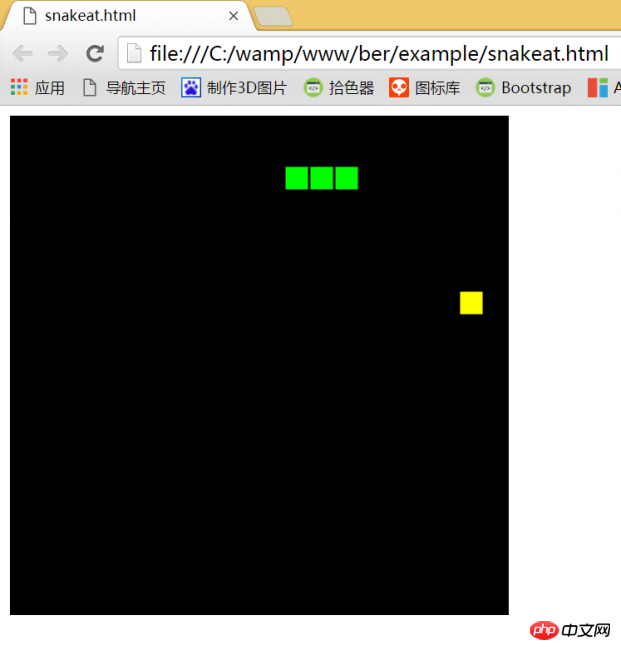
This is the end of the game:

The above is the detailed content of How to develop and implement a simple snake game using js. For more information, please follow other related articles on the PHP Chinese website!




