 Backend Development
Backend Development
 C#.Net Tutorial
C#.Net Tutorial
 Solution to the problem that the WebSocket deployment server cannot connect to the external network
Solution to the problem that the WebSocket deployment server cannot connect to the external network
Solution to the problem that the WebSocket deployment server cannot connect to the external network
The first thing I want to say is the problem I encountered:
<span class="typ">WebSocket<span class="pln"> connection to <span class="str">'ws://www. xxxx.com/xxx/xx'<span class="pln"> failed<span class="pun">:<span class="pln"> <span class="typ">Error<span class="pln"> during <span class="typ">WebSocket<span class="pln"> handshake<span class="pun">:<span class="pln"> <span class="typ">Unexpected<span class="pln"> response code<span class="pun">:<span class="pln"> <span class="lit">200<br>The website is bound to the server. It is feasible to access the webSocket service directly on the server, but when I access it from the external network, this error is my biggest enemy. I have encountered a few petty thieves before, which can be easily solved. Let’s not mention it anymore. Let’s face the boss directly. <br><br> I spent two afternoons looking for a solution, but I didn’t find it. Various solutions, but directly Not many people describe this problem when using .NET, but there are a lot of friends who have faced this problem. <br>This has nothing to do with browser issues. I have tested it with Firefox, Google, and IE, and the expected problems still occur. <br>Development platform: .NET, use ASP.NET MVC to build the website</span></span></span></span></span></span></span></span></span></span></span> </span></span></span></span></span></span><span class="typ"><span class="pln"><span class="str"><span class="pln"><span class="pun"><span class="pln"> <span class="typ"><span class="pln"><span class="typ"><span class="pln"><span class="pun"><span class="pln"><span class="typ"><span class="pln"><span class="pun"><span class="pln">, in which the WebSocket service is used to design a discussion platform within the website. <span class="lit"><br></span></span></span></span></span></span></span></span></span></span></span></span></span></span> </span></span></span>
<span class="typ"><span class="pln"><span class="str"><span class="pln"><span class="pun"><span class="pln"><span class="typ"> <span class="pln"><span class="typ"><span class="pln"><span class="pun"><span class="pln"><span class="typ"><span class="pln"><span class="pun"><span class="pln"><span class="lit"><span style="font-size: 15px"><code><span class="typ"><span class="pln"><span class="str"><span class="pln"> <span class="pun"><span class="pln"><span class="typ"><span class="pln"><span class="typ"><span class="pln"><span class="pun"><span class="pln"><span class="typ"><span class="pln"><span class="pun"><span class="pln"><span class="lit"></span></span></span></span></span></span></span></span></span></span></span></span></span></span></span></span></span>
<span class="typ"><span class="pln"><span class="str"><span class="pln"><span class="pun"><span class="pln"><span class="typ"><span class="pln"><span class="typ"><span class="pln"><span class="pun"><span class="pln"><span class="typ"><span class="pln"><span class="pun"><span class="pln"><span class="lit"><span style="font-size: 15px"><code><span class="typ"><span class="pln"><span class="str"><span class="pln"><span class="pun"><span class="pln"><span class="typ"><span class="pln"><span class="typ"><span class="pln"><span class="pun"> To be more specific: <span class="pln"><span class="typ"><span class="pln"><span class="pun"><span class="pln"><span class="lit"></span></span></span></span></span></span></span></span></span></span></span></span></span></span></span></span></span>
<span class="typ"><span class="pln"><span class="str"><span class="pln"><span class="pun"><span class="pln"><span class="typ"><span class="pln"><span class="typ"><span class="pln"><span class="pun"><span class="pln"><span class="typ"> <span class="pln"><span class="pun"><span class="pln"><span class="lit"><span style="font-size: 15px"><code><span class="typ"><span class="pln"><span class="str"><span class="pln"><span class="pun"><span class="pln"><span class="typ"><span class="pln"><span class="typ"><span class="pln"> <span class="pun"><span class="pln"><span class="typ"><span class="pln"><span class="pun">## <span class="pln"><span class="lit"></span></span></span></span></span></span></span></span></span></span></span></span></span></span></span></span></span><span class="typ"><span class="pln"><span class="str"><span class="pln"><span class="pun"><span class="pln"><span class="typ"><span class="pln"><span class="typ"><span class="pln"><span class="pun"><span class="pln"><span class="typ">First, take a look at my web page code<span class="pln"><span class="pun"><span class="pln"><span class="lit"></span></span></span></span></span></span></span></span></span></span></span></span></span></span></span></span></span><span class="typ"><span class="pln"><span class="str"><span class="pln"><span class="pun"><span class="pln"><span class="typ"><span class="pln"><span class="typ"><span class="pln"><span class="pun">##:<span class="pln"><span class="typ"><span class="pln"><span class="pun"><span class="pln"><span class="lit"></span></span></span></span></span></span></span></span></span></span></span></span></span></span></span></span>#<div class="code" style="position:relative; padding:0px; margin:0px;"><pre class='brush:php;toolbar:false;'><script type="text/javascript">
$(function () {
var url = "ws://xxxx:xx"+"@Url.Action("RequestProcessCenter")";
var ws;
function connect() {
ws = new WebSocket(url);
$("#TopicContent").append("正在连接\n");
ws.onopen = function () {
$("#TopicContent").append("已经连接\n");
};
ws.onmessage = function (evt) {
console.log(evt.data);
$("#TopicContent").append(evt.data);
};
ws.onclose = function () {
$("#TopicContent").append("已经关闭\n");
};
ws.onerror = function (evt) {
console.log(evt.data);
$("#TopicContent").append(evt.data);
};
};
$("#send").click(function () {
console.log(1);
console.log(ws.readyState);
console.log(WebSocket.OPEN);
if (ws.readyState == WebSocket.OPEN) {
ws.send($("#content").val());
$(this).val("");
} else {
$("#TextMessge").append("连接已经关闭");
}
});
$("#open").click(function () {
connect();
});
$("#close").click(function () {
ws.close();
});
}); </script></pre><div class="contentsignin">Copy after login</div></div></span>Backend code:
public void RequestProcessCenter()
{ if (HttpContext.IsWebSocketRequest)
{ var currUser = GetCurrUser();
this._UserName = currUser.LoginName;
HttpContext.AcceptWebSocketRequest(ProcessTopic);
} else
{
HttpContext.Response.Write("请求失败哟");
}
}
The error is displayed as shown in the figure:
Returns 200. Although the request is successful, the result is not what we want.
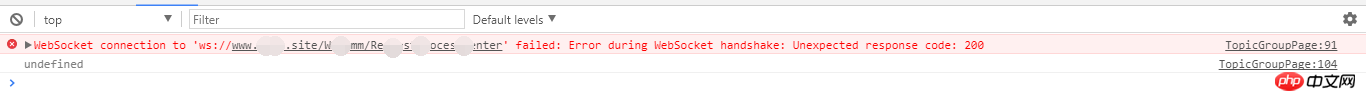
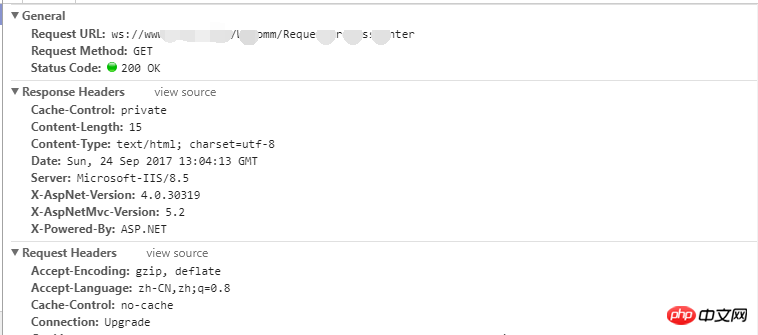 The website I deployed on the server uses the default port 80, and the access will be invalid. What if the webSocket does not need to be bound to the same port as the website?
The website I deployed on the server uses the default port 80, and the access will be invalid. What if the webSocket does not need to be bound to the same port as the website?
After this test: 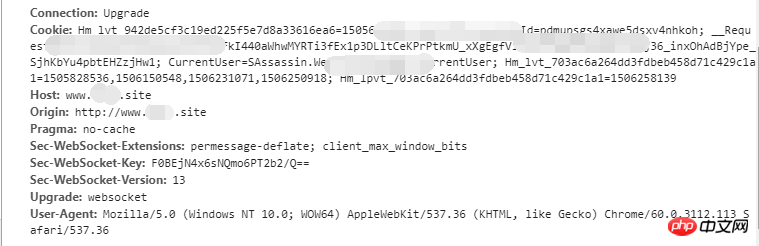
2. Local port 80 is bound to the domain name webSocket uses the 2017 port host address to use the server The ip address is valid
3. The local 2017 port is not bound to the domain name and webSocket uses port 80 to be invalid4. The local 2017 port is not bound to the domain name and webSocket uses the 2017 port to be valid
Summary Port 80 may be restricted by the system
On the other hand: There is no test whether domain name binding will affect it
Successfully solved the problem that although the external network returns 200, the websocket service cannot be used.
In this case, it should be noted that two websites need to be added to the IIS server, one for normal port 80 web page access, and the other for separate WebSocket function. These two websites can use the same A procedural version, this is what I did, no good ideas, noob level guy.
The above is the detailed content of Solution to the problem that the WebSocket deployment server cannot connect to the external network. For more information, please follow other related articles on the PHP Chinese website!

Hot AI Tools

Undresser.AI Undress
AI-powered app for creating realistic nude photos

AI Clothes Remover
Online AI tool for removing clothes from photos.

Undress AI Tool
Undress images for free

Clothoff.io
AI clothes remover

AI Hentai Generator
Generate AI Hentai for free.

Hot Article

Hot Tools

Notepad++7.3.1
Easy-to-use and free code editor

SublimeText3 Chinese version
Chinese version, very easy to use

Zend Studio 13.0.1
Powerful PHP integrated development environment

Dreamweaver CS6
Visual web development tools

SublimeText3 Mac version
God-level code editing software (SublimeText3)

Hot Topics
 How to solve the problem that eMule search cannot connect to the server
Jan 25, 2024 pm 02:45 PM
How to solve the problem that eMule search cannot connect to the server
Jan 25, 2024 pm 02:45 PM
Solution: 1. Check the eMule settings to make sure you have entered the correct server address and port number; 2. Check the network connection, make sure the computer is connected to the Internet, and reset the router; 3. Check whether the server is online. If your settings are If there is no problem with the network connection, you need to check whether the server is online; 4. Update the eMule version, visit the eMule official website, and download the latest version of the eMule software; 5. Seek help.
 Detailed explanation of CentOS installation fuse and CentOS installation server
Feb 13, 2024 pm 08:40 PM
Detailed explanation of CentOS installation fuse and CentOS installation server
Feb 13, 2024 pm 08:40 PM
As a LINUX user, we often need to install various software and servers on CentOS. This article will introduce in detail how to install fuse and set up a server on CentOS to help you complete the related operations smoothly. CentOS installation fuseFuse is a user space file system framework that allows unprivileged users to access and operate the file system through a customized file system. Installing fuse on CentOS is very simple, just follow the following steps: 1. Open the terminal and Log in as root user. 2. Use the following command to install the fuse package: ```yuminstallfuse3. Confirm the prompts during the installation process and enter `y` to continue. 4. Installation completed
 Solution to the inability to connect to the RPC server and the inability to enter the desktop
Feb 18, 2024 am 10:34 AM
Solution to the inability to connect to the RPC server and the inability to enter the desktop
Feb 18, 2024 am 10:34 AM
What should I do if the RPC server is unavailable and cannot be accessed on the desktop? In recent years, computers and the Internet have penetrated into every corner of our lives. As a technology for centralized computing and resource sharing, Remote Procedure Call (RPC) plays a vital role in network communication. However, sometimes we may encounter a situation where the RPC server is unavailable, resulting in the inability to enter the desktop. This article will describe some of the possible causes of this problem and provide solutions. First, we need to understand why the RPC server is unavailable. RPC server is a
 Best Practice Guide for Building IP Proxy Servers with PHP
Mar 11, 2024 am 08:36 AM
Best Practice Guide for Building IP Proxy Servers with PHP
Mar 11, 2024 am 08:36 AM
In network data transmission, IP proxy servers play an important role, helping users hide their real IP addresses, protect privacy, and improve access speeds. In this article, we will introduce the best practice guide on how to build an IP proxy server with PHP and provide specific code examples. What is an IP proxy server? An IP proxy server is an intermediate server located between the user and the target server. It acts as a transfer station between the user and the target server, forwarding the user's requests and responses. By using an IP proxy server
 How to configure Dnsmasq as a DHCP relay server
Mar 21, 2024 am 08:50 AM
How to configure Dnsmasq as a DHCP relay server
Mar 21, 2024 am 08:50 AM
The role of a DHCP relay is to forward received DHCP packets to another DHCP server on the network, even if the two servers are on different subnets. By using a DHCP relay, you can deploy a centralized DHCP server in the network center and use it to dynamically assign IP addresses to all network subnets/VLANs. Dnsmasq is a commonly used DNS and DHCP protocol server that can be configured as a DHCP relay server to help manage dynamic host configurations in the network. In this article, we will show you how to configure dnsmasq as a DHCP relay server. Content Topics: Network Topology Configuring Static IP Addresses on a DHCP Relay D on a Centralized DHCP Server
 SSE and WebSocket
Apr 17, 2024 pm 02:18 PM
SSE and WebSocket
Apr 17, 2024 pm 02:18 PM
In this article, we will compare Server Sent Events (SSE) and WebSockets, both of which are reliable methods for delivering data. We will analyze them in eight aspects, including communication direction, underlying protocol, security, ease of use, performance, message structure, ease of use, and testing tools. A comparison of these aspects is summarized as follows: Category Server Sent Event (SSE) WebSocket Communication Direction Unidirectional Bidirectional Underlying Protocol HTTP WebSocket Protocol Security Same as HTTP Existing security vulnerabilities Ease of use Setup Simple setup Complex performance Fast message sending speed Affected by message processing and connection management Message structure Plain text or binary Ease of use Widely available Helpful for WebSocket integration
 What should I do if I can't enter the game when the epic server is offline? Solution to why Epic cannot enter the game offline
Mar 13, 2024 pm 04:40 PM
What should I do if I can't enter the game when the epic server is offline? Solution to why Epic cannot enter the game offline
Mar 13, 2024 pm 04:40 PM
What should I do if I can’t enter the game when the epic server is offline? This problem must have been encountered by many friends. When this prompt appears, the genuine game cannot be started. This problem is usually caused by interference from the network and security software. So how should it be solved? The editor of this issue will explain I would like to share the solution with you, I hope today’s software tutorial can help you solve the problem. What to do if the epic server cannot enter the game when it is offline: 1. It may be interfered by security software. Close the game platform and security software and then restart. 2. The second is that the network fluctuates too much. Try restarting the router to see if it works. If the conditions are OK, you can try to use the 5g mobile network to operate. 3. Then there may be more
 How to install PHP FFmpeg extension on server?
Mar 28, 2024 pm 02:39 PM
How to install PHP FFmpeg extension on server?
Mar 28, 2024 pm 02:39 PM
How to install PHPFFmpeg extension on server? Installing the PHPFFmpeg extension on the server can help us process audio and video files in PHP projects and implement functions such as encoding, decoding, editing, and processing of audio and video files. This article will introduce how to install the PHPFFmpeg extension on the server, as well as specific code examples. First, we need to ensure that PHP and FFmpeg are installed on the server. If FFmpeg is not installed, you can follow the steps below to install FFmpe





