
The following editor will bring you a graphic tutorial on setting up a Java running environment. The editor thinks it’s pretty good, so I’ll share it with you now and give it as a reference. Let’s follow the editor to take a look.
1. Java running environment construction. For beginners, just download and install jdk. The windows operating system and Notepad can be used to develop java programs. You need to use IDE tools for development in subsequent study and work. Commonly used IDE tools are eclipse, myeclipse, etc.
2.What is jdk? Java Development Kit, Java development tool kit. See Baidu Encyclopedia for details. jdk9 has been released, but the jdk1.6 version is commonly used in work. If you are studying, either 1.6 or 1.7 is fine. There is no need to download the latest version.
3.jdk It is recommended that all other tools used in the future be downloaded from the official website. Various online tutorials may use various versions of jdk. Students with obsessive-compulsive disorder definitely want all software and tools to be exactly the same as the tutorials, which may require downloading different versions of jdk. Let’s talk about how to find the historical version of jdk on the official website
3.1. Open Baidu, http://www.baidu.com, enter jdk, and search as shown

3.2. Click on the red box to go to the jdk download page on the oracle official website. If you want to download the latest version of jdk, click download directly.

3.3.accept protocol, choose your appropriate operating system, click on the jdk name at the back to download

3.4. To download other historical versions, on the 3.2 page, scroll to the bottom of the page to see Go to Java Archive and click download

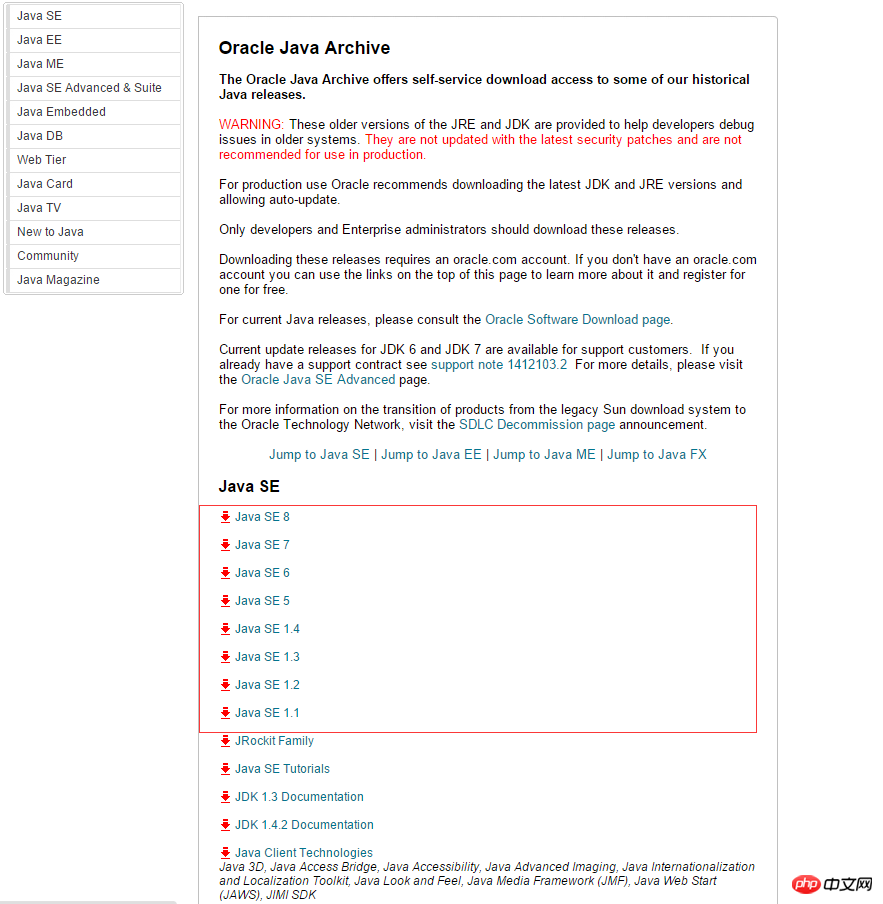 ##3.6 .If I need to download jdk7u51, windows 32-bit system, click JavaSE7, scroll the page, find 7u51, and see clearly that I am downloading jdk, not jre, 32-bit corresponds to i586
##3.6 .If I need to download jdk7u51, windows 32-bit system, click JavaSE7, scroll the page, find 7u51, and see clearly that I am downloading jdk, not jre, 32-bit corresponds to i586


 4. To configure environment variables, you can refer to various tutorials on the Internet
4. To configure environment variables, you can refer to various tutorials on the Internet
The above is the detailed content of Examples of graphic tutorials on building a running environment in Java. For more information, please follow other related articles on the PHP Chinese website!




