git submission method
1.git clone 项目url 2.复制.git 和文件到根目录 3.git add . 4.git commit -m "XXXX(提交说明)" 5.git push -u origin master(仓库名)
git pull 下拉代码 git pull -u origin master:master
The above is the detailed content of git submission method. For more information, please follow other related articles on the PHP Chinese website!

Hot AI Tools

Undresser.AI Undress
AI-powered app for creating realistic nude photos

AI Clothes Remover
Online AI tool for removing clothes from photos.

Undress AI Tool
Undress images for free

Clothoff.io
AI clothes remover

AI Hentai Generator
Generate AI Hentai for free.

Hot Article

Hot Tools

Notepad++7.3.1
Easy-to-use and free code editor

SublimeText3 Chinese version
Chinese version, very easy to use

Zend Studio 13.0.1
Powerful PHP integrated development environment

Dreamweaver CS6
Visual web development tools

SublimeText3 Mac version
God-level code editing software (SublimeText3)

Hot Topics
 MySQL transaction processing: the difference between automatic submission and manual submission
Mar 16, 2024 am 11:33 AM
MySQL transaction processing: the difference between automatic submission and manual submission
Mar 16, 2024 am 11:33 AM
MySQL transaction processing: the difference between automatic submission and manual submission. In the MySQL database, a transaction is a set of SQL statements. Either all executions are successful or all executions fail, ensuring the consistency and integrity of the data. In MySQL, transactions can be divided into automatic submission and manual submission. The difference lies in the timing of transaction submission and the scope of control over the transaction. The following will introduce the difference between automatic submission and manual submission in detail, and give specific code examples to illustrate. 1. Automatically submit in MySQL, if it is not displayed
 What are the methods of time processing in Go language?
Jun 10, 2023 pm 09:42 PM
What are the methods of time processing in Go language?
Jun 10, 2023 pm 09:42 PM
As a modern programming language, Go language plays an important role in development. The Go language provides some built-in time functions and structures to make time processing more convenient. In this article, we will introduce some commonly used time processing methods in the Go language. time.Now() We can use the time.Now() function to get the current time: now:=time.Now()fmt.Println(now) output: 2019-06-131
 Getting Started with Java Git: Exploring Version Control from Scratch
Feb 23, 2024 am 10:25 AM
Getting Started with Java Git: Exploring Version Control from Scratch
Feb 23, 2024 am 10:25 AM
Introduction to git Git is a distributed version control system, which means that each developer has a complete copy of the code base on their computer. This is different from a centralized version control system (such as Subversion or Perforce), which only has a central code repository. The benefit of distributed version control is that it makes collaboration more efficient because developers can work offline and synchronize with the central code base later. Installing Git To use Git, you need to install it on your computer first. You can download the installer for your operating system from the official Git website. After the installation is complete, you can enter git --version in the command line to check whether the installation was successful. Git basic concepts repository: Git
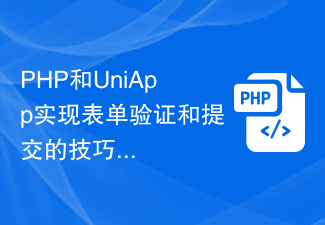 Tips for implementing form validation and submission with PHP and UniApp
Jul 06, 2023 am 10:57 AM
Tips for implementing form validation and submission with PHP and UniApp
Jul 06, 2023 am 10:57 AM
Tips for implementing form validation and submission with PHP and UniApp Introduction: When developing web pages or mobile applications, form validation and submission are essential functions. Form validation is used to check whether the data entered by the user conforms to specific rules, and submission saves or sends the data entered by the user to the server. This article will introduce the techniques of using PHP and UniApp to implement form validation and submission to help developers quickly implement front-end and back-end interaction functions. 1. PHP implements form validation. The following is a PHP form validation sample code for
 How to remove unwanted URLs from Chrome's address bar?
Mar 08, 2024 am 09:19 AM
How to remove unwanted URLs from Chrome's address bar?
Mar 08, 2024 am 09:19 AM
Chrome will automatically record the URLs that have been entered in the address bar, and will automatically "associate query content" in the future. But many times we don't need some URLs, how to delete them? The editor often encounters this problem. Addresses that have been entered before will be blocked in front of commonly used addresses, resulting in the need to select several times to enter the desired website. I have looked for how to delete it at least three times because... I forget it every time. In the address bar shortcuts of Chrome's official help Chrome keyboard shortcuts, the delete shortcut key is clarified: ▍Windows deletes the address bar association content. Press the down arrow key to highlight the corresponding content, and then press the Shift+Delete key ▍macOS deletes the address Bar association content click down
 How to handle complex form submission in Vue
Oct 15, 2023 pm 03:42 PM
How to handle complex form submission in Vue
Oct 15, 2023 pm 03:42 PM
How to handle complex form submissions in Vue requires specific code examples. In Vue, to handle complex form submissions, you can use Vue's form processing methods and other related plug-ins or features to simplify the development process. This article will introduce how to use Vue and some other common plug-ins to handle complex form submissions, and provide specific code examples. 1. Two-way binding of form data One of the core features of Vue is the two-way binding of data. In form processing, we can use Vue instructions to achieve bidirectional communication between form data and views.
 How to set restore point in win7
Jul 20, 2023 am 10:33 AM
How to set restore point in win7
Jul 20, 2023 am 10:33 AM
The win7 system is Microsoft's traditional operating system and has many practical functions, such as the function of win7 system restore points. By setting a restore point in win7, you can restore the system to the restore point in win7 to achieve the purpose of system repair. How to set restore point in win? The following editor will teach you how to set a restore point in win7. How to set a restore point in win7 1. Find the desktop shortcut, right-click and select Properties. 2. After entering the property settings, select Advanced System Configuration. 3. Select the system maintenance option in the pop-up system properties box. 4. Click to create a restore point now for the controller with system protection turned on. 5. Add a description of the restore point, then click Create, wait patiently for a while, the restore point is successfully established, and then click Close. You can restore the system next time.
 How to upgrade win7 system from xp system
Jul 13, 2023 am 08:53 AM
How to upgrade win7 system from xp system
Jul 13, 2023 am 08:53 AM
The xp system can be said to be a computer system that Microsoft released a long time ago. Currently, very few people are using it. The key is to use it on old computers. Many netizens want to upgrade the xp system to win7, but they don’t know how to upgrade the xp system to win7. .The actual operation steps will be demonstrated below. 1. Download and install the three-step software for beginners and open it. Select the win7 system and click to reinstall immediately. 2. Wait for the tool to automatically download the win7 system. 3. Reinstall the Windows system online immediately after downloading, please follow the prompts. 4. After the installation is completed, you can choose to restart immediately. 5. Enter the run menu bar and select the second item XiaoBaiPE-MSDNOnlineIns






