 Backend Development
Backend Development
 Python Tutorial
Python Tutorial
 A simple example of python operating MySQL to simulate bank transfer operations
A simple example of python operating MySQL to simulate bank transfer operations
A simple example of python operating MySQL to simulate bank transfer operations
This article mainly introduces python to operate MySQL to simulate simple bank transfer operations. Friends who need it can refer to it
1. Basic knowledge
1. MySQL-python installation
Download, then pip install the installation package
2.API specification for writing general database programs in python
(1) Database connection object connection, establishes a network connection between the python client and the database. The creation method is MySQLdb.Connect (parameter)
There are six parameters: host (MySQL server address , generally local is 127.0.0.1)
d (password)
Coding)
Connection method: cursor() uses the connection and returns the cursor
rollback() returns Roll current transaction
Connection
(2), database cursor object cursor, used to execute queries and obtain results
FETCHMANY (SIZE) to get the following lines of the result set
FETCHALL () Get all the rest of the result. Or affect the number of rows close() closes the cursor object
Connection and cursor: connection is equivalent to the road between python and MySQL, and cursor is equivalent to the transport vehicle on the road to transmit commands and results.
3. Simple command:
select Query data: sql="select * from table name to query items"insert Insert data: sql= "insert into table name inserted item"update change data: sql="updata table name set changed item"
delete delete data: sql="delete from table name deleted item"where is also sql The key to the command is usually where header = column name to locate that column
4, transaction
A program execution unit that accesses and updates the database, executed All commands can be called transactionsHaving atomicity, consistency, isolation, and durability
Transaction execution:
conn.commit() End the transaction normally
conn.rollback() ends the transaction abnormally and rolls back the transaction. If an error occurs in the continuous operation in the program execution unit, the previous operation is restored. Simple operation process: Start→Create connection→Get cursor→Program execution unit→Close cursor→Close connection→End2. Simulated bank transfer system code
#coding=utf-8
import sys
import MySQLdb
'''''
python操作MySQL数据库,模拟银行转账
'''
class Trans_for_Money(object):
#初始化 类
def __init__(self,conn):
self.conn = conn
#### 1、检查所输入的账号是否存在 ####
def check_acct_available(self,source_acctid):
#使用与数据库的链接并返回游标
cursor=self.conn.cursor()
try:
#数据库命令
sql="select * from tr_money where acctid=%s" %source_acctid
#执行命令
cursor.execute(sql)
#为方便观察执行过程
print "check_acct_available:" + sql
#讲结果集放入变量result中,若result不等于1,则没有这个账号,输出异常
result=cursor.fetchall()
if len(result)!=1:
raise Exception("账号%s不存在" %source_acctid)
finally:
#若过程出现问题,仍需要关闭游标对象
cursor.close()
#### 2、检查减款人余额是否充足,方法与上一个函数一样,只是多加了一个money参数 ###
def has_enough_money(self,source_acctid,money):
cursor=self.conn.cursor()
try:
sql="select * from tr_money where acctid=%s and money>%s" %(source_acctid,money)
cursor.execute(sql)
print "has_enough_money:" + sql
result=cursor.fetchall()
if len(result)!=1:
raise Exception("账号%s余额不足" %source_acctid)
finally:
cursor.close()
#### 3、减款操作 ###
def reduce_money(self,source_acctid,money):
cursor=self.conn.cursor()
try:
#数据库命令,减去对应减款人的金额数
sql="update tr_money set money=money-%s where acctid=%s" %(money,source_acctid)
cursor.execute(sql)
print "reduce_money:" + sql
#操作的execute()数据行数不等于1则减款失败
if cursor.rowcount!=1:
raise Exception("账号%s减款失败" %source_acctid)
finally:
cursor.close()
#### 4、收款操作,与减款方法相同 ###
def add_money(self,target_acctid,money):
cursor=self.conn.cursor()
try:
sql="update tr_money set money=money+%s where acctid =%s" %(money,target_acctid)
cursor.execute(sql)
print "add_money:" + sql
if cursor.rowcount!=1:
raise Exception("账号%s收款失败" %target_acctid)
finally:
cursor.close()
#### 5、分别传入参数,代入上方函数,执行操作 ###
def trans_for(self,source_acctid,target_acctid,money):
try:
self.check_acct_available(source_acctid)
self.check_acct_available(target_acctid)
self.has_enough_money(source_acctid,money)
self.reduce_money(source_acctid,money)
self.add_money(target_acctid,money)
#提交当前事务
self.conn.commit()
except Exception as e:
#若出错,回滚当前事务
self.conn.rollback()
raise e
if __name__=="__main__":
# source_acctid=sys.argv[1]
# target_acctid=sys.argv[2]
# money=sys.argv[3]
#建立与数据库的链接
conn = MySQLdb.Connect(
host='127.0.0.1',
port=3306,
user='root',
passwd='12345678',
db='tt',
charset='utf8'
)
#手动输入减款人、收款人、转款数
source_acctid=raw_input("请输入减款人: ")
target_acctid=raw_input("请输入收款人: ")
money=raw_input("请输入转款数: ")
#将参数传入类中
tr_money=Trans_for_Money(conn)
try:
tr_money.trans_for(source_acctid,target_acctid,money)
except Exception as e:
print"出现问题:"+str(e)
finally:
conn.close()
#关闭链接
3. Problem Solving
1. sys.argv [ ]
Because the IDE used in the teaching video is MyEclipse, and finally I use run.Configuration to input parameters, and I use pycharm, which means that I am stupid and can’t find it, or it actually doesn’t exist!
So I chose to use raw_input() to input parameters during execution
In fact, I have tried to understand sys.argv[], but I still don’t understand it clearly.
2. mysql_exceptions.IntegrityError: (1062, "Duplicate entry '7' for key 'PRIMARY'")
This error means that the data you want to insert already exists, it is best to observe it Is there any conflict between the database data and your own program operation?
3. MySql error when creating a table or entering a value: 1170-BLOB/TEXT column'name'used in key specification without a key length
The error message is that the BLOB or TEXT field uses a key with an unspecified key value length
Solution: Set other primary keys or change the data form to varchar
Detailed explanation URL: http:/ /myhblog1989.blog.163.com/blog/static/183225376201110875818884/
4. TypeError: 'post' is an invalid keyword argument for this function
Cause of error: TypeError: "post" It is an invalid parameter of this function
This question is so wrong that I am speechless. I was so confused that I wrote "port"=3306 into "post"='3306'
5, 1054, "Unknown column 'acctid' in 'where clause'
Error reason: The "acctid" column cannot be found in the where clause
Haha, the water in my brain from the last mistake was not drained out, so the table The header is written wrong.........
6. In addition, there is another error in the manually entered deduction. When the payee is set to letters or Chinese characters, it cannot be found.
It may be me. Setting problems when creating tables in the code or database means that you are still a novice in terms of character conversion and database. Keep working hard!
7. Start the MySQL database
Right click on the computer → → Management → Services and Applications → Services → Find MySQL → Right-click to start
4. Specific execution display
1. Database tr_money table Initial state
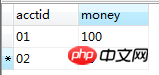
#2. Code execution, enter the debitor, payee, and transfer amount
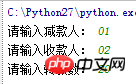
3 , execution, the result is that the operation process of the specially printed code appears
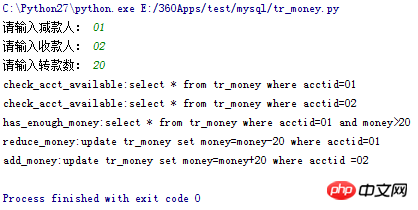
4. Database tr_money table status after execution
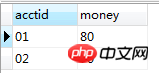
Summarize
The above is the detailed content of A simple example of python operating MySQL to simulate bank transfer operations. For more information, please follow other related articles on the PHP Chinese website!

Hot AI Tools

Undresser.AI Undress
AI-powered app for creating realistic nude photos

AI Clothes Remover
Online AI tool for removing clothes from photos.

Undress AI Tool
Undress images for free

Clothoff.io
AI clothes remover

AI Hentai Generator
Generate AI Hentai for free.

Hot Article

Hot Tools

Notepad++7.3.1
Easy-to-use and free code editor

SublimeText3 Chinese version
Chinese version, very easy to use

Zend Studio 13.0.1
Powerful PHP integrated development environment

Dreamweaver CS6
Visual web development tools

SublimeText3 Mac version
God-level code editing software (SublimeText3)

Hot Topics
 Is there any mobile app that can convert XML into PDF?
Apr 02, 2025 pm 08:54 PM
Is there any mobile app that can convert XML into PDF?
Apr 02, 2025 pm 08:54 PM
An application that converts XML directly to PDF cannot be found because they are two fundamentally different formats. XML is used to store data, while PDF is used to display documents. To complete the transformation, you can use programming languages and libraries such as Python and ReportLab to parse XML data and generate PDF documents.
 How to control the size of XML converted to images?
Apr 02, 2025 pm 07:24 PM
How to control the size of XML converted to images?
Apr 02, 2025 pm 07:24 PM
To generate images through XML, you need to use graph libraries (such as Pillow and JFreeChart) as bridges to generate images based on metadata (size, color) in XML. The key to controlling the size of the image is to adjust the values of the <width> and <height> tags in XML. However, in practical applications, the complexity of XML structure, the fineness of graph drawing, the speed of image generation and memory consumption, and the selection of image formats all have an impact on the generated image size. Therefore, it is necessary to have a deep understanding of XML structure, proficient in the graphics library, and consider factors such as optimization algorithms and image format selection.
 Is the conversion speed fast when converting XML to PDF on mobile phone?
Apr 02, 2025 pm 10:09 PM
Is the conversion speed fast when converting XML to PDF on mobile phone?
Apr 02, 2025 pm 10:09 PM
The speed of mobile XML to PDF depends on the following factors: the complexity of XML structure. Mobile hardware configuration conversion method (library, algorithm) code quality optimization methods (select efficient libraries, optimize algorithms, cache data, and utilize multi-threading). Overall, there is no absolute answer and it needs to be optimized according to the specific situation.
 How to convert XML files to PDF on your phone?
Apr 02, 2025 pm 10:12 PM
How to convert XML files to PDF on your phone?
Apr 02, 2025 pm 10:12 PM
It is impossible to complete XML to PDF conversion directly on your phone with a single application. It is necessary to use cloud services, which can be achieved through two steps: 1. Convert XML to PDF in the cloud, 2. Access or download the converted PDF file on the mobile phone.
 What is the function of C language sum?
Apr 03, 2025 pm 02:21 PM
What is the function of C language sum?
Apr 03, 2025 pm 02:21 PM
There is no built-in sum function in C language, so it needs to be written by yourself. Sum can be achieved by traversing the array and accumulating elements: Loop version: Sum is calculated using for loop and array length. Pointer version: Use pointers to point to array elements, and efficient summing is achieved through self-increment pointers. Dynamically allocate array version: Dynamically allocate arrays and manage memory yourself, ensuring that allocated memory is freed to prevent memory leaks.
 Is there a mobile app that can convert XML into PDF?
Apr 02, 2025 pm 09:45 PM
Is there a mobile app that can convert XML into PDF?
Apr 02, 2025 pm 09:45 PM
There is no APP that can convert all XML files into PDFs because the XML structure is flexible and diverse. The core of XML to PDF is to convert the data structure into a page layout, which requires parsing XML and generating PDF. Common methods include parsing XML using Python libraries such as ElementTree and generating PDFs using ReportLab library. For complex XML, it may be necessary to use XSLT transformation structures. When optimizing performance, consider using multithreaded or multiprocesses and select the appropriate library.
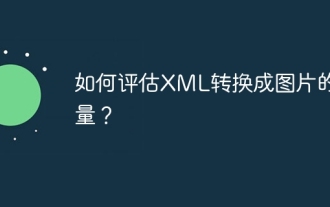 How to evaluate the quality of XML conversion to images?
Apr 02, 2025 pm 07:33 PM
How to evaluate the quality of XML conversion to images?
Apr 02, 2025 pm 07:33 PM
The quality evaluation of XML to pictures involves many indicators: Visual fidelity: The picture accurately reflects XML data, manual or algorithm evaluation; Data integrity: The picture contains all necessary information, automated test verification; File size: The picture is reasonable, affecting loading speed and details; Rendering speed: The image is generated quickly, depending on the algorithm and hardware; Error handling: The program elegantly handles XML format errors and data missing.
 How to modify node content in XML
Apr 02, 2025 pm 07:21 PM
How to modify node content in XML
Apr 02, 2025 pm 07:21 PM
XML node content modification skills: 1. Use the ElementTree module to locate nodes (findall(), find()); 2. Modify text attributes; 3. Use XPath expressions to accurately locate them; 4. Consider encoding, namespace and exception handling; 5. Pay attention to performance optimization (avoid repeated traversals)





