 Backend Development
Backend Development
 Python Tutorial
Python Tutorial
 Detailed explanation of how python uses urllib/urllib2 to access http's GET and POST
Detailed explanation of how python uses urllib/urllib2 to access http's GET and POST
Detailed explanation of how python uses urllib/urllib2 to access http's GET and POST
urllib模块提供的上层接口,使我们可以像读取本地文件一样读取www和ftp上的数据。下面这篇文章主要给大家介绍了关于python如何利用urllib和urllib2访问http的GET/POST的相关资料,需要的朋友可以参考借鉴,下面来一起看看吧。
前言
本文主要给大家介绍了关于python如何访问http的GET/POST的相关内容,使用urllib和urllib2,可以轻松实现对http的访问,下面话不多说了,来一起看看详细的介绍吧。
示例详解
以下给个例子,实现对http://127.0.0.1/cgi/test的GET与POST
使用的是平常意义上的query string
POST接受json
其中,
urllib2的Request方法如果只带一个参数是GET方法,但如果带两个参数,则为http的POST方法,第二个参数为POST的内容。
#!/usr/bin/env python
import urllib
import urllib2
import json
url_base = "http://127.0.0.1/cgi/test"
#GET
try:
query = {'test':'yes','name':'colin'}
query_string = urllib.urlencode(query)
url = url_base+"?"+query_string
print "GET", url<br data-filtered="filtered"> print "web output:"
print urllib2.urlopen(urllib2.Request(url)).read()
except Exception as err:
print err
#post
try:
url = url_base
print "POST", url
a = {'k1':123, 'k2': '456', 'k3':'test'}
json_s = json.dumps(a)<br data-filtered="filtered"> print "POST input:"
print json_s<br data-filtered="filtered"> print "web output:"
print urllib2.urlopen(urllib2.Request(url, json_s)).read()
except Exception as err:
print errtest用bash编写,如下所示,其中jq是处理json的命令,需要下载一下,bash/sed/awk应该都是系统自带
#!/bin/bash
echo -e 'Content-type:text/plain\r'
echo -e '\r'
if [ X"$REQUEST_METHOD" = X"POST" ];then
jq . | sed -nr '/:/!d; s/^([ \t]*"[^"]+"[ \t]*):/\1=/;s/,[ \t]*$//;s/"//g;p'
else
echo ${QUERY_STRING} | awk 'BEGIN{RS="&"}1'
fi随便用什么webserver都可以,只要支持CGI,我这里用是一个很轻量的webserver——boa,它可能不适合大型应用网站,但嵌入式里用CGI提供API还是很有用的,部署非常容易。
搭建之后,测试一下
$ ./test.py
GET http://127.0.0.1/v1/lic/test?test=yes&name=colin
web output:
test=yes
name=colin
POST http://127.0.0.1/v1/lic/test
POST input:
{"k3": "test", "k2": "456", "k1": 123}
web output:
k3= test
k2= 456
k1= 123总结
The above is the detailed content of Detailed explanation of how python uses urllib/urllib2 to access http's GET and POST. For more information, please follow other related articles on the PHP Chinese website!

Hot AI Tools

Undresser.AI Undress
AI-powered app for creating realistic nude photos

AI Clothes Remover
Online AI tool for removing clothes from photos.

Undress AI Tool
Undress images for free

Clothoff.io
AI clothes remover

AI Hentai Generator
Generate AI Hentai for free.

Hot Article

Hot Tools

Notepad++7.3.1
Easy-to-use and free code editor

SublimeText3 Chinese version
Chinese version, very easy to use

Zend Studio 13.0.1
Powerful PHP integrated development environment

Dreamweaver CS6
Visual web development tools

SublimeText3 Mac version
God-level code editing software (SublimeText3)

Hot Topics
 How to efficiently integrate Node.js or Python services under LAMP architecture?
Apr 01, 2025 pm 02:48 PM
How to efficiently integrate Node.js or Python services under LAMP architecture?
Apr 01, 2025 pm 02:48 PM
Many website developers face the problem of integrating Node.js or Python services under the LAMP architecture: the existing LAMP (Linux Apache MySQL PHP) architecture website needs...
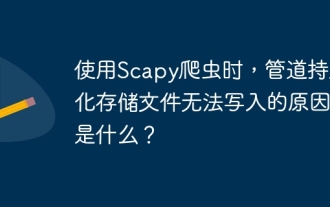 What is the reason why pipeline persistent storage files cannot be written when using Scapy crawler?
Apr 01, 2025 pm 04:03 PM
What is the reason why pipeline persistent storage files cannot be written when using Scapy crawler?
Apr 01, 2025 pm 04:03 PM
When using Scapy crawler, the reason why pipeline persistent storage files cannot be written? Discussion When learning to use Scapy crawler for data crawler, you often encounter a...
 Python Cross-platform Desktop Application Development: Which GUI Library is the best for you?
Apr 01, 2025 pm 05:24 PM
Python Cross-platform Desktop Application Development: Which GUI Library is the best for you?
Apr 01, 2025 pm 05:24 PM
Choice of Python Cross-platform desktop application development library Many Python developers want to develop desktop applications that can run on both Windows and Linux systems...
 What is the reason why the Python process pool handles concurrent TCP requests and causes the client to get stuck?
Apr 01, 2025 pm 04:09 PM
What is the reason why the Python process pool handles concurrent TCP requests and causes the client to get stuck?
Apr 01, 2025 pm 04:09 PM
Python process pool handles concurrent TCP requests that cause client to get stuck. When using Python for network programming, it is crucial to efficiently handle concurrent TCP requests. ...
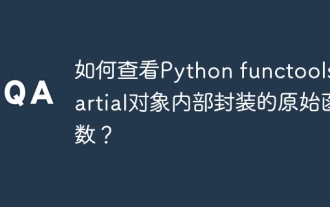 How to view the original functions encapsulated internally by Python functools.partial object?
Apr 01, 2025 pm 04:15 PM
How to view the original functions encapsulated internally by Python functools.partial object?
Apr 01, 2025 pm 04:15 PM
Deeply explore the viewing method of Python functools.partial object in functools.partial using Python...
 Python hourglass graph drawing: How to avoid variable undefined errors?
Apr 01, 2025 pm 06:27 PM
Python hourglass graph drawing: How to avoid variable undefined errors?
Apr 01, 2025 pm 06:27 PM
Getting started with Python: Hourglass Graphic Drawing and Input Verification This article will solve the variable definition problem encountered by a Python novice in the hourglass Graphic Drawing Program. Code...
 How to optimize processing of high-resolution images in Python to find precise white circular areas?
Apr 01, 2025 pm 06:12 PM
How to optimize processing of high-resolution images in Python to find precise white circular areas?
Apr 01, 2025 pm 06:12 PM
How to handle high resolution images in Python to find white areas? Processing a high-resolution picture of 9000x7000 pixels, how to accurately find two of the picture...
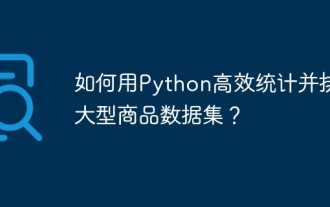 How to efficiently count and sort large product data sets in Python?
Apr 01, 2025 pm 08:03 PM
How to efficiently count and sort large product data sets in Python?
Apr 01, 2025 pm 08:03 PM
Data Conversion and Statistics: Efficient Processing of Large Data Sets This article will introduce in detail how to convert a data list containing product information to another containing...





