
API:
https://developer.mozilla.org/en-US/docs/Web/API/Intersection_Observer_API
Go directly to the source code :
<!DOCTYPE html><html>
<header>
<style>
.list-item{
height: 400px;
margin: 5px;
background-color: lightblue;
list-style: none;
}
</style>
</header>
<body>
<li class="list-item"><img class="list-item-img" alt="loading" src='./images/icon1.png'></li>
<li class="list-item"><img class="list-item-img" alt="loading" src='./images/icon2.png'></li>
<li class="list-item"><img class="list-item-img" alt="loading" src='./images/icon3.png'></li>
<li class="list-item"><img class="list-item-img" alt="loading" src='./images/icon4.png'></li>
<li class="list-item"><img class="list-item-img" alt="loading" src='./images/icon5.png'></li>
<li class="list-item"><img class="list-item-img" alt="loading" src='./images/icon6.png'></li>
<script>
var observer = new IntersectionObserver(function(changes) {
console.log(changes);
changes.forEach(function(element, index) { // statements
if (element.intersectionRatio > 0 && element.intersectionRatio <= 1) {
element.target.src = element.target.dataset.src;
}
});
});
function addObserver() {
var listItems = document.querySelectorAll('.list-item-img');
listItems.forEach(function(item) {
observer.observe(item);
});
}
addObserver();
</script>
</body>
</html>After running the code, I found that when the scroll axis is scrolled, the corresponding action will only be triggered when the
Compatible browsers:
desktop:
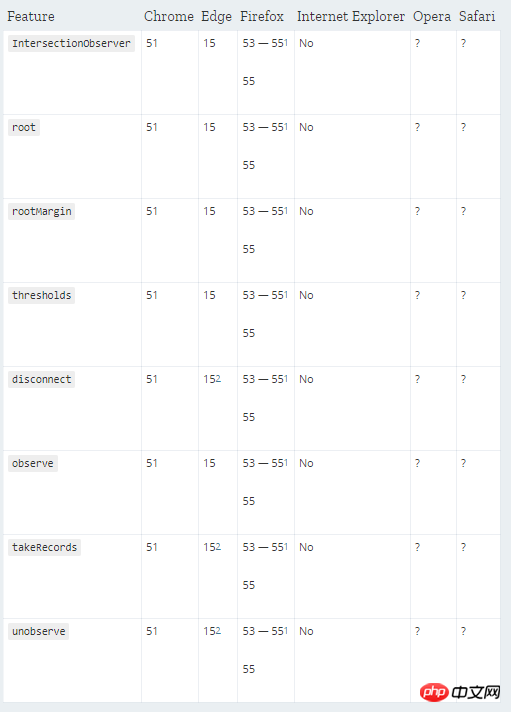
Mobile:
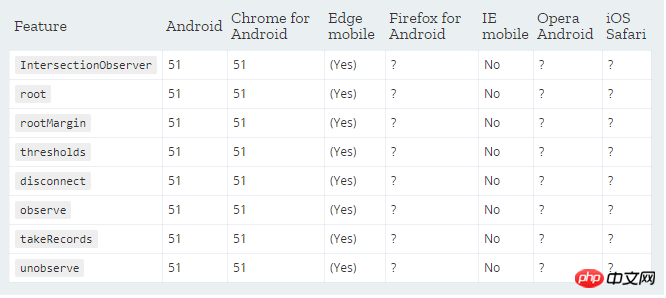
The above is the detailed content of How to use IntersectionObserver to implement lazy loading of images. For more information, please follow other related articles on the PHP Chinese website!
 How to modify the text in the picture
How to modify the text in the picture
 What to do if the embedded image is not displayed completely
What to do if the embedded image is not displayed completely
 How to make ppt pictures appear one by one
How to make ppt pictures appear one by one
 How to make a round picture in ppt
How to make a round picture in ppt
 Delete table field
Delete table field
 Main contents of database conceptual design
Main contents of database conceptual design
 What's going on when phpmyadmin can't access it?
What's going on when phpmyadmin can't access it?
 bootmgr is missing and cannot boot
bootmgr is missing and cannot boot




