 Operation and Maintenance
Operation and Maintenance
 Linux Operation and Maintenance
Linux Operation and Maintenance
 How to implement socket communication to obtain the local source port number in Linux
How to implement socket communication to obtain the local source port number in Linux
How to implement socket communication to obtain the local source port number in Linux
This article mainly introduces the relevant information about linux socket communication to obtain the local source port number. Friends in need can refer to it
There is a lot of information about TCP IP network communication. TCP IP passes IP data packets mode for end-to-end communication. A typical TCP data packet is as follows
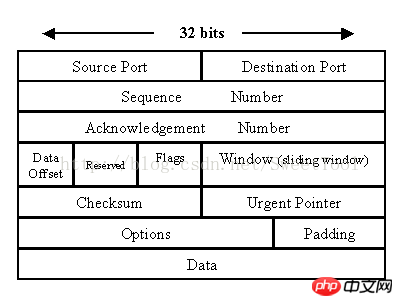
You can see that the data packet contains the source port number and the destination port number. When the client socket initiates a connection to the server, the system will give the socket Randomly assign a source port number, and we can obtain the original port information of the successfully connected socket through getsocketname.
Function prototype
#include <sys/socket.h> int getsockname(int sockfd, struct sockaddr *addr, socklen_t *addrlen);
Parameters:
sockfd socket connection handle
addr Network address pointer, used to store local socket address information,
addrlen addr space size
Return result, if the call is successful, return 0, and store the local network address information in addr , returns -1 on failure, and reflects error information through errno.
source_port.cpp
#include <cstring>
#include <cstdio>
#include <cstdlib>
#include <sys/socket.h>
#include <sys/types.h>
#include <netinet/in.h>
#include <netinet/ip.h>
#include <netdb.h>
#include <errno.h>
#include <unistd.h>
#include <arpa/inet.h>
void safe_close(int &sock);
int main(int argc, char *argv[]) {
int sockfd = 0, n = 0;
socklen_t len = 0;
char host[512] = {0};
char buf[1024] = {0};
struct hostent *server;
struct sockaddr_in serv_addr, loc_addr;
if (argc < 2) {
printf("Please input host name\n");
exit(-1);
}
strncpy(host, argv[1], sizeof(host));
server = gethostbyname(host);// 判断输入的域名是否正确
if (NULL == server) {
printf("find host: %s failed.\n", host);
exit(-1);
}
if (-1 == (sockfd = socket(AF_INET, SOCK_STREAM, 0))) {// 创建socket
memset(buf, 0, sizeof(buf));
snprintf(buf, sizeof(buf), "new socket failed. errno: %d, error: %s", errno, strerror(errno));
perror(buf);
exit(-1);
}
memset(&serv_addr, 0, sizeof(serv_addr));
serv_addr.sin_family = AF_INET;
serv_addr.sin_port = htons(80);// http标准端口号
memcpy(&serv_addr.sin_addr.s_addr, server->h_addr, server->h_length);
if (-1 == inet_pton(AF_INET, host, &serv_addr.sin_addr)) {
memset(buf, 0, sizeof(buf));
snprintf(buf, sizeof(buf), "inet_pton failed. errno: %d, error: %s", errno, strerror(errno));
perror(buf);
exit(-1);
}
if (-1 == connect(sockfd, (struct sockaddr *)&serv_addr, sizeof(serv_addr))) {// 连接socket
memset(buf, 0, sizeof(buf));
snprintf(buf, sizeof(buf), "connect socket failed. errno: %d, error: %s", errno, strerror(errno));
perror(buf);
exit(-1);
}
printf("connect to %s success.\n", host);
len = sizeof(sizeof(loc_addr));
memset(&loc_addr, 0, len);
if (-1 == getsockname(sockfd, (struct sockaddr *)&loc_addr, &len)) {// 获取socket绑定的本地address信息
memset(buf, 0, sizeof(buf));
snprintf(buf, sizeof(buf), "get socket name failed. errno: %d, error: %s", errno, strerror(errno));
perror(buf);
safe_close(sockfd);
exit(-1);
}
if (loc_addr.sin_family == AF_INET) {// 打印信息
printf("local port: %u\n", ntohs(loc_addr.sin_port));
}
safe_close(sockfd);
return 0;
}
void safe_close(int &sock) {
if (-1 != sock) {
shutdown(sock, SHUT_RDWR);
sock = -1;
}
}This program will first start a socket to connect to an ordinary http server (baidu, qq, 163, csdn). When the socket When connected, the local address bound to the connection is obtained through getsocketname, and the source port number is obtained through this address.
Terminal 1: Compile and run
$ g++ source_port.cpp $ ./a.out www.baidu.com connect to www.baidu.com success. local port: 39702
Terminal 2: Verify by tcpdump packet capture
$ sudo tcpdump host www.baidu.com -v tcpdump: listening on eth0, link-type EN10MB (Ethernet), capture size 65535 bytes 18:38:32.381448 IP (tos 0x0, ttl 64, id 35033, offset 0, flags [DF], proto TCP (6), length 60) icentos.39702 > 220.181.111.188.http: Flags [S], cksum 0x8cd2 (incorrect -> 0x596a), seq 2381397554, win 29200, options [mss 1460,sackOK,TS val 3513497323 ecr 0,nop,wscale 7], length 0 18:38:32.425904 IP (tos 0x0, ttl 55, id 35033, offset 0, flags [DF], proto TCP (6), length 60) 220.181.111.188.http > icentos.39702: Flags [S.], cksum 0xc315 (correct), seq 3561856904, ack 2381397555, win 8192, options [mss 1424,sackOK,nop,nop,nop,nop,nop,nop,nop,nop,nop,nop,nop,wscale 5], length 0 18:38:32.425930 IP (tos 0x0, ttl 64, id 35034, offset 0, flags [DF], proto TCP (6), length 40)
Comparing terminal one and terminal two shows that the obtained source port address is correct.
Summarize
The above is the detailed content of How to implement socket communication to obtain the local source port number in Linux. For more information, please follow other related articles on the PHP Chinese website!

Hot AI Tools

Undresser.AI Undress
AI-powered app for creating realistic nude photos

AI Clothes Remover
Online AI tool for removing clothes from photos.

Undress AI Tool
Undress images for free

Clothoff.io
AI clothes remover

AI Hentai Generator
Generate AI Hentai for free.

Hot Article

Hot Tools

Notepad++7.3.1
Easy-to-use and free code editor

SublimeText3 Chinese version
Chinese version, very easy to use

Zend Studio 13.0.1
Powerful PHP integrated development environment

Dreamweaver CS6
Visual web development tools

SublimeText3 Mac version
God-level code editing software (SublimeText3)

Hot Topics
 1378
1378
 52
52
 What is Linux actually good for?
Apr 12, 2025 am 12:20 AM
What is Linux actually good for?
Apr 12, 2025 am 12:20 AM
Linux is suitable for servers, development environments, and embedded systems. 1. As a server operating system, Linux is stable and efficient, and is often used to deploy high-concurrency applications. 2. As a development environment, Linux provides efficient command line tools and package management systems to improve development efficiency. 3. In embedded systems, Linux is lightweight and customizable, suitable for environments with limited resources.
 How to start apache
Apr 13, 2025 pm 01:06 PM
How to start apache
Apr 13, 2025 pm 01:06 PM
The steps to start Apache are as follows: Install Apache (command: sudo apt-get install apache2 or download it from the official website) Start Apache (Linux: sudo systemctl start apache2; Windows: Right-click the "Apache2.4" service and select "Start") Check whether it has been started (Linux: sudo systemctl status apache2; Windows: Check the status of the "Apache2.4" service in the service manager) Enable boot automatically (optional, Linux: sudo systemctl
 What to do if the apache80 port is occupied
Apr 13, 2025 pm 01:24 PM
What to do if the apache80 port is occupied
Apr 13, 2025 pm 01:24 PM
When the Apache 80 port is occupied, the solution is as follows: find out the process that occupies the port and close it. Check the firewall settings to make sure Apache is not blocked. If the above method does not work, please reconfigure Apache to use a different port. Restart the Apache service.
 How to monitor Nginx SSL performance on Debian
Apr 12, 2025 pm 10:18 PM
How to monitor Nginx SSL performance on Debian
Apr 12, 2025 pm 10:18 PM
This article describes how to effectively monitor the SSL performance of Nginx servers on Debian systems. We will use NginxExporter to export Nginx status data to Prometheus and then visually display it through Grafana. Step 1: Configuring Nginx First, we need to enable the stub_status module in the Nginx configuration file to obtain the status information of Nginx. Add the following snippet in your Nginx configuration file (usually located in /etc/nginx/nginx.conf or its include file): location/nginx_status{stub_status
 How to start monitoring of oracle
Apr 12, 2025 am 06:00 AM
How to start monitoring of oracle
Apr 12, 2025 am 06:00 AM
The steps to start an Oracle listener are as follows: Check the listener status (using the lsnrctl status command) For Windows, start the "TNS Listener" service in Oracle Services Manager For Linux and Unix, use the lsnrctl start command to start the listener run the lsnrctl status command to verify that the listener is started
 How to set up a recycling bin in Debian system
Apr 12, 2025 pm 10:51 PM
How to set up a recycling bin in Debian system
Apr 12, 2025 pm 10:51 PM
This article introduces two methods of configuring a recycling bin in a Debian system: a graphical interface and a command line. Method 1: Use the Nautilus graphical interface to open the file manager: Find and start the Nautilus file manager (usually called "File") in the desktop or application menu. Find the Recycle Bin: Look for the Recycle Bin folder in the left navigation bar. If it is not found, try clicking "Other Location" or "Computer" to search. Configure Recycle Bin properties: Right-click "Recycle Bin" and select "Properties". In the Properties window, you can adjust the following settings: Maximum Size: Limit the disk space available in the Recycle Bin. Retention time: Set the preservation before the file is automatically deleted in the recycling bin
 How to restart the apache server
Apr 13, 2025 pm 01:12 PM
How to restart the apache server
Apr 13, 2025 pm 01:12 PM
To restart the Apache server, follow these steps: Linux/macOS: Run sudo systemctl restart apache2. Windows: Run net stop Apache2.4 and then net start Apache2.4. Run netstat -a | findstr 80 to check the server status.
 How to optimize the performance of debian readdir
Apr 13, 2025 am 08:48 AM
How to optimize the performance of debian readdir
Apr 13, 2025 am 08:48 AM
In Debian systems, readdir system calls are used to read directory contents. If its performance is not good, try the following optimization strategy: Simplify the number of directory files: Split large directories into multiple small directories as much as possible, reducing the number of items processed per readdir call. Enable directory content caching: build a cache mechanism, update the cache regularly or when directory content changes, and reduce frequent calls to readdir. Memory caches (such as Memcached or Redis) or local caches (such as files or databases) can be considered. Adopt efficient data structure: If you implement directory traversal by yourself, select more efficient data structures (such as hash tables instead of linear search) to store and access directory information



