
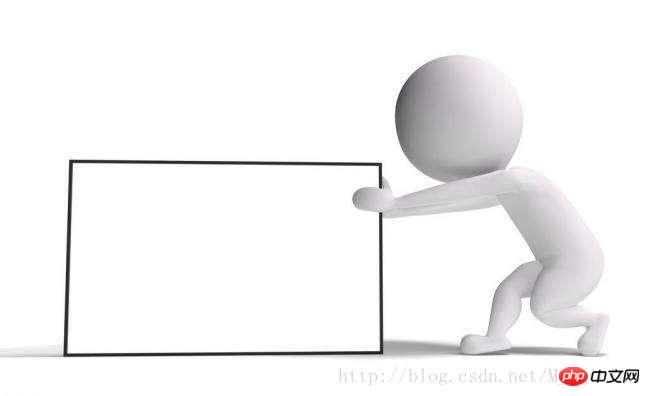
"display:box;" and "box-flex:value" are newly added box model attributes of CSS3. Its appearance can solve the problem of N-multiple structures, Layout method implemented by css.New attributes of CSS3
Html structure:
<body> <p>魔</p> <p>术</p> <p>师</p> </body>Copy after login
Application: Horizontal layout
body { /*默认水平布局*/ display: -webkit-box; display: -moz-box; display: box; width: 500px; height: 300px; margin: 100px auto; } p:nth-child(1) { -webkit-box-flex: 3; -moz-box-flex: 3; box-flex: 3; background: orange; } p:nth-child(2) { -webkit-box-flex: 1; -moz-box-flex: 1; box-flex: 1; background: purple; } p:nth-child(3) { /*-webkit-box-flex: 2; -moz-box-flex: 2; box-flex: 2;*/ width: 200px;/*可以写定值*/ background: green; }Copy after login
Application: Vertical layout
body { display: -webkit-box; display: -moz-box; display: box; /*垂直布局*/ -webkit-box-orient:vertical; -moz-box-orient:vertical; box-orient:vertical; width: 300px; height: 500px; margin: 50px auto; } p:nth-child(1) { -webkit-box-flex: 3; -moz-box-flex: 3; box-flex: 3; background: orange; } p:nth-child(2) { -webkit-box-flex: 1; -moz-box-flex: 1; box-flex: 1; background: purple; } p:nth-child(3) { /*-webkit-box-flex: 2; -moz-box-flex: 2; box-flex: 2;*/ height: 200px;/*可以写定值*/ background: green; }Copy after login
The above is the detailed content of CSS3 box model display: Detailed explanation of the application of box. For more information, please follow other related articles on the PHP Chinese website!
 css3 tutorial
css3 tutorial
 What are the css3 gradient properties?
What are the css3 gradient properties?
 What are the configuration management tools?
What are the configuration management tools?
 console.readline
console.readline
 freelaunchbar
freelaunchbar
 How to restore IE browser to automatically jump to EDGE
How to restore IE browser to automatically jump to EDGE
 What is the difference between css framework and component library
What is the difference between css framework and component library
 Solution to slow access speed when renting a US server
Solution to slow access speed when renting a US server
 How to optimize the performance of Tomcat
How to optimize the performance of Tomcat




