 Web Front-end
Web Front-end
 JS Tutorial
JS Tutorial
 The Swiper control cannot accurately locate the specified page under IE9
The Swiper control cannot accurately locate the specified page under IE9
The Swiper control cannot accurately locate the specified page under IE9
Application scenario:
Use the carousel control to display the image files in the table. When the image file in the table is clicked, use the carousel control (Swiper) to display the specified image, and at the same time , you can turn pages left and right and browse all pictures forward and backward.
Implementation ideas:
(1) Use JS to create the torso of Swiper (Swiper is equivalent to the soul, and the soul must be attached to the body to function).
__createPreviewHtml: function(){
if($('#__sc1').length>0) return;
var html =
'<p id="__sc1" class="swiper-container" style="z-index:9999;">'
+ ' <a href="javascript:void(0);" id="__sc_closeBtn" class="closeBtn" title="close"> X </a>'
+ ' <p class="swiper-wrapper"> '
+ '</p> '
+ '<p class="swiper-pagination"></p>'
+ '<p class="swiper-button-prev"></p>'
+ '<p class="swiper-button-next"></p>'
+ '</p>';
$(document.body).append(html);
$('#__sc_closeBtn').on('click',this.__hidePreviewBox);
}(2) Traverse the image files in the table and insert them into Swiper's torso to obtain the index number (index) and URL of the clicked image file (uniquely identified by the file ID).
var index = 0;
var i = 0;
me._grid.findRow(function(row){
var fileId2 = row.fileId;
var fileName2 = row.fileName.toLowerCase();
if(fileName2 && imgReg.test(fileName2)==true){
if(fileId == fileId2){
index = i;
}
var picParam = me.fileService + "/preview?fileId=" + encodeURIComponent(fileId2);
var imgHtml = '<img src="' + picParam + '"/>';
var $slide = $('<p class="swiper-slide">' + imgHtml + '</p>');
$('.swiper-wrapper').append($slide);
i++;
}
});
if(typeof(mySwiper) != 'undefined'){
mySwiper.removeAllSlides();
}(3) Create a Swiper control, and use Swiper's slideTo(index) method to locate the specified position and display the picture.
//$('.swiper-pagination span').eq(index).trigger('click'); });
The above is the detailed content of The Swiper control cannot accurately locate the specified page under IE9. For more information, please follow other related articles on the PHP Chinese website!

Hot AI Tools

Undresser.AI Undress
AI-powered app for creating realistic nude photos

AI Clothes Remover
Online AI tool for removing clothes from photos.

Undress AI Tool
Undress images for free

Clothoff.io
AI clothes remover

AI Hentai Generator
Generate AI Hentai for free.

Hot Article

Hot Tools

Notepad++7.3.1
Easy-to-use and free code editor

SublimeText3 Chinese version
Chinese version, very easy to use

Zend Studio 13.0.1
Powerful PHP integrated development environment

Dreamweaver CS6
Visual web development tools

SublimeText3 Mac version
God-level code editing software (SublimeText3)

Hot Topics
 1378
1378
 52
52
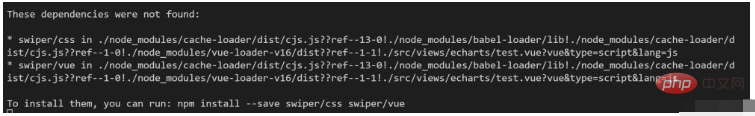 How to solve the problems encountered when using swiper in vue3
May 11, 2023 pm 01:07 PM
How to solve the problems encountered when using swiper in vue3
May 11, 2023 pm 01:07 PM
1. Install swiper. Use npminstallswiper to install the swpier plug-in npminstallswiper-s//@9.2.0// or install the specified version npminstallswiper@8.4.7-s. 2. Use swiper to directly follow the reference method on the official website. The project will report an error. Solution: introduced The component uses the following path import{Swiper,SwiperSlide}from "swiper/vue/swiper-vue"; import "swiper/swiper.min.css"; sometimes required
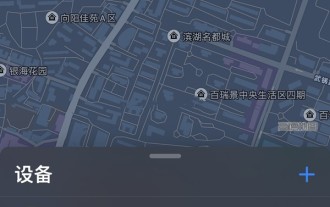 How to locate Apple wireless earphones if they are lost_How to locate Apple wireless earphones
Mar 23, 2024 am 08:21 AM
How to locate Apple wireless earphones if they are lost_How to locate Apple wireless earphones
Mar 23, 2024 am 08:21 AM
1. First, we open the [Search] App on the mobile phone and select the device in the list on the device interface. 2. Then, you can check the location and click on the route to navigate there.
 How to use map and location functions in uniapp
Oct 16, 2023 am 08:01 AM
How to use map and location functions in uniapp
Oct 16, 2023 am 08:01 AM
How to use map and positioning functions in uniapp 1. Background introduction With the popularity of mobile applications and the rapid development of positioning technology, map and positioning functions have become an indispensable part of modern mobile applications. uniapp is a cross-platform application development framework developed based on Vue.js, which can facilitate developers to share code on multiple platforms. This article will introduce how to use maps and positioning functions in uniapp and provide specific code examples. 2. Use the uniapp-amap component to implement the map function
 How to use a WordPress plugin to implement instant location functionality
Sep 05, 2023 pm 04:51 PM
How to use a WordPress plugin to implement instant location functionality
Sep 05, 2023 pm 04:51 PM
How to use WordPress plug-ins to achieve instant location functionality With the popularity of mobile devices, more and more websites are beginning to provide geolocation-based services. In WordPress websites, we can use plug-ins to implement instant positioning functions and provide visitors with services related to their geographical location. 1. Choose the right plug-in. There are many plug-ins that provide geolocation services in the WordPress plug-in library to choose from. Depending on the needs and requirements, choosing the right plug-in is the key to achieving instant positioning functionality. Here are a few
 What should I do if win11 cannot use ie11 browser? (win11 cannot use IE browser)
Feb 10, 2024 am 10:30 AM
What should I do if win11 cannot use ie11 browser? (win11 cannot use IE browser)
Feb 10, 2024 am 10:30 AM
More and more users are starting to upgrade the win11 system. Since each user has different usage habits, many users are still using the ie11 browser. So what should I do if the win11 system cannot use the ie browser? Does windows11 still support ie11? Let’s take a look at the solution. Solution to the problem that win11 cannot use the ie11 browser 1. First, right-click the start menu and select "Command Prompt (Administrator)" to open it. 2. After opening, directly enter "Netshwinsockreset" and press Enter to confirm. 3. After confirmation, enter "netshadvfirewallreset&rdqu
 Internet Explorer opens Edge: How to stop MS Edge redirection
Apr 14, 2023 pm 06:13 PM
Internet Explorer opens Edge: How to stop MS Edge redirection
Apr 14, 2023 pm 06:13 PM
It's no secret that Internet Explorer has fallen out of favor for a long time, but with the arrival of Windows 11, reality sets in. Rather than sometimes replacing IE in the future, Edge is now the default browser in Microsoft's latest operating system. For now, you can still enable Internet Explorer in Windows 11. However, IE11 (the latest version) already has an official retirement date, which is June 15, 2022, and the clock is ticking. With this in mind, you may have noticed that Internet Explorer sometimes opens Edge, and you may not like it. So why is this happening? exist
 How to locate the other party's mobile phone location on Amap - How to locate the other party's mobile phone location on Amap
Apr 01, 2024 pm 02:11 PM
How to locate the other party's mobile phone location on Amap - How to locate the other party's mobile phone location on Amap
Apr 01, 2024 pm 02:11 PM
1. Click to enter the Amap map software on your mobile phone. 2. Click My in the lower right corner. 3. Click to enter the family map. 4. Click Create My Family Map. 5. After the creation is successful, an invitation code will appear and can be shared with another mobile phone.
 Methods to solve the problem of memory leak location in Go language development
Jul 01, 2023 pm 12:33 PM
Methods to solve the problem of memory leak location in Go language development
Jul 01, 2023 pm 12:33 PM
Methods to solve the problem of memory leak location in Go language development: Memory leak is one of the common problems in program development. In Go language development, due to the existence of its automatic garbage collection mechanism, memory leak problems may be less than other languages. However, when we face large and complex applications, memory leaks may still occur. This article will introduce some common methods to locate and solve memory leak problems in Go language development. First, we need to understand what a memory leak is. Simply put, a memory leak refers to the



