 Backend Development
Backend Development
 Python Tutorial
Python Tutorial
 Detailed explanation of the installation and use of Python3.6 performance testing framework Locust (picture)
Detailed explanation of the installation and use of Python3.6 performance testing framework Locust (picture)
Detailed explanation of the installation and use of Python3.6 performance testing framework Locust (picture)
The following editor will bring you an article on how to install and use the Python 3.6 performance testing framework Locust (detailed explanation). The editor thinks it is quite good, so I will share it with you now and give it as a reference for everyone. Let’s follow the editor to take a look
Background
The construction and use of Python3.6 performance testing framework Locust
Basics
Python version: python3.6
Development tool: pycharm
Installation and configuration of Locust
Click "File" → "setting"
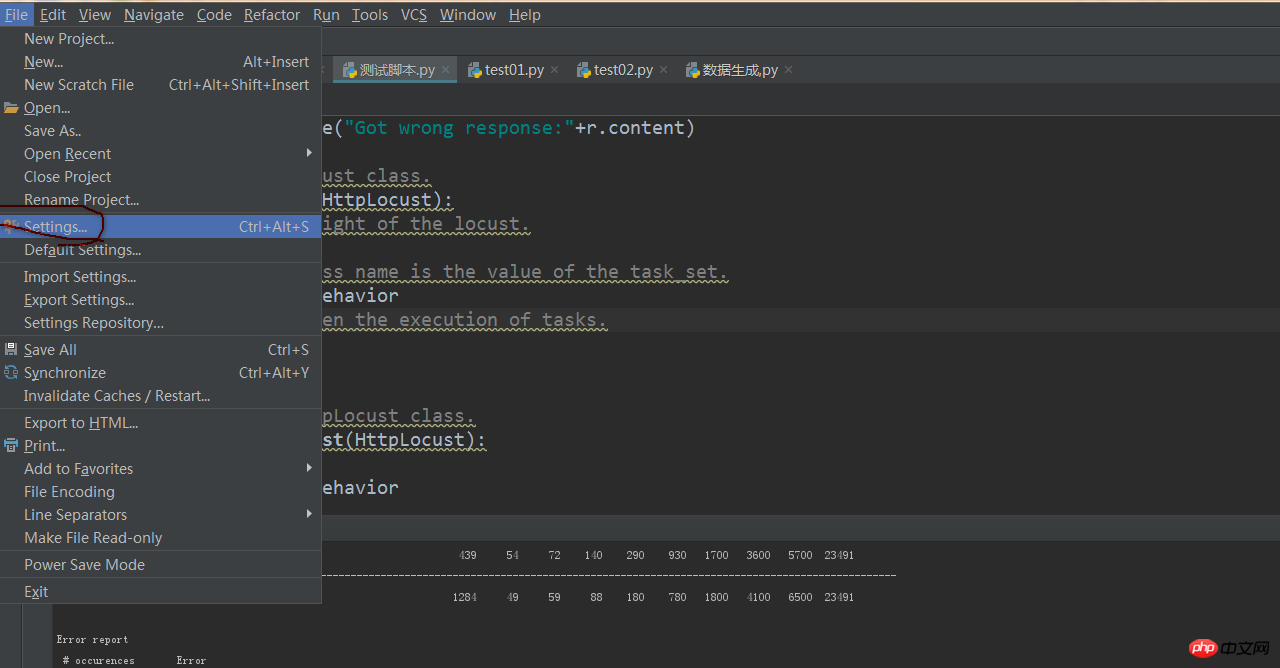
Click "setting" to enter the setting window and select "Project Interpreter"
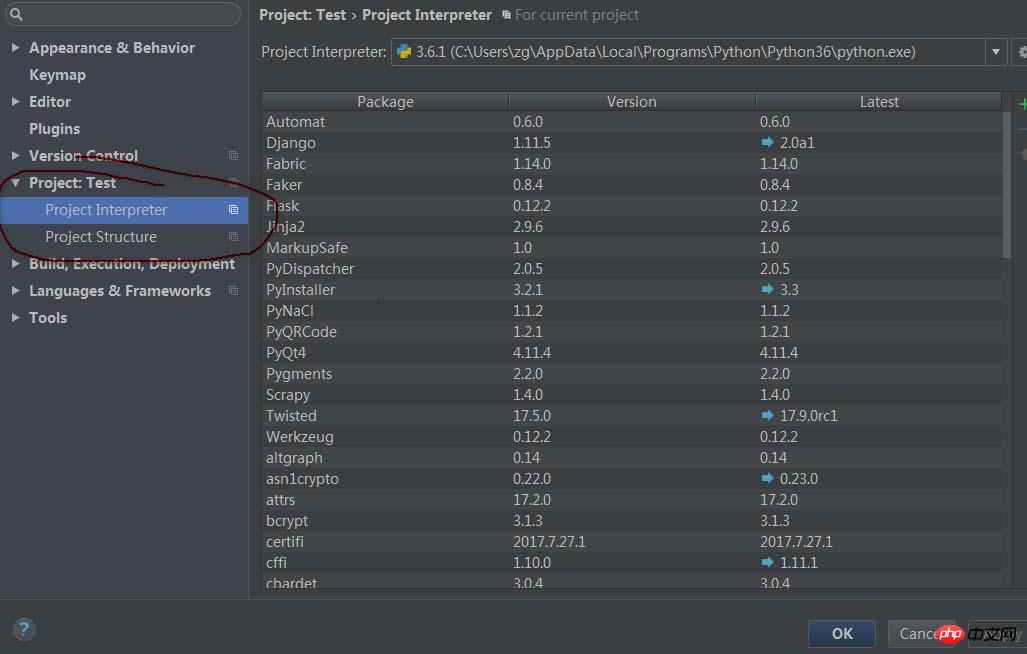
Click "+"
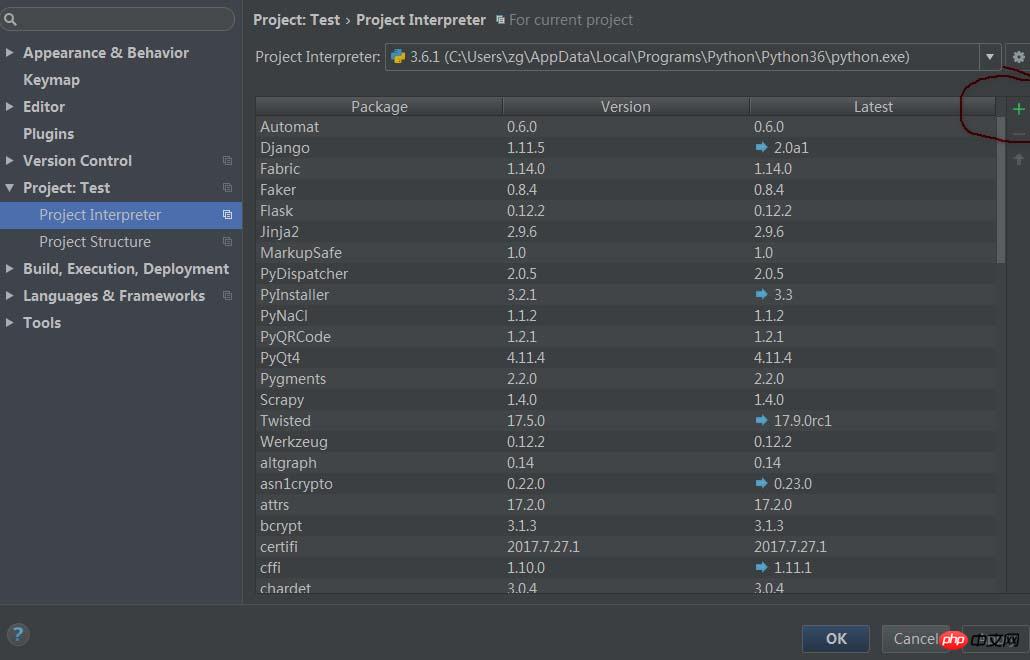
Enter the required "Locust" and click "Install Package"
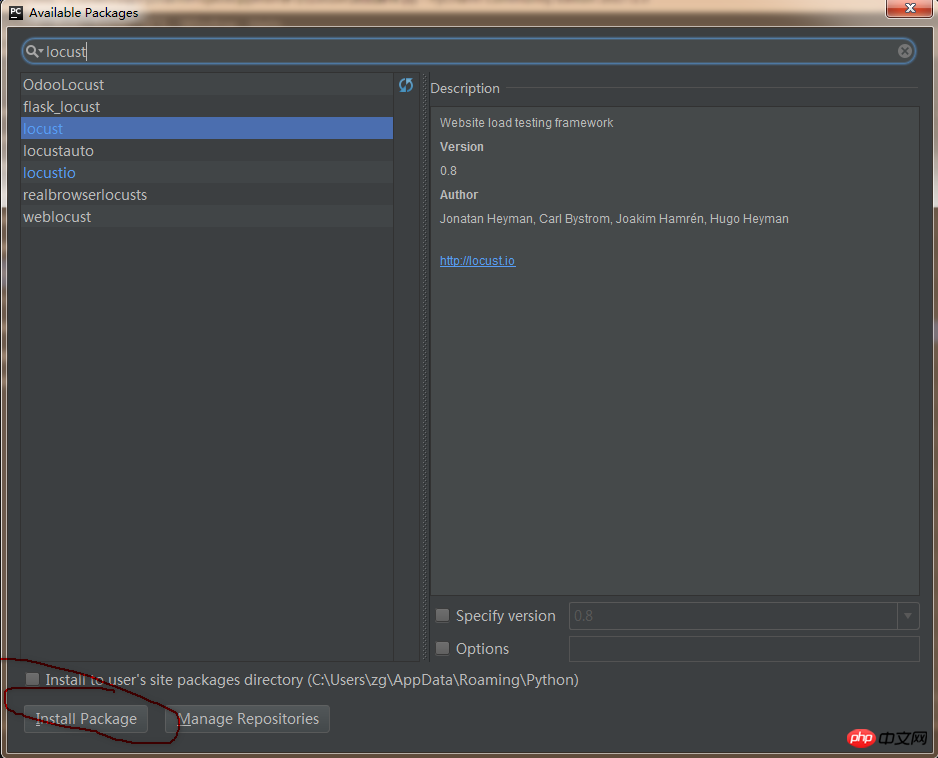
You can use it after the installation is complete.
After installing the Locust tool, you only need to write a simple Python file to load test the system. Here's an example:
from locust import Locust, TaskSet, task class UserBehavior(TaskSet): @task def job(self): pass class User(Locust): task_set = UserBehavior min_wait = 1000 max_wait = 3000
Then enter in the terminal:
##
mars@mars-Ideapad-V460:~/test$ locust [2015-09-12 10:46:36,876] mars-Ideapad-V460/INFO/locust.main: Starting web monitor at *:8089 [2015-09-12 10:46:36,919] mars-Ideapad-V460/INFO/locust.main: Starting Locust 0.7.3
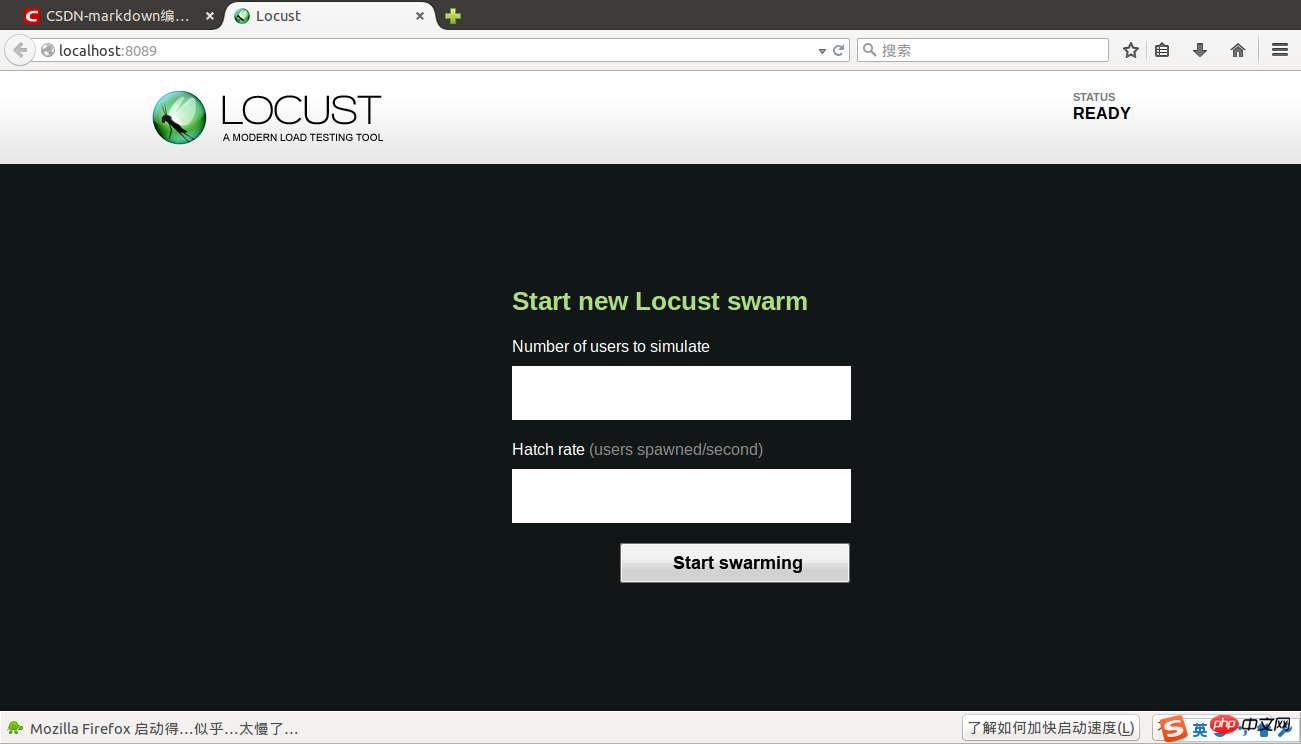
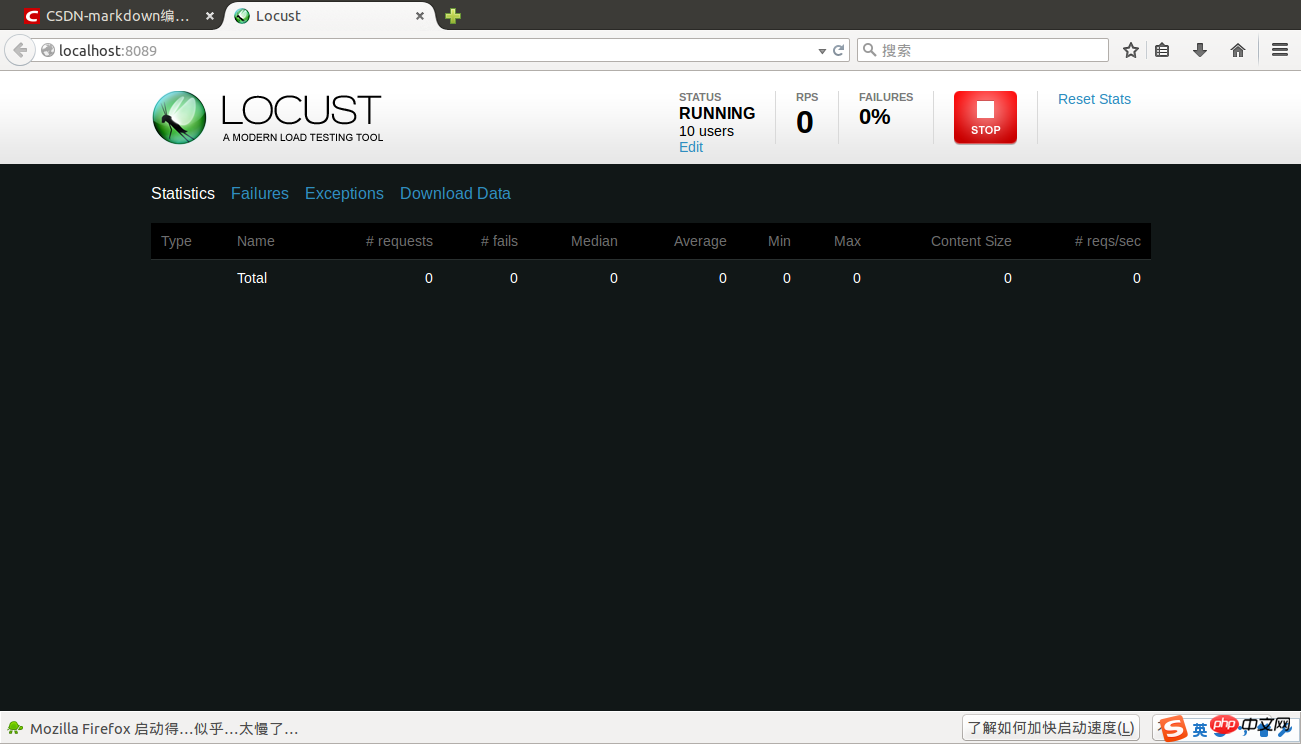
The above is the detailed content of Detailed explanation of the installation and use of Python3.6 performance testing framework Locust (picture). For more information, please follow other related articles on the PHP Chinese website!

Hot AI Tools

Undresser.AI Undress
AI-powered app for creating realistic nude photos

AI Clothes Remover
Online AI tool for removing clothes from photos.

Undress AI Tool
Undress images for free

Clothoff.io
AI clothes remover

AI Hentai Generator
Generate AI Hentai for free.

Hot Article

Hot Tools

Notepad++7.3.1
Easy-to-use and free code editor

SublimeText3 Chinese version
Chinese version, very easy to use

Zend Studio 13.0.1
Powerful PHP integrated development environment

Dreamweaver CS6
Visual web development tools

SublimeText3 Mac version
God-level code editing software (SublimeText3)

Hot Topics
 How to evaluate the cost-effectiveness of commercial support for Java frameworks
Jun 05, 2024 pm 05:25 PM
How to evaluate the cost-effectiveness of commercial support for Java frameworks
Jun 05, 2024 pm 05:25 PM
Evaluating the cost/performance of commercial support for a Java framework involves the following steps: Determine the required level of assurance and service level agreement (SLA) guarantees. The experience and expertise of the research support team. Consider additional services such as upgrades, troubleshooting, and performance optimization. Weigh business support costs against risk mitigation and increased efficiency.
 How do the lightweight options of PHP frameworks affect application performance?
Jun 06, 2024 am 10:53 AM
How do the lightweight options of PHP frameworks affect application performance?
Jun 06, 2024 am 10:53 AM
The lightweight PHP framework improves application performance through small size and low resource consumption. Its features include: small size, fast startup, low memory usage, improved response speed and throughput, and reduced resource consumption. Practical case: SlimFramework creates REST API, only 500KB, high responsiveness and high throughput
 Golang framework documentation best practices
Jun 04, 2024 pm 05:00 PM
Golang framework documentation best practices
Jun 04, 2024 pm 05:00 PM
Writing clear and comprehensive documentation is crucial for the Golang framework. Best practices include following an established documentation style, such as Google's Go Coding Style Guide. Use a clear organizational structure, including headings, subheadings, and lists, and provide navigation. Provides comprehensive and accurate information, including getting started guides, API references, and concepts. Use code examples to illustrate concepts and usage. Keep documentation updated, track changes and document new features. Provide support and community resources such as GitHub issues and forums. Create practical examples, such as API documentation.
 How to choose the best golang framework for different application scenarios
Jun 05, 2024 pm 04:05 PM
How to choose the best golang framework for different application scenarios
Jun 05, 2024 pm 04:05 PM
Choose the best Go framework based on application scenarios: consider application type, language features, performance requirements, and ecosystem. Common Go frameworks: Gin (Web application), Echo (Web service), Fiber (high throughput), gorm (ORM), fasthttp (speed). Practical case: building REST API (Fiber) and interacting with the database (gorm). Choose a framework: choose fasthttp for key performance, Gin/Echo for flexible web applications, and gorm for database interaction.
 How does the learning curve of PHP frameworks compare to other language frameworks?
Jun 06, 2024 pm 12:41 PM
How does the learning curve of PHP frameworks compare to other language frameworks?
Jun 06, 2024 pm 12:41 PM
The learning curve of a PHP framework depends on language proficiency, framework complexity, documentation quality, and community support. The learning curve of PHP frameworks is higher when compared to Python frameworks and lower when compared to Ruby frameworks. Compared to Java frameworks, PHP frameworks have a moderate learning curve but a shorter time to get started.
 Performance comparison of Java frameworks
Jun 04, 2024 pm 03:56 PM
Performance comparison of Java frameworks
Jun 04, 2024 pm 03:56 PM
According to benchmarks, for small, high-performance applications, Quarkus (fast startup, low memory) or Micronaut (TechEmpower excellent) are ideal choices. SpringBoot is suitable for large, full-stack applications, but has slightly slower startup times and memory usage.
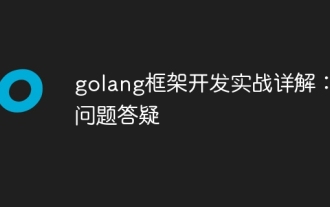 Detailed practical explanation of golang framework development: Questions and Answers
Jun 06, 2024 am 10:57 AM
Detailed practical explanation of golang framework development: Questions and Answers
Jun 06, 2024 am 10:57 AM
In Go framework development, common challenges and their solutions are: Error handling: Use the errors package for management, and use middleware to centrally handle errors. Authentication and authorization: Integrate third-party libraries and create custom middleware to check credentials. Concurrency processing: Use goroutines, mutexes, and channels to control resource access. Unit testing: Use gotest packages, mocks, and stubs for isolation, and code coverage tools to ensure sufficiency. Deployment and monitoring: Use Docker containers to package deployments, set up data backups, and track performance and errors with logging and monitoring tools.
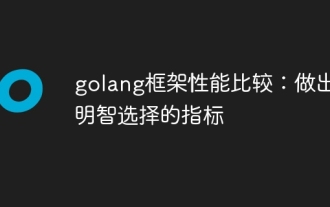 Golang framework performance comparison: metrics for making wise choices
Jun 05, 2024 pm 10:02 PM
Golang framework performance comparison: metrics for making wise choices
Jun 05, 2024 pm 10:02 PM
When choosing a Go framework, key performance indicators (KPIs) include: response time, throughput, concurrency, and resource usage. By benchmarking and comparing frameworks' KPIs, developers can make informed choices based on application needs, taking into account expected load, performance-critical sections, and resource constraints.





