Explanation on reading and writing Config files in ASP.NET
Usually during the .NET development process, we will come into contact with two types of configuration files: config files and xml files. The following article mainly introduces you to the relevant information about the reading and writing of Config files in ASP.NET. In the article The introduction through the sample code is very detailed. Friends in need can refer to it. Let’s take a look together.
This article mainly introduces to you the relevant content about the Config reading and writing examples in ASP.NET, and shares it for your reference and study. Without further ado, let’s take a look at the detailed introduction.
The method is as follows:
If it is a WinForm program, you need to add a reference:
System. ServiceModel
System.Configuration
App.config
<?xml version="1.0" encoding="utf-8" ?> <configuration> <appSettings> <add key="testkey" value="0"></add> </appSettings> </configuration>
NetUtilityLib
using System.Configuration;
namespace pcauto
{
public static class ConfigHelper
{
///<summary>
///返回*.exe.config文件中appSettings配置节的value项
///</summary>
///<param name="strKey"></param>
///<returns></returns>
public static string GetAppConfig(string strKey)
{
string file = System.Windows.Forms.Application.ExecutablePath;
Configuration config = ConfigurationManager.OpenExeConfiguration(file);
foreach (string key in config.AppSettings.Settings.AllKeys) {
if (key == strKey) {
return config.AppSettings.Settings[strKey].Value.ToString();
}
}
return null;
}
///<summary>
///在*.exe.config文件中appSettings配置节增加一对键值对
///</summary>
///<param name="newKey"></param>
///<param name="newValue"></param>
public static void UpdateAppConfig(string newKey, string newValue) {
string file = System.Windows.Forms.Application.ExecutablePath;
Configuration config = ConfigurationManager.OpenExeConfiguration(file);
bool exist = false;
foreach (string key in config.AppSettings.Settings.AllKeys) {
if (key == newKey) { exist = true; }
}
if (exist) { config.AppSettings.Settings.Remove(newKey); }
config.AppSettings.Settings.Add(newKey, newValue);
config.Save(ConfigurationSaveMode.Modified);
ConfigurationManager.RefreshSection("appSettings");
}
}
}Read example
ConfigHelper.GetAppConfig("testkey")Write Example
ConfigHelper.UpdateAppConfig("testkey", "abc");The above is the detailed content of Explanation on reading and writing Config files in ASP.NET. For more information, please follow other related articles on the PHP Chinese website!

Hot AI Tools

Undresser.AI Undress
AI-powered app for creating realistic nude photos

AI Clothes Remover
Online AI tool for removing clothes from photos.

Undress AI Tool
Undress images for free

Clothoff.io
AI clothes remover

AI Hentai Generator
Generate AI Hentai for free.

Hot Article

Hot Tools

Notepad++7.3.1
Easy-to-use and free code editor

SublimeText3 Chinese version
Chinese version, very easy to use

Zend Studio 13.0.1
Powerful PHP integrated development environment

Dreamweaver CS6
Visual web development tools

SublimeText3 Mac version
God-level code editing software (SublimeText3)

Hot Topics
 1384
1384
 52
52
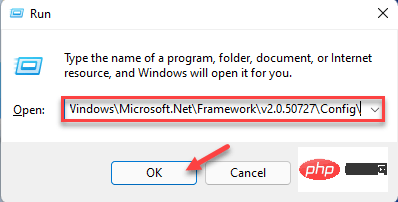 How to fix error 0xC00CE556 returned by the .NET parser
Apr 25, 2023 am 08:34 AM
How to fix error 0xC00CE556 returned by the .NET parser
Apr 25, 2023 am 08:34 AM
While installing a new version of an application, Windows may display this error message "An error occurred while parsing C:\\Windows\Microsoft.Net\Framework\v2.0.50727\Config\machine.configParser returned error 0xC00CE556". This problem also occurs when your system boots. No matter what situation you encounter this problem, .NETFramework is the real culprit behind the scenes. There are some very simple fixes you can use to stop this error code from appearing again. Fix 1 – Replace corrupted files You can easily replace corrupted ma from the original directory
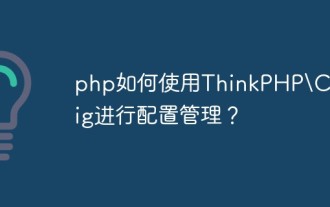 How to use ThinkPHP\Config for configuration management in php?
May 31, 2023 pm 02:31 PM
How to use ThinkPHP\Config for configuration management in php?
May 31, 2023 pm 02:31 PM
With the continuous development of the PHP language, ThinkPHP, which is widely used in the PHP back-end framework, is also constantly improving. As business scenarios become increasingly complex, the demand for configuration management in ThinkPHP is also increasing. In this context, ThinkPHP provides rich configuration management functions. Today we will introduce how to implement configuration management through ThinkPHPConfig. 1. Introduction to ThinkPHPConfig ThinkPHPConfig is Thin
 How to use PHP to implement data caching, reading and writing functions
Sep 05, 2023 pm 05:45 PM
How to use PHP to implement data caching, reading and writing functions
Sep 05, 2023 pm 05:45 PM
How to use PHP to implement data caching and read-write functions. Caching is an important way to improve system performance. Through caching, frequently used data can be stored in memory to increase the reading speed of data. In PHP, we can use various methods to implement data caching and reading and writing functions. This article will introduce two common methods: using file caching and using memory caching. 1. Use file caching. File caching stores data in files for subsequent reading. The following is a sample code that uses file caching to read and write data:
 How does php use CodeIgniter\Config for configuration management?
Jun 02, 2023 pm 06:01 PM
How does php use CodeIgniter\Config for configuration management?
Jun 02, 2023 pm 06:01 PM
1. Introduction to CodeIgniter CodeIgniter is a lightweight and comprehensive PHP development framework designed to provide web developers with fast and powerful tools to build web applications. It is an open source framework that uses the MVC architecture pattern to achieve rapid development and basic functions, while supporting a variety of databases. 2. Introduction to the Config library The Config library is a component in the CodeIgniter framework and is used to configure and manage code. The Config library contains many
 Practical combat: hard disk io read and write test on Linux
Feb 19, 2024 pm 03:40 PM
Practical combat: hard disk io read and write test on Linux
Feb 19, 2024 pm 03:40 PM
Concept fio, also known as FlexibleIOTester, is an application written by JensAxboe. Jens is the maintainer of blockIOsubsystem in LinuxKernel. FIO is a tool used to test network file system and disk performance. It is often used to verify machine models and compare file system performance. It automatically sends fio commands to a list of cluster machines and collects IOPS for small files and throughput data for large files. rw=[mode]rwmixwrite=30 In mixed read and write mode, writing accounts for 30% moderead sequential read write sequential write readwrite sequential mixed read and write randwrite random write r
 Revealing the inner workings of Java file operations
Feb 28, 2024 am 08:22 AM
Revealing the inner workings of Java file operations
Feb 28, 2024 am 08:22 AM
File System APIThe internal principles of Java file operations are closely related to the file system API of the operating system. In Java, file operations are provided by the java.nio.file module in the java.NIO package. This module provides an encapsulation of the file system API, allowing Java developers to use a unified API to perform file operations on different operating systems. File Object When a Java program needs to access a file, it first needs to create a java.nio.file.Path object. The Path object represents a path in the file system, which can be an absolute path or a relative path. Once the Path object is created, you can use it to get various properties of the file, such as the name
 Decrypt the reading and writing methods of processing DBF files in Java
Mar 29, 2024 pm 12:39 PM
Decrypt the reading and writing methods of processing DBF files in Java
Mar 29, 2024 pm 12:39 PM
Decrypting the reading and writing methods of processing DBF files in Java DBF (dBaseFile) is a common database file format that is usually used to store tabular data. In Java programs, processing the reading and writing of DBF files is a relatively common requirement. This article will introduce how to use Java to decrypt this process and provide specific code examples. 1. Reading DBF files In Java, reading DBF files usually requires the use of third-party libraries, such as the dbfread library. First, you need to configure the project
 How to deal with concurrent reading and writing data consistency issues in Java development
Jun 29, 2023 am 08:10 AM
How to deal with concurrent reading and writing data consistency issues in Java development
Jun 29, 2023 am 08:10 AM
In Java development, it is very important to deal with the issue of concurrent read and write data consistency. With the popularity of multi-threaded and distributed systems, simultaneous reading and writing of data is becoming more and more common, and if not handled carefully, it may lead to data inconsistency. This article will introduce several common methods to deal with concurrent read and write data consistency issues. 1. Use lock mechanism One of the most commonly used methods to deal with concurrent read and write data consistency issues is to use a lock mechanism (such as the synchronized keyword or the ReentrantLock class). Pass




