
<!DOCTYPE HTML>
<html>
<head>
<meta http-equiv="Content-Type" content="text/html; charset=utf-8">
<title>自动增长计时器</title>
<script type="text/javascript">
var atime;
function clock(){
var time=new Date();
atime=time.getHours()+":"+time.getMinutes()+":"+time.getSeconds();
document.getElementById("clock").value = atime;
}
setInterval(clock,1000);
</script>
</head>
<body>
<form>
<input type="text" id="clock" size="50" style="background:#000;color:#00ff00;width:55px"; />
</form>
</body>
</html>Effect:
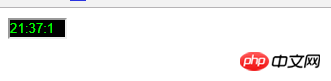
Display the current time and automatically grow
Add a timer for the button (for start and pause)
<!DOCTYPE HTML>
<html>
<head>
<meta http-equiv="Content-Type" content="text/html; charset=utf-8">
<title>计时器</title>
<script type="text/javascript">
var num=0;
var i;
function startCount(){
document.getElementById('count').value=num;
num=num+1;
i=setTimeout("startCount()",1000);
}
function stopCount(){
clearTimeout(i);
}
</script>
</head>
<body>
<form>
<input type="text" id="count" />
<input type="button" value="Start" onclick="startCount()"/>
<input type="button" value="Stop" onclick="stopCount()" />
</form>
</body>
</html>Effect:
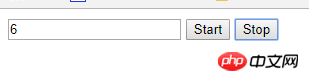
#Click the start button to count from 0 and add 1 every second. Click the button to stop and maintain the current state.
Summary:
1. setInterval(code, interaction time);
Parameters: code: can be a function name or code string; interaction time: set the interaction time
clearInterval(id_from_setInterval);
Parameter: ID value returned by setInterval().
2. setTimeout (code, delay time);
Parameters: code: can be a function name or code string; delay time: set the delay time
clearTimeout (id_from_setTimeout) ;
Parameter: ID value returned by setTimeout().
The above is the detailed content of Implementation of javascript timer. For more information, please follow other related articles on the PHP Chinese website!




