
Recently, due to work requirements, I need to calculate the distance between two coordinates in the Amap map. I have found a variety of implementation methods by searching for relevant information. The following article mainly introduces to you the use of java, js or mysql. The relevant information on calculating the distance between two coordinates in the Amap map is introduced in detail through sample code. Friends in need can refer to it.
Preface
Due to work reasons, I have been working on map-related applications recently. I used Amap and studied Amap. For the method of calculating the distance between two coordinates on a map, there are related methods in the development package provided on the official website. However, my product is quite special and I cannot use the provided method directly, so I encapsulated the relevant calculation method myself for your reference. The following is Not much more to say, let’s take a look at the detailed introduction.
Java implementation
First define a class for storing longitude and latitude, here is the name: LngLat
package amap;
import java.text.DecimalFormat;
import java.text.DecimalFormatSymbols;
import java.util.Locale;
/**
* 存储经纬度坐标值的类,单位角度
*
* @author jianggujin
*
*/
public final class LngLat implements Cloneable
{
/**
* 纬度 (垂直方向)
*/
public final double latitude;
/**
* 经度 (水平方向)
*/
public final double longitude;
/**
* 格式化
*/
private static DecimalFormat format = new DecimalFormat("0.000000", new DecimalFormatSymbols(Locale.US));
/**
* 使用传入的经纬度构造LatLng 对象,一对经纬度值代表地球上一个地点。
*
* @param longitude
* 地点的经度,在-180 与180 之间的double 型数值。
* @param latitude
* 地点的纬度,在-90 与90 之间的double 型数值。
*/
public LngLat(double longitude, double latitude)
{
this(longitude, latitude, true);
}
/**
* 使用传入的经纬度构造LatLng 对象,一对经纬度值代表地球上一个地点
*
* @param longitude
* 地点的经度,在-180 与180 之间的double 型数值。
*
* @param latitude
* 地点的纬度,在-90 与90 之间的double 型数值。
* @param isCheck
* 是否需要检查经纬度的合理性,建议填写true
*/
public LngLat(double longitude, double latitude, boolean isCheck)
{
if (isCheck)
{
if ((-180.0D <= longitude) && (longitude < 180.0D))
this.longitude = parse(longitude);
else
{
throw new IllegalArgumentException("the longitude range [-180, 180].");
// this.longitude = parse(((longitude - 180.0D) % 360.0D + 360.0D) %
// 360.0D - 180.0D);
}
if ((latitude < -90.0D) || (latitude > 90.0D))
{
throw new IllegalArgumentException("the latitude range [-90, 90].");
}
this.latitude = latitude;
// this.latitude = parse(Math.max(-90.0D, Math.min(90.0D, latitude)));
}
else
{
this.latitude = latitude;
this.longitude = longitude;
}
}
/**
* 解析
*
* @param d
* @return
*/
private static double parse(double d)
{
return Double.parseDouble(format.format(d));
}
public LngLat clone()
{
return new LngLat(this.latitude, this.longitude);
}
@Override
public int hashCode()
{
final int prime = 31;
int result = 1;
long temp;
temp = Double.doubleToLongBits(latitude);
result = prime * result + (int) (temp ^ (temp >>> 32));
temp = Double.doubleToLongBits(longitude);
result = prime * result + (int) (temp ^ (temp >>> 32));
return result;
}
@Override
public boolean equals(Object obj)
{
if (this == obj)
return true;
if (obj == null)
return false;
if (getClass() != obj.getClass())
return false;
LngLat other = (LngLat) obj;
if (Double.doubleToLongBits(latitude) != Double.doubleToLongBits(other.latitude))
return false;
if (Double.doubleToLongBits(longitude) != Double.doubleToLongBits(other.longitude))
return false;
return true;
}
public String toString()
{
return "lat/lng: (" + this.latitude + "," + this.longitude + ")";
}
}The calculation tool class is as follows:
package amap;
/**
* 高德地图工具
*
* @author jianggujin
*
*/
public class AMapUtils
{
/**
* 根据用户的起点和终点经纬度计算两点间距离,此距离为相对较短的距离,单位米。
*
* @param start
* 起点的坐标
* @param end
* 终点的坐标
* @return
*/
public static double calculateLineDistance(LngLat start, LngLat end)
{
if ((start == null) || (end == null))
{
throw new IllegalArgumentException("非法坐标值,不能为null");
}
double d1 = 0.01745329251994329D;
double d2 = start.longitude;
double d3 = start.latitude;
double d4 = end.longitude;
double d5 = end.latitude;
d2 *= d1;
d3 *= d1;
d4 *= d1;
d5 *= d1;
double d6 = Math.sin(d2);
double d7 = Math.sin(d3);
double d8 = Math.cos(d2);
double d9 = Math.cos(d3);
double d10 = Math.sin(d4);
double d11 = Math.sin(d5);
double d12 = Math.cos(d4);
double d13 = Math.cos(d5);
double[] arrayOfDouble1 = new double[3];
double[] arrayOfDouble2 = new double[3];
arrayOfDouble1[0] = (d9 * d8);
arrayOfDouble1[1] = (d9 * d6);
arrayOfDouble1[2] = d7;
arrayOfDouble2[0] = (d13 * d12);
arrayOfDouble2[1] = (d13 * d10);
arrayOfDouble2[2] = d11;
double d14 = Math.sqrt((arrayOfDouble1[0] - arrayOfDouble2[0]) * (arrayOfDouble1[0] - arrayOfDouble2[0])
+ (arrayOfDouble1[1] - arrayOfDouble2[1]) * (arrayOfDouble1[1] - arrayOfDouble2[1])
+ (arrayOfDouble1[2] - arrayOfDouble2[2]) * (arrayOfDouble1[2] - arrayOfDouble2[2]));
return (Math.asin(d14 / 2.0D) * 12742001.579854401D);
}
}Finally, write a test code to test:
package test;
import org.junit.Test;
import amap.AMapUtils;
import amap.LngLat;
public class AMapTest
{
@Test
public void Test()
{
LngLat start = new LngLat(116.368904, 39.923423);
LngLat end = new LngLat(116.387271, 39.922501);
System.err.println(AMapUtils.calculateLineDistance(start, end));
}
}The running result is: 1569.6213922679392. The official website’s javascript API example result is as shown in the figure:
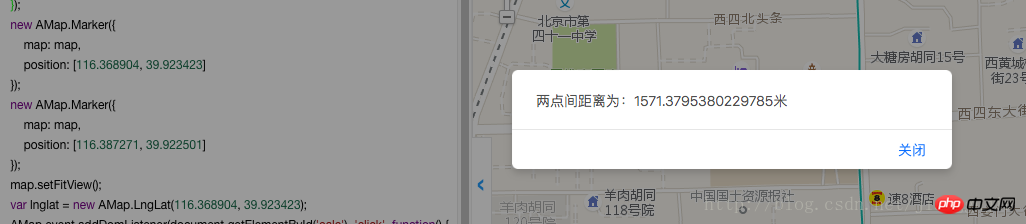
Javascript implements the same algorithm
and converts it into JS writing. The complete code is as follows:<!DOCTYPE html>
<html>
<head>
<meta charset="utf-8" />
<title></title>
<script type="text/javascript" src="js/ajax.js"></script>
<script>
/**
* 存储经纬度
* @param {Object} longitude
* @param {Object} latitude
*/
function LngLat(longitude, latitude) {
this.longitude = longitude;
this.latitude = latitude;
}
function calculateLineDistance(start, end) {
var d1 = 0.01745329251994329;
var d2 = start.longitude;
var d3 = start.latitude;
var d4 = end.longitude;
var d5 = end.latitude;
d2 *= d1;
d3 *= d1;
d4 *= d1;
d5 *= d1;
var d6 = Math.sin(d2);
var d7 = Math.sin(d3);
var d8 = Math.cos(d2);
var d9 = Math.cos(d3);
var d10 = Math.sin(d4);
var d11 = Math.sin(d5);
var d12 = Math.cos(d4);
var d13 = Math.cos(d5);
var arrayOfDouble1 = [];
var arrayOfDouble2 = [];
arrayOfDouble1.push(d9 * d8);
arrayOfDouble1.push(d9 * d6);
arrayOfDouble1.push(d7);
arrayOfDouble2.push(d13 * d12);
arrayOfDouble2.push(d13 * d10);
arrayOfDouble2.push(d11);
var d14 = Math.sqrt((arrayOfDouble1[0] - arrayOfDouble2[0]) * (arrayOfDouble1[0] - arrayOfDouble2[0]) +
(arrayOfDouble1[1] - arrayOfDouble2[1]) * (arrayOfDouble1[1] - arrayOfDouble2[1]) +
(arrayOfDouble1[2] - arrayOfDouble2[2]) * (arrayOfDouble1[2] - arrayOfDouble2[2]));
return(Math.asin(d14 / 2.0) * 12742001.579854401);
}
var start = new LngLat(116.368904, 39.923423);
var end = new LngLat(116.387271, 39.922501);
</script>
</head>
<body>
<script>
document.write(calculateLineDistance(start, end));
</script>
</body>
</html>MySQL implementation
##DELIMITER $$ CREATE FUNCTION `calculateLineDistance`(startLng double, startLat double, endLng double, endLat double) RETURNS double BEGIN declare d2 DOUBLE; declare d3 DOUBLE; declare d4 DOUBLE; declare d5 DOUBLE; declare d6 DOUBLE; declare d7 DOUBLE; declare d8 DOUBLE; declare d9 DOUBLE; declare d10 DOUBLE; declare d11 DOUBLE; declare d12 DOUBLE; declare d13 DOUBLE; declare d14 DOUBLE; declare arrayOfDouble10 DOUBLE; declare arrayOfDouble11 DOUBLE; declare arrayOfDouble12 DOUBLe; declare arrayOfDouble20 DOUBLE; declare arrayOfDouble21 DOUBLE; declare arrayOfDouble22 DOUBLE; set d2 = startLng * 0.01745329251994329; set d3 = startLat * 0.01745329251994329; set d4 = endLng * 0.01745329251994329; set d5 = endLat * 0.01745329251994329; set d6 = sin(d2); set d7 = sin(d3); set d8 = cos(d2); set d9 = cos(d3); set d10 = sin(d4); set d11 = sin(d5); set d12 = cos(d4); set d13 = cos(d5); set arrayOfDouble10 = (d9 * d8); set arrayOfDouble11 = (d9 * d6); set arrayOfDouble12 = d7; set arrayOfDouble20 = (d13 * d12); set arrayOfDouble21 = (d13 * d10); set arrayOfDouble22 = d11; set d14 = sqrt((arrayOfDouble10 - arrayOfDouble20) * (arrayOfDouble10 - arrayOfDouble20) + (arrayOfDouble11 - arrayOfDouble21) * (arrayOfDouble11 - arrayOfDouble21) + (arrayOfDouble12 - arrayOfDouble22) * (arrayOfDouble12 - arrayOfDouble22)); return (asin(d14 / 2.0) * 12742001.579854401); END $$ DELIMITER ;
Summarize
The above is the detailed content of Java+js or mysql calculates the distance between two coordinates in the Gaode map. For more information, please follow other related articles on the PHP Chinese website!




