
Today I added a small function to the component. You need to click on the blank part of the interface to close the current component. After searching for a while, I found that the main method is jquery. There are almost no js native methods and it crashes. . Finally got it out, just make a note for yourself, ps: I use react
The method to be used:
1.contains: It is to determine whether an element is selected. The child element (or itself) of the specified element;
2.window.event.target: Returns the target node of the event. For example, if you click on a
, it will return this h1; (the evil ie does not support it)3.addEventListener: event listening, example, document.body.addEventListener('click',function(){ });
4.ref , this is a method provided by react to select real dom elements, and has the same effect as the js native document.document.getelementby... series
<strong>示例:<br/><p</strong><br/><strong> ref={(r) => {</strong><br/><strong> this.pElem = r;</strong><br/><strong> }}</strong><br/><strong>></strong><br/><strong></p></strong>The above is the usage of es6, es5 (not recommended) see here
After talking nonsense, the code on the picture above:
Rendering:
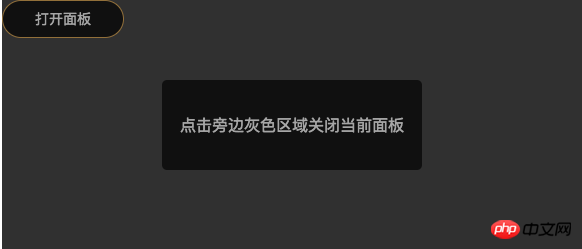
Code:
import React, { Component } from 'react';
import './index.less';
class CloseTheDomByClickBlankArea extends Component {
state = {
openCurrentArea: true,
};
componentDidMount() {
// 点击blank_area区域,关闭current_area面板
this.blankAreaElem.addEventListener('click',
this.handleClickCloseCurrentArea.bind(this));
}
handleClickCloseCurrentArea() {
// 当界面上渲染出内部面板时,可执行如下操作(若无此判断条件,点击打开面板按钮区域,
就会先触发如下操作,再触发handleClickOpenCurrentArea函数)
if (document.body.contains(this.currentAreaElem)) {
// 点击面板以外的部分(灰色区域以内,面板区域以外),就关闭面板
if (this.blankAreaElem.contains(window.event.target)
&& !this.currentAreaElem.contains(window.event.target)
) {
this.setState({
openCurrentArea: false,
})
}
}
}
// 点击"打开面板"按钮,打开面板
handleClickOpenCurrentArea() {
this.setState({
openCurrentArea: true,
})
}
render() {
return (
<p
className="blank_area"
ref={(r) => {
this.blankAreaElem = r;
}}
>
{/* 打开面板按钮 */}
<a
role="button"
tabIndex="0"
className="btn_open_current_area"
onClick={this.handleClickOpenCurrentArea.bind(this)}
>
<p className="btn_open_current_area_text">打开面板</p>
</a>
{/* 要关闭或开启的面板current_area */} {
this.state.openCurrentArea
&&
<p
className="current_area"
ref={(r) => {
this.currentAreaElem = r;
}}
>
<p className="current_area_text">点击旁边灰色区域关闭当前面板</p>
</p>
}
</p>
);
}
}
export default CloseTheDomByClickBlankArea;The above is the detailed content of How to use the contains method to achieve the effect of closing the current panel by clicking on a blank part of the interface. For more information, please follow other related articles on the PHP Chinese website!
 border-collapse
border-collapse
 What are the main differences between linux and windows
What are the main differences between linux and windows
 The difference between static web pages and dynamic web pages
The difference between static web pages and dynamic web pages
 Tutorial on merging multiple words into one word
Tutorial on merging multiple words into one word
 The role of c++this pointer
The role of c++this pointer
 How to close port 445 in xp
How to close port 445 in xp
 How to install pycharm
How to install pycharm
 How to open Windows 7 Explorer
How to open Windows 7 Explorer
 Google earth cannot connect to the server solution
Google earth cannot connect to the server solution




