
This article mainly introduces the method of freely modifying the php version of phpstudy. Friends who need it can refer to it
There are many website integration and construction software on the Internet, the more famous ones are wamp, xampp, phpstudy, etc. Wait
Now let’s talk about the free switching of php version of phpstuy
I won’t talk about installation and downloading, it’s available on the official website http://www.phpstudy.net/, it’s very Simply
Look at the interface. The author of the software actually made the software very user-friendly. You can choose the PHP version yourself, as follows:
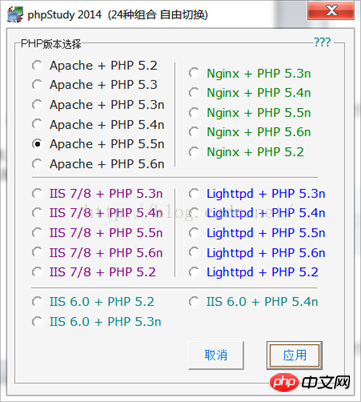
You can also upgrade (but it is better to say it is an upgrade than a replacement), private customization, you know
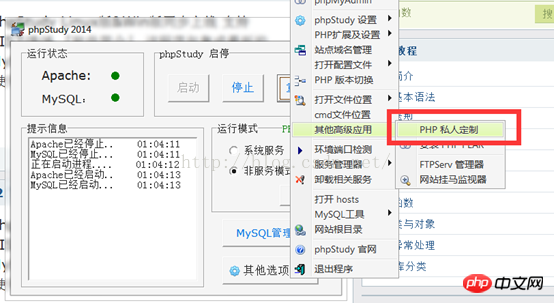
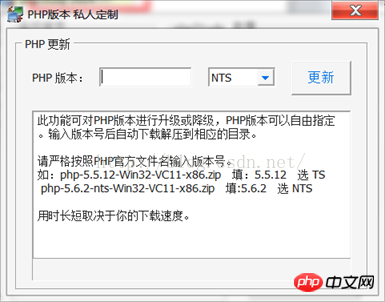
After php7 comes out, or a higher version of php comes out, the software cannot be upgraded correctly, this cannot be blamed on the author. After all, the software was written before php7 (of course, the author has now updated it to support php7)
At this time, we can only rely on ourselves: "How Manually modify the php version of phpstudy”
Carefully observed the original upgrade mechanism of the software and found the methodThe first step is to download the required php version package. I downloaded php7.0.5Extract the zip package to the phpstudy installation directory and rename it to php75Copy a copy of php.ini-development and rename it to php.ini, open it and find extension_dir = "ext", Remove the semicolon in front, OKStep 1Upgrade the software by replacing the include file name in E:\PHP\Apache\conf\http.conf, as follows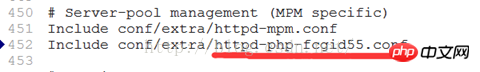
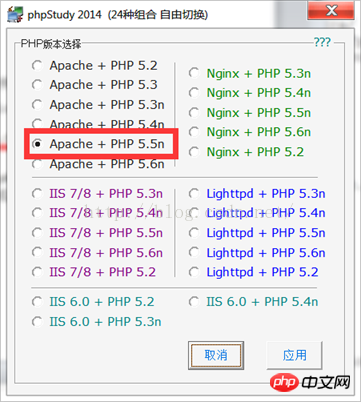
PHP7.0.5 is out
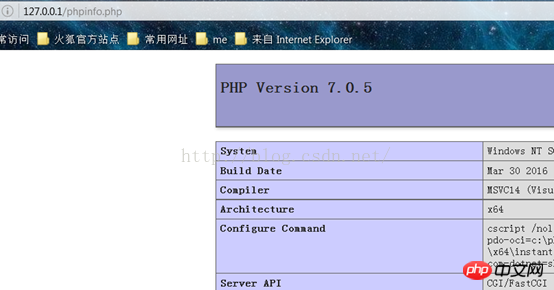
##PS : PHP7 needs to install the VC14 runtime environment. You need to go to the Microsoft official website http://www.microsoft.com/zh-CN/download/details.aspx?id=48145 to download the corresponding software and install it
Also, the default php extension control of the software is no longer available, you need to manually change it in php.ini
Summary
The above is the detailed content of How to freely modify the php version of phpstudy. For more information, please follow other related articles on the PHP Chinese website!




