
I haven’t finished this drawing tool yet, but it has implemented the general structure and common simple graphics drawing functions:
1. It can draw straight lines, circles, rectangles, and regular polygons [Completed]
2. Selection of fill color and stroke color [Completed]
3. Selection of stroke and fill functions [Completed]
Subsequent version:
Eraser, coordinate system, line settings, arrows, other process graphics, cropping and adjustment graphics. . . . .
Ultimate goal:
Process drawing software
I saw a friend leave a message on my blog before and said:
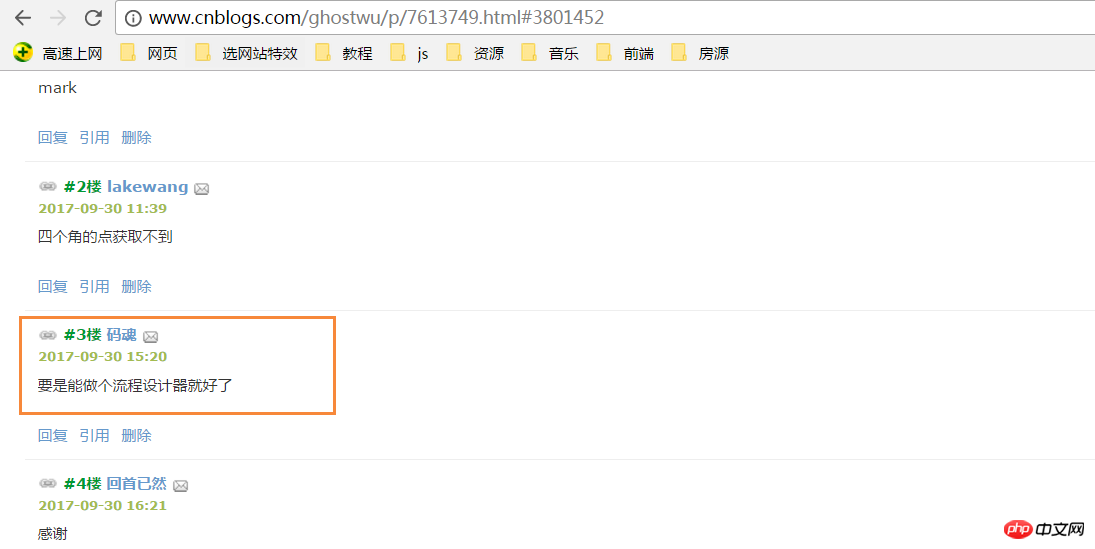
Thank you very much for this friend. Today I finally took the time to complete a very, very small prototype!
Please open the complete prototype code yourself and copy it to local testing.


1 2 3 4 5 6 7 8 9 10 11 12 13 14 15 16 17 18 19 20 21 22 23 24 25 26 27 28 29 30 31 32 33 34 35 36 37 38 39 40 41 42 43 44 45 46 47 48 49 50 51 52 53 54 55 56 57 58 59 60 61 62 63 64 65 66 67 68 69 70 71 72 73 74 75 76 77 78 79 80 81 82 83 84 85 86 87 88 89 90 91 92 93 94 95 96 97 98 99 100 101 102 103 104 105 106 107 108 109 110 111 112 113 114 115 116 117 118 119 120 121 122 123 124 125 126 127 128 129 130 131 132 133 134 135 136 137 138 139 140 141 142 143 144 145 146 147 148 149 150 151 152 153 154 155 156 157 158 159 160 161 162 163 164 165 166 167 168 169 170 171 172 173 174 175 176 177 178 179 180 181 182 183 184 185 186 187 188 189 190 191 192 193 194 195 196 197 198 199 200 201 202 203 204 205 206 207 208 209 210 211 212 213 214 215 216 217 218 219 220 221 222 223 224 225 226 227 228 229 230 231 232 233 234 235 236 237 238 239 240 241 242 243 244 245 246 247 248 249 250 251 252 253 254 255 256 257 258 259 260 261 262 263 264 265 266 267 268 269 270 271 272 |
|
Regarding process design, the functions to be done in the later stage and the ideas are basically there. Well, Compass is telling the story. If you want to achieve this ultimate goal, complete it. A drawing tool should get you close. Let’s experience the current simple functions first. You can draw pictures normally below. [You need your browser to support canvas.]
Mainly talk about the prototype structure of the target:
1, for the graphics drawing part, I encapsulated a class Shape
1 2 3 4 5 6 7 8 9 10 11 12 |
|
canvasObj: It is the canvas object
cxtObj: It is the context drawing environment
w: width of canvas
h: height of canvas
fillStyle: fill color
strokeStyle: stroke color
lineWidth: line width
drawType: The default is to draw a straight line
paintType: two options of stroke/fill (stroke/fill)
2, extend a public method draw on the prototype object To draw graphics
draw method mainly obtains the starting point coordinates (startX, startY) and end point coordinates (endX, endY);
Then call the init method to obtain the drawing status, Drawing specific graphics relies on the following key method:
_this[_this.drawType](startX, startY, endX, endY)
The drawType of this method will change according to the real-time selection of the interface. The drawing type, such as:
_this['line']( startX, startY, endX, endY)
The line in the oShape object is called, the method of drawing a straight line
1 2 3 4 5 6 7 8 9 10 11 12 13 14 15 16 17 18 19 20 21 22 23 24 25 26 27 28 29 30 31 32 33 34 35 36 37 38 39 40 41 42 43 44 45 46 47 48 49 50 51 52 53 54 55 56 |
|
3, the interface operation is very simple, basically the operation of tab + the custom attribute of html5 + the application of classList
The above is the detailed content of How to make a drawing software similar to windows using html5. For more information, please follow other related articles on the PHP Chinese website!




